Receive social security pay slip with national code (retirees)
Social Security retirees should visit the Social Security website to view their pay stubs. In fact, after retirement, the process of issuing salary slips by the company will be stopped, and the only reference for receiving salary slips for retirees will be the social security website. In this article from How Visually to Learning how to receive social security pay stubs we pay If you have problems receiving your pay slip from the social security website, read this article to the end.
Learning how to receive social security pay stubs
To Receive social security pay stubs You should go to the social security website and take the following steps.
Step 1: Go to the social security website tamin.ir and click on the pay slip option of Mesmatri Beggaran. If you don’t see pensioners’ pay slip, by clicking on other services option, the full list of items will be opened.
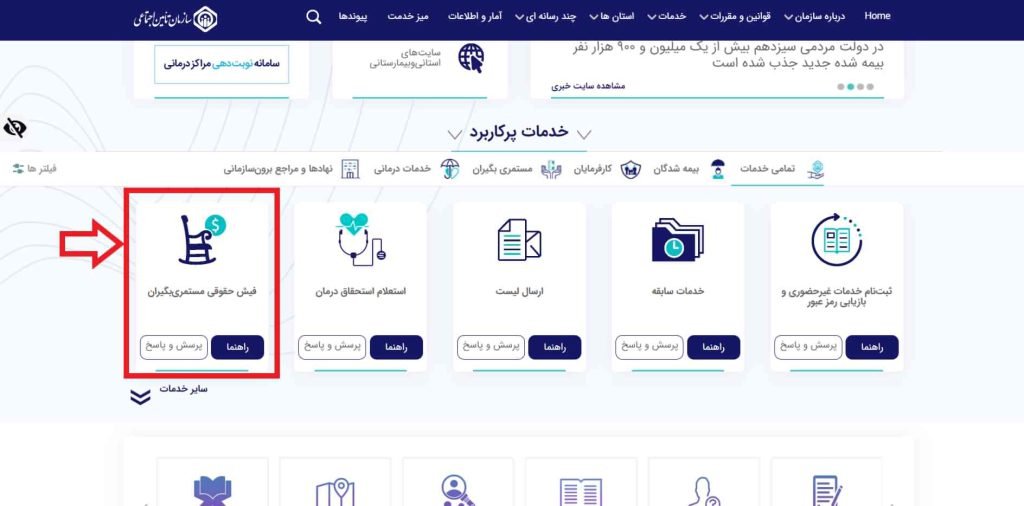
Step 2: On the page that opens, click on the Pensioner Pay Slip option. Then click on the option to view pensioners’ payslips.

Step 3: On the page that opens, click on the confirmation option to enter the social security account login page.
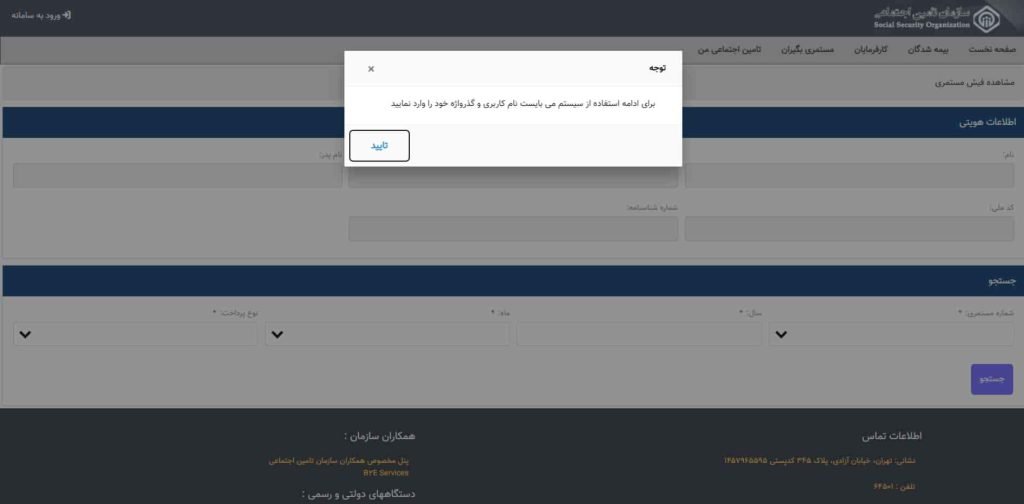
Step 4: Now enter your username and password in the respective boxes and click on the login option. Your username is the same as your national code and your password is the same as the password you chose when you registered with the Social Security Organization.
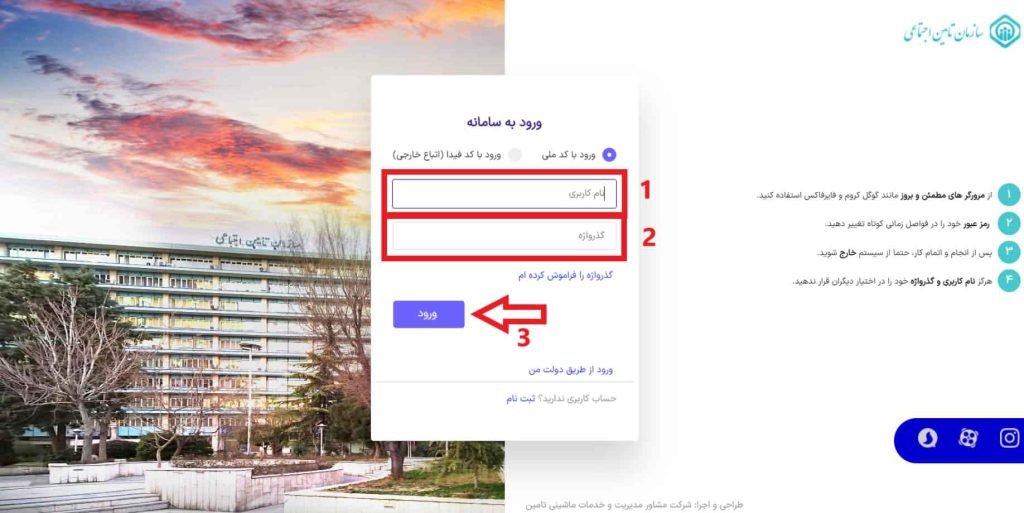
Step 5: On the page that opens, go to the search section and fill in the year and month fields according to the date of the salary slip you want. For example, if you want to receive a payslip for August 1402, enter 1402 in the year box and then click on August in the month box. Finally, from the payment type box, click on monthly payment and click on the search option at the bottom of the page.
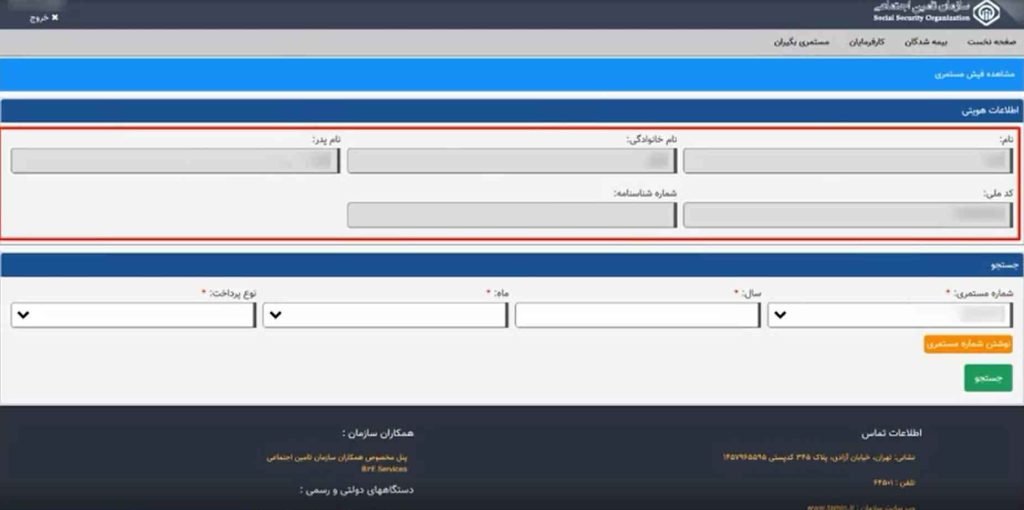
The salary slip of the selected year and month will be displayed for you in the following format.
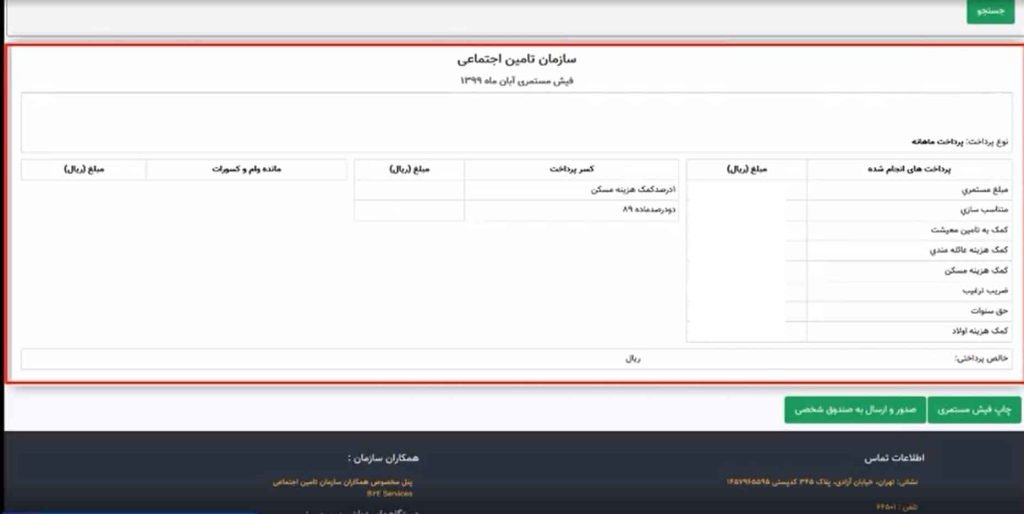
Social security pay slip
Retirement in Iran is classified into one of three categories: national, military and social security. Each of them receives their pension from their respective organization. Meanwhile, social security pension is the most common type of pension in Iran, and the social security organization is responsible for paying social security pensioners.
People who have social security insurance and have served for 30 years can use the social security pension and apply for retirement. After applying for retirement, the issuing of salary slips and receiving salaries from the employer will be stopped, and after that, your business will be with the social security organization.
Retirees can refer to the social security website to receive social security pay slips and view their pay slip deductions and be informed about the changes included in their pay slips.
