The Rubika application is a comprehensive application for providing video and audio content through which you can access a large amount of video content, music, movies and series, educational content and even payment services. In fact, Rubica is a multi-functional super application that can solve a large amount of user needs at once, and you can solve all your needs just by installing one application. Join us to check how to install Rubik’s together.
How to download Rubik’s application for Android
To download this software on Android phones, just dial the command code *780#. After dialing this code, a new page will open for you, where you must select the first option, Rubika. To do this, first touch the number 1 and then the send key. Enter the number 1 again on the next page to be directed to the next step.
After completing the above steps, wait a few minutes for the SMS containing the download link to be sent to you. By touching the link in the SMS, the download of Rubica will start. After the download is complete, you can install it.
To Download the new Rubik’s Cube for Android with a direct link Proceed through the following links:
Download the new Rubika from apptoid
Download Rubica application for iPhone 1402
To download the Rubika application on iOS, just click on “This linkClick or search for Rubika in Apple App.
The link will take you to the Rubica web application for iPhone.
In iPhone phones, in order to add the program icon to the home screen, it is enough to do the following steps.
first stage: When you enter the above link, you will be faced with such a page, select the specified button from the bottom menu.

second stage: All you have to do is select the Add to Home Screen option in the opened menu. If you are transferred to another page, click on the confirmation option, and the new Rubik’s Cube for iPhone will be added to your list of programs.
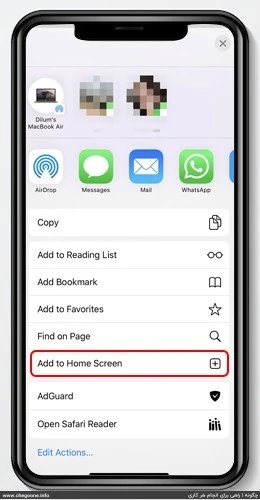
How to install new rubika
After the Rubika file is downloaded, click on it to start the installation process. After the installation is complete, the icon of this program will appear in the applications section of your phone, and by clicking on it, the Rubika program will open.
- Run the program. On the opened page, click on the login option to move to the next step.
- In this step, you will be asked to enter your mobile phone number. Enter this number and touch the enter key again. After a few seconds, an activation code will be sent to you via SMS, which you must enter in the relevant box.
- After entering this code, you will be directed to the main page of Rubica and through it you can access the various services of this program.
Features of the new version of Rubica application 1403:
- Ability to watch live TV
- Payment services (charge purchase, card to card, etc.)
- Access to the latest music
- Watch movies and series
- Having a social network to communicate with contacts
- Access to educational content
