If you are a gamer, you must have come across the Steam program. Steam is a digital gaming platform that is mostly known for distributing digital games. In Steam, you can directly buy published games and receive them. Many games require Steam to be installed. Even cracked versions of many games require Steam to run on the system. In this article from How We will teach you how to install and create a user account in Steam. Join us.
How to install Steam on the desktop
To install Steam, you need to get its installation file in the first step. It is better to program Steam directly from Roy Our official website However, downloading this program from other reliable sources is also not a case. After downloading the program, do the following steps in order to install the program on your system.
Click on the installation file with the .exe extension to enter the Steam installation page.
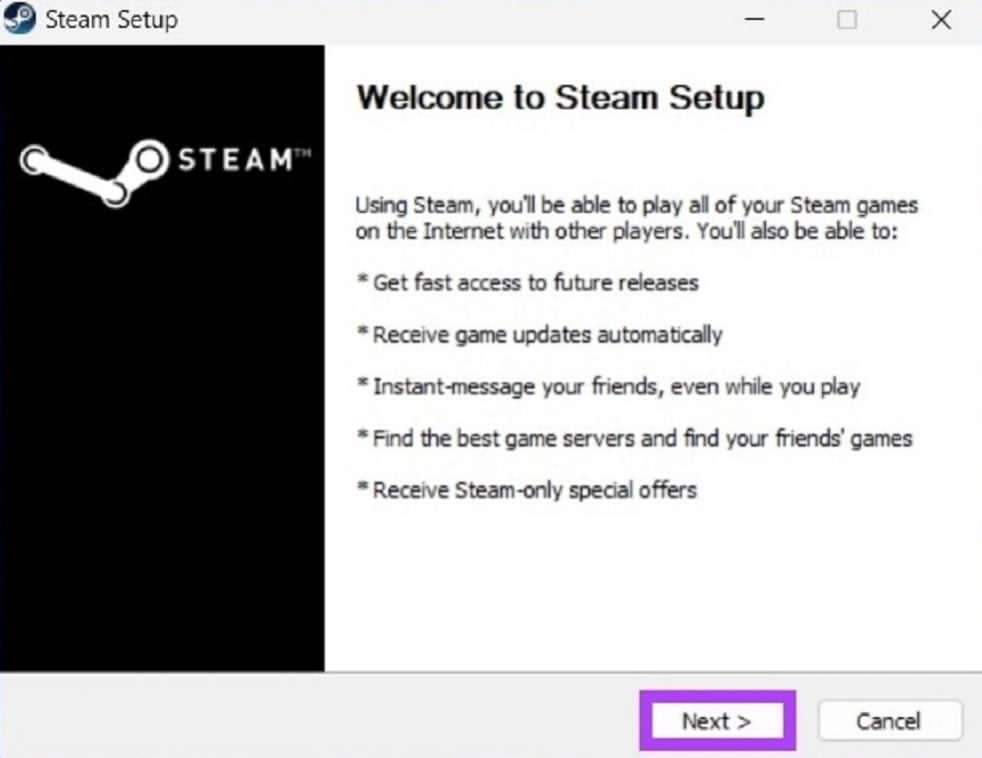
Click on the Next option and then select the English language and click on Next again.
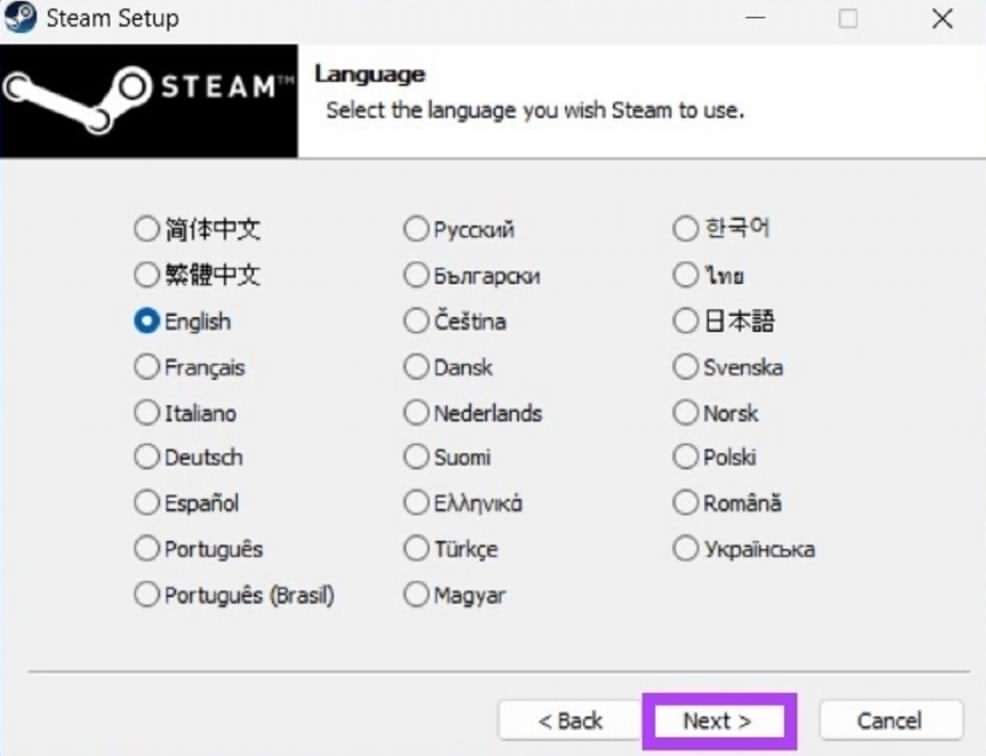
On the opened page, without changing the program installation path, click on the Install option to install the program on your system.
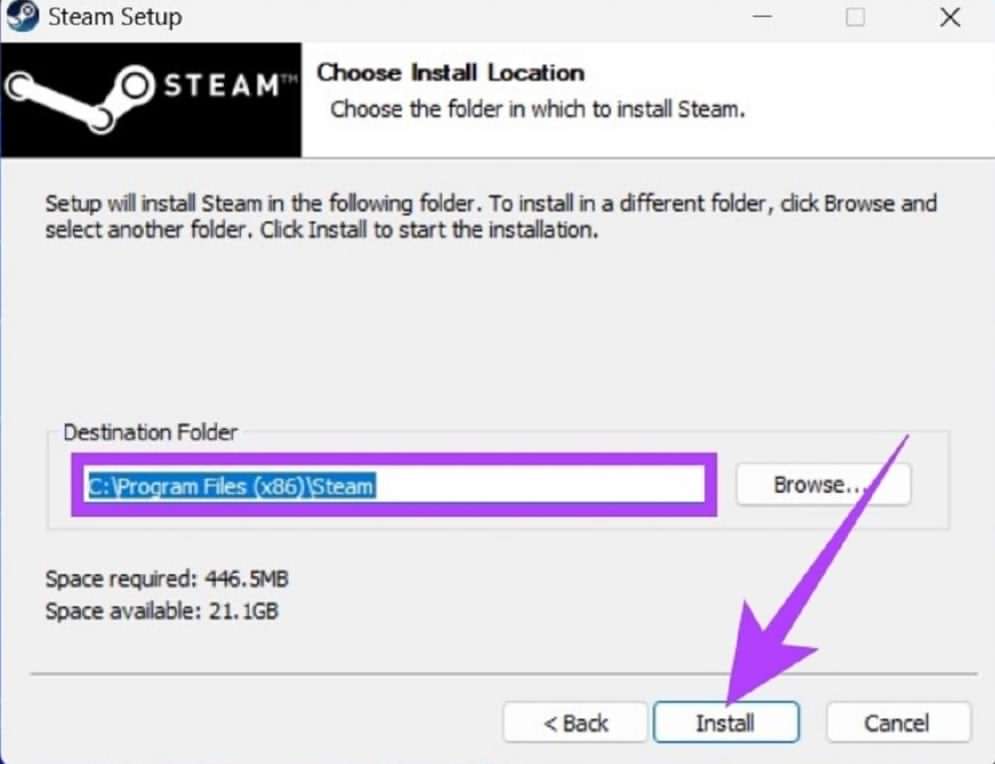
Finally, activate the Run Steam option and click on the Finish option.
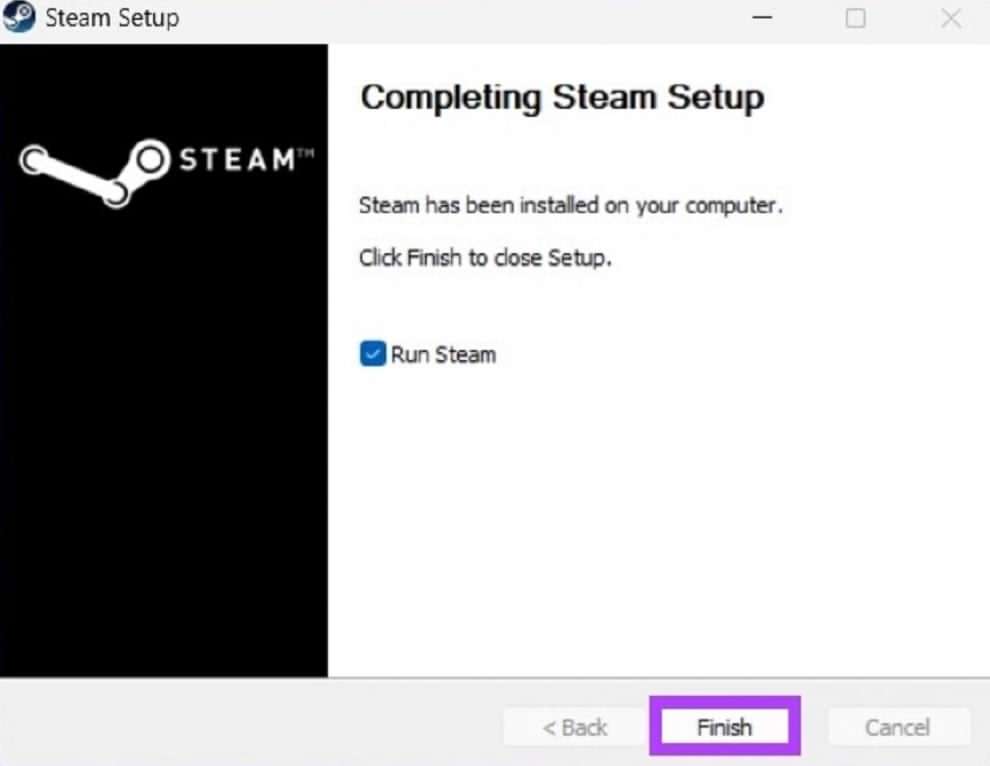
How to create a Steam account
After Steam is installed, if you activate the Run Steam check box in the last step, the program will run automatically on your system. After running the program, you need to log in to your account and if you don’t have an account, create a new account in Steam. Follow the steps below to create a new Steam account.
On the main page of the program, click on Create a Free Account or Join Steam option.
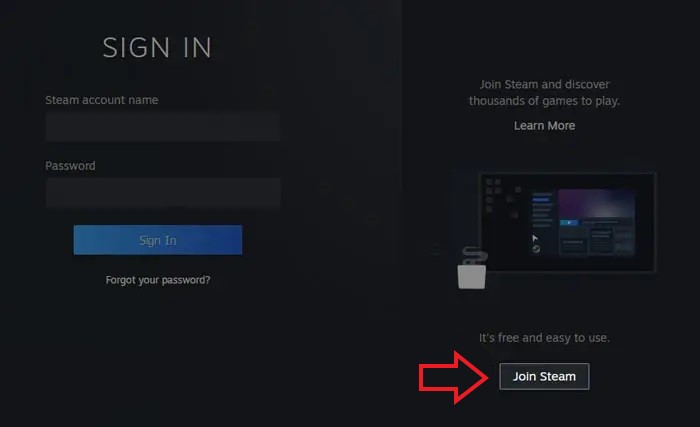
On the page that opens, you need to enter your email address in the first and second boxes and then select your desired country in the Country of residence section. Then click on the check box I am not a robot and finally check the option I am 13 years of age or older and click on Continue. Note that in this section, enter your real email address, because you need to confirm your email address to continue registration.
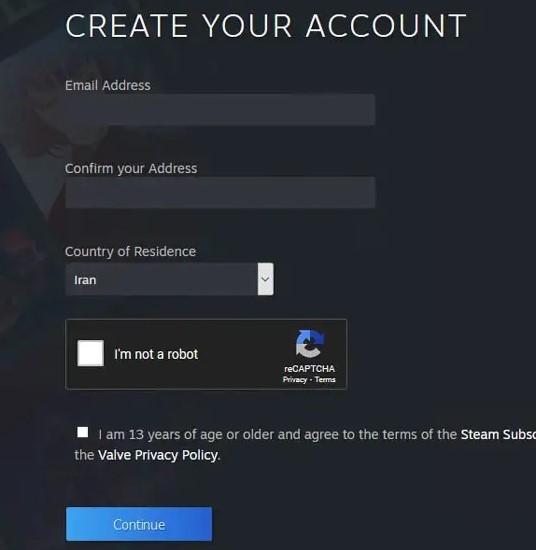
At this point, the following page will open for you and you will receive an email from Steam. At this stage, you should go to your email inbox and open the email sent by Steam. Then click on the confirmation link of the sent email to verify your email. If you do not find the email sent, check the spam section of your email.

After confirming the email address, you will enter the Steam account creation page. On this page, you can enter your username in the Steam Account name box and your password in the Choose Password and Confirm password boxes. After entering this information, click Done to create your Steam account.
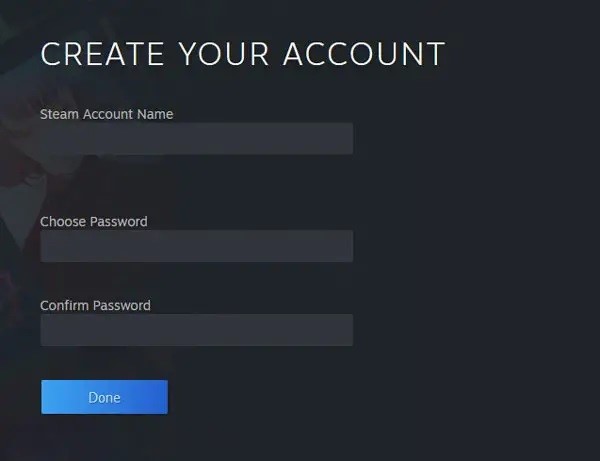
Conclusion
Steam is a comprehensive platform for digital games and many games are released digitally. If you have a Steam gift card, you can buy the games you want from the Steam store and get them directly from Steam. Also, if you are using the cracked version of the games, you may need the Steam app to run the game. In this article, we discussed how to install and register in Steam. By doing the above steps, you can easily install Steam on your system and register in it.
