There are many ways to install Instagram on a computer, and we will discuss all of them in this article. To access Instagram, you can use the official website of this program, which does not require the installation of any program and you only need a browser. But in this way, you will not have all the features of the Instagram program. For example, you can’t use it to post. If you want to enjoy all the features of this program, you must install the Instagram program on your computer. with us in How Join us to explore this issue.
Install Instagram on Windows computer
As we said, there are different methods to install Instagram on the computer, which we will examine below:
1- Installing Instagram through Microsoft Windows Store
The most common way to install Instagram on a computer is through the Microsoft Store. In the Microsoft Store, you can easily find and install all the programs provided for the Windows operating system. You can install the latest and most updated version of Instagram on your system by installing the Microsoft Store.
The steps to install Instagram through Microsoft Store are as follows:
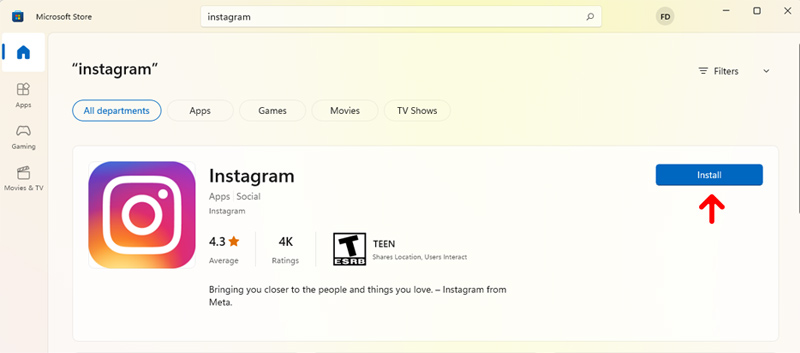
- First, enter the Microsoft Store and search the term Instagram through the search box.
- On the opened page, click on the Install option to start downloading the program.
- After downloading, follow the installation steps like any other program.
- After the program opens, click on the Login option and enter your user information.
- Now you can see the content of your user account on Windows.
2- Download Instagram through download sites
If your Windows is not original and installed in a cracked form, you cannot download Instagram from the Microsoft Store and you must do it through internal download websites. You can easily download and install this program by visiting these websites. The only disadvantage of this method is that the latest version of Instagram may be released a little later than the official Microsoft store, but in general, you will not have any problems installing or running Instagram, and all the features that are available in the previous method. In this way, it will be available to you.
3- Installing Instagram on the computer through the Android emulator

Another popular way to install Instagram on a computer is to use Android emulators. Through these programs, you can install all Android programs on your system. In fact, by doing this, you will have an Android phone inside your computer through which you can do various things.
As mentioned, there are various emulators available for PC, the most popular of which are BlueStacks and Droid4X. By installing any of these two software, you can install Instagram on your system without any problems. The installation method is exactly the same as what you do inside the phone. Just go to the Play Store inside the simulator and download and install the Instagram app from there. After installation, you can login with your user information and enjoy all the features of Instagram.
4- Using the Android emulator for Google Chrome
In addition to the simulators that are available for the computer and the Windows operating system itself, you can also use the simulation software that is available for Google Chrome. Currently, there are many extensions for Google Chrome that simulate all the features of Android for you.
One of these plugins is Arc Welder. This plugin can simulate all Android apps including Instagram for you so that you can benefit from the features of this software without any problems. Unlike using the web version of Instagram, in this method, all the features of Instagram are available to you, and in fact, you will use an independent version of Instagram that does not have any restrictions for you.
Another useful Google Chrome extension to access Instagram is Instagram For Chrome. Using this software, you can have all the features of Instagram in your browser.
Frequently Asked Questions
Can Instagram be installed on a computer for free?
Yes. In this, we will teach you how to install Instagram on your computer and laptop for free, and you can install the Windows version of Instagram without any cost.
Does the computer version of Instagram have all the features of the mobile version?
Yes, you will have all the features of the mobile version in the desktop version of Instagram.
