The installation of Ita Messenger was welcomed by the community after extensive filtering. Therefore, the download of Ita is increasing day by day and many users join this messenger. Ita has been designed and presented in the form of an Iranian messenger according to the needs of Iranian users. By installing the latest version of ETA, users can send messages, photos, videos and data files with their friends and acquaintances. It is completely free to use. In the following, we will learn how to install it on mobile phones. Along How Stay until the end of this tutorial.
How to install ITA on Android
1. Enter the ITA site at the address eitaa.com/apk and on this page, select the direct download Apk box to download the latest Ita update.
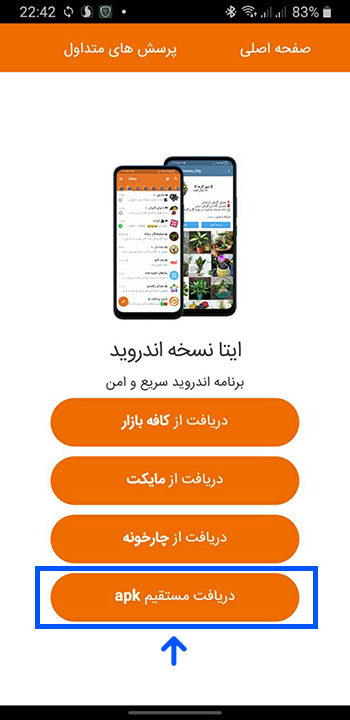
2. Run the downloaded file and install the program.
3. Go back to the list of apps on your Android phone and run the Ita app.
4. Click on “Start messaging”. Enter your desired mobile number and wait for the activation SMS.
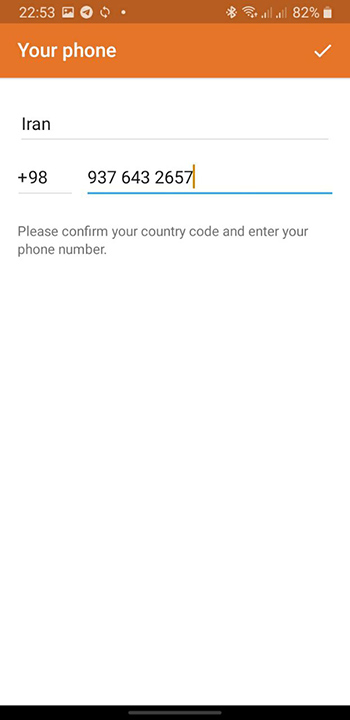
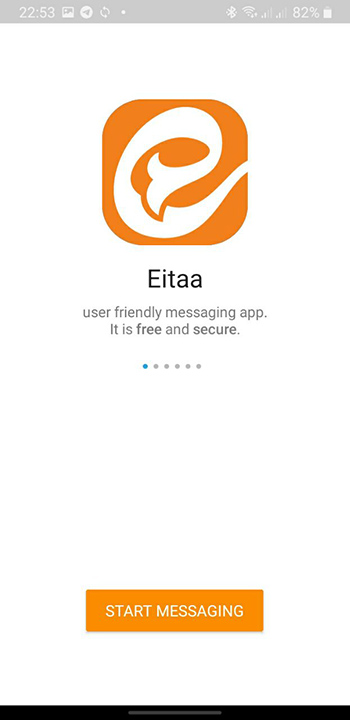
5. Enter the received SMS code in the specified field and click the above tick. (Usually, after entering the code, the program automatically goes to the next step)
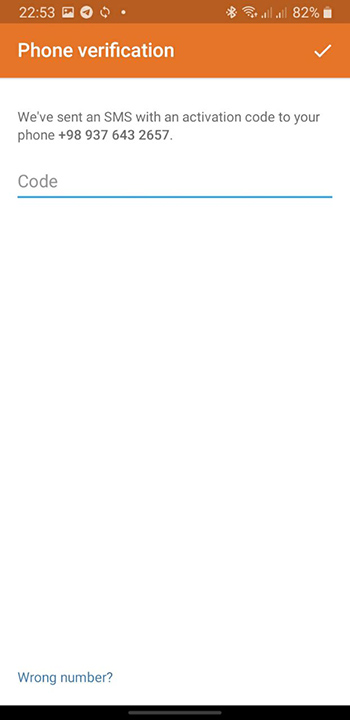
congratulations! You have successfully installed Ita Messenger on Android.
In the next steps, you must choose a name and a username for yourself.
Note that if the program asks you for permissions, allow them.
How to install ITA for iPhone
To install ETA on iPhone (iOS) phones, the story is a little different from the Android version. In the following, we will learn how to install it on the iPhone.
1. Enter the ITA site eitaa.com become Click on the iOS version box.
2. In the opened window, select the PWA version (web version).

3. Enter the web version of Ita.
4. Enter your mobile number and click on continue option.
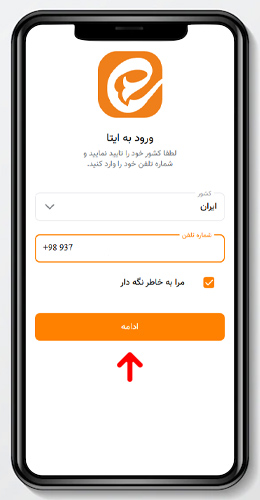
5. Enter the SMS code in the specified box and click enter.

congratulations! You have successfully installed the Ita application on your iPhone.
Additional information regarding the installation of iPhone Ita version:
Apart from using the PWA version or the web version, you can download and install this application from iOS markets such as SibApp, Enardoni, etc. And then continue with steps 4 onwards.
If you used the PWA version; To bring the app icon to your app screen, just follow the steps below.
1. Click on the specified icon on the bottom menu of your browser.

2. On the opened page, select Add to Home Screen option.
3. In the opened window, the program specifications will open and it is enough to click on the Add option. To add the Ita messenger icon to your list of programs.
Ita messenger features:
- Free and unlimited cloud space
- Saving internet usage
- Familiar, simple and user-friendly interface
- Support for channels and groups
- Ability to make calls
- Offered in different versions
