LinkedIn is a popular site and social network in the field of business. This is what makes this platform different from other sites. Instead of encouraging you to post pictures of your fabulous life, or endlessly scroll through random memes, LinkedIn is all about professional networking for those who are passionate about their careers. However, you may want to know more about this social network.How to register on LinkedIn without a number) or even learn how to delete a LinkedIn account.
That being said, LinkedIn isn’t for everyone, so you can join the site only to decide later that you don’t want to use it anymore or that you’d like to continue using it. If so, you need to know how to delete your LinkedIn account completely. Therefore, in this article, we are going to examine how to delete a LinkedIn account together.
Delete LinkedIn account
Here is how to delete a LinkedIn account or temporarily (hibernate) an account:
1. Go to the LinkedIn website and log in with your username and password.
2. After logging in, click on the Me option, which appears just below your profile picture in the menu bar at the top of the page.
3. In the drop-down menu that appears, click Settings & Privacy.
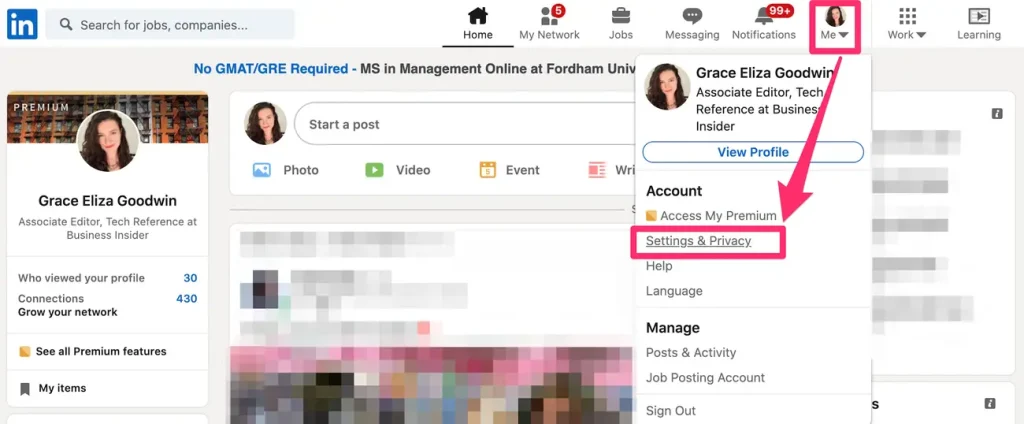
4. In the menu on the left side of the page, click on the Account preferences tab and select account management in the sub-menu that appears.
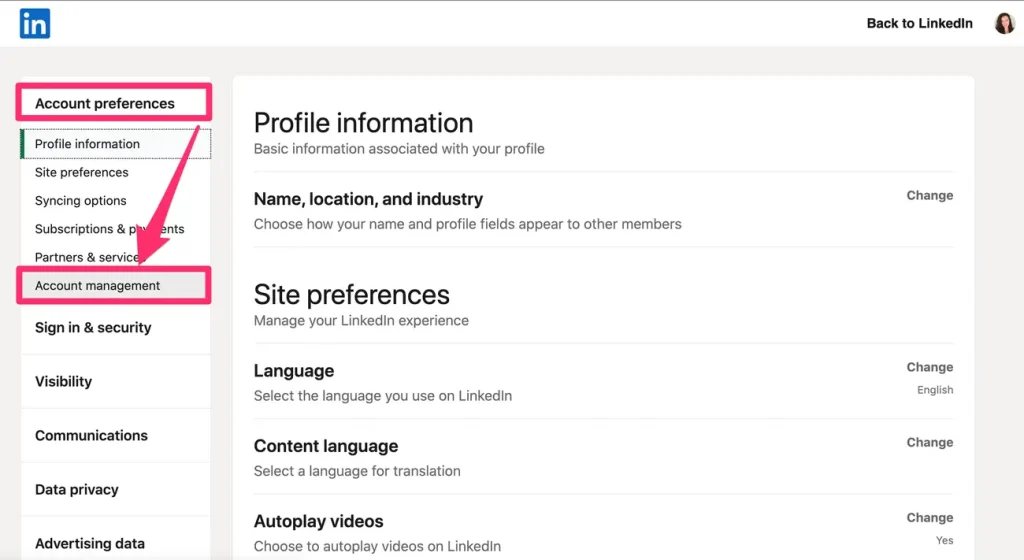
5. In the Account management section, click Change next to Close account.
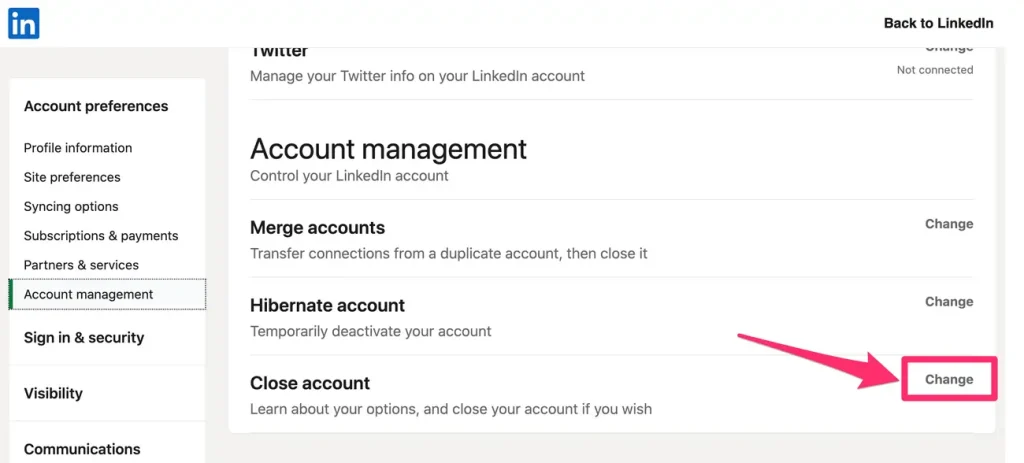
6. On the next page, you will be asked to confirm your desire to delete your LinkedIn account as well as the reason for your decision. You can also fill out a feedback box to share your thoughts with LinkedIn. When finished, click Next.
Attention: If you have a Premium membership, you must switch back to a Basic membership before you can close your account.
7. Next, you will be asked to re-enter your password to complete the removal process. Fill this section and click on close account.
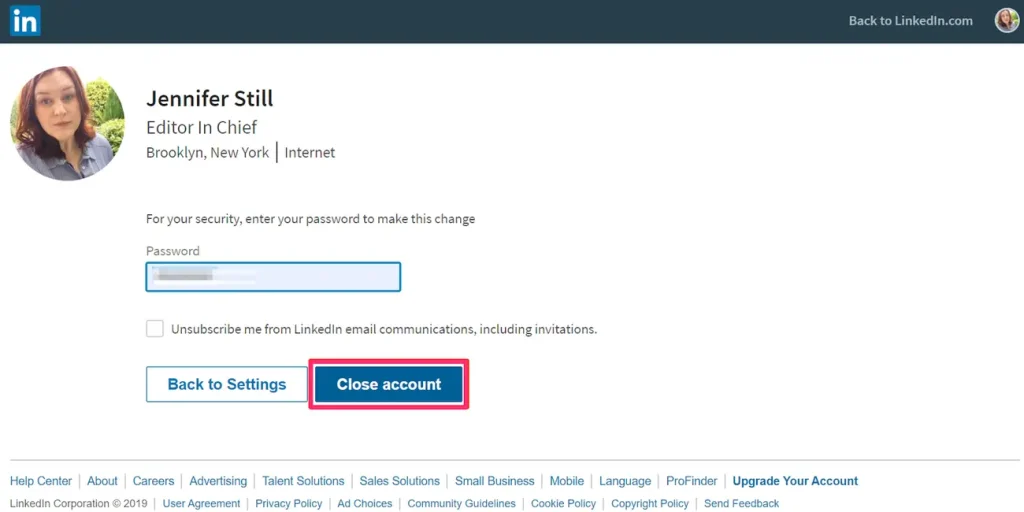
What happens after you delete your LinkedIn account?
It takes up to seven days for LinkedIn to remove all your information from its servers. However, once you delete your LinkedIn account, all contacts and profile information will be deleted. This means that if you decide to return to LinkedIn in the future, you’ll need to set up an entirely new profile and rebuild your approvals and connections from scratch.
However, even after seven days, it is possible that you will be able to see your LinkedIn account on search engines like Google and Bing. This is because search engines can update more slowly than real websites. Just give this process a few weeks and the search engines will eventually clear their cache and update their results.
LinkedIn allows you to download a copy of your data before you delete it, if you want to keep it after your account is closed.
Delete Instagram account
How to permanently delete an Instagram account with a direct link
last word
LinkedIn is a great networking site for job seekers, but once you find a new job, it’s best not to delete your LinkedIn account too soon. Did you know that 87% of employers use LinkedIn to find their employees? While you may be excited about your current position, you’ll be happy to be visible to employers in the future and should continue to build your network.
Frequently Asked Questions
Is LinkedIn account deletion done permanently?
Yes, in this how-to we have taught how to permanently delete LinkedIn account.
Is it possible to recover data after deleting the account?
no But LinkedIn allows you to get a copy of your data before deleting your account.
Will the user account be removed from the search engine results after deleting the LinkedIn account?
This takes some time and may take several weeks depending on search engine updates.
