You may have been asked how to find out the SIM card number inside the phone. You may have recently changed your SIM card and do not know the number of your new SIM card. Or you turned on your old phone and forgot your SIM card number. In this article from the site How We will teach you how to find out your phone number. If you want to know your phone number, stay with us until the end of this article.
How to find out the SIM card number of Irancell, First Mobile and Rightel:
Today, most people use several different SIM cards and forgetting the number of one of these SIM cards is a very normal thing. Also, today’s problems have caused us to easily forget even the smallest things. If you have forgotten your SIM card number, you can use the following methods to find your phone number.
1- Using USSD command codes:
Another method that you can use to find your phone number is dialing command codes. There are many command codes to view phone numbers. In this section, you can see some of these command codes.
One of the easiest ways to find out your phone number is to dial star 733 star 2 square (#2*733*) to find out your number.
Also, if you are a mobile first subscriber, you can dial Star 99 Square (#99*) and if you are an Irancell subscriber, you can dial Star 91 Square (#91*).
2- Understanding the phone number from the settings section (for Android):
If your phone is Android, you can find your phone number from the settings section of your phone. To use this method, just read the following guide.
first stage: Enter the settings of your phone.
second stage: Click on About phone or About Device option.
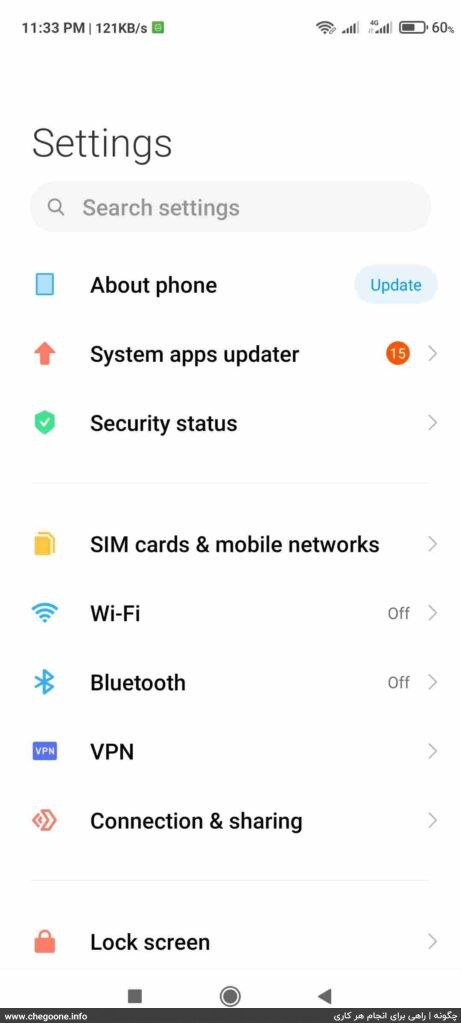
third level: Click on the All specs option.
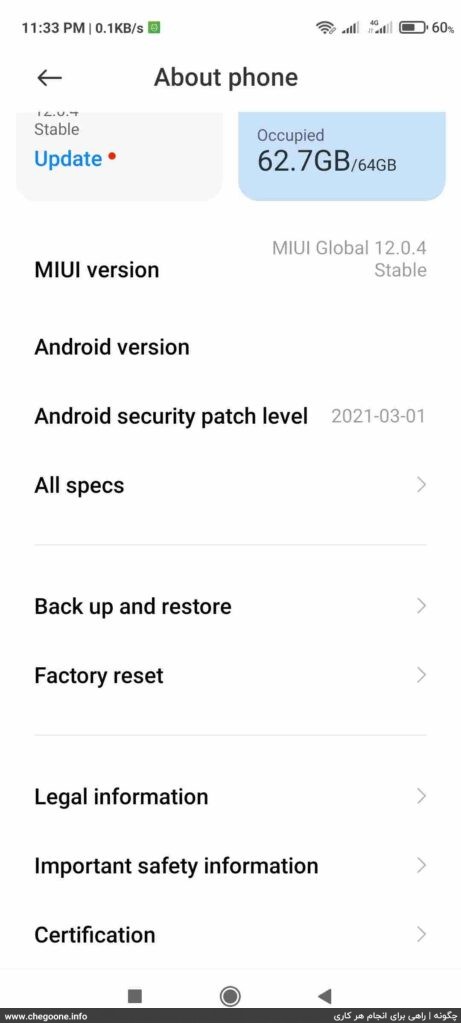
Fourth step: Scroll down and click on Status.
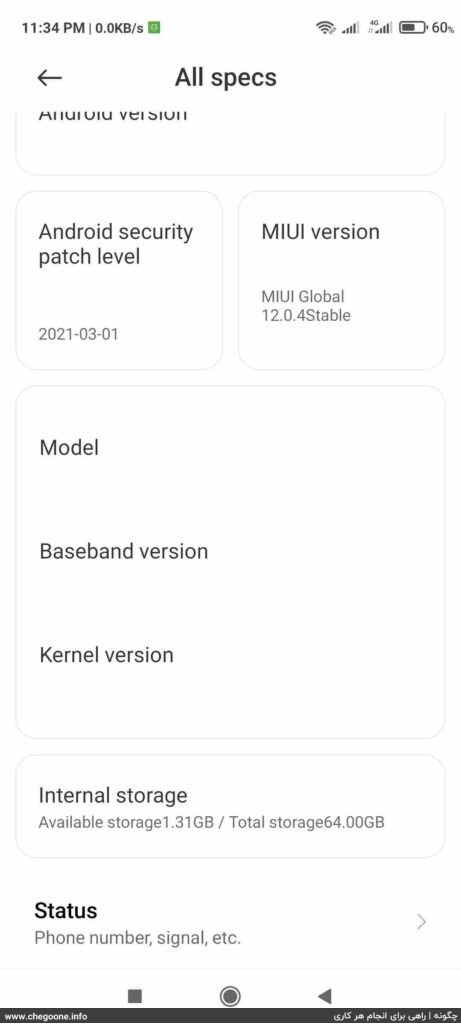
The fifth step: On this page, you can see the numbers of SIM cards in your phone.
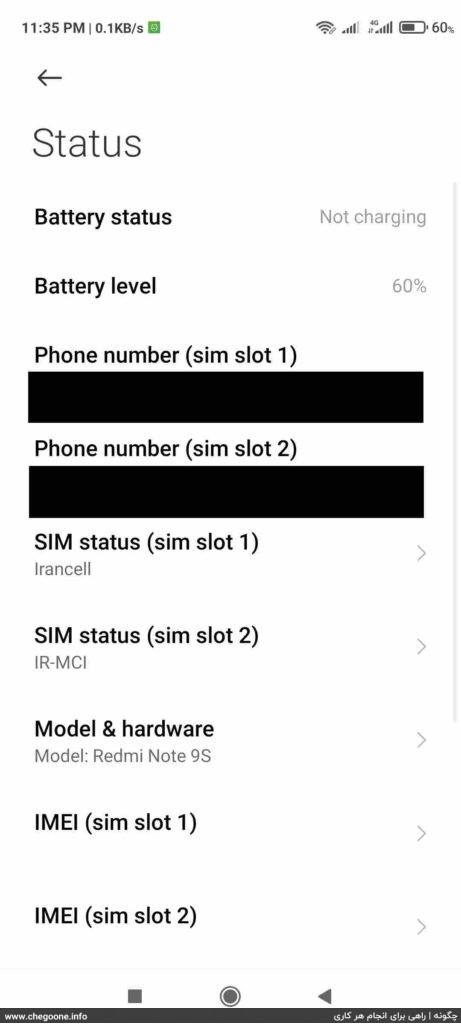
3- Understanding the phone number from the settings section (for iPhone):
To find out your phone number on iPhone phones, you can use the following method.
first stage: Enter the settings of your phone and click on the Phone option.

second stage: On the opened page, you can see your phone number in the My Number section.

4- Texting another personal phone number or calling it:
Another way to find out your phone number is to send SMS to another person’s phone number. If your mobile phone has two SIM cards, you can use the SIM card whose number you don’t know by sending an SMS to one of your SIM cards and thus access your phone number.
If you want to know the number by calling, just call the person who is near you so that your number will be on the phone of the other party. Note that if your phone has two SIM cards, you cannot make a call to your second SIM card with one SIM card.
5 – Viewing the SIM card number from the back of the SIM card:
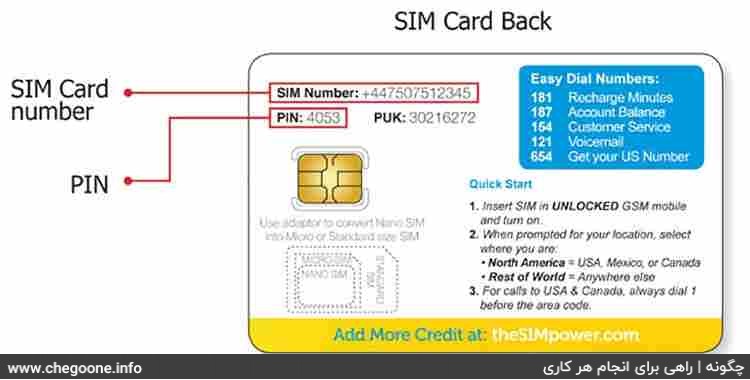
The last method you can use to find out your phone number is to refer to the information on the back of your SIM card. Your mobile number can be seen on the back of your SIM card slot.
Conclusion
It is safe to say that the number of active SIM cards in the world is several times the number of active phones. You probably use more than one SIM card. For this reason, you may easily forget one of your phone numbers. In this article, different ways to find a phone number were introduced, and you can use any of the mentioned ways to find your phone number.
To avoid forgetting your phone number again, we suggest you to write down your number somewhere. You can also save your number in the contacts of your mobile phone so that if you forget your number, you don’t need to repeat the above methods to find your phone number.
