Maybe it has happened to you that you need a cover of one of the YouTube videos for any reason. YouTube covers are the same image that is placed as a cover on YouTube videos. In this article from How We are planning to learn how to download YouTube covers in a completely visual way. Join us.
Download the cover video on YouTube:
earlier to How to download videos from YouTube We have discussed here, before we start learning how to download YouTube covers, it is necessary to remind you that the use of YouTube covers is also subject to copyright law. As a result, if you intend to use the cover of one of the YouTube videos, it is necessary to make changes on it after downloading it and somehow reproduce your own version. Then use the new cover for your video.
To download the cover of YouTube videos, you need to copy the link of the video you want to download the cover of. For this, it is enough to go through the following steps:
first stage: Go to YouTube and open the desired video.
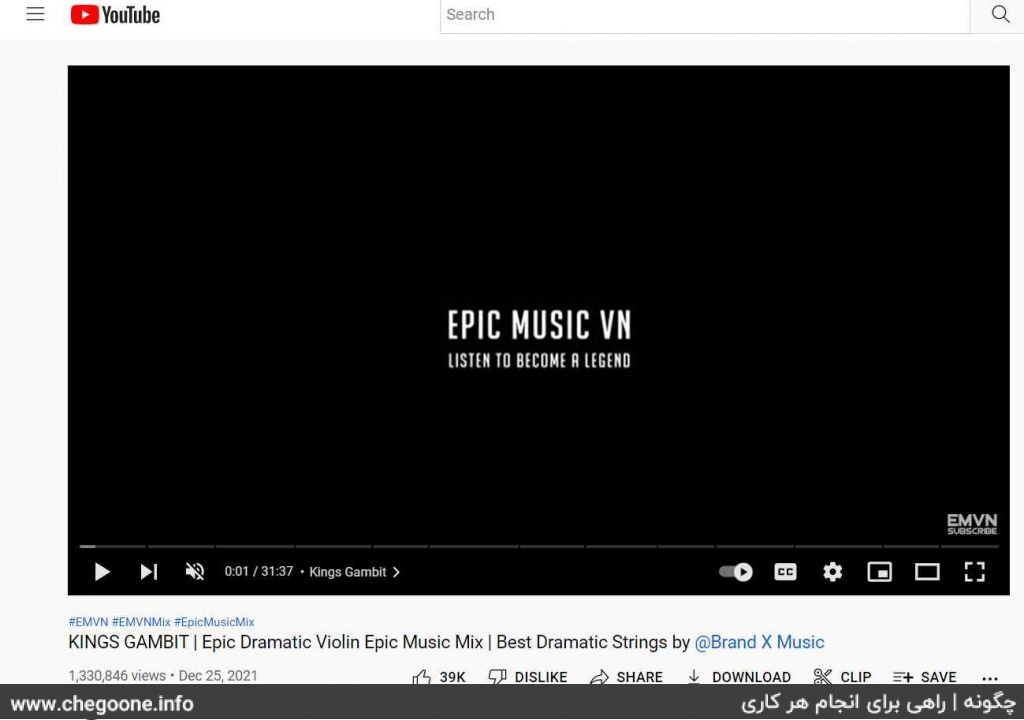
second stage: Click on the Share option and then click on COPY to copy the desired YouTube video link.
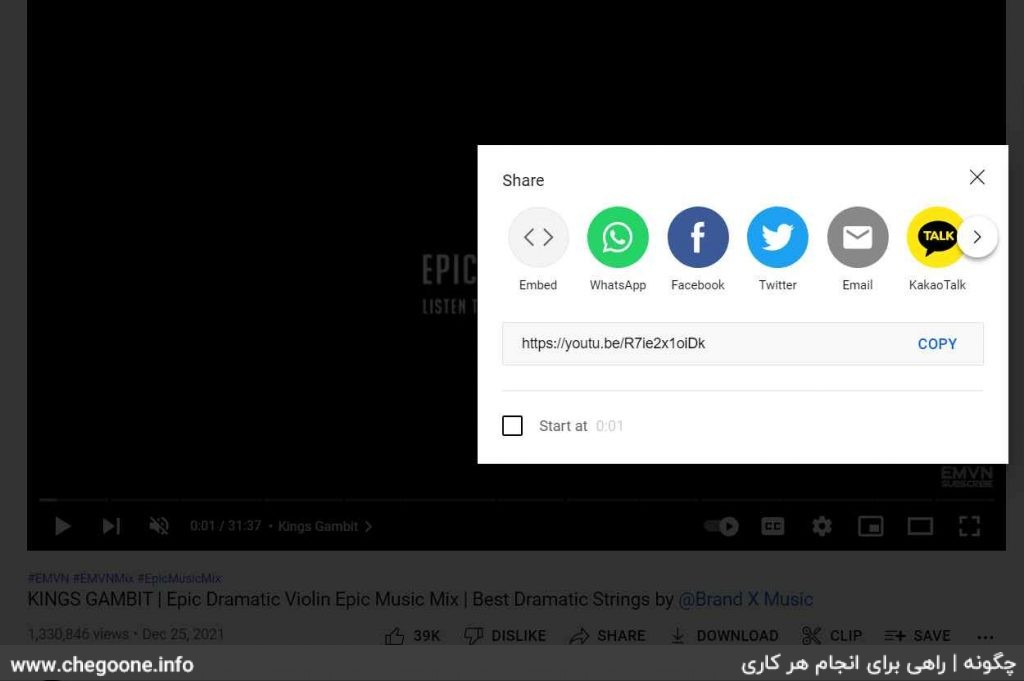
After copying your YouTube video link, you can use one of the following methods to download the desired video cover.
1- Download YouTube video covers through youtube-thumbnail-grabber.com:
One of the ways to download YouTube covers is to visit youtube-thumbnail-grabber.com. You can download all the covers you need through youtube-thumbnail-grabber.com with different qualities. Just follow the steps below.
first stage: Enter the site youtube-thumbnail-grabber.com and enter the link of the YouTube video you want to download the cover of in the Enter the youtube URL here box. Then click on Get Thumbnails Images.
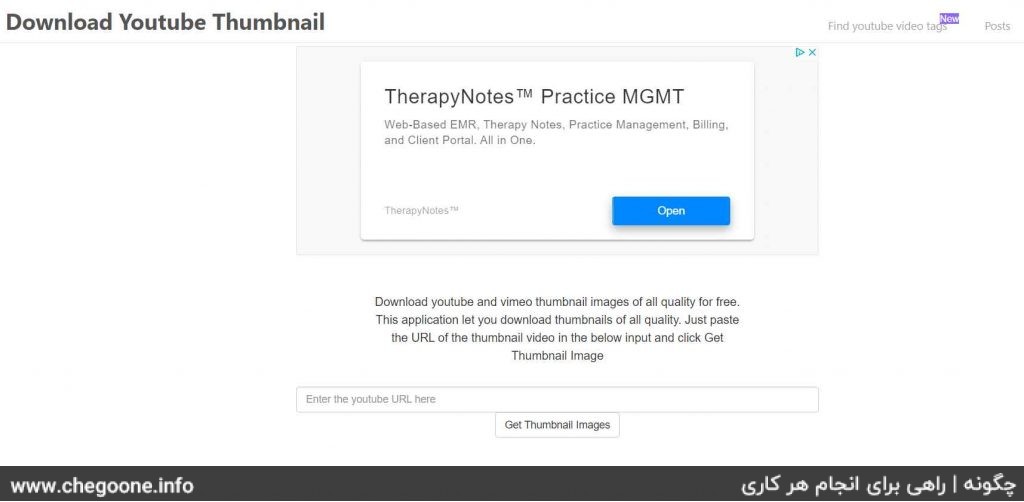
second stage: Now, depending on the quality you want, click on one of the provided download links. For example, to download the video cover in HD quality, click on the Download HD Thumbnail Image option to download the video cover for you.
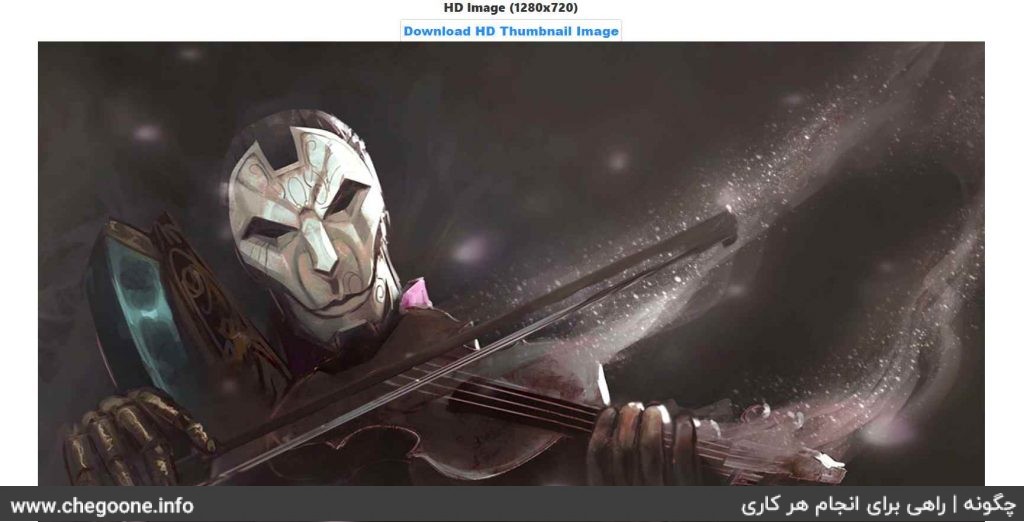
2- Download the cover of YouTube videos through the softr.io website:
Another way to download YouTube covers is to use the service. It is easy to use this service to download YouTube video covers, but one of the disadvantages of this service is the limited quality provided. In other words, using softr.io, you can only download YouTube covers with SD quality. To use softr.io, just follow the steps below:
first stage: Enter the site softr.io and enter your YouTube video link in the Video URL box. Then wait a while until the video cover appears in the left box. Then click on the Download option.
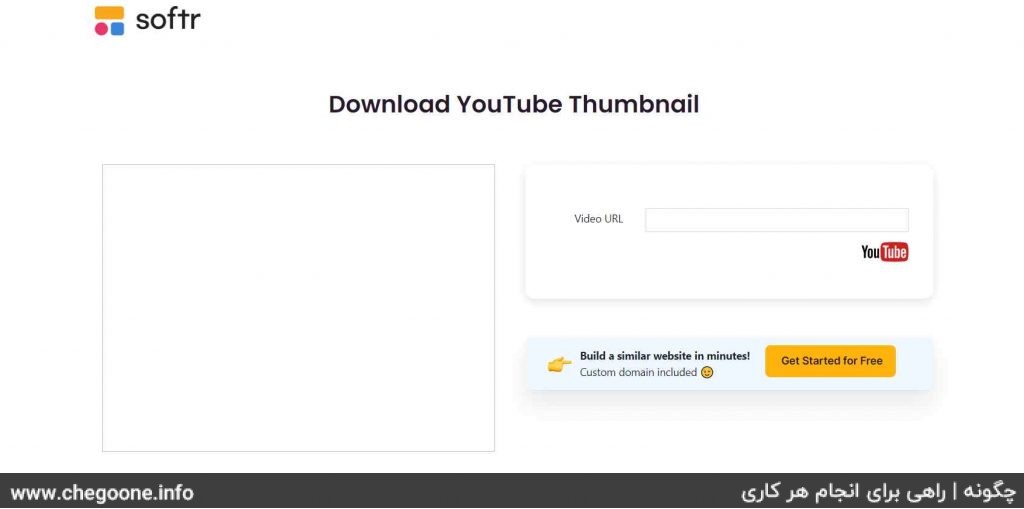
second stage: On the opened page, right-click on the cover photo and select the Save Image as option to download the desired cover in SD quality.
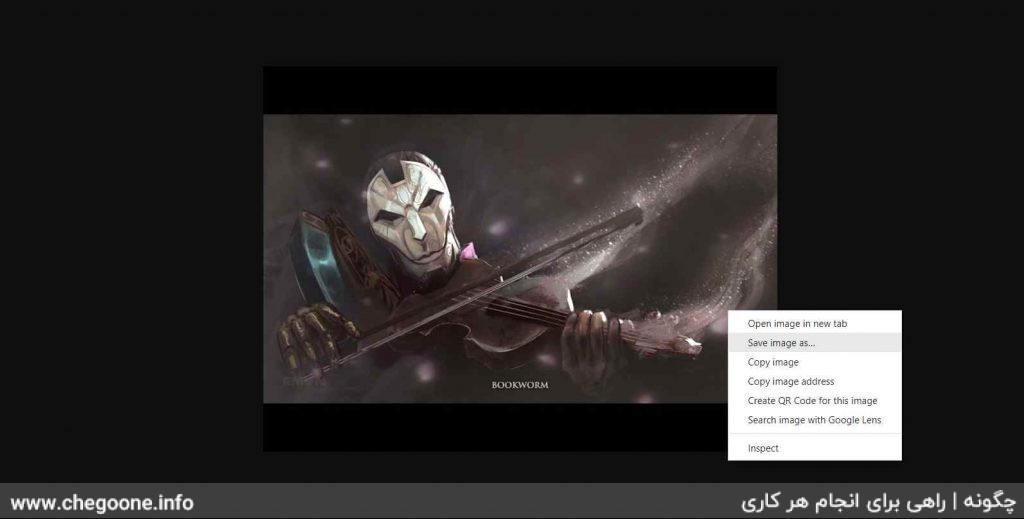
3- Download YouTube covers through youtubethumbnailimage.com:
Another method that we will introduce to you in this article to download the cover of YouTube videos is to use the youtubethumbnailimage.com service. The site youtubethumbnailimage.com makes it possible for you to download the YouTube covers you want in different qualities in two simple steps. How to work with youtubethumbnailimage.com is as simple as the following steps.
first stage: Enter the site youtubethumbnailimage.com and enter the video link in the PASTE YOUTUBE VIDEO URL HERE box. Then click on the SEARCH option.

second stage: Now, depending on the quality you want, click on the DOWNLOAD option to download the desired cover for you.
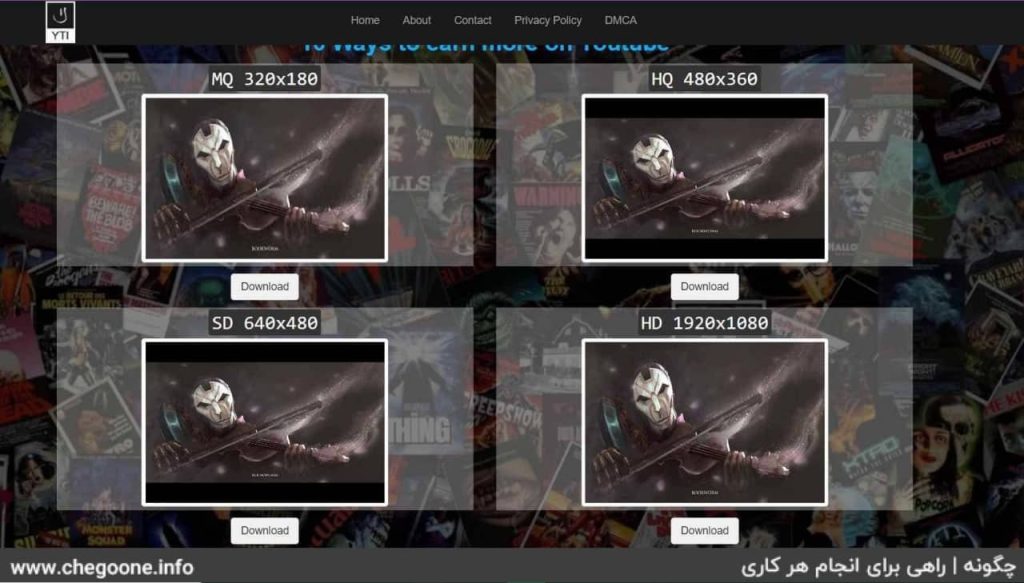
4 – Download YouTube video covers through youthumbnail.com:
The last site that we will introduce to you in this article to download YouTube covers is youthumbnail.com. How to use youthumbnail.com is the same as the introduced sites. Using youthumbnail.com, you can download YouTube video covers in Medium, Small and Full HD quality. To download the covers you need, just use the following guide:
first stage: Enter the site youthumbnail.com and enter the video link in the box Enter a YouTube Video link below.
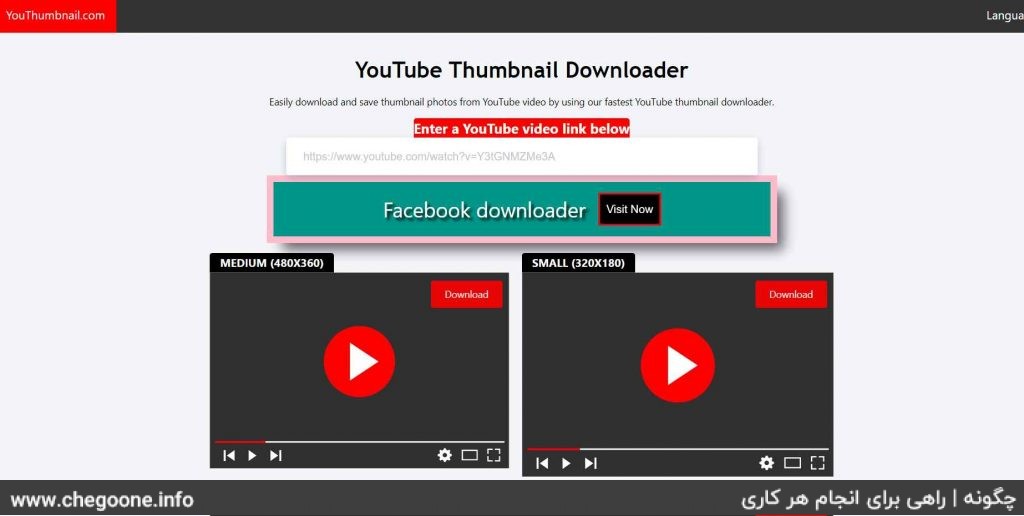
second stage: Depending on the quality you want, click on one of the provided download links to download the desired cover.
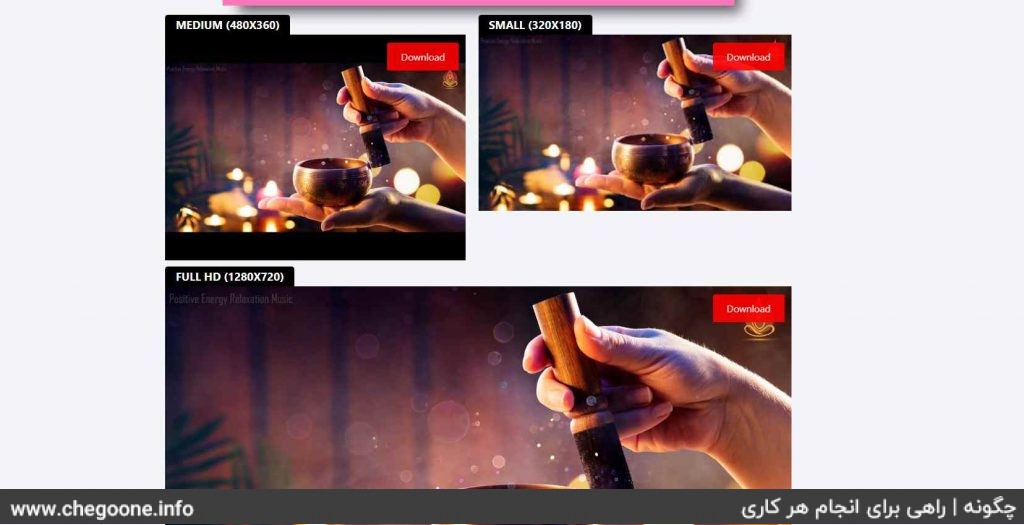
Conclusion:
The importance of the cover is very important and effective in the visibility of the video on YouTube, and you should use creative ideas related to the topic of the video in your covers. If you don’t have a specific idea for making your video cover, you can refer to the article 7 creative ideas for YouTube video cover design See how.
Note that using the covers of other videos on YouTube is subject to the copyright law, and if you use YouTube covers to upload your video to YouTube, your video will be removed due to non-compliance with the copyright law. So, if you intend to use these covers to upload your videos on YouTube, make sure to make changes to the cover and do not use the original version of the cover.
Frequently Asked Questions
Is it free to download YouTube video covers?
Yes. You can download and save the YouTube video cover without paying according to the instructions in this how-to.
What quality is the YouTube cover video saved in?
You can download YouTube covers with the highest quality with the instructions mentioned in this tutorial.
