GBWhatsApp or WhatsApp GB is one of the most popular unofficial versions of WhatsApp messenger. WhatsApp’s limitation in creating a user account has caused people who need more than one WhatsApp account to use unofficial versions of WhatsApp such as GB WhatsApp. In this article from How We will go to the video tutorial to Persianize JB WhatsApp. So, if you want to change the language of your GB WhatsApp program to Farsi, don’t miss this article.
Video tutorial to Persianize JB WhatsApp:
To Persianize GB WhatsApp, it is enough to do the following steps one by one.
first stage: Enter your GB WhatsApp program and click on the three dots icon.

second stage: Click on FMMods option.
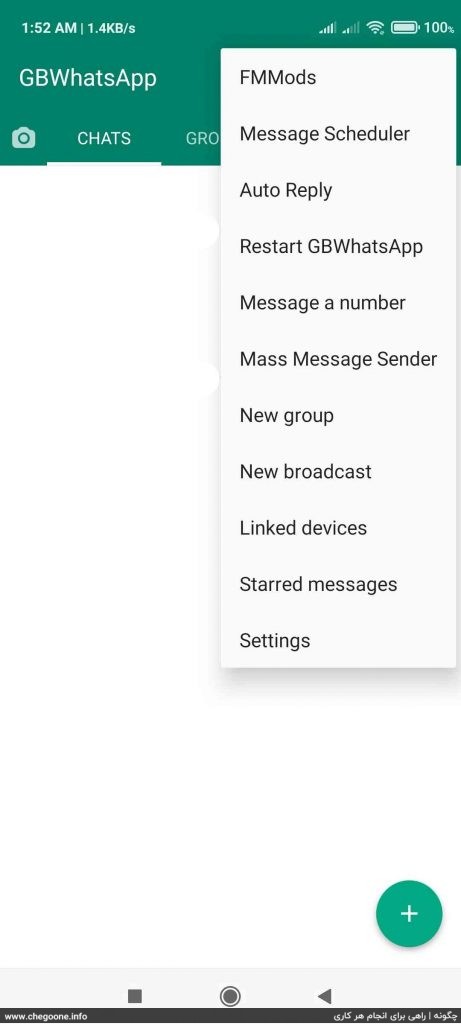
third level: Click on the Universal option. Then, from the Universal section, click on the Settings option.
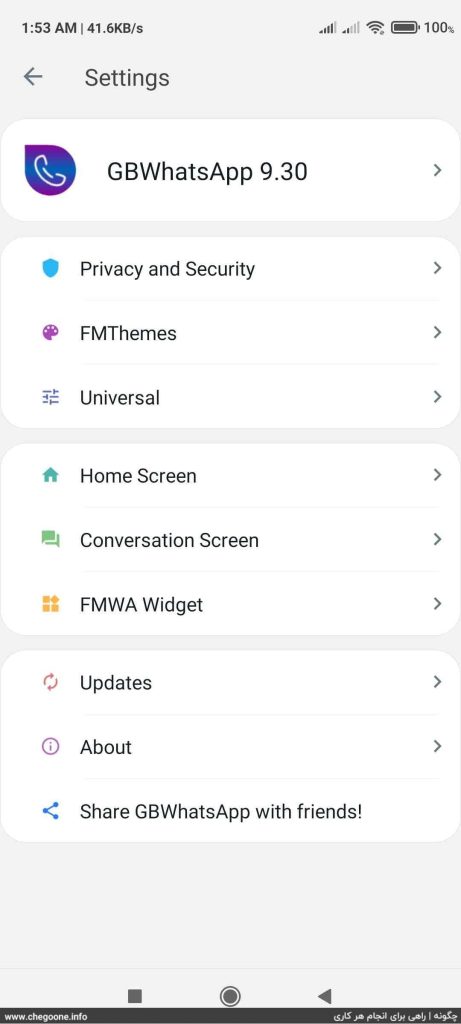
Fourth step: Now click on App Language. Then click on Farsi language.
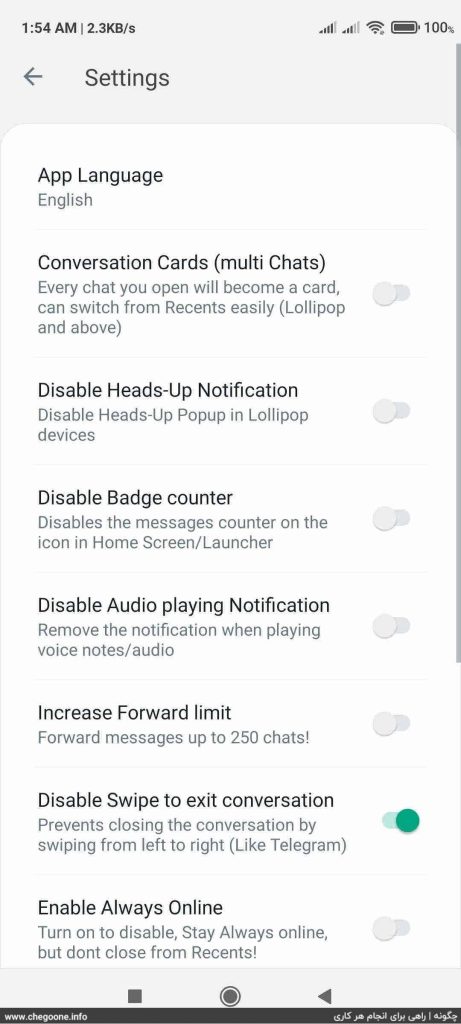
Your GB WhatsApp language has been successfully changed to Farsi. If the language change is not applied to your GB WhatsApp program, just close the program and run it again so that the language of the program is changed to Farsi.
Note that if the language of your WhatsApp GB is not changed to Farsi after performing the above steps, go to the settings of your mobile phone and change the phone language to Farsi. If the language of the program does not change with this, it must be Download WhatsApp GB from the market Try also, it is likely that the problem of Farsiizing GB WhatsApp will be solved.
Conclusion
You can easily change your GB WhatsApp language to Farsi or any other language by following the above steps. Just follow the mentioned steps to change the language of your GB WhatsApp to Farsi. Be careful that in order to change the language in GB WhatsApp, it is sometimes necessary to close the program and run it again.
