One of the features that Instagram has recently enabled for users is video calling. Now, some users may want to disable this option for some of their contacts. In this article to learn Disable Instagram video calling We will pay in the form of a picture. With this article from How be with us.
How to deactivate Instagram video call
You may want to disable the video call of some of your contacts or you want to disable your Instagram video call notification.
Deactivate the video call of the audience
To disable video calls from your contacts, you need to take the following steps:
first stage: Log in to Instagram and select the contact you want to disable the video call in your direct.
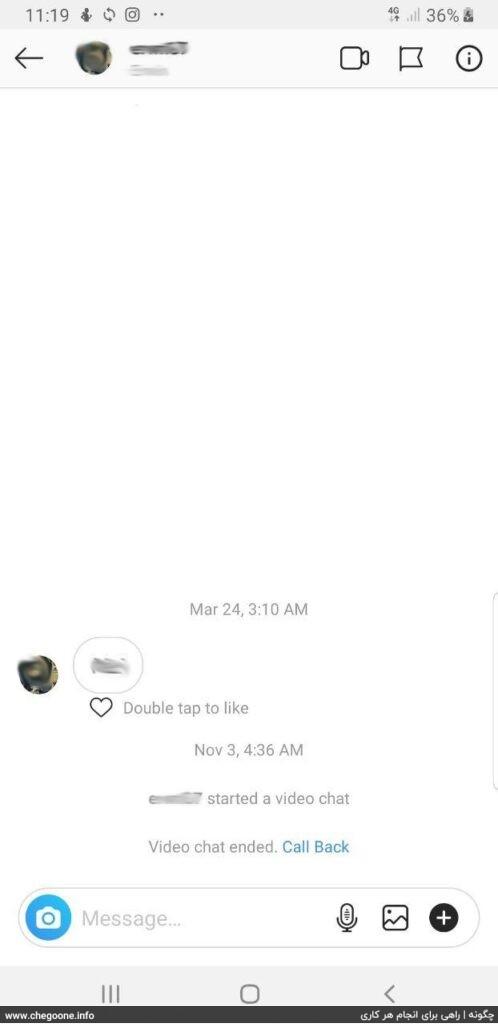
second stage: Now click on the shown icon or the specified section.
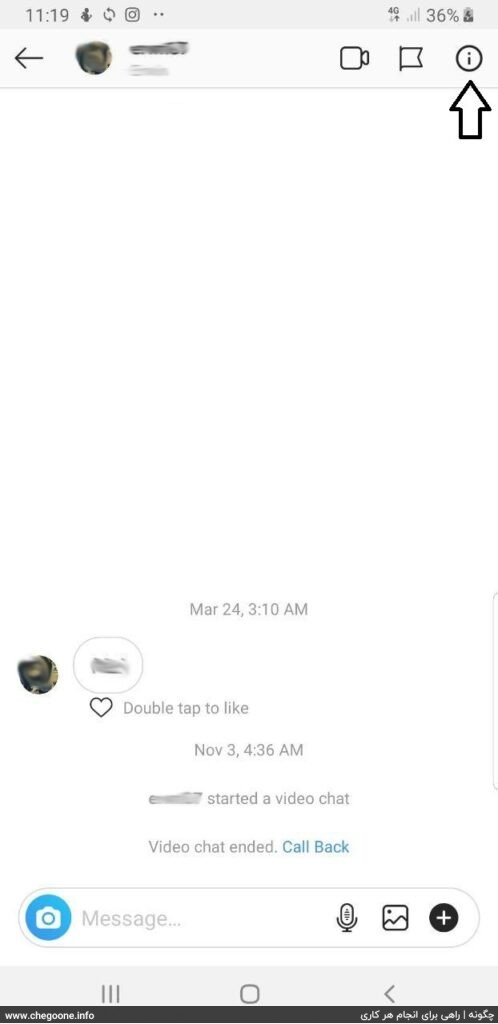
third level: Activate the Mute Video Chat option.
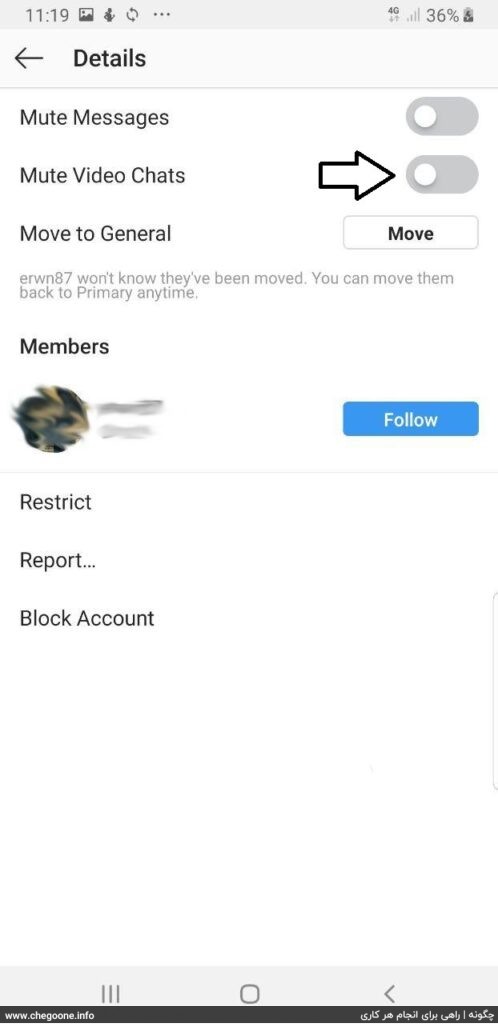
You can easily disable your Instagram video calls for specific people.
Save Instagram profile picture
Download and save the Instagram profile picture in the gallery
Disable video call notifications on Instagram
first stage: Log in to Instagram and click on Settings.
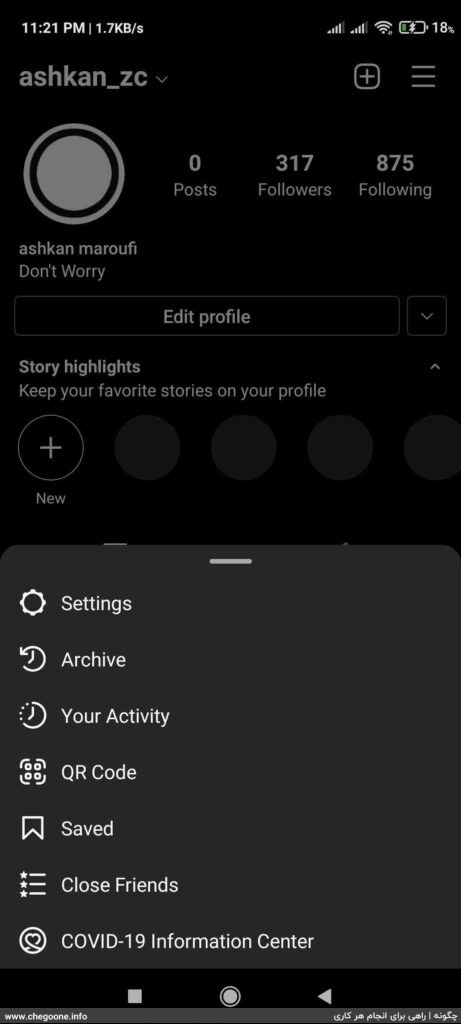
second stage: Then click on the notification option.
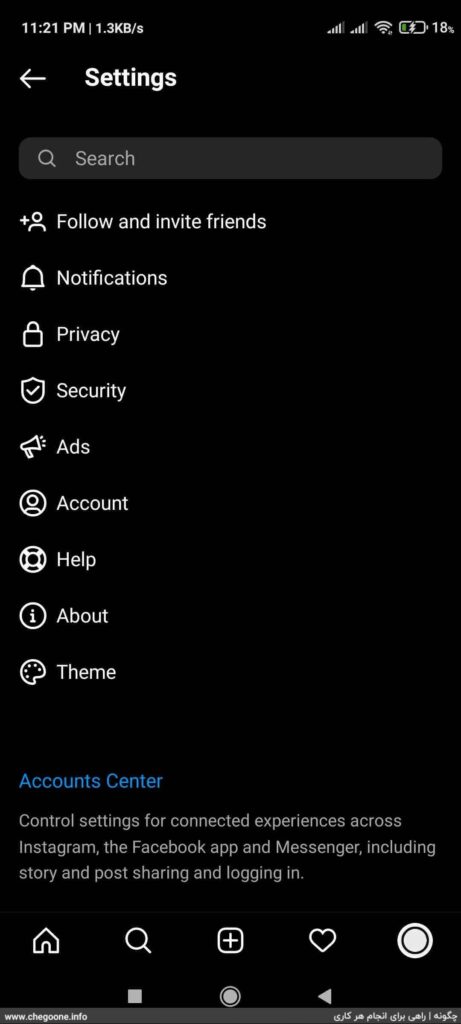
third level: On the opened page, click on the Direct Messages and Calls option.
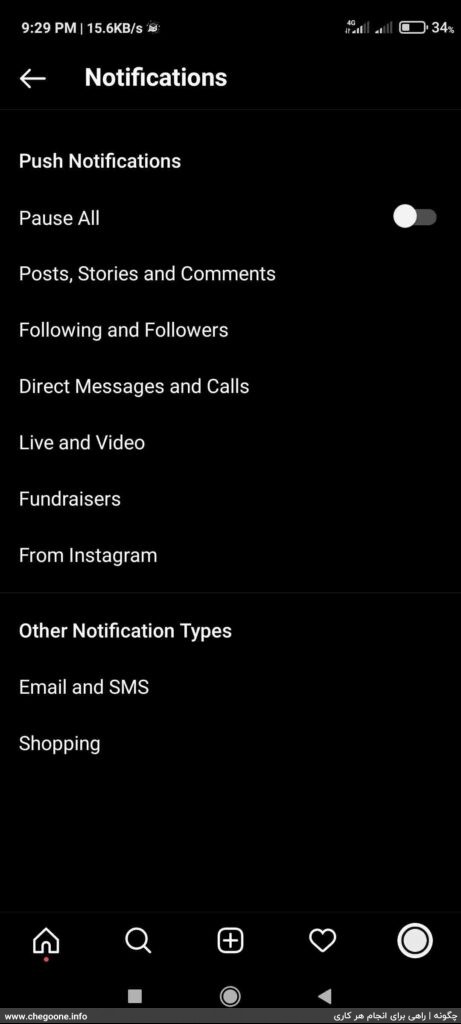
Fourth step: Find the Video Chats section and click on the Off option.
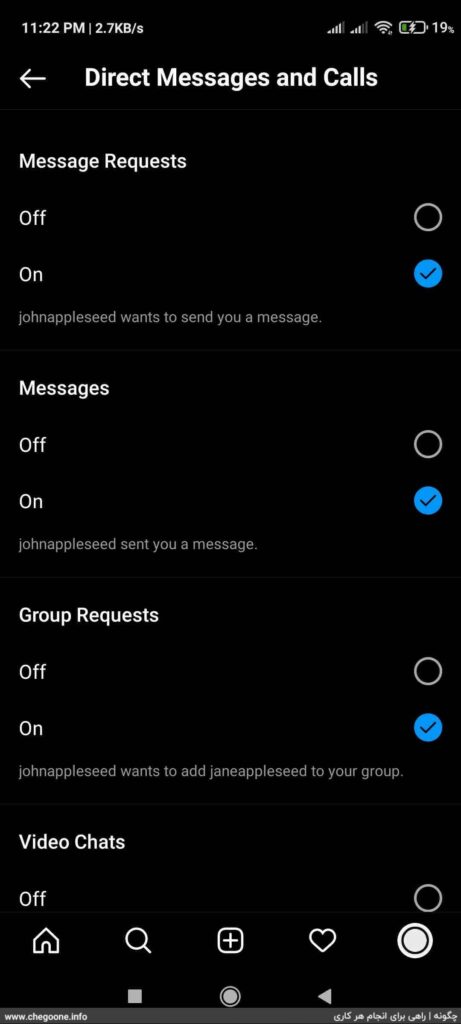
Delete Instagram account
Complete tutorial on how to delete an Instagram account on Android and iPhone
Conclusion
One of the new features of Instagram is the ability to make video calls with the audience. Maybe you don’t want all your contacts to be able to make a video call with you. In this case, you can disable the video call in the Instagram program according to the guide above and block the access of your contacts to make a video call with you.
Frequently Asked Questions
Can we enable Instagram video calling after disabling it?
Yes, it is possible to reactivate imaginary contact.
Can we make video calls only for specific people?
Yes, in this tutorial you will learn to restrict video calls only to specific people.
Can we close video calls on Instagram for all followers?
No, you cannot disable Insta video calling for everyone.
