Imo is one of the relatively old messaging programs, the first version of which was released in 2007 for the Android operating system and then for iOS. The distinguishing feature of Imo among other messenger programs was the possibility of making video calls, which at that time, many social networks and messengers lacked this feature. With the growth of other messenger programs and the addition of video calling capabilities to them, the activity of users in the imo program gradually decreased, and now the active users of the imo program are much less than before. If you have an Imo account but do not use this program, you must delete the Imo account to maintain the security of your user accounts. In this article from How We will teach you how to delete an IMO account in a completely visual way on Android and iOS. Join us.
How to delete IMO account on Android
Imo was originally developed only for the Android operating system, and now Android users form a major part of the Imo user community. To delete an IMO account on Android, it is enough to connect your mobile phone to the Internet and take the following steps in order.
Enter the Imo program and click on the three line icon in the corner of the screen and then enter your account.
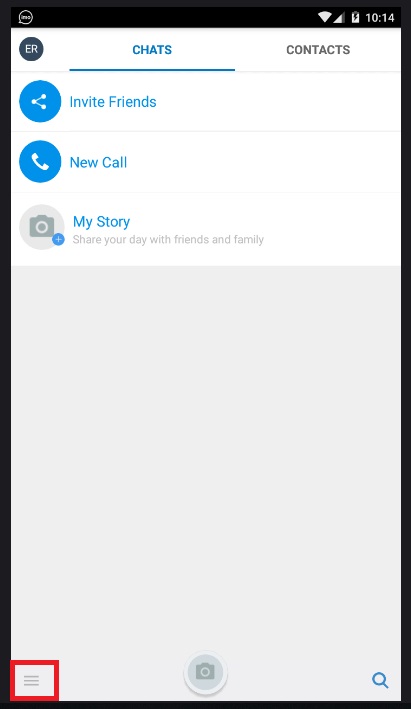
Now click on Settings option.
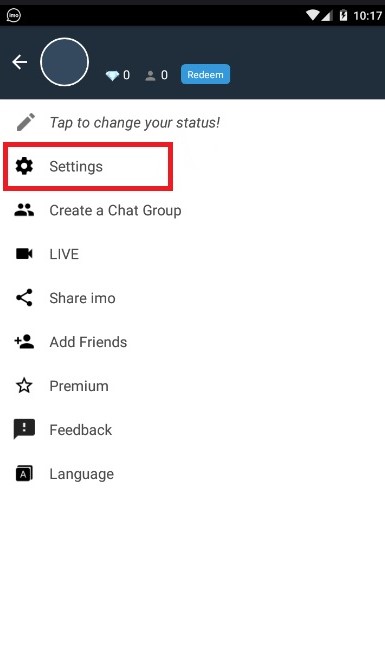
From the Settings menu, click on the imo Account Settings option.
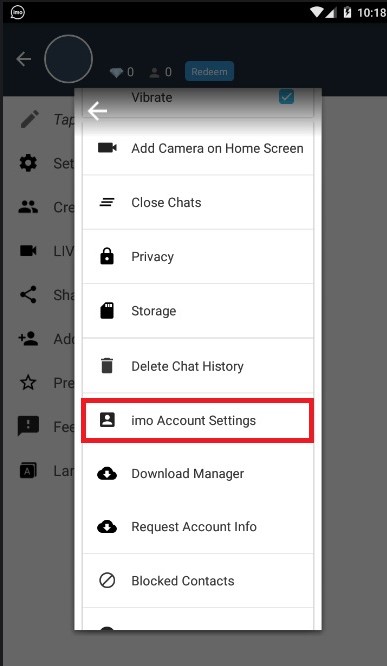
On the page that opens, click on the Delete imo Account option.
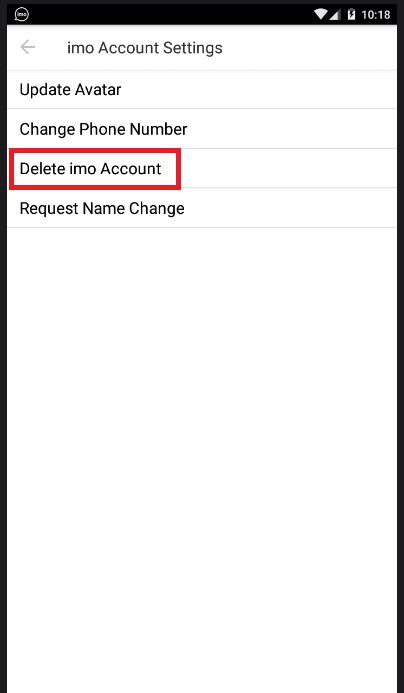
Now, on the page that opens, you must enter your mobile number in the box at the top of the page. Be careful that at this stage you have to enter the mobile number that you used during the creation of the Imo account in the box. After entering the mobile number, select the Delete option at the top of the screen.
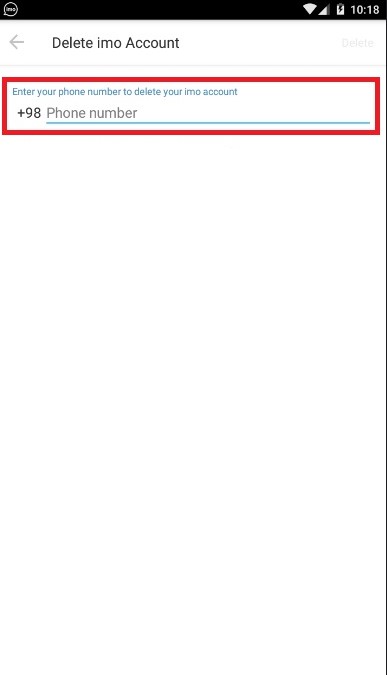
Finally, tap on the Delete option once more and click on the Yes option in the opened window.
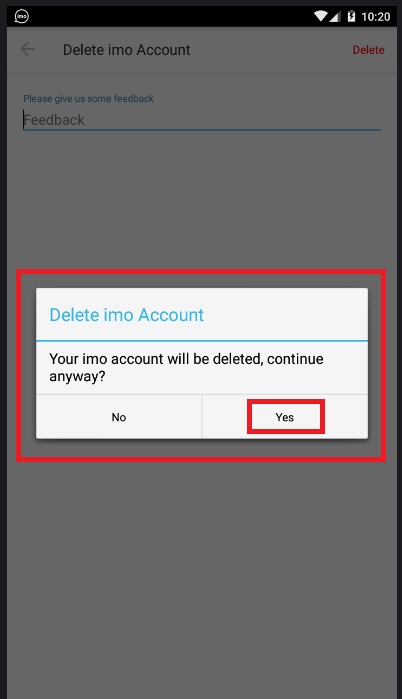
Your imo account has been successfully deleted.
How to delete an IMO account on iOS
Deleting an IMO account on iOS is a little different from Android, but the general method is the same. To delete an IMO account in the iOS operating system, it is enough to follow the steps below after connecting your phone to the Internet.
Enter the Imo app and click on the three dots icon at the top of the screen.

Now click on the gear option in the corner of the screen to enter the imo settings section.

Look for the Delete imo account option among the options provided and click on it.
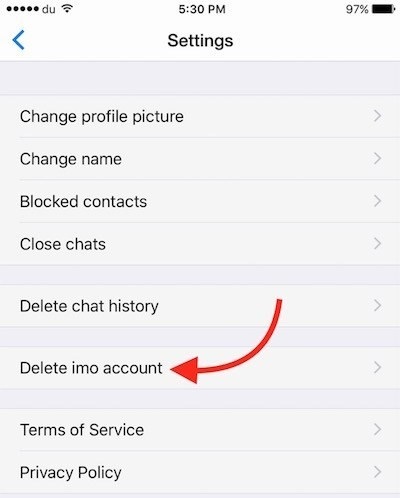
On the page that opens, just enter your mobile number in the middle box and then click on Delete at the top of the page. Be careful that the mobile number entered must be the same number with which you created your Imo account. At the end, in the opened window, click on Yes, delete option.
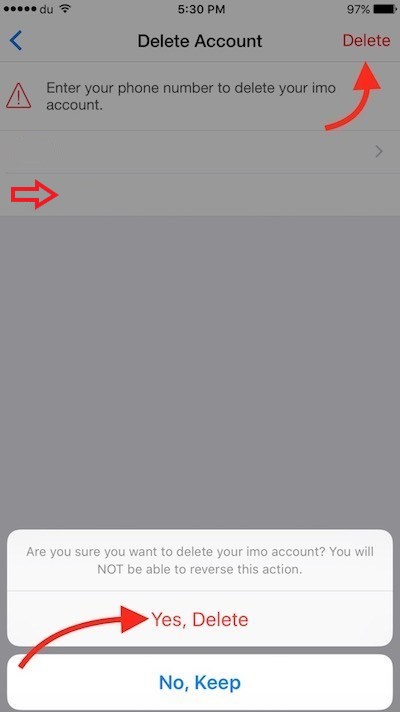
Your imo account has been successfully deleted.
Conclusion
As you can see, Imo allows you to do the opposite Delete Telegram account Delete your account directly through the Imo application itself. Instagram has recently provided this feature for some users rather than the process Delete Instagram account find clarification Imo is one of the messengers that focuses more on making voice and video calls, and the majority use this app intermittently. This issue makes people look for training on how to delete an imo messenger account. In how we tried to teach this training completely for you dear ones. We hope that you have made enough use of the video tutorial to delete the Imo account.
