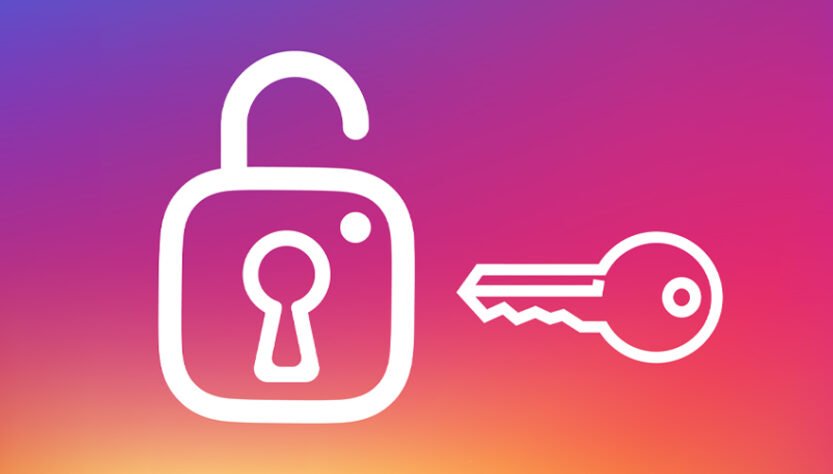These days, Instagram has become one of the most popular social networks. With the increasing popularity of this program, the attention of abusers and hackers has also increased to Instagram. For this reason, it has become a new concern to ensure the security of user accounts for users. One of the best ways to increase the security of your Instagram account. Enable Instagram’s two-step verification is. In this article, we will provide a video tutorial on how to activate two-step verification on Instagram. with us in How come along
What is Instagram’s two-step verification?
Two-step verification is one of the ways to increase security to access user accounts.
Two-step verification means that your account requires two passwords when you log in. The first password is your normal password and the second password is a code that will be sent to you at the same time. The method of sending this code depends on the type of two-step verification activation.
On Instagram, you can enable two-step verification in three ways:
- Instagram two-step verification through Google (Google Authenticator)
- Two-step verification of Instagram through WhatsApp
- Instagram two-step verification via phone number
How to enable two-step verification on Instagram
As you can see, there are several ways to enable two-step verification on Instagram. In this section, you can see the guide for activating Instagram’s two-step verification in all three ways.
1- Activate the two-step verification of Instagram through Google (Google Authenticator):
To use this method, it is necessary to first download and install the Google Authenticator program from Google Play or the App Store. To download Google Play, just use the links below.
After downloading and installing the Google Authenticator program, follow the instructions below.
first stage : Enter the Instagram app and click on the bottom and top icons shown in the image below.

second stage : Click on Settings option.
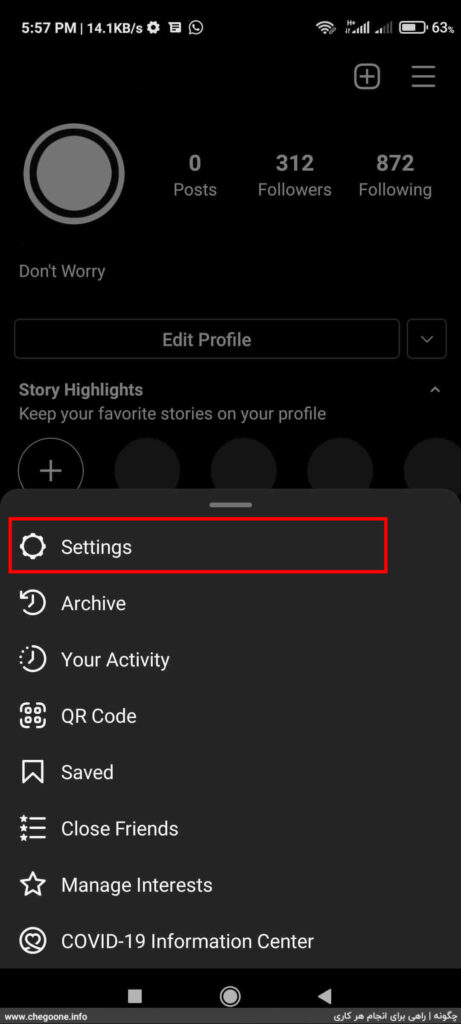
third level : Then click on the Security option.
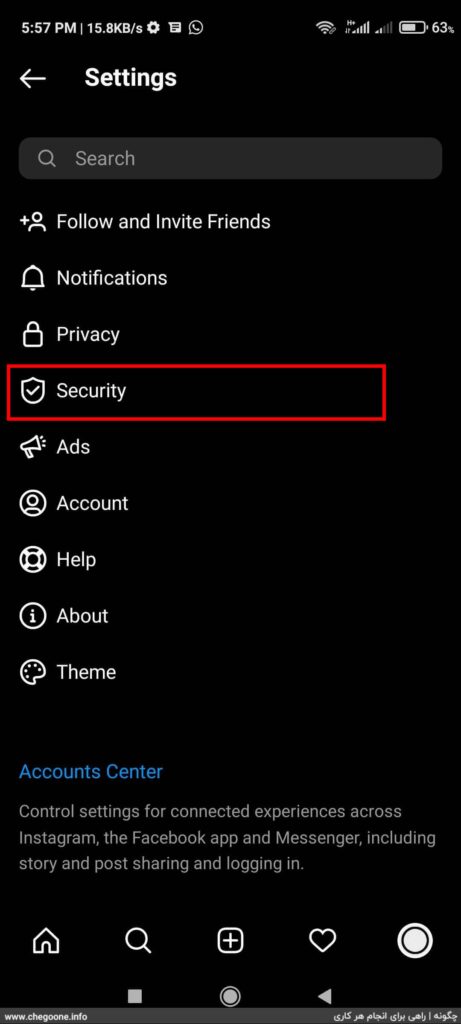
Fourth step: On the Security page, find the Two-Factor Authentication option and click on it.
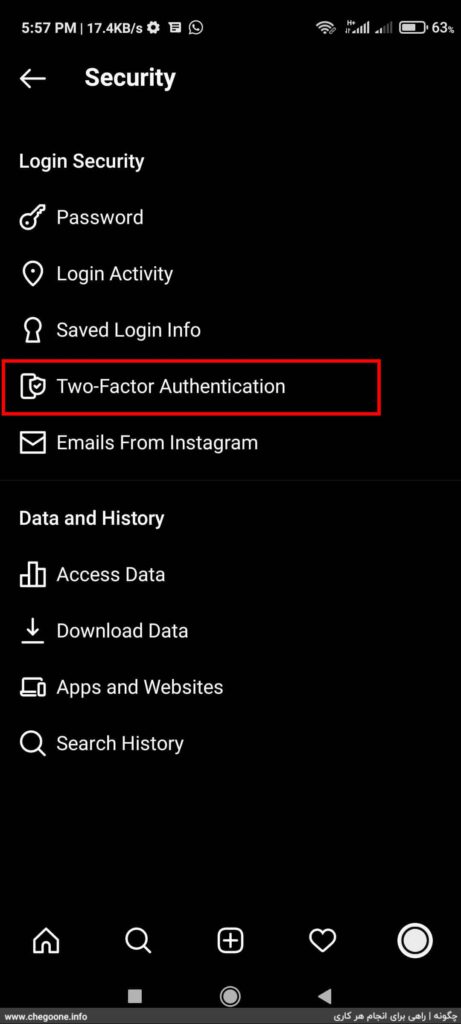
The fifth step: Click the Get Started option at the bottom of the page.
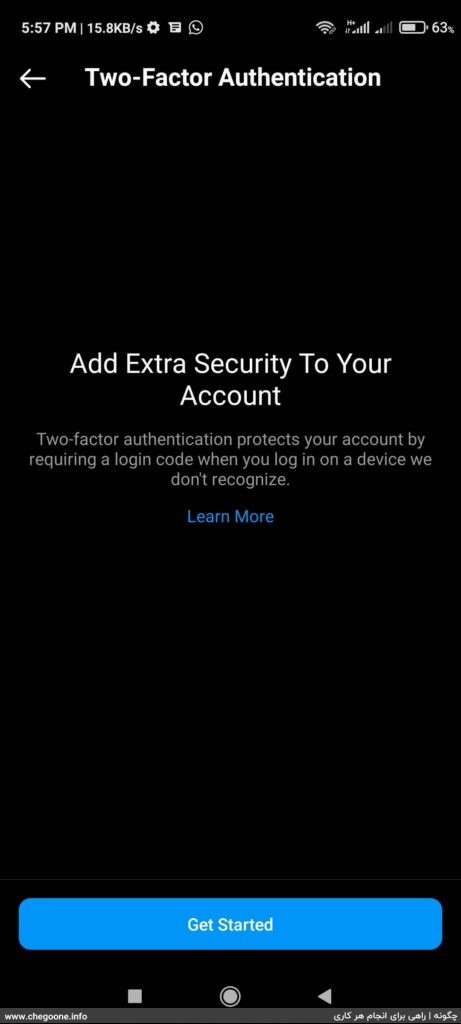
The sixth step: Now, on the Choose Your Security Method page, choose your Instagram two-step verification activation method. In this section, we choose the first option, the Authenticator App.
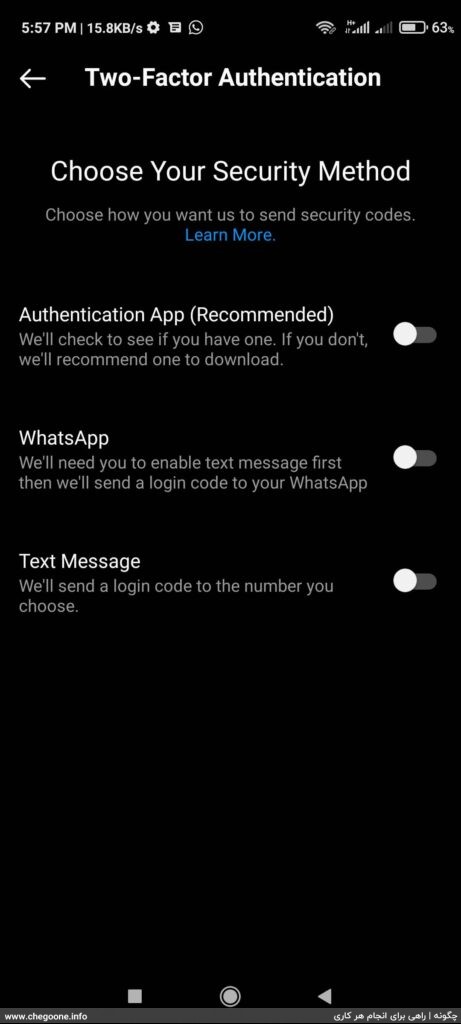
The seventh step: Click Next to transfer your application directly to Google Authenticator. Then click OK in Google Authenticator.
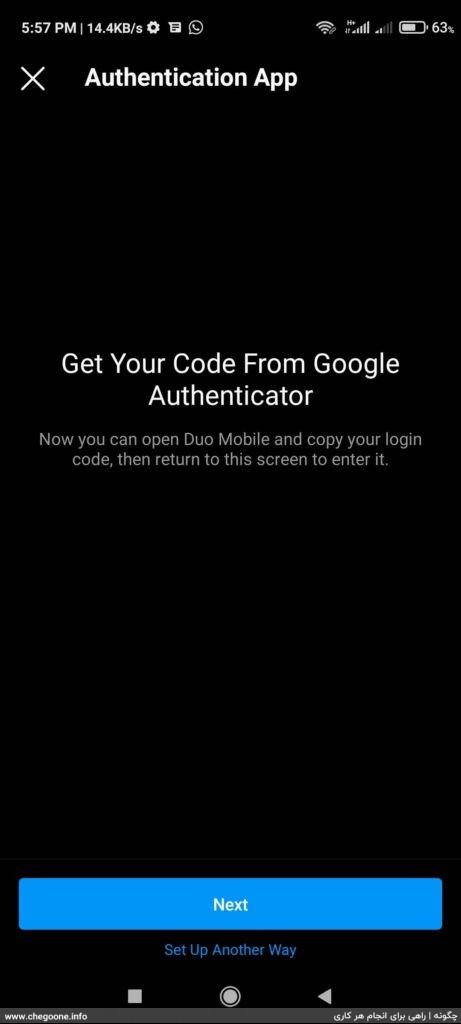
The eighth step: Then write down the six-digit code displayed on Google Authenticator and return to Instagram. On the displayed page, click Next and enter the Google Authenticator code in the opened box.
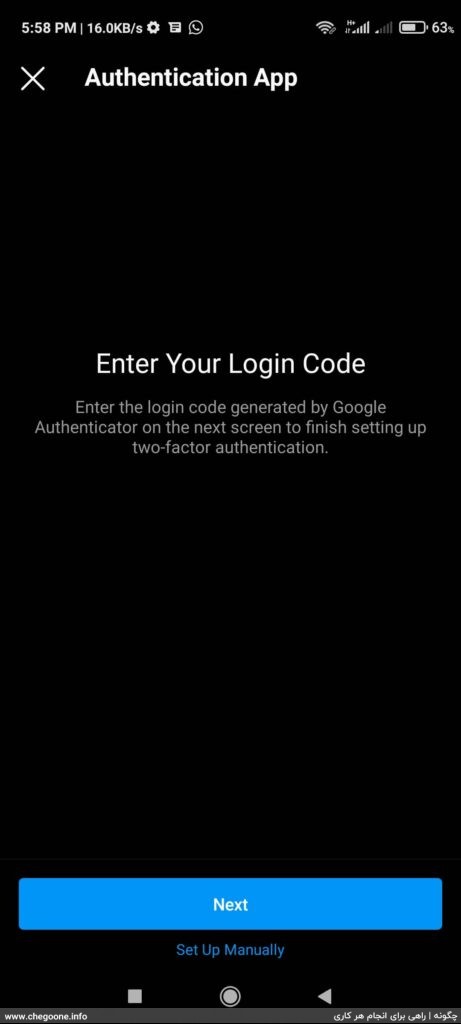
At the end, click on the Done option.
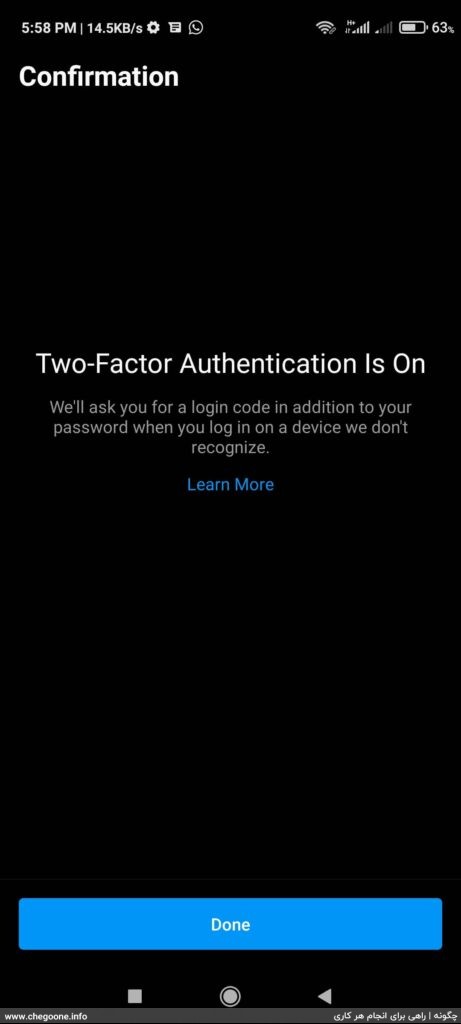
Your Instagram two-step verification via Google Authenticator has been successfully completed. Now write down the recovery codes displayed on the Recovery Codes page.
The code displayed on Google Authenticator is changed every two minutes. So remember not to delete the Google Authenticator app so that you don’t have trouble logging into your account.
2- Activate the two-step verification of Instagram through WhatsApp:
In this method, you need to have WhatsApp installed on your phone. Follow the instructions below to activate Instagram’s two-step verification via WhatsApp.
first stage: Do steps one to five in the previous method in order.
second stage: On the Choose Your Security Method page, click on the second option, WhatsApp.
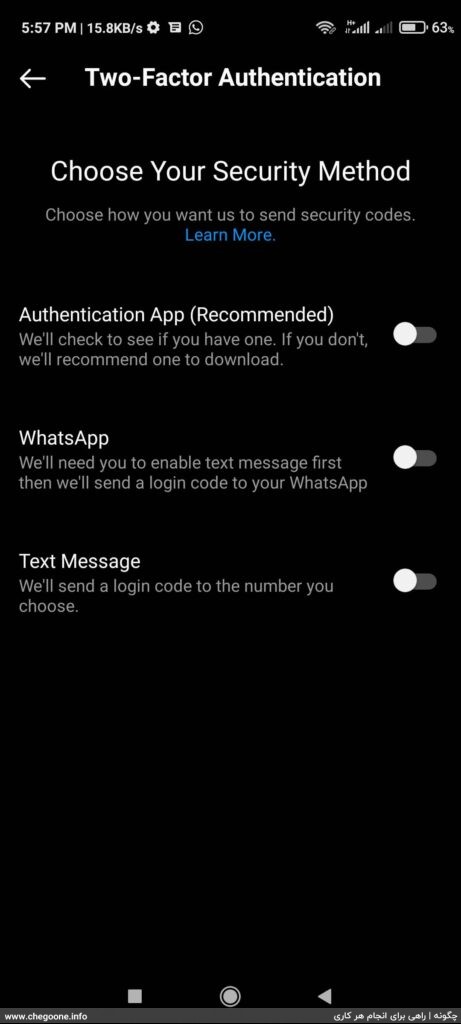
third level: On the opened page, your phone number will be displayed. If the SIM card of this number is not in your phone and you do not have WhatsApp on this number, enter another number that meets the two mentioned conditions. After checking the number and making changes if needed, click on Next option.
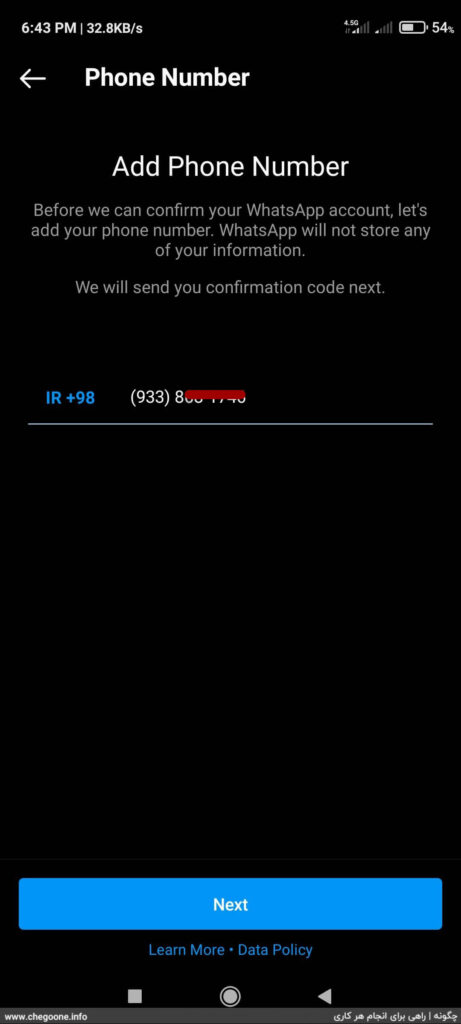
Fourth step: A six-digit code will be sent to the entered number. Enter this code in the box shown in the image below and click Next.
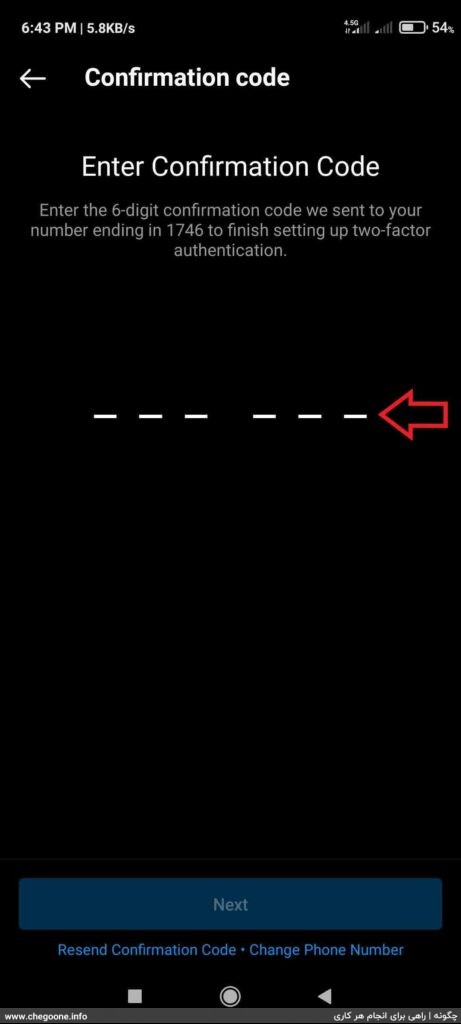
If the number you entered was incorrect, click on the Change Phone Number option and after correcting the number, click on Next as before. Also, if the six-digit code is not sent to you after 60 seconds, click Resend Confirmation code.
The fifth step: On the page that opens, click Next once again. Then, as in the previous step, enter the six-digit code that will be sent to you this time on WhatsApp in the box and click on the Next option.
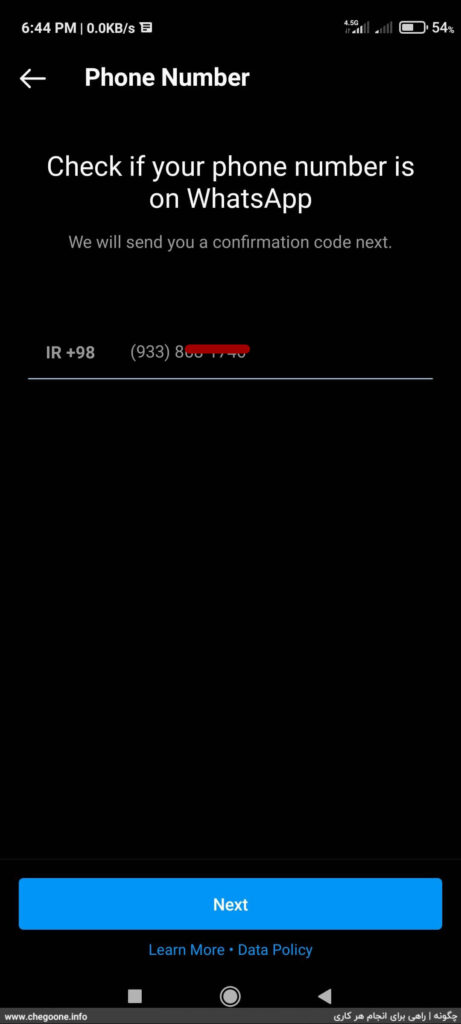
Finally, click Done and write down the displayed recovery codes.
Congratulations. You have successfully activated your Instagram two-step verification via WhatsApp. Now write down the recovery codes displayed on the page.
3- Activating Instagram two-step verification via phone number:
In this method of two-step verification, the second password will be texted to your phone number. This method of activating Instagram’s two-step verification is better and simpler than the previous methods.
Follow the guide below to enable Instagram two-step verification via phone number.
first stage: Do steps one through five of the first method in order.
second stage: On the Choose Your Security Method page, click on the third option, Text Message.
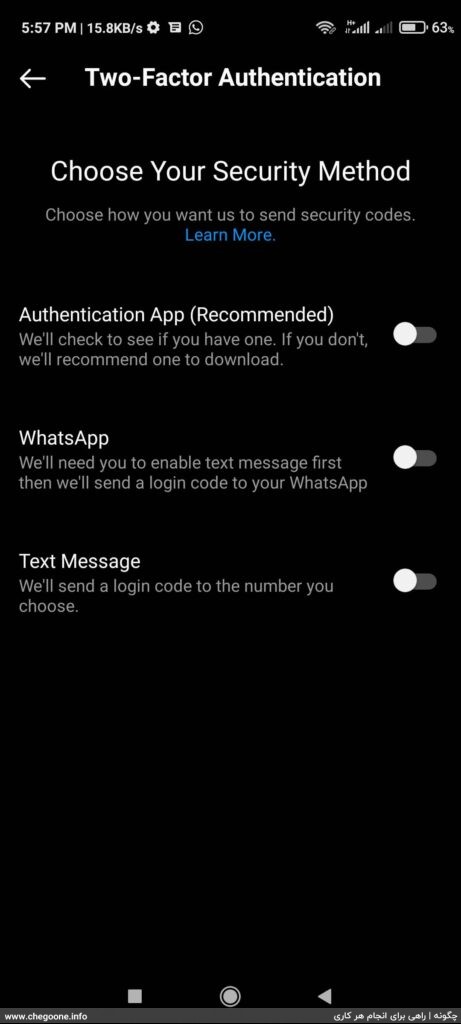
third level: An SMS containing a six-digit verification code will be sent to the number registered on your account. Enter this code in the box shown in the image below and click Next.
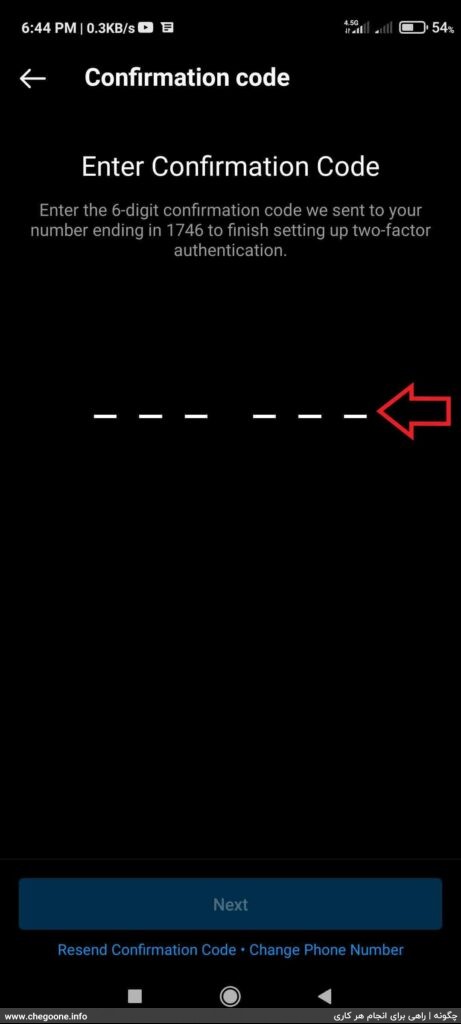
Also, if you want to change your number, click on the Change Phone Number option and after changing your number, enter the code sent in the box shown.
Fourth step: Finally, click on the Done option.
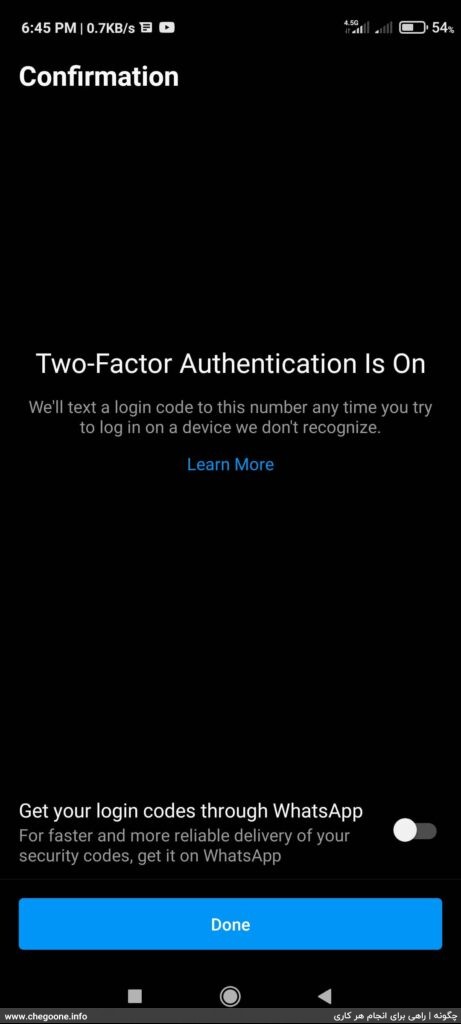
After finishing the work, write down the displayed recovery codes.
Instagram two-step verification code recovery:
After completing the two-step verification process of the mentioned methods, a page called Recovery Codes will be displayed for you. Write down the codes displayed on this page in a safe place so that you can recover your account in case of loss of your phone or any other problem.
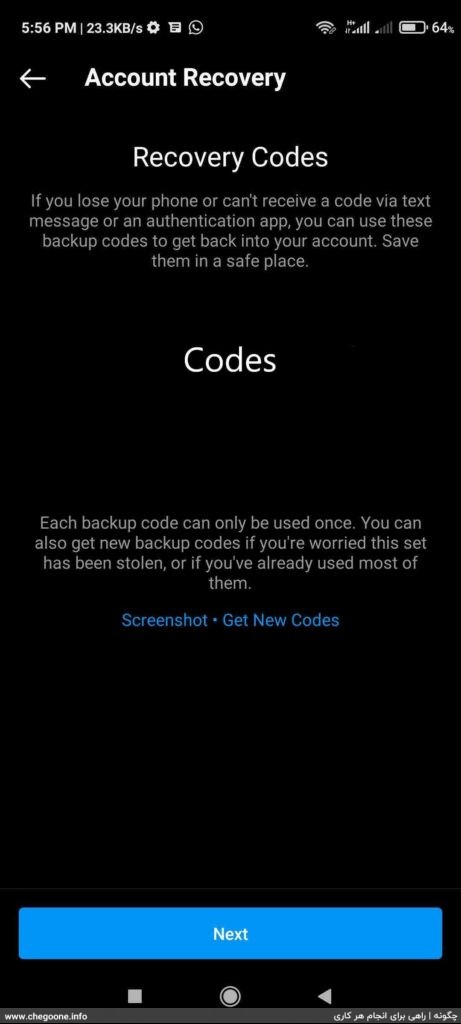
Try to avoid taking screenshots of this page because if your phone is lost, you will also lose these codes. Also, avoid sharing these codes with other people.
The importance of using two-step verification on Instagram
You might ask yourself, what is necessary to activate Instagram’s two-step verification?
In response, we must say that every program has certain security holes. As a result, there is a possibility of your password being leaked and illegal access of others to your account.
Since we all have personal information in our Instagram account, it is necessary to maintain the security of our page in different ways. If a person’s account is given to third parties, those people can abuse that person’s account or extort him.
Also, if you own a business page, hacking your account can affect your business and even dissolve it.
Of course, you don’t need to worry, because with Activate Instagram’s two-step verificationthe probability of your account being hacked will be greatly reduced, and if you encounter a problem, you can learn how Return Instagram account Learn how to recover your account.
Which two-step verification method is better?
Which method you choose to enable your two-step verification is a matter of personal taste. Of course, using the third method, i.e. phone number, has a major advantage over other methods.
Using two-step verification via phone number is much easier and you don’t need to download a separate app for it. Also, if your mobile phone is lost, you can quickly get your duplicate SIM card and restore your account.
The two-step verification method through WhatsApp sometimes has problems and Instagram does not send the code to your WhatsApp. Also, if you use the Google Authenticator method, you should be careful not to delete your Google Authenticator app. If Google Authenticator is deleted, it is necessary to recover it, which has its own problems.
As a result, as much as possible, try to use the third method, i.e. two-step verification via SIM card.
Conclusion:
Today, with the increasing use of social networks such as Instagram, securing user accounts has become a concern. The thought of waking up one day and finding that your Instagram account has been hacked is very disturbing. Now, if you use your Instagram for business purposes, this issue becomes much more serious.
So it is necessary to increase the security of our Instagram account to prevent such incidents. One of the best ways to increase Instagram security is to enable two-step verification Activation of Telegram two-step verification is. With this simple solution that even for Delete Instagram account You must skip this step, you can make your account more secure against threats. In this article, we tried to teach you, Azir’s companions, the two-step verification of Instagram in the most expressive way possible.