If you are interested in the world of technology, you have probably read in various published news that the use of artificial intelligence among people has increased much more than before. It can almost be said that artificial intelligence can handle anything, and one of these things is making a logo with its help!
Artificial intelligence (AI) has made significant progress in the field of graphic design and art, and using its own algorithms, it automatically creates your unique and desired logos. In this article, we are going to talk about making a logo with artificial intelligence and some tips in this field and introduce some tools to do this. So if you also like to have information about this, to the end of the article with How be with
How can you make a logo with the help of artificial intelligence?
Maybe this topic has just been mentioned, but creating a logo with the help of artificial intelligence is not a very new issue, and since years ago there were applications and sites that you could use to help create a logo, but with the help of artificial intelligence, this process is much easier. and there are more creative ideas for making a logo.
But you should keep in mind that despite all the advantages of using artificial intelligence for logo design (such as lower cost, faster work speed, time efficiency, etc.), it still cannot be used professionally like A person should act, but with its help you can get a good result that will be satisfactory.
Introducing the best tools for logo design with the help of artificial intelligence
In the following, we have mentioned some of the best tools that you can use to design a logo with the help of artificial intelligence. Of course, keep in mind that some of the introduced tools are not free and you need to create an account or pay a fee to use them.
1. Creating a logo with the help of Chat GPT
You have probably heard the name Chat GPT. A tool that was able to create a huge transformation by entering the world of artificial intelligence! It’s true that Chat GPT is not designed to convert text into photos, and it actually doesn’t have the ability to automatically design a logo, but this bot is so smart that it can be helped in the logo design process with the help of commands!
This service has the ability to code and thanks to this feature, you can create image output in SVG format. In order for Chat Chi PT to help you in the best possible way, before starting work, it is better to choose and provide information such as brand name, field of activity, desired style, target audience and related colors. Give it so that it can implement the closest option to what you have in mind!
Creating an account in chatGPT
How to create a free JPT chat account
Of course, it is better to point out that creating a logo with the help of GPT chat is a bit complicated, and if you like to do this task more easily, it is better to go for other methods.
2. Making a logo with the help of Logomaker.com
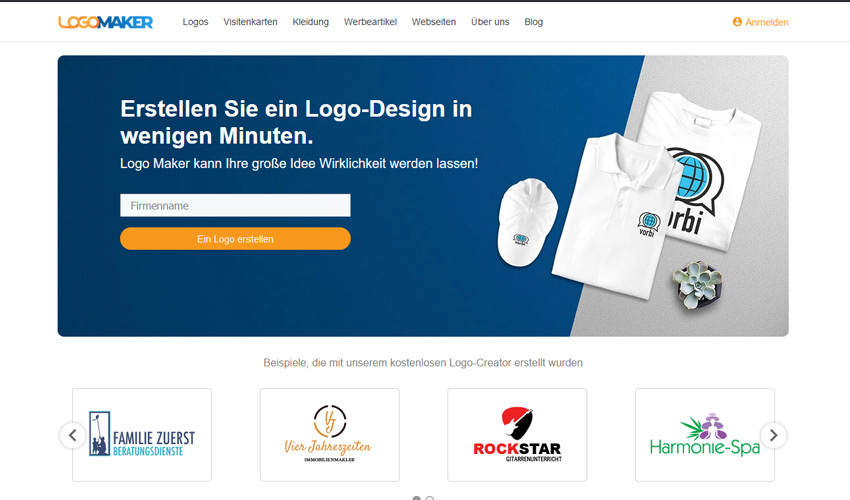
The logomaker site is one of the best sites available for designing and creating your desired logo. With the help of this site, which is also completely easy to use, you can put different elements together according to the brand and add your business name to have a professional and beautiful logo, but at the same time instant. The only thing you need to know about the logomaker site is that at the final stage and when you want to download the logo, it will show you two modes, which are download the normal version, download the quality version!
If you choose to download the high-quality version, you have to pay $19 per logo, but the medium version is free.
Note that the logomaker site is filtered and you must use IP change tools to use it.
3. Creating a logo using the Canva site
If your goal is to design a logo in the simplest and fastest way possible, the canav site can help you achieve this goal. Kenva is one of the best logo design sites, which has recently been activated for free.
However, this site is not limited to making logos and you can use other parts of it to do graphic work.
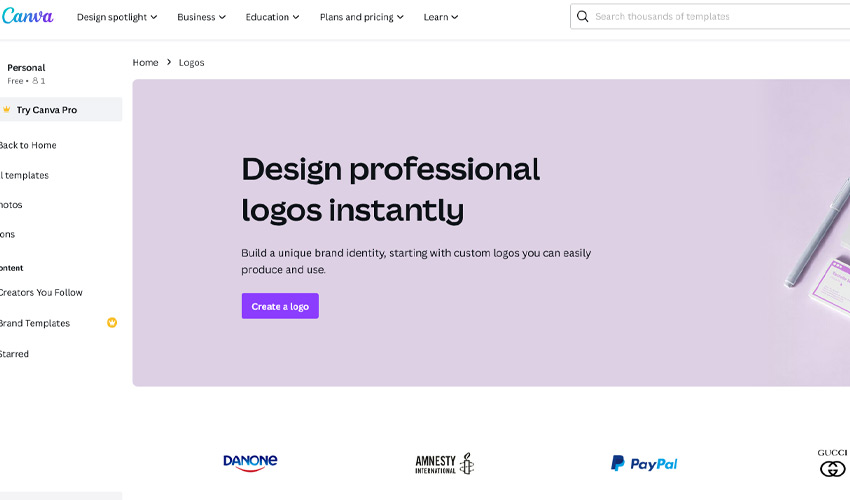
But to create a logo with the help of Canva, it is enough to enter the logo design section (to enter the logo section in Canva click here do). By doing this, you will see various free and paid logos in this section that can be customized and you can customize them according to your taste. If we want to talk about the advantages of designing a logo with Canva, we can mention the possibility of uploading the desired vectors, which, despite this possibility, your logo will look more expressive and of course more beautiful.
4. Making a logo with the help of Free Logo Design site
If you are looking for a functional and free logo design site that can deliver your desired logo according to your business, Free Logo Design site is definitely what you are looking for.
To work with this site and design your logo, you have a simple task ahead of you, you only need to enter your business name and after doing this, the site will automatically select different categories of logos that suit your business. will show is
Of course, this is not all the features of this site and you can use this site to make changes in your chosen logo.
5. Website design with the help of DesignHill.com
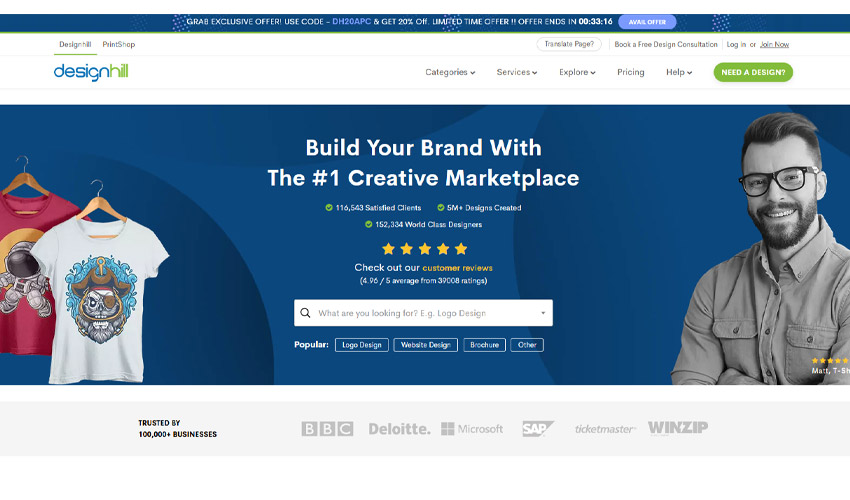
As the last one, we go to a free tool, which is one of the best tools for creating a logo. This site, which is called Design Hill, provides you with the tools and facilities that you can use to create a personalized and beautiful logo. Unlike the rest of the tools we introduced, this tool is completely free and there is no need to pay to download any logo with any quality.
To use this site, you must use IP change tools.
What points should be considered for creating a logo with artificial intelligence?
In order for you to be able to design the best possible logo with the help of artificial intelligence, you need to have information in this field and know some key points that we have mentioned below:
- Attention to output quality
When using logo creation services with the help of artificial intelligence, paying attention to the quality of the output is one of the most important factors. It is better to refer to services that have the ability to create output with high resolution and in different formats such as SVG and PNG, so that you can return to that file whenever you need and make the necessary changes.
- Choosing the right tool
It is better to go for the best possible tool for logo design with the help of artificial intelligence to get an acceptable output. Here are some of the best tools to do this. Also, note that the service you choose has features such as the ability to customize font, color and style. It is better to define the design and pattern you want in detail before starting. You can get inspiration from existing patterns and designs or sketch out your ideas on paper or using digital design tools.
- Easy access and low cost
One of the most important points when creating a logo with the help of artificial intelligence is to pay attention to the issue of access and cost, which are usually among the most important priorities of people. Of course, as a point, it should be added that due to the limitations that currently exist, people prefer to go for free internal services, which usually do not have good quality!
Conclusion
In this article, we tried to talk about logo design with the help of artificial intelligence and the points you need to know in this field. As we said at the beginning of the work, logo design with the help of artificial intelligence can save your time and money and make the logo design process easier. We hope that this article is useful for you and that you can design your desired logo with the help of it.
