The service of waiting voice, or the greeting song of Mobile First, is one of the non-free or paid services of Mobile First, which plays music for them while waiting for the subscriber to answer. This service is activated automatically for some, or you may have activated this service yourself. However, if you intend to disable the Peswar song on your first mobile phone, read this article from How is the site? do not miss In this article to learn Remove the first companion song we will pay. Join us.
How to remove the background song of the first companion:
If you want to delete the background song of your first companion, you can use one of the three methods explained below.
1- Delete the first companion song by SMS to 8989:
One of the ways to remove the welcome music or the waiting sound in the first cell phone is to send the number 5 to the number 8989. Be careful that if you use two SIM cards in your phone, send the number 5 to the number 8989 through your first mobile SIM card. After sending the message, you will be texted to deactivate your welcome song.
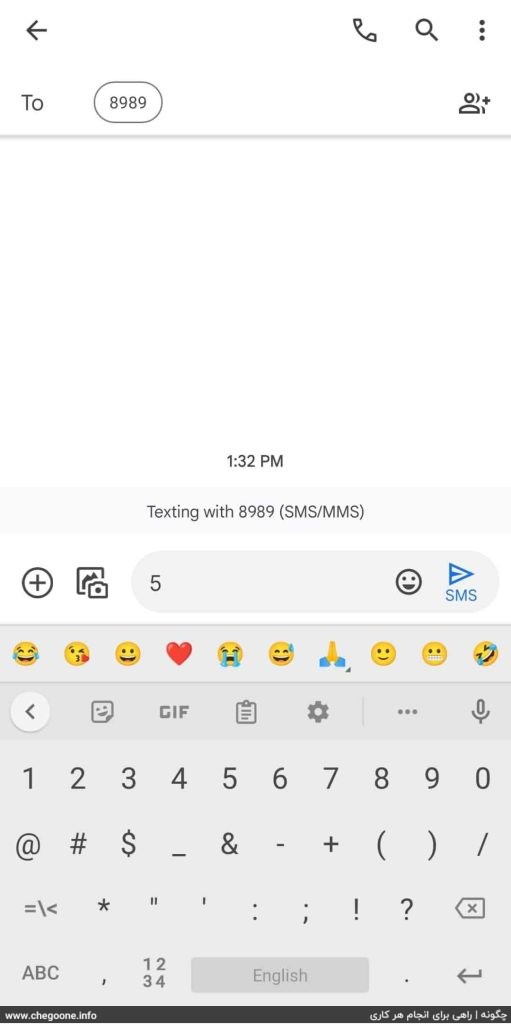
2- Canceling the first companion song by calling 9990:
Another method of deactivating the first mobile voice waiting service is to call 9990. To use this method, it is enough to dial Goya number 9990 with your first mobile SIM card and then press key 2 to enter the special services menu. Now press key 2 to receive special services. Press key 2 again to enter the deactivation menu. Finally, press key 2 again to disable your background music.
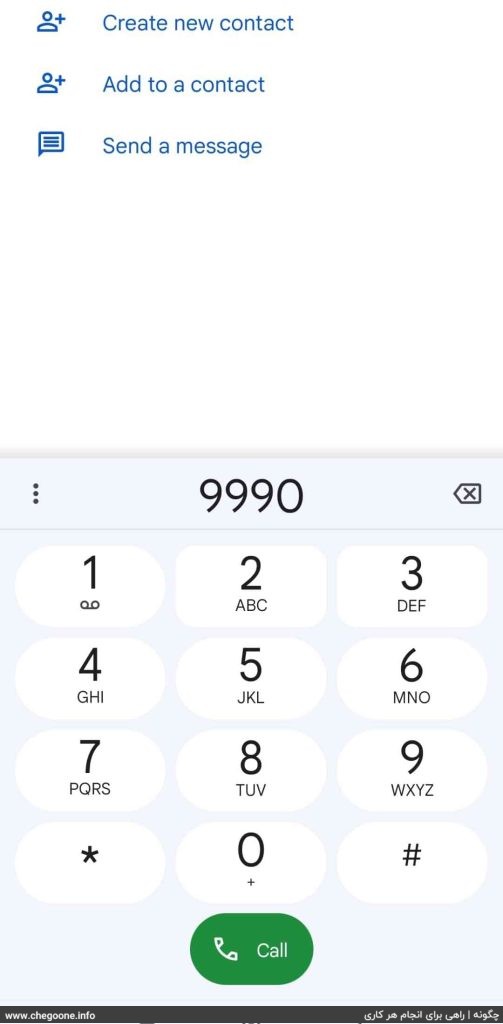
Cancel Irancell’s intro song
Removal of Irancell’s intro song is completely permanent and guaranteed
3- Code to cancel the first companion song *10*223#
The last method to deactivate the first mobile greeting service is to use the command code *10*223#. By dialing this command code, the voice waiting service of your first mobile SIM card will be successfully deactivated.
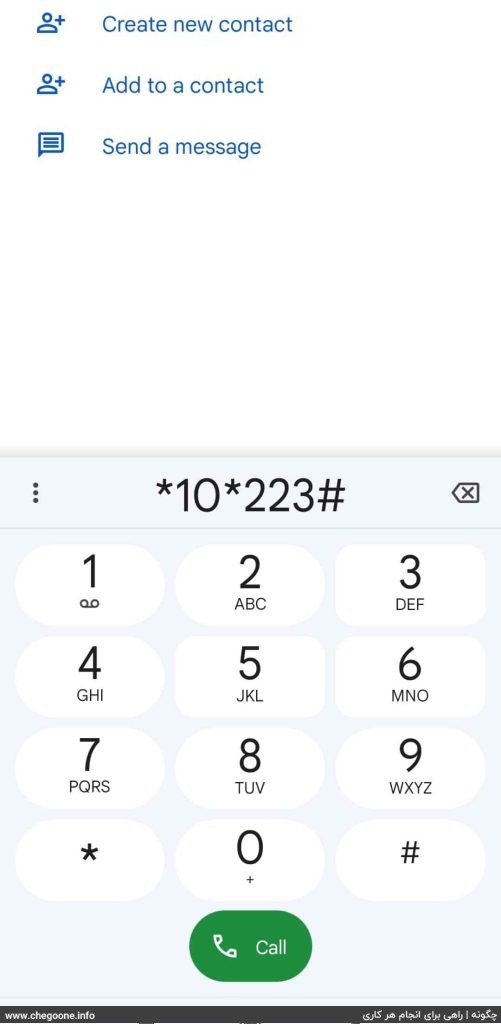
Cancellation of the background song of Raitel
Removing the welcome song in Raitel operator permanently
Conclusion:
Pishvaz song of Mobile First is one of the services of operator Mobile First, which makes the expectations of the subscribers who called you happy. However, you may want to delete this service for reasons such as the costs of the accompaniment service or lack of interest in your accompaniment music. In this article, we discussed how to disable the first mobile greeting service in three different ways.
Frequently Asked Questions
Do we have to pay to remove the first companion song?
No, you don’t need to pay any fee to cancel the first companion song.
With the mentioned methods, the first mobile companion song service will be completely canceled?
Yes, all the mentioned methods completely disable your voice waiting service.
After canceling the first companion song, can we activate it?
Yes, you can reactivate this service after canceling it. If needed, you can go to the page Activation of the first mobile greeting See.
