We all know YouTube well and have used it even once. Since the Instagram stories section was welcomed by users, most social networks added this section to their platform. YouTube was not exempt from this and added the story section. In How To, we have provided you with many tutorials and tricks about YouTube, including the most important of these tricks Download video from YouTube have been. In this post, we are going to learn together how to create a YouTube story.
Learning how to post a story on YouTube
For this, it is enough to do the following steps in order. Note that for this, your YouTube application must be updated to the latest version. If you don’t have YouTube on your phone, you can go to the tutorial to install it this page See.
first stage: Enter the YouTube application. If you come across an update message, go to the page YouTube update See.
second stage: Tap the create icon at the bottom of the screen (+).

third level: Select “Add to your story” or “Create a short” in the opened menu.
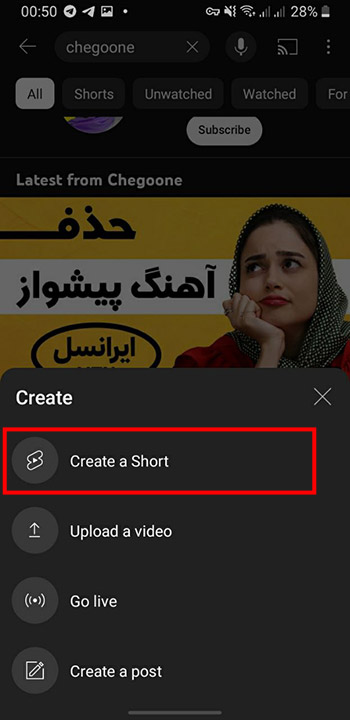
Note that in the new versions of YouTube, there is no longer an ad story option, and short videos are considered the same story. The features of these two parts are very similar to each other.
Fourth step: Now you will face a page that is familiar to you. You can also record video or use gallery videos.
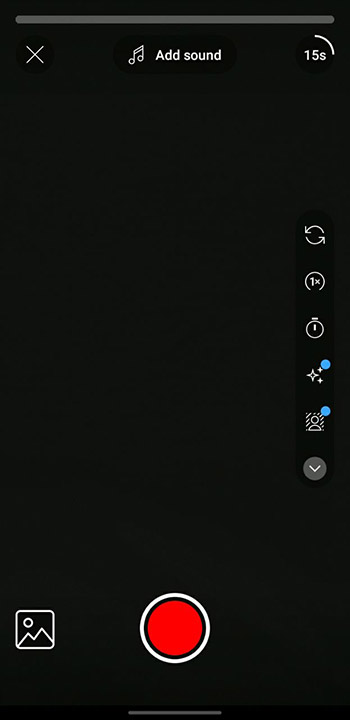
The fifth step: After recording or selecting your photo or video, you must click on the Post option. It’s easy to create your story on YouTube and show it to your audience.

final word
In this post, we tried to teach you another YouTube tutorial to help you Earn money from YouTube We have helped. YouTube is a great social network that gives you many opportunities to earn money. By watching YouTube tutorials and tricks, you can earn dollars from YouTube and make a huge change in your life.
