You must activate Windows 11 for better performance of your Windows. After installing Windows 11, the first thing you should do is to activate Windows 11. This allows you to use all the features of your Windows 11. Failure to activate Windows 11 will limit your use of some features. Continue with us on how to update Windows 11 to learn step by step how to do this.
How to activate Windows 11
In order for you to be able to activate Windows 11 on your laptop and computer, you must do the following steps in order to do this correctly.
first stage: Download an activator from a reputable site. Like Soft 98 (to download Windows 11 activator from the Soft 98 site Here click)

second stage: Once you have downloaded the Windows 11 activation file, unzip it.
third level: At this stage of how to activate Windows 11, you must run the Windows_Active.cmd file.
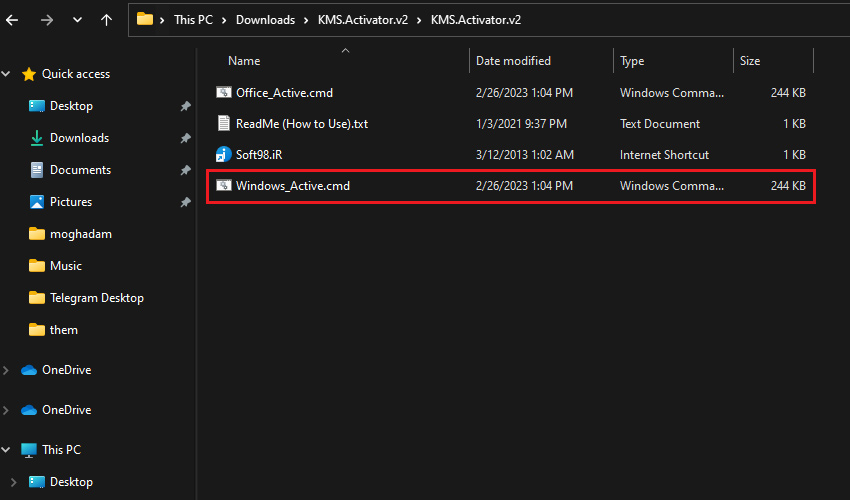
Fourth step: In the opened window, it is enough to enter the number “1” and then press enter.
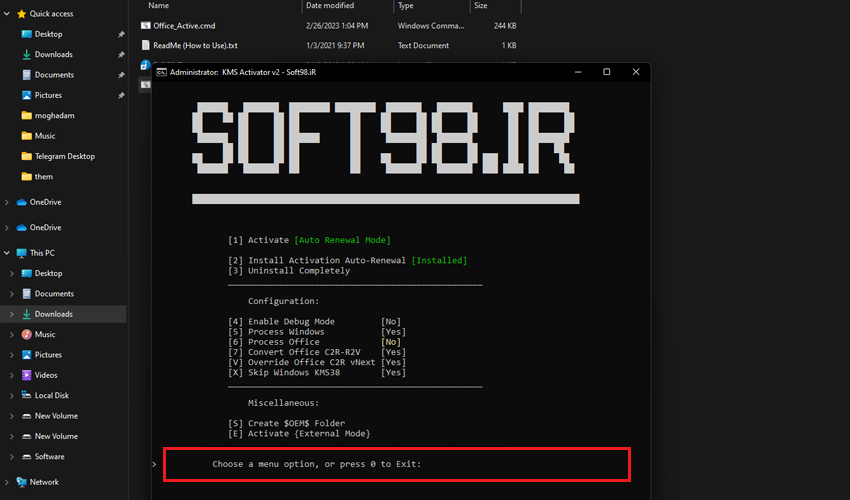
Step Five: A blue screen will open, after a few seconds the activation process is complete.
The sixth step: Now restart your computer or laptop.
Is our Windows 11 active?
Now, to do the work correctly, it is enough to follow the steps in the video below to find out whether Windows 11 is activated or not.
