In the past years, we have seen new laws regarding the registration of mobile phones. These laws were approved to prevent the smuggling of mobile phones into the country and also caused the theft of mobile phones to decrease compared to previous years. Now, in the second stage of the registry plan, it has been decided to register tablet devices after they are purchased. In this how similar Training on phone registration in the peer system We will discuss how to register a tablet and we will accompany you step by step in registering your tablet. with us on the site How come along
Teaching how to register a tablet
The first thing you need to do after buying a SIM card compatible tablet is to register it. To register the purchased tablet, it is necessary to first find the IMEI number of your tablet and write it down. You also need a SIM card to register your tablet.
There are different ways to register a tablet, in this section we will teach two simple ways.
The first method of registering the tablet
The first method we intend to teach you is to register the tablet using the command code *7777#. The work steps are as follows:
first stage: Insert your SIM card into the tablet and then dial the command code *7777#.
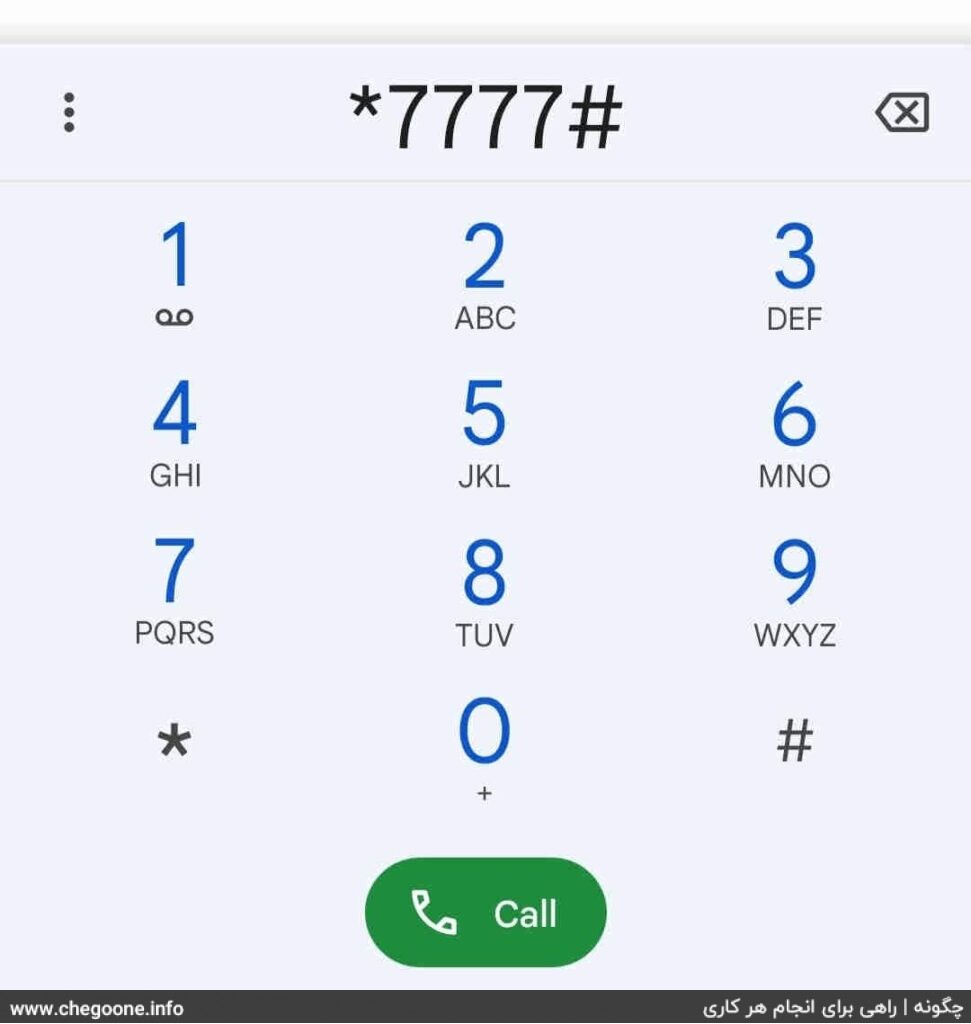
second stage: Now, dial the number opposite the activation option, i.e. number 2, and then click on the Send option.
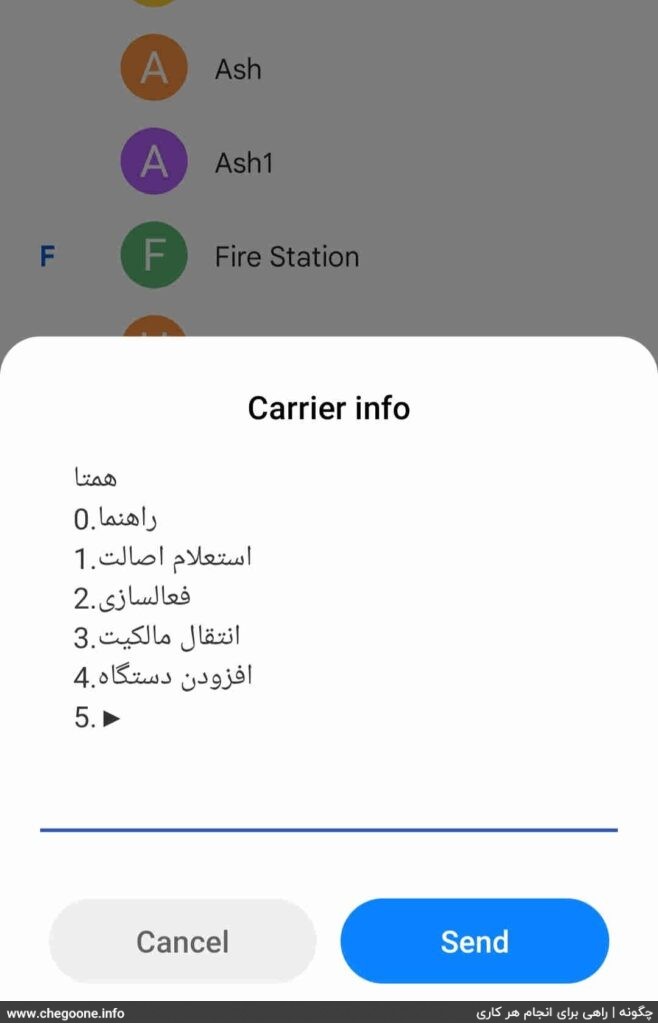
third level: Enter the IMEI code or 15-digit code of your tablet device in the box below. Then click Send.
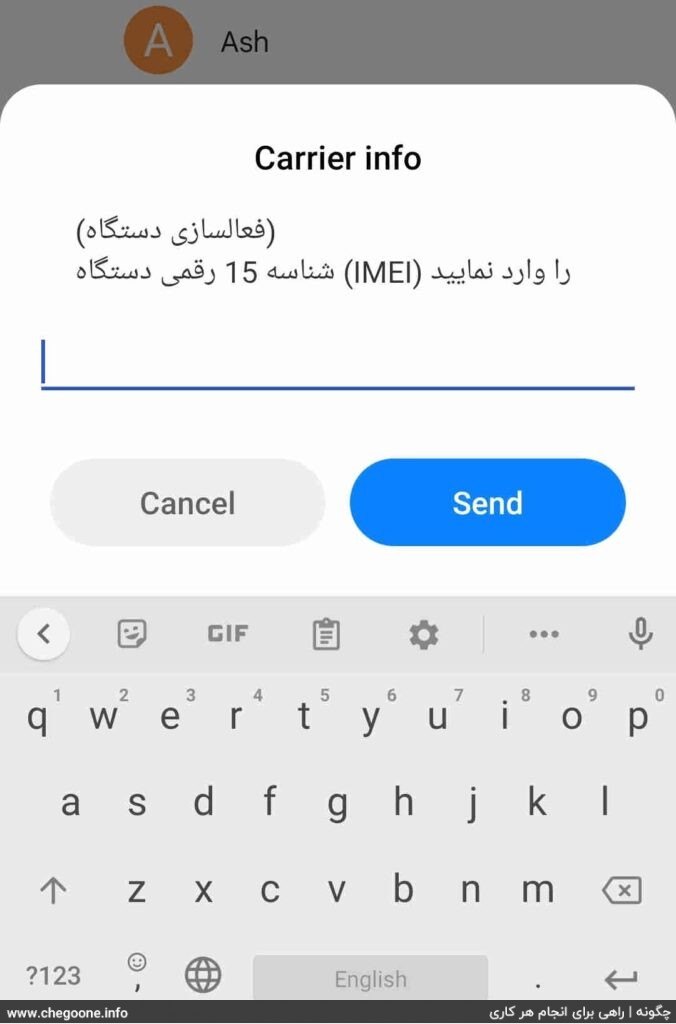
Fourth step: Finally, enter the activation code of your tablet device.

Your tablet will be registered easily.
Be careful that if your tablet has two SIM cards, you need to register it on two SIM cards. For this, insert another SIM card into the second SIM card slot of your tablet and then repeat the above steps again with your other SIM card. Also, be careful that for this you need to enter the other IMEI code of your tablet in the third step. This code is known as IMEI 2.
The second method of registering the tablet
In the second method, you must use the peer application. You can download this application with a simple search on Google.
The steps in the second method are as follows:
first stage: Enter the peer application and enter your phone number in the cell phone number box. Then click on send password.
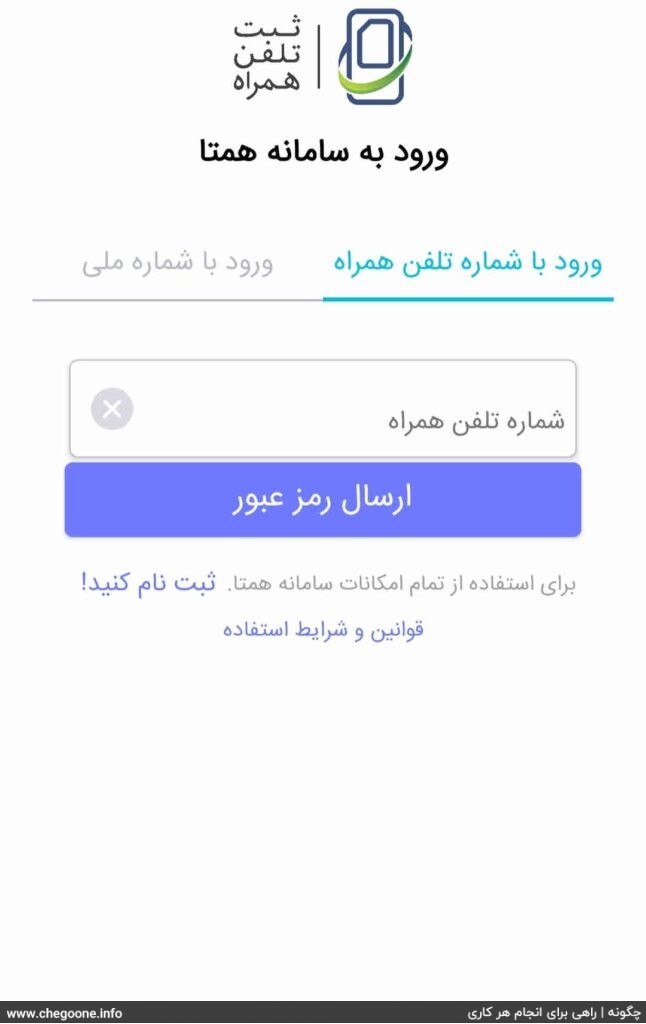
second stage: A one-time six-digit code will be sent to you via SMS, which you need to enter in the box below. After entering the code, you will enter your page in the peer application.
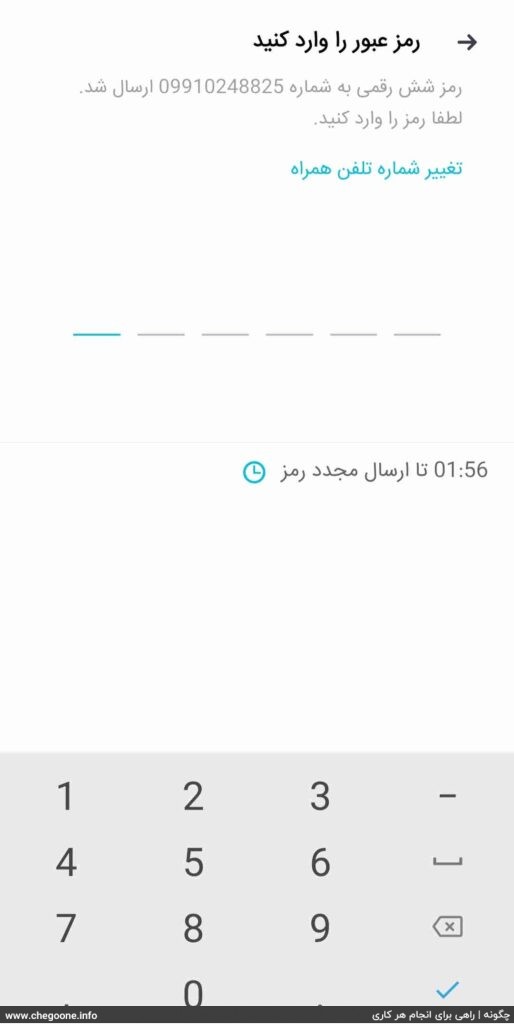
third level: Click on the activation option.

Fourth step: Now enter your phone number in the two boxes above. Also, enter the IMEI ID of your tablet in the IMEI Device ID box. Finally, enter the activation code of your device in the activation code box and then click on the activation option.

How to find the IMEI and activation code of the tablet
Now the question arises, how to find the IMEI of your tablet. To find the IMEI of your tablet device, it is enough to refer to the back of its box. On the back of the tablet box or inside its box, its IMEI codes are available. Also, if you don’t find your tablet’s IMEI mods on the back of the box and inside, keep the back of your tablet’s battery. The IMEI code of your tablet may be written on the back of the battery compartment. Of course, be careful that if the battery of your tablet is non-removable, do not remove the battery. The IMEI code of your tablet device is in the format below.
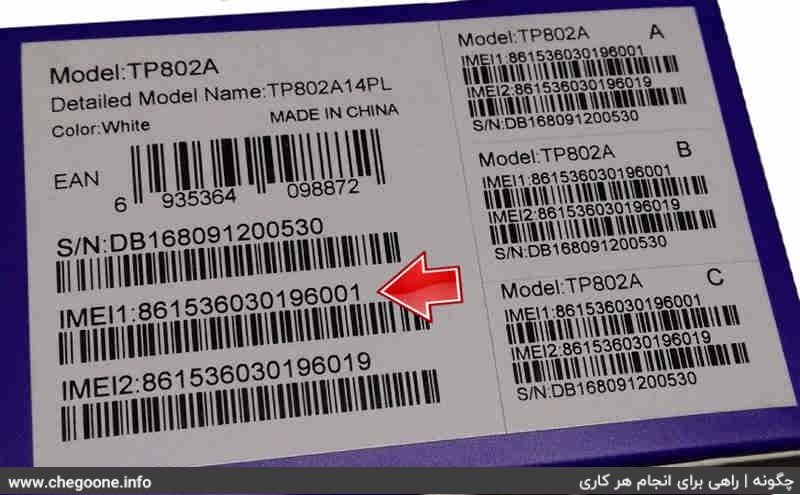
If you did not manage to find the IMEI of your device or you threw away the device box, just dial the command code *#06# to display the IMEI codes of your tablet device.
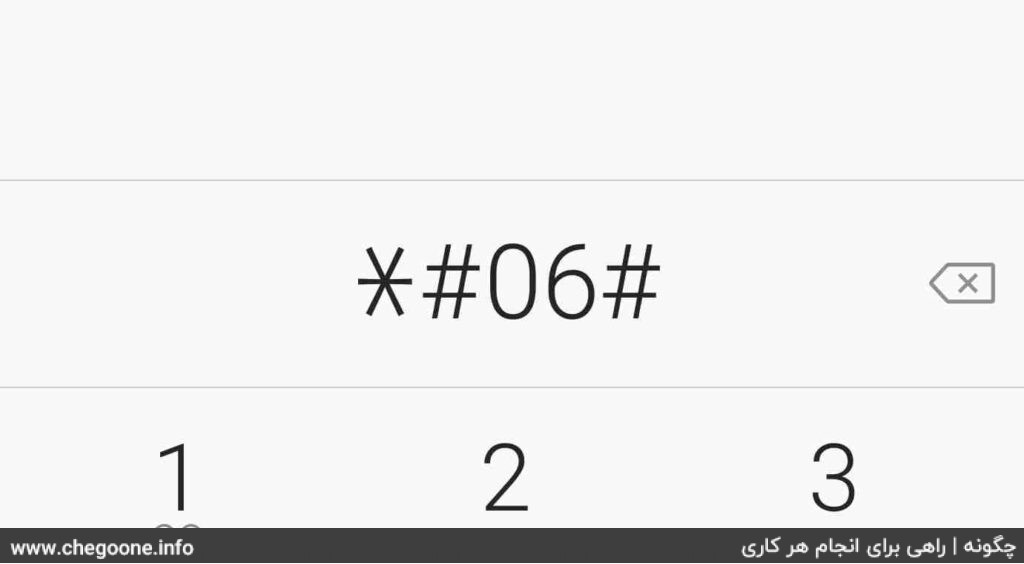
To find the activation code of your device, just read the box or your warranty card. The activation code is printed on the box or the warranty card and has a lead cover, by scraping the lead cover you will get the activation code of your tablet. Just be careful not to mess up the activation code while shaving off the lead coating.
Do tablets without a SIM card also need to be registered?
Registering a tablet is only for SIM card compatible tablets, and tablets that do not have a SIM card slot will not need to be registered. Maybe in the future, new rules will be established to register tablets without Sicard. But at the time of writing this article, there is no law to register tablets without a SIM card.
Unregistered SMS on tablets
If a text message is sent stating that it is not registered on your SIM card, there are several possible situations.
First mode: not registering the tablet
You have not yet registered the purchased tablet, in which case it is necessary to complete the steps of registering your tablet according to the above instruction.
The second mode: changing the SIM card
If you have changed your SIM card and this message came to you, you do not need to pay attention to it. This message comes to you because you have previously registered your tablet with a different number and by changing your SIM card, the peer system assumes that you are a new buyer of the tablet. So ignore this message.
The third mode: repair the device
If you have repaired your tablet device and its IMEI ID has changed, such a message will be sent to you to indicate that your tablet device is not registered. In this case, it is necessary to click on the repair phone registration option in the peer application and register your request.
The fourth mode: Entering the tablet as a traveler
If you bought your SIM card compatible tablet in another country and brought it to Iran, you need to declare your tablet device at customs. Then do the registered steps as above. Otherwise, you can only use the services of domestic operators for up to 30 days, and after this period, your device will not be able to use the services of domestic operators without the roaming network.
The fifth mode: using the second slot of the tablet
If you have registered only one of the slots of your tablet, if you use the second SIM card slot of the tablet, you will be sent a notification of non-registration. In this case, register the second slot of your tablet in the same way as we did for the first slot.
Sixth mode: entering the tablet by smuggling
Your device may have been smuggled into the country and not declared at the country’s customs. In this case, it is necessary to go to the seller and report the problem and ask him to return your money or give you a legal tablet device. If the seller refuses to do so, it is necessary to file an online complaint through the government penal organization or the consumer rights protection organization.
Conclusion
Activating SIM-enabled tablet devices is one of the first things you should do after buying your tablet. In this article, we have taught two methods to register a tablet, which you can use to register your device. We also taught how to find IMEI codes and device activation codes. Be careful that dual-SIM tablet devices have two IMEI codes, and you need to use both codes to register the device. However, if you only intend to use one SIM card slot of your device, there is no need to register the second slot. Of course, it is better to register the second slot to avoid possible problems.
