Financial exchange from Iran with other countries is one of the main concerns of every Iranian person who needs to receive and send money with other countries in any way. Creating a PayPal account is one of the best ways to solve this problem. In this article, we will teach you how to create a PayPal account and we will fully explain everything you need to know about PayPal. So with this article from the site How come along
What is PayPal?
PayPal is one of the best ways to transfer money easily and hassle-free worldwide. PayPal service allows you to transfer money to other people’s PayPal account in a completely safe way without any hassle.
Also, by having a PayPal account, you can get the services you need from online stores that have a PayPal payment gateway. Then pay the service fee to these online stores through PayPal.
In general, PayPal accounts are classified into the following four categories.
1- Personal account
2- Business account
3 – Premier account
4- Student account
Each of these accounts has its own advantages and features, but in general, the Personal account has more restrictions than the other two accounts, Business and Premier. The Student account is exclusively for students who use financial aid. You can change your PayPal account at any time depending on your needs.
How to create a PayPal account
Creating a PayPal account in itself is very simple. But preparing the prerequisites you need to create a PayPal account is a bit difficult. In this article, we will only teach you how to create a PayPal account.
PayPal registration training:
To create a PayPal account, you need to use a sanction pass. Because as expected, PayPal services are unavailable for people living in Iran. After turning on the restriction of your passage, it is enough to go through the following steps.
first stage: Log in to the PayPal website paypal.com and click on the Sign Up option at the top of the page.
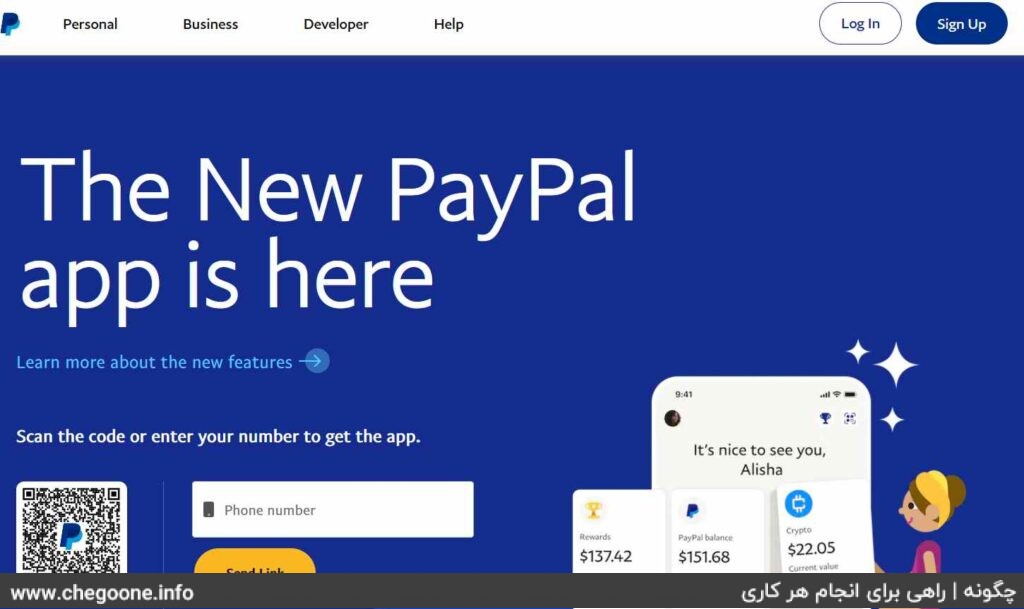
second stage: On the opened page, choose one of two options: Personal Account or Business Account. Then click on the Next option.
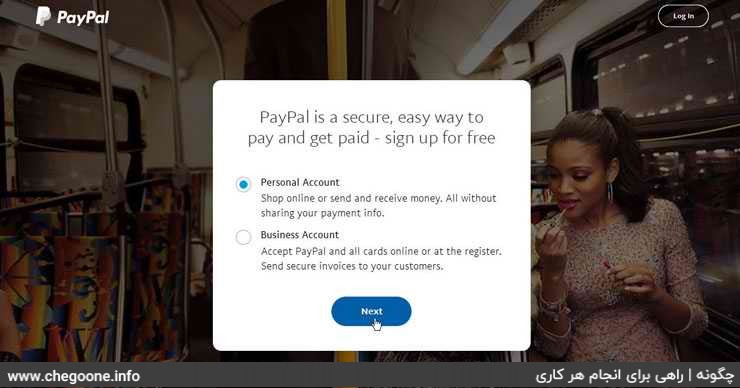
third level: In this section, it is necessary to enter the information of the applicant.
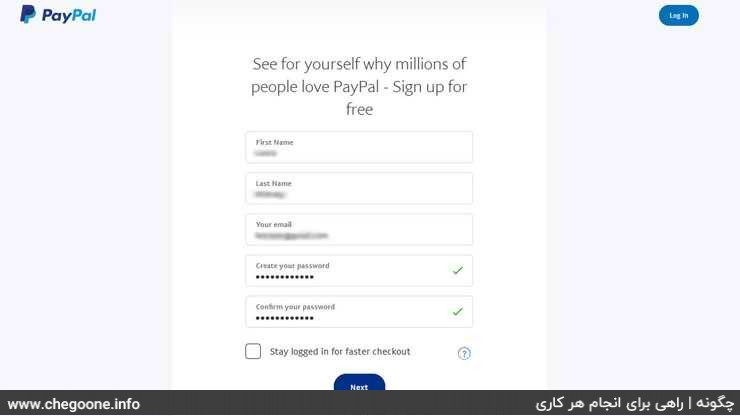
- In the First Name box, enter the name of the applicant.
- Enter the last name of the applicant in the Last Name box.
- Enter the applicant’s email address in the Your Email box.
- Enter your desired password in the Create your password and Confirm your password boxes.
Then click on the Next option.
How to create an email
Full tutorial on how to create an email
Fourth step: At this stage, it is also necessary to enter the information about the applicant’s residence and the applicant’s phone number.
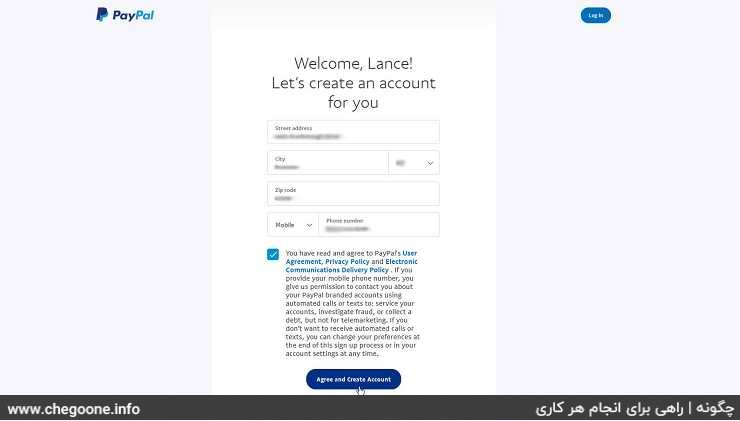
- In the Street Address box, enter the applicant’s address.
- In the City box, enter the applicant’s city of residence.
- In the Zip code box, enter the first five digits of the applicant’s postal code.
- Enter the phone number of the applicant in the Phone number field.
After entering the above information, tick the text below and then click on Agree and create account.
So far your PayPal account has been created. PayPal may send a phone number confirmation SMS to the given number and ask you to confirm your phone number. You may also be asked for your phone number and confirmation in the initial stages.
The created PayPal account needs to be activated. To activate your account, you must link a bank card such as Visa card or MasterCard with your PayPal account.
PayPal account activation tutorial
To activate your account, just follow the mentioned steps.
first stage: After completing the process of creating a PayPal account, the following page will open for you. On this page, click on the Get Started option.
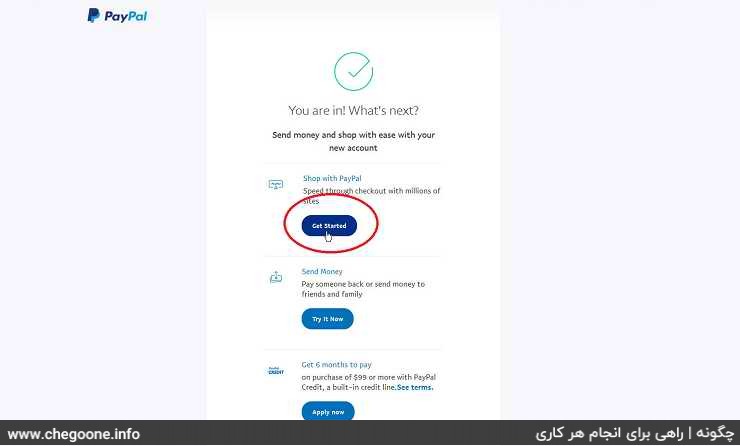
second stage: On this page, PayPal asks you to link the applicant’s bank card with the created PayPal account. Enter the bank card information of the applicant’s Visa card or Master card and then click on Link Card.
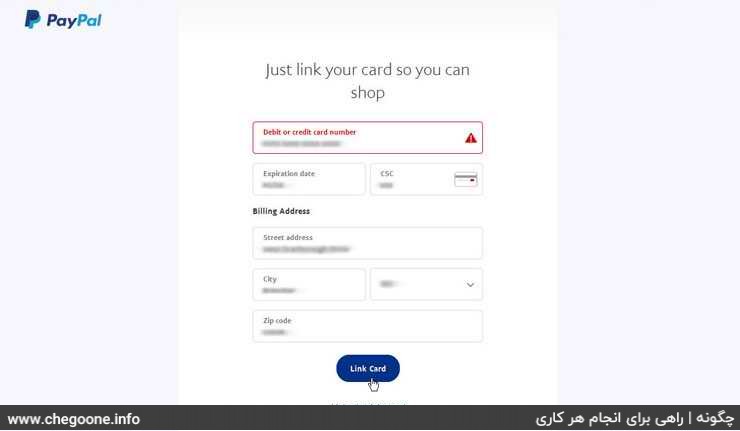
third level: Now, on the opened page, click on the Confirm My email option so that a confirmation email will be sent to the email address you entered in the previous steps. Then refer to the entered email. Now click on the activation link emailed by PayPal to confirm your email.
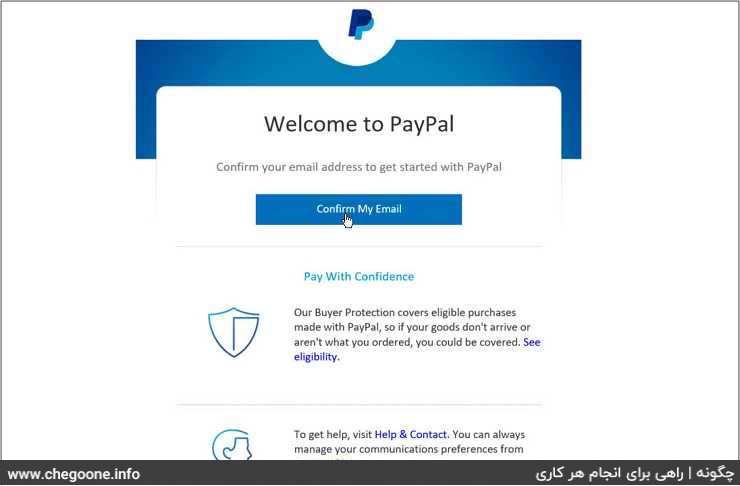
Important points about PayPal
As mentioned, to activate your PayPal account, you need to sync a Visa or MasterCard with your PayPal account. It is not possible to get visa card and master card directly from Iran. As a result, to get a Visa card, you need to buy a Visa or MasterCard gift card and sync it with your PayPal account.
You also need a phone number to register with PayPal. Obviously, this phone number cannot be for Iran. The easiest available option is to rent a virtual number. But be careful that virtual numbers are not secure at all and may be out of your reach at once.
Another very important point about PayPal is your IP. Be careful that the IP with which you create your PayPal account must belong to the same country as your phone number and your address. In other words, if you are connected to a German IP, you must give PayPal a phone number and an address belonging to Germany.
The best and least troublesome way to create a PayPal account is to ask someone you know who lives in another country for help. Ask your acquaintance to create a PayPal account with his address, number and Visa or MasterCard. As a result, you will be relieved of possible problems ahead.
A very important note for connecting to your PayPal account

PayPal is very sensitive to sudden changes in IP address. As a result, you cannot create your PayPal account with a German IP and then log in to your PayPal with a Malaysian IP. Because in this case your account will be closed.
Also, it is not recommended to use pass ban to enter PayPal account. Even if you set your ban on a specific country, your IP will be from a different city and region every time.
To avoid these problems and to prevent your account from being closed, you should use a virtual server or VPS. VPS is basically a virtual server that always provides you with a fixed IP. Be careful that the purchased VPS must be for the same country where you created your PayPal account with the IP.
So, before creating your PayPal account, check which countries are easier for you to buy VPS. Then create your PayPal account.
Conclusion
Creating a PayPal account is simple and not difficult. But the points about PayPal have made it very difficult and even impossible for Iranians to use PayPal. You need a phone number, address and Visa or MasterCard to create a PayPal account and activate it. Also, if you manage to get these things, you need to use a virtual server or VPS to connect to your account.
The strict rules of PayPal have caused your PayPal account to be closed with the slightest mistake. For example, making a transaction with unverified PayPal accounts, making a transaction with a high amount and suddenly changing your IP country can make your account permanently unavailable. So it is better not to use PayPal account to transfer large amounts of money. It is also better not to keep too much money in your PayPal.
