Editing videos today has become very simple thanks to smartphones, and you can easily edit your favorite video with just a few clicks. Of course, Android users have more variety to choose the desired application and do their work!
For this reason and for the convenience of people who work with iOS phones, we have introduced several good software in this field. So to the end of the article How be with
1. iMovie application

iMovie is a free yet powerful video editing program for iOS devices. This software was developed by Apple and all iPhone and iPad users can use it.
Working with this software will probably surprise you, because it gives you many possibilities for editing videos, some of which we have mentioned below.
- iMovie allows you to easily edit your videos. You can crop, align and resize videos and clips. It is even possible to add special effects such as visual effects, transitions and filters.
- You can add audio files to your videos. Choose background music for the video and if needed, you can record the sound and add it to the video.
- iMovie provides you with a variety of effects and transitions that you can use. You can choose between different transitions and add special effects like motion capture, slider and zoom to your videos.
- You can add text and titles to your videos. iMovie provides a variety of fonts, colors, and even different effects for the appearance of text.
- iMovie lets you edit the audio in your videos. You can adjust the volume, remove background noise, apply different sound effects and even mix sounds.
- After you finish editing videos, you can share them with others. iMovie allows you to share videos through various platforms such as YouTube, Vimeo, Facebook, Instagram, etc. You can also save your videos to your device or transfer them to iCloud cloud storage.
2. Adobe Premiere Rush software

Premiere Rush software is another professional application that you can use to edit videos for iPhone. Of course, the good thing about this program is that the program is compatible with the desktop versions of Premiere Pro and Premiere Rush through Adobe Creative Cloud, and you can continue your editing through the system. We have mentioned the features of this software.
- Premiere Rush allows for a variety of shooting settings. You can set the aspect ratio and resolution of the video and use different frame rates for filming.
- If you want to add special effects to make your videos more attractive, you can easily do it with this software. Because this program provides you with all kinds of beautiful effects and transitions. You can apply audio and video effects and add 3D transitions to your videos.
- It may be interesting to you, but it is possible to mix audio with Premiere Rush. With the help of this program, you can easily mix sounds, add audio files, adjust the sound level and edit sounds using sound effects and filters.
So, according to the mentioned tips, Adobe Premiere Rush is an efficient and powerful program for editing videos on iOS mobile devices, with advanced features and professional editing, you can create high-quality videos and share them with others.
3. Filmmaker Pro software

If you intend to edit your videos in a creative way, probably the Filmmaker Pro software can accompany you to do this in the best possible way. In the following, we will mention the most interesting features of this software.
- Filmmaker Pro allows you to work with multiple layers. You can add images, text, stickers and shapes to your videos and combine them to make a fun and creative video.
- Filmmaker Pro provides you with a variety of effects and filters. You can change color, contrast, shadow and highlight settings and apply special effects like chromakey, script and loot cycle.
- This program allows advanced audio settings. You can precisely control the sound level, channel balance, audio delay and sound effects.
Considering the above, it should be concluded that Filmmaker Pro is a powerful program for editing videos on iOS devices. With professional features, multiple layers, audio montage and various effects and filters, you can create creative and high quality videos. Also, the ability to share videos with different platforms also makes this program a great option for video editing.
4. LumaFusion software
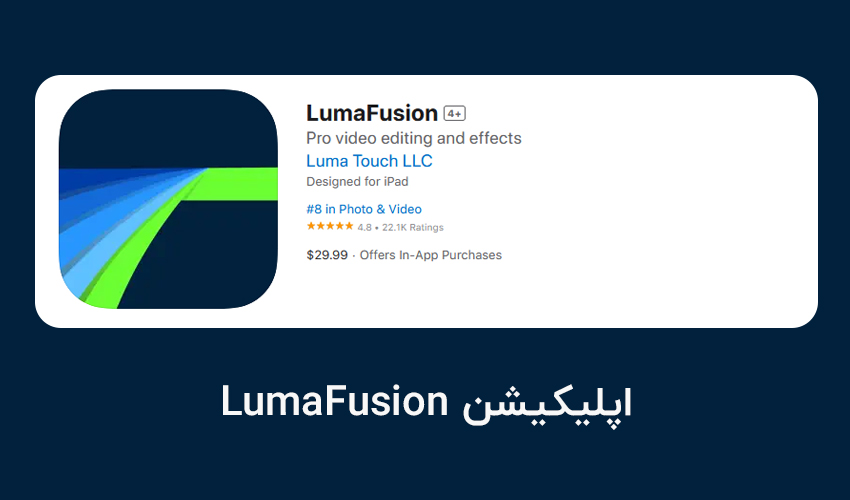
If we want to talk about the most powerful software for iPhone video editing, the name of LumaFusion software can be seen in this list, which is one of the best video editing programs for iOS devices.
- LumaFusion allows you to edit your videos comprehensively and professionally. You can cut and paste clips, align them, resize them and apply various effects and filters to them.
- With the help of this software, you can work with multiple layers, add images, text, stickers and shapes to your videos and combine them. It is also possible to adjust the volume, apply sound effects and mix sounds.
- Additionally, LumaFusion allows you to add text and titles to your videos. You can adjust the style, color, size and position of the text and add stylish and attractive titles to your videos.
- With the help of this software, it is possible to make detailed settings for editing videos, and you can make detailed lighting settings, focus control settings, visual effects settings, and other advanced settings.
- LumaFusion supports various video formats. You can import high-quality video files and edit them without having to convert them.
- This software allows you to edit audio layers separately. You can cut and paste sounds, adjust volume and apply sound effects to them.
- LumaFusion software provides fast and powerful performance by exploiting the processing power of iOS devices. You can edit videos at high speed without lag and apply changes quickly.
- If you plan to run multiple projects together, LumaFusion allows you to do so. You can manage multiple projects at the same time and easily switch between them.
- LumaFusion makes it easy to transfer files. You can import video files, audio files, images and other resources through this program and work with them easily.
5. Quik software

As the name suggests, this app is a fast and simple video editing app for iOS devices developed by GoPro. This program is powerful and convenient and allows you to edit your videos quickly and with easy selection
- With the help of Quik software, you can automatically edit videos and you can add your videos and photos to the program, and Quik uses its smart algorithm to create a dynamic and attractive automatic video editor and display it to you.
- Quik provides you with more than 20 designed templates. Each format has its own style and effects, and you can easily edit your videos by choosing the desired format.
- In addition to automatic editing, Quik also lets you edit videos manually. You can cut and paste clips, rearrange them, add music and apply other details to your videos.
- Quik has a variety of cool effects and transitions that you can add to your videos. These effects and transitions will give your videos more movement and interest.
With its simple and efficient user interface, this software gives you a fast and comfortable editing experience. With a few simple clicks, you can quickly edit and share your videos, and it is one of the best video editing software on iPhone.
6. Splice software
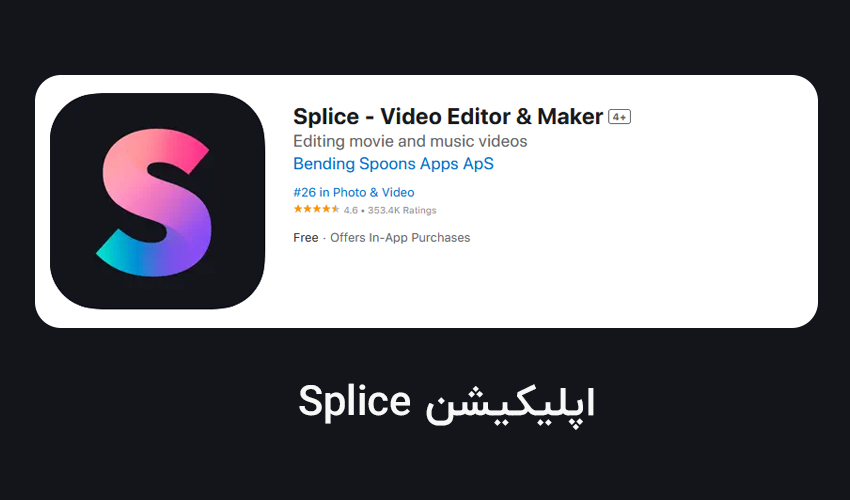
ChatGPTSplice is a powerful video editing app for iOS devices developed by GoPro. This program provides facilities for professional video editing.
- Splice software allows you to edit your videos using powerful tools. You can cut and paste clips, rearrange them, apply effects and transitions, and apply other features to your videos.
- Splice allows you to add audio layers to your videos. You can choose the appropriate music and also choose other sounds to add to the video. It is also possible to adjust the volume and mix the sounds.
- Using Splice, you can easily assemble videos. You can combine videos, rearrange them and edit them to fit the music. You can also set the crossfade between clips and apply transitions between videos.
- Using Splice, you can adjust the color, contrast, brightness and other parameters of the video. This feature allows you to create special visual effects for your videos and adjust them to your style and taste.
Splice is a powerful and complete video editing program that provides professional features for users interested in professional and creative video editing. With a simple and efficient user interface, powerful tools and a variety of features, Splice is perfect for creating amazing and engaging videos.
Conclusion
In this article, we tried to talk about the best programs for editing video on iPhone and tell about their features. We hope that these softwares are useful for you and you can use them to edit your videos in the most creative way.
