In today’s world, the use of photo editing on mobile phones has become very important and necessary due to the increasing use of social networks and image sharing. Although many mobile phones offer photo editing capabilities, photo editing on a mobile phone is especially important because this application provides quick and easy access to photo editing tools anytime, anywhere. That’s why in this article from the site How We have reviewed the best photo editing program for iPhone. Stay with us.
Quick and easy access to photo editing tools allows users to edit their photos in better quality using professional tools and then quickly share them with friends and family. In addition, this feature allows users to always have their photos available and edit them whenever they need. In general, the application of photo editing in a mobile phone is one of the most important tools that allow users to share their images with high quality and in an extremely beautiful and attractive way.
Teaching mobile photography
Take professional photos with a mobile phone
Edit photos on iPhones
One of the interesting and practical features of the iPhone is the ability to edit photos on the device. Using photo editing tools on iPhone, you can easily edit your photos and share them in any way you want. In the iPhone photo editor, you can apply things like adjusting brightness, contrast and shadows, applying filters, changing all or part of the colors, cropping, rotating, choosing lighting, resizing and many other features. These features allow you to edit your photos in high quality and in an incredibly beautiful and attractive way, without needing access to a computer or professional editors.
The best photo editing program for iPhone
We are always looking for the best photo editing app for iPhone to have a better experience in editing our photos. While there are many photo editing apps available to do this, some are better in terms of quality, features, and ease of use. Therefore, choosing the best photo editing app for iPhone is very important in getting better and more attractive results. While there are many photo editing apps for iPhone, we will introduce the ones that offer high performance and best value in the field of photo editing for this device.
1. Lightroom – Lightroom

Lightroom is one of the best photo editing apps for iPhone. This program provides users with advanced photo editing tools and features such as control over color, quality and lighting settings.
Lightroom is a powerful photo editing and processing software that is available for mobile devices including the iPhone. The mobile version of Lightroom offers features such as RAW image processing, adding presets, advanced lens corrections, new filters, dual-camera photo editing, and easy sharing on social networks. In addition, Lightroom has a user-friendly interface and various storage options that allow easy and efficient use of the software. Whether you’re a professional photographer or just a hobbyist, Lightroom is a comprehensive solution to your photo editing needs and the best photo editing app for iPhone.
To install and use Lightroom on your iPhone, follow the steps below:
- Open the App Store on your device.
- Enter Lightroom in the search field and press the search button.
- View the search results and click on the Adobe Lightroom option.
- On the software details page, press the Install button and wait for the software installation to finish.
Now that Lightroom is installed on your phone, you can use it to edit your photos. To edit a photo, you must first open the photo in Lightroom software, and then use various tools such as adjusting brightness and contrast, changing colors, adjusting light intensity, etc. After applying the changes, you can save or share the photo. Lightroom is definitely the best photo editing app for iPhone.
2. Snapseed – Snapsee
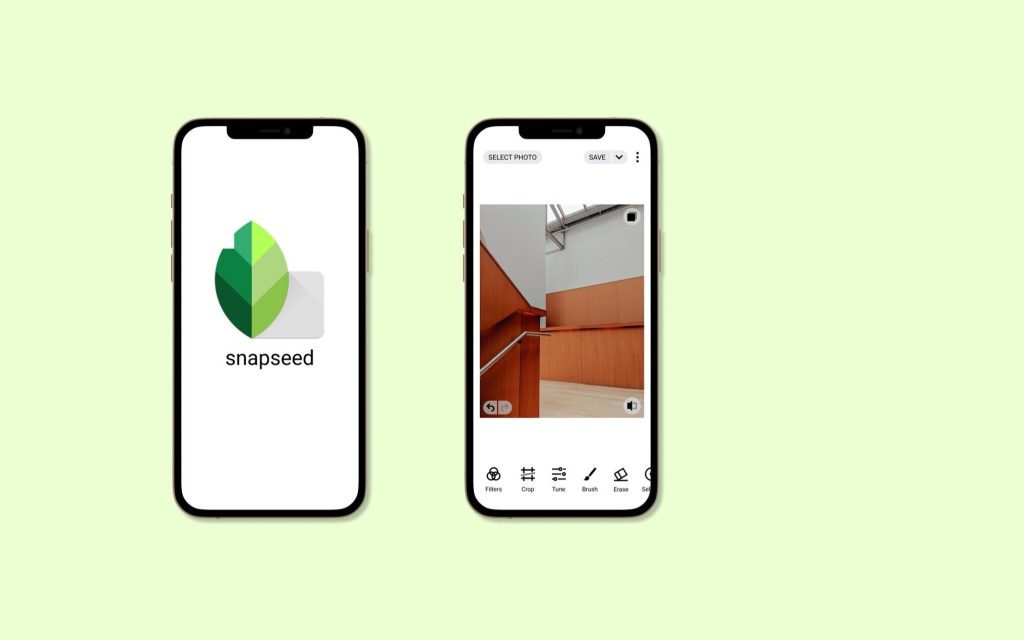
Snapseed is one of the best photo editing apps for iPhone. This program has an advanced photo editor and advanced image adjustment tools that help you edit your images professionally and as desired.
Snapsee is an iOS mobile app designed to share personal photos with friends and family. The app is available for download from the Apple App Store and is compatible with iPhone and iPad devices. Using Snapsee, users can capture and upload photos to their profiles, and can also browse and like photos shared by their friends. The app allows users to create private groups to share photos with a group of people and can also send direct messages to other users.
Snapsee also has a range of filters and editing tools that users can use to enhance their photos before sharing them. The user interface of this program is simple and functional and helps users to easily find the features they need.
Overall, Snapsee is a great app for those who want to share their personal photos with their loved ones, while also having the option to control who sees them.
3. VSCO
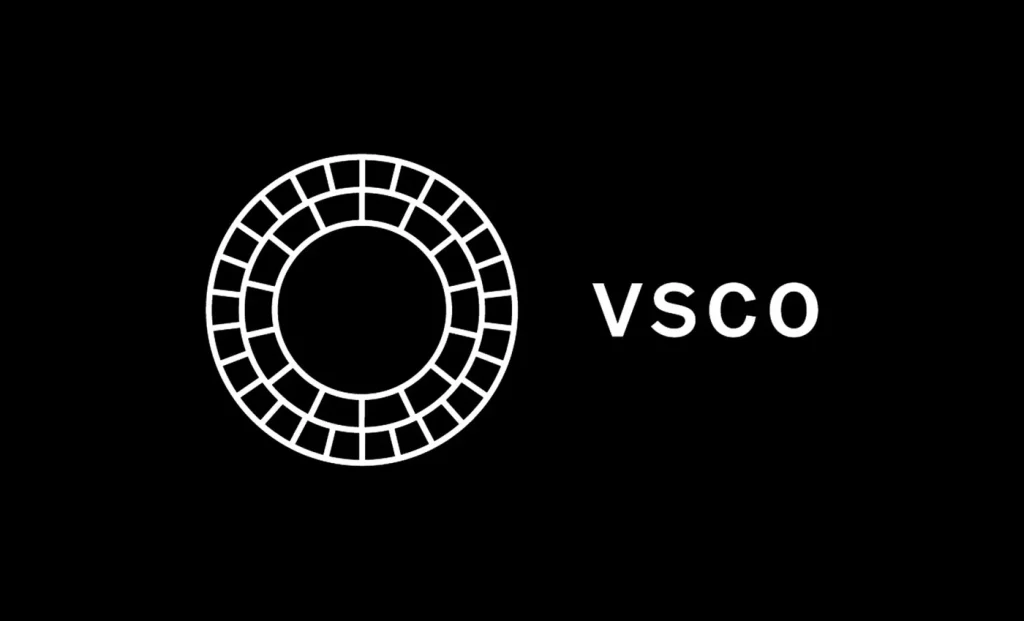
VSCO is one of the most popular and best photo editing apps for iPhone. This program has advanced color and lighting adjustment tools and can help you edit your images in the best possible way to achieve realistic results. VSCO is a popular photo and video editing app for iPhone and other mobile devices. The app is available for download from the Apple App Store and is known for its advanced editing features and filters.
With VSCO, users can capture and edit photos using a wide variety of presets and filters that can be adjusted to create a unique look. The program also offers advanced editing tools, including exposure, contrast, saturation, and temperature controls, as well as advanced cropping and resizing options. In addition to photo editing, VSCO also offers a range of social features that allow users to share their photos with others and discover the work of other photographers. Users can create profiles, follow other users, and interact with other members of the VSCO community.
Overall, VSCO is a powerful and intuitive photo editing program that is widely used by both amateur and professional photographers. Its advanced features and social capabilities make it a popular choice for those who want to create and share high-quality photos on their iPhone.
In editing photos with iPhone, the following points are very important:
Don’t over edit: To edit your photos, it is better to use less changes and instead use simple and attractive filters to increase the appeal of the photo. If you use too many changes, your photo may become a soulless copy of the photo you intended to edit.
Adjust contrast and brightness: In many cases, small changes to contrast and brightness settings can make a dramatic improvement in the quality of your photo. By focusing on the brightness, glow and shadow settings of your photo, you can create a very attractive and dynamic image.
By following these tips, you can take more quality and attractive photos to share with others on social networks and various websites.
Why should we edit our photos?
Photo editing allows users to present their images in a better and more attractive way and allows users to easily optimize parts of the image that may initially have flaws. This action is especially important for those who work in creative industries such as graphic design, photography, video, etc. The best photo editing program for iPhone will make you free from complicated programs.How to install and activate YouTube on Android and iPhone)
Other reasons why photo editing is important include improving image quality, correcting lighting and colors, removing extraneous elements, adding special effects, creating new space, and adjusting image size. Overall, photo editing allows users to take their images to a higher level of visual and impact, thus providing a better experience for themselves and others.
last word
As a result, it is not possible to point out a particular app as the best photo editing app on iPhone, as it depends on the user’s personal needs and tastes. Each program has specific and unique features that may differ for each person. For example, Snapseed is useful for users looking for a professional app with advanced features. VSCO, on the other hand, is a good option for people looking for simple and attractive photo editing. Finally, the best photo editing app on iPhone is the one that has the best features and facilities for your needs and suits your taste.
