Installation of Mobile Bank Melli + training on activation of Mobile Bam Melli program
One of the electronic banking services of Bank Melli is with Bank Melli, which allows users to benefit from services such as money transfer, balance viewing, bill payment, transaction viewing, and other services without the need to visit the bank in person. In this article from the site How We will teach you how to install Bank Melli and set it up. Join us.
Installation training with Melli Bank
To install the mobile application of Bank Melli, it is enough to follow the steps mentioned in the guide below.
first stage: Enter the official website of National Bank at the address www.bmi.ir become Click on banking and electronic services and then select the option of electronic services.

second stage: Scroll down the opened page and click on the mobile bank application option.
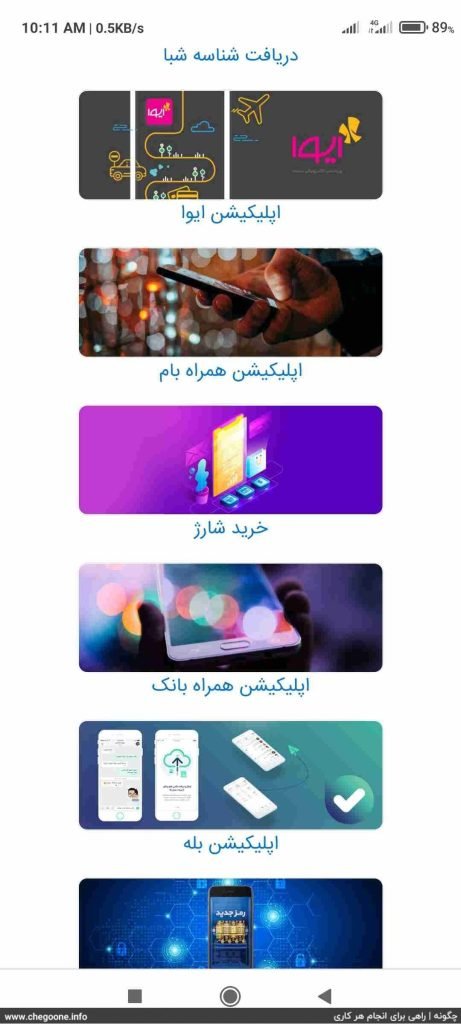
third level: Now, depending on the operating system of your phone, it is enough to download the mobile application of Bank Melli. If your mobile phone is Android, download the Android version with National Bank, and if your phone is IOS, download the IOS version.
Fourth step: After receiving the program, install it on your mobile phone.
Be careful that you get the National Bank mobile app only through the official website of the National Bank and do not use other sources to download the National Bank mobile app.
After you have installed Bank Melli mobile application on your mobile phone, it is necessary to go to one of Bank Melli branches and complete the Bank Melli mobile activation form.
Activating Mobile Bank Melli on IOS:
If your phone’s operating system is IOS, you may encounter a message titled Unable to verify App when running the National Bank application. If you see this message, it is enough to take the following steps in order.
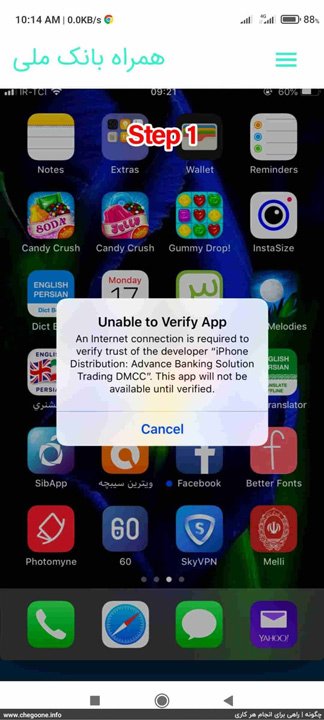
first stage: Enter the settings section of your phone and click on the General option.

second stage: Find the Device Management option in the General section and click on it.

third level: Click on Advance Banking Solution Trading DMCC.
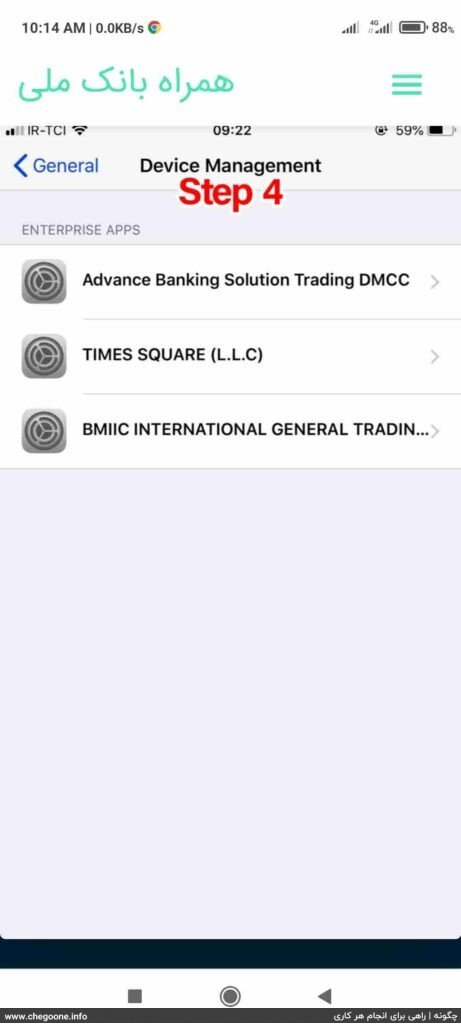
Fourth step: Now it is enough to click on the mobile application of National Bank.
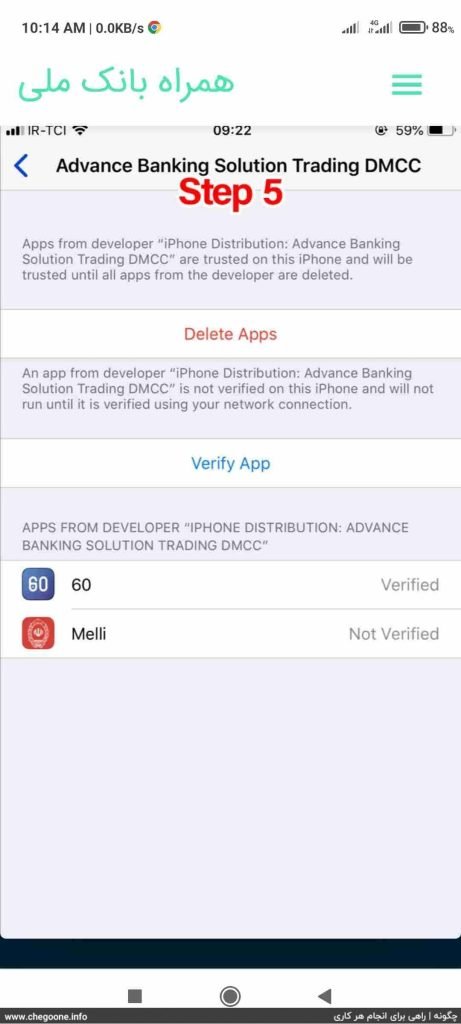
The fifth step: At the end, click on the Verify option so that the Melli Bank mobile app will be activated for you successfully.
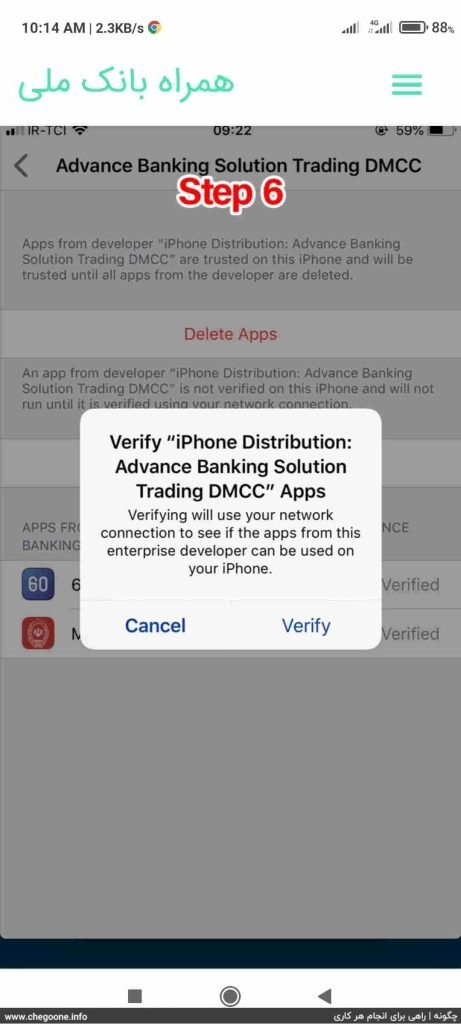
Important security tips regarding the activation and use of Melli Bank Mobile:
- Download the mobile application of National Bank only from the official website of National Bank. Using unofficial sources to download the mobile application of National Bank can cause your account information to be stolen and cause you many problems.
- Do not receive the mobile application of Bank Melli through Bluetooth, messengers, e-mail and other methods of sending and receiving files.
- Be careful not to give the first password, the second password and the login password to your mobile bank application to anyone under any circumstances. Also, don’t save your passwords on your phone.
- It is better to periodically change your bank account password.
- If your phone is stolen, immediately disable your bank’s mobile financial services and change the second password of your card by referring to National Bank ATMs. After that, deactivate your SIM card.
Frequently Asked Questions
Is it possible to install with Melli Bank without visiting?
Yes, you can install Bam Melli Bank Companion on your mobile phone without going to the bank branch.
What version should we install to activate Mobile Bank Melli?
In order to be able to use all the facilities, you must download and install the new version of Mobile Bank Melli.
