If you are active on YouTube, you may delete your YouTube channel by mistake or for some reason. As you know, by deleting the channel, all videos, comments and other information related to your account will be deleted. As a result, in order to be active again on YouTube, it is necessary to start everything from the beginning. Although deleting a channel on YouTube means deleting all activities related to your channel, in some cases it is possible to restore the deleted YouTube channel. In this article from How We will teach you how to recover a deleted YouTube channel and explain the points around it.
Which of the YouTube channels can be restored?
YouTube channels are classified into two categories: business account and personal account. In general, you can only restore business account channels on YouTube, and it is not possible to restore personal account channels on YouTube.
Also, the more time passes since your channel was deleted, the more likely it is to recover the channel and the more time it takes to recover it.
To avoid problems related to YouTube channel recovery, it is better to avoid deleting your channel for no reason or if your decision is serious, keep a copy of all your videos. To see how to do this, you can go to the article Download video from YouTube See.
YouTube channel recovery tutorial
To restore the YouTube channel, just follow the steps below.
step one: Enter the Google Brand account page Google Brand Account and click on the Google account with which you created your YouTube channel.
second stage: Now click on the Deleted Accounts option to see the list of your deleted accounts.
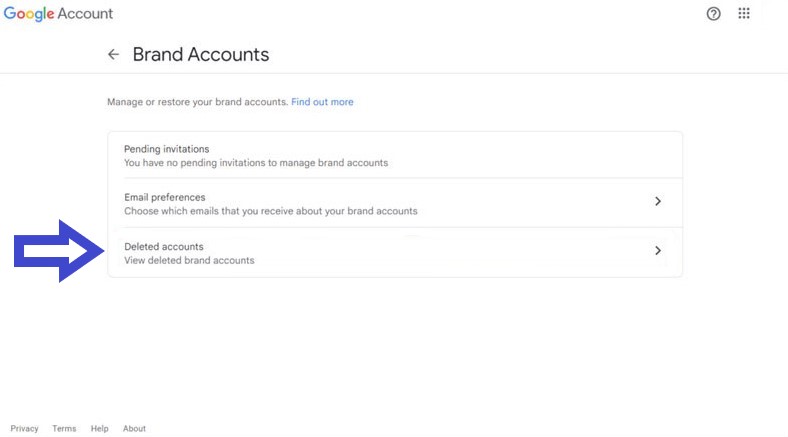
Step 3: On the page that opens, click on the recovery icon next to your deleted YouTube channel.
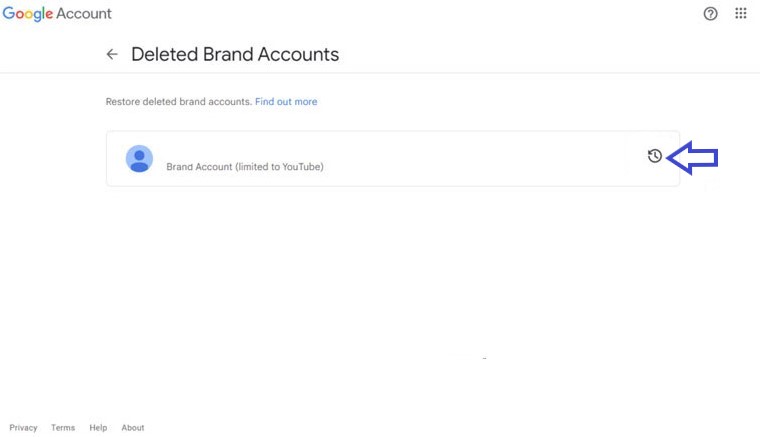
Your YouTube channel recovery request has been sent to the YouTube support team. Now it is enough to wait for the recovery of your YouTube channel.
How to delete a YouTube channel
YouTube channel recovery by communicating with the support team
Another way to recover a YouTube channel is to send an account recovery request to the YouTube support team. Note that using this method, there is no guarantee to recover your YouTube channel. To contact the YouTube support unit, you can write a tweet on Twitter to recover your account and while putting the link or the ID of your YouTube channel, tag the YouTube support team @TeamYouTube and tweet it.
If after a few days your message was not processed and you did not receive an answer from the support unit, you can send another tweet.
Conclusion
YouTube channel recovery is available only for business accounts and there is no direct way to recover personal YouTube accounts. If you have a deleted YouTube channel, you can simply use the video tutorial above to recover your channel. Be careful that restoring working channels can take from several hours to several days.
If you have a deleted personal account, you need to recover your account by sending a tweet to the YouTube support team. Tweeting to recover deleted channels can make it possible to recover your channel, but there is no guarantee that you will recover your account using this method.
