WhatsApp is the most popular messaging social network in Iran and all over the world. This has caused many unofficial versions of WhatsApp to be released. One of these unofficial versions is WhatsApp GB. In this article, we will learn how to hide online in WhatsApp GB. with us in How come along
How to hide online in WhatsApp GB
Before starting the tutorial, you need to download the latest version of WhatsApp GB, which you can do from the page Download WhatsApp GB from the market use.
You may not want your contacts to know that you are online on WhatsApp. In this case, you can hide your online status in WhatsApp GB. To hide being online in WhatsApp GB, just follow the steps below.
step one: Enter the WhatsApp GB program and click on the three dots icon at the top of the screen.
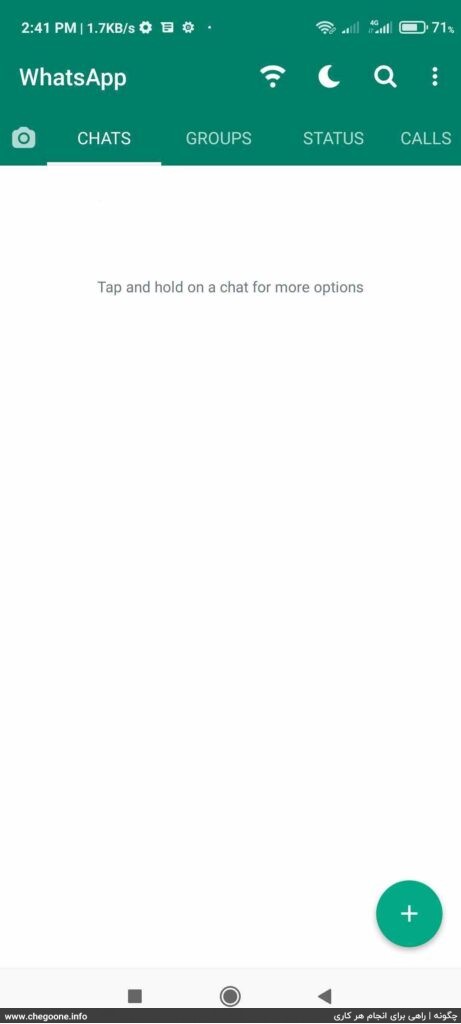
Second step: Click on the GB Settings option.
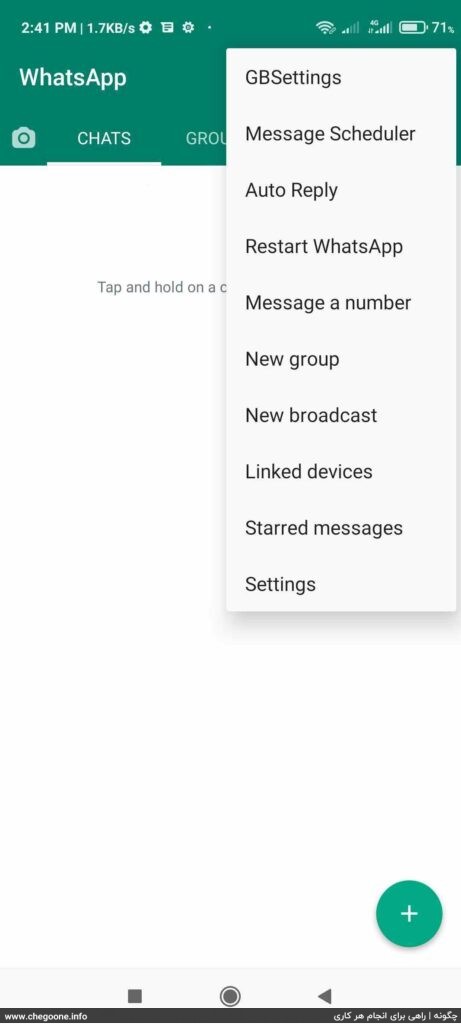
Third step: Now click on the first option ie Privacy and Security.
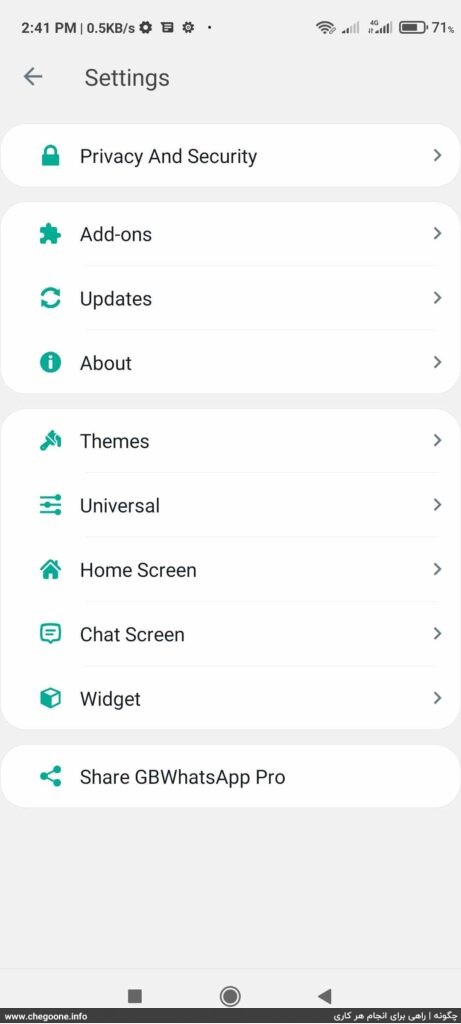
Fourth step: Finally, activate the Freeze Last Seen option from the Hide Online Status section.
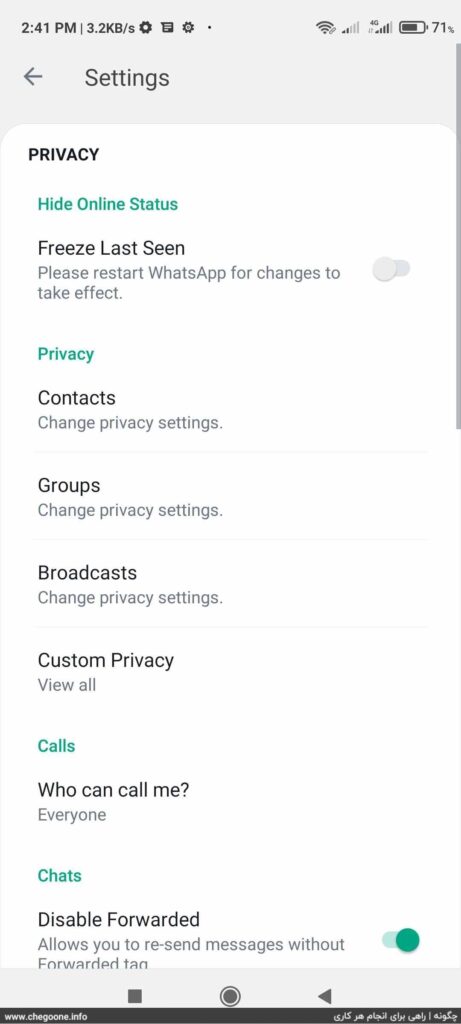
After activating this option, exit your WhatsApp GB once and open the program again for the changes to take effect.
Benefits of using WhatsApp GB
The WhatsApp GB program is one of the unofficial versions of WhatsApp that will provide you with many features. As you know, WhatsApp has limitations, including limitations in personalizing settings and the size of sent files. WhatsApp GB removes these limitations to a great extent and provides you with a very high level of personalization. You can use the GBwhatsApp program Delete WhatsApp account do also
In WhatsApp GB, you can not only send and receive videos with a larger volume, but you can also set practical settings, including online hiding in WhatsApp GB, mood mode and setting the automatic download of media files according to size and type.
To install this program, it is enough to do the following Download new WhatsApp with direct link Search the word WhatsApp GB in Google so that you can download the program with a direct link.
Conclusion
WhatsApp GB has become one of the most popular versions of WhatsApp and the number of WhatsApp GB users is increasing every day. If you are one of those people who don’t want anyone to know your online status, you can easily hide your online presence in WhatsApp GB. For this, it is enough to refer to the video and step-by-step guide above.
