GitHub is known as one of the largest hosting services for developer projects, and developers deal a lot with this platform. You should know that GitHub can be used for public and commercial purposes for free and paid, and you can use it to advance your projects. In this article from How We are going to explore how to download a file from GitHub! So stay with us until the end of the article for more information in this field.
How to download a file from GitHub?
As we mentioned a little earlier, the main purpose of creating GitHub is to build a platform for team control and collaboration on projects. In GitHub, there is a repository called Repository. This repository is for storing developers’ projects, and people can create any folder or file in the desired format in this repository. In the following, we have examined the steps completely.
How to download source from GitHub at once
The easiest way to download a file from GitHub is to download all the code as a zip file. For this purpose, just click on the “Download ZIP” button located in the upper right part of the page. In this way, you can save the desired file in a certain place on your computer and work with it.
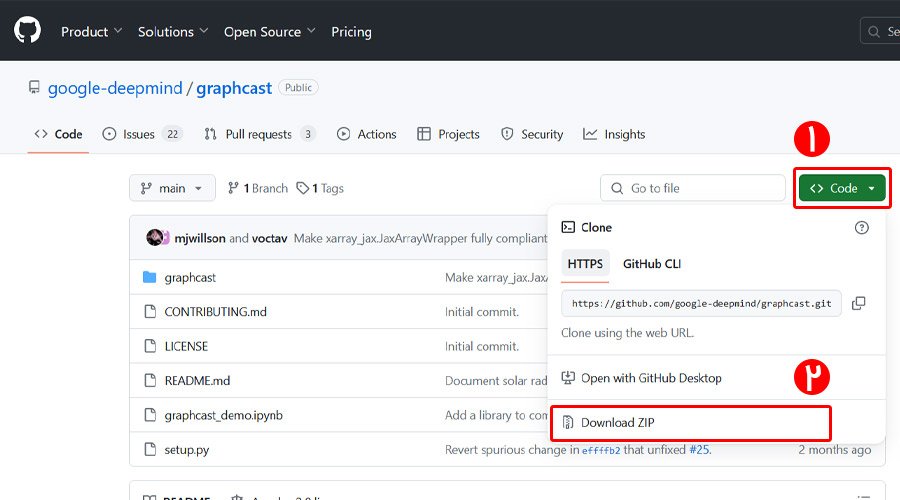
To download a particular file from GitHub, that file usually has a link to the raw version, and the URL looks something like this:
https://raw.githubusercontent.com/user/repository/branch/filename
Use GitHub to download this file. By filling in the blanks in the URL, you can use Wget or cURL or any other tool to download a file. This way, version control features will not be available through Git.
How to download the installation file from GitHub
You can directly download the final version of projects that can be installed and run from GitHub. To do this, just follow the steps below.
1. On the project page, click on the word “Releases” on the right side of the page.

2. You will come across such a page. Now you can download the installation file of your desired project according to the versions produced for the project. Before downloading the installation file, pay attention to the operating system version (Windows, Mac, Linux, Android, etc.).

How to download a specific file from the GitHub project
1. Click on the desired file link on the GitHub project page.

2. Click on “Download” button to download and save the source file.
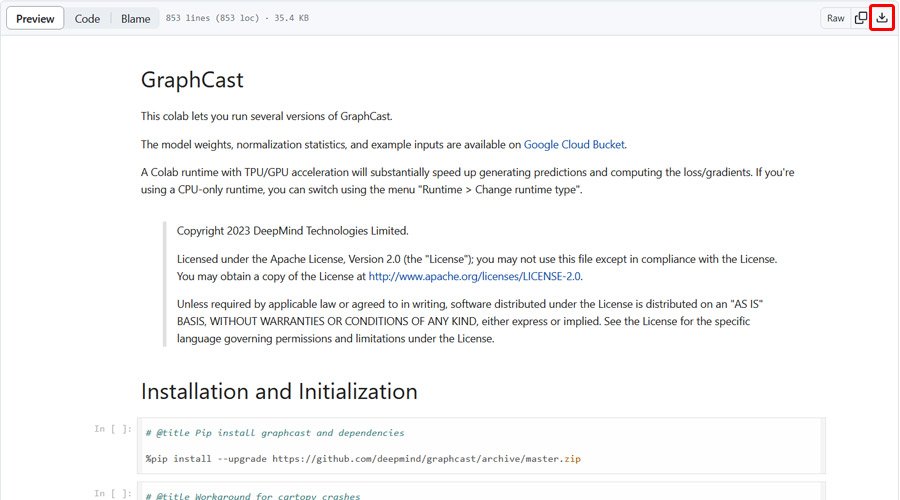
If you want to see the raw code file on the browser, just click on the Raw option above.
How to download from GitHub using Git Bash or Git CMD
1. Run a version of Git Bash or Git CMD.
2. Go to the desired path and enter the following command:
“bash
git clone https://github.com/user/repository.git
“
(In this command, enter the URL of the repository you want)
3. The project files will be created as a local copy on your computer.
4. Now you can open it and work with the files.
Conclusion
As you can see, downloading from GitHub is different from other manual training Information Technology It does not require the use of special tools. From now on, you can easily download various files and projects directly from GitHub itself according to the mentioned tutorial. This operation helps you to have the best code management as well as team collaboration on developer projects.
