Instagram is a popular social network around the world that has attracted many fans with its creative features. After the story, Instagram introduced Highlights, which met with a lot of interest from the audience. Of course, it is not a new feature and it collects only the stories that we like to be seen forever on our page in one group. Like everyone else, you may be interested in re-downloading the video or photos of a page or even your own thread. So in this article from the site How We will learn how to download Instagram highlights.
How to download Instagram highlights
Instagram highlight is a very useful feature. You may be interested in a cooking page and this page has separate highlights that are also attractive to you. Therefore, it is not bad to learn a new trick that will allow you to download and use all these tutorials. That’s why the tutorial to download Instagram highlights is useful for you.
1. Download Instagram highlights with storysaver.net
StorySaver It’s a free online website that allows you to easily download the highlights you want from Instagram and it’s really easy to use. This site allows you to download Instagram highlights and save them to your computer or phone. There is no download limit and you can easily download your favorite highlights online and then categorize them if you like.
To learn how to download Instagram highlights, follow these three easy steps:
1. Login to the site storysaver.net And enter the username in the specified box. Click on the blue Download option.
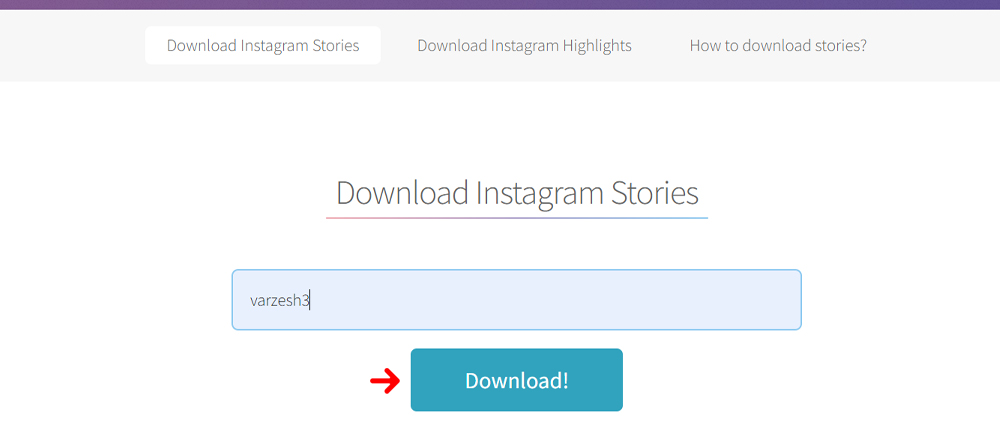
2. When you select the download option, it will ask you to complete the captcha. After completing the captcha, wait for a while until the list of stories is displayed for you.
3. Go to the bottom of the page to face the Highlight stories (Archive) section and then click on show Highlights option.
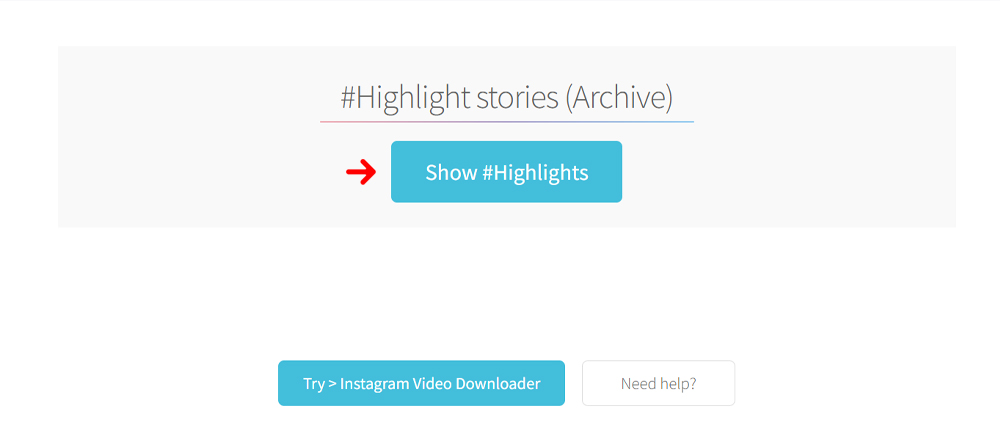
4. Select the desired highlight in the opened list and click again on the show highlights option to open the list of desired highlight stories.
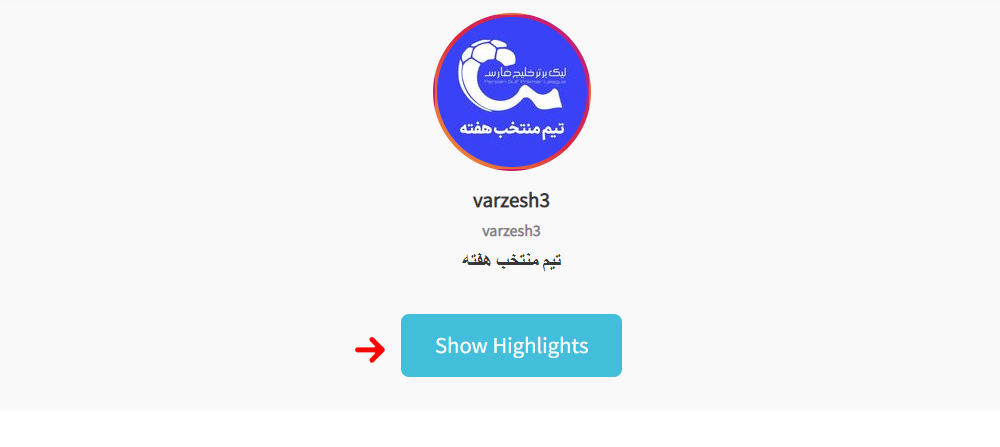
5. Now, just find the story you want to download from the opened list and then click on the Save as Photo option. You can easily download Instagram highlights. Note that if it is in the video story, the Save as Video option will be displayed for you.
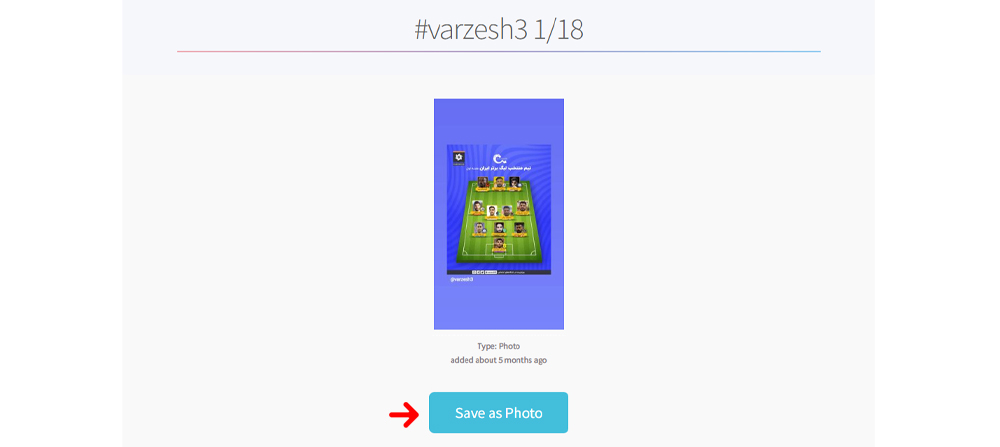
2. Download Instagram highlights with the instasupersave site
In order to be able to download the Instagram highlights of the video you want, you must use online tools that instasupersave can help you. This tool can be used to save highlights Download video from Instagram also gives you Next, we will examine how to download Instagram highlights with the help of this tool.
1. Login to the site instasupersave.com and enter the username of the video you want to download the highlights of and then click on the Search option.
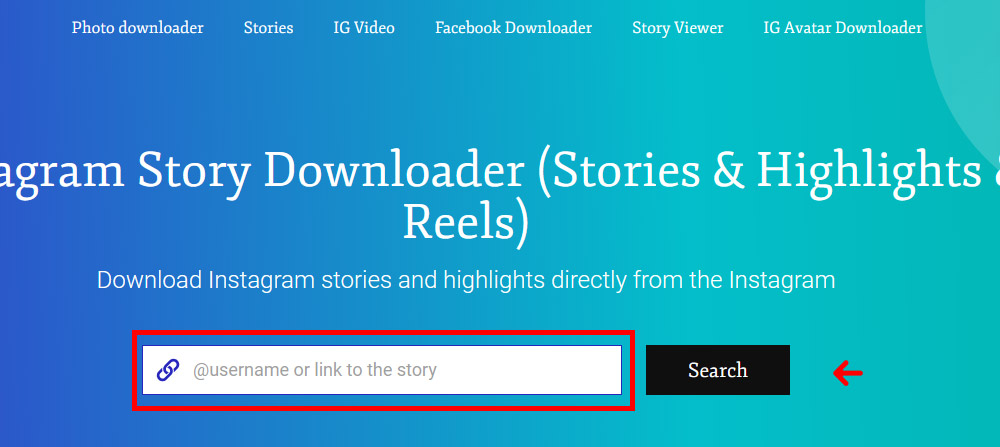
2. Select the Highlights section in the opened list.
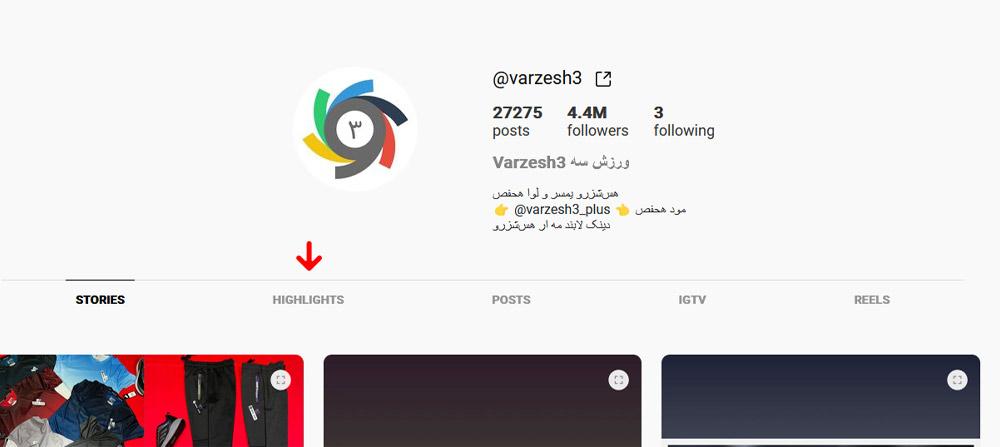
3. Now it is enough to select the highlight you want.
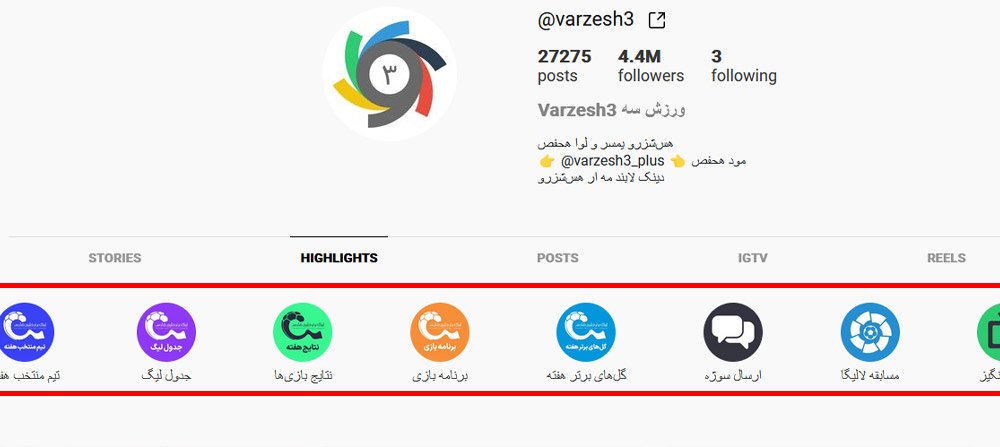
4. All the desired highlight photos and videos will be displayed to you and you can download and save your desired highlight photo or video by selecting the Download option.

last word
Most people use Instagram for fun and even to record memories. So it doesn’t matter if you want to download highlight stories of another page or your own thread, in this article we have provided a solution for both cases that will make it easy for you to learn how to download Instagram highlights.
