How to activate Windows 7 is one of the questions that may arise for many users of this version of the Microsoft operating system. Fortunately, you can easily activate it without buying this version of Windows and you don’t need to have a product key or its license. By activating Windows 7, you can fully access all the features of Windows. With How Join us to review the Windows 7 activation tutorial:
1- How to activate Windows 7 with Product Key
If you want to enjoy the features of Windows 7 legally, you need a Product Key or its license. If you have already purchased this license, it is very easy to use it. Just go to the System section from the control panel and then change Product Key. Then, on this page, you can enter the product code you already have and benefit from the legal benefits of Windows 7.
2- Activating Windows 7 with Microsoft Toolkit
Using Microsoft Toolkit software, you can easily activate all versions of Windows 7 for free. This program is also used to activate Microsoft Office. To use this software, you need to download it first by searching on Google. Also, before installing and running this program, you must disable your internet and antivirus. Then run the program.
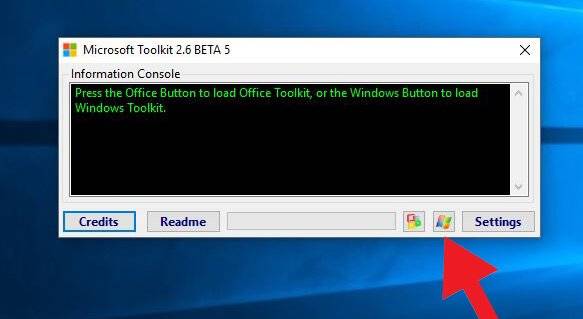
After running this program, a window will open for you. This window contains two small icons, one of which is related to Windows 7 activation tutorial and the other one is for Office activation. As you probably guessed, you need to click on the Windows icon.
On the next page of the Activation tab, you must select the EZ-Activator option. If the activation of Windows 7 is successful, you will see the Product Activation Successful message in the black box at the bottom of the screen.
3- Activate Windows 7 through Windows Loader
Another way to activate Windows 7 is to use the Windows Loader program. Using the previous method, you may not be able to activate the Ultimate version of Windows 7, in which case you can use this method.
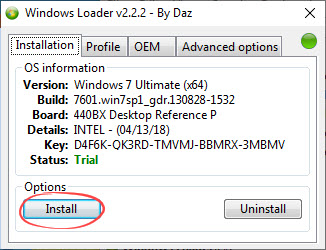
To use this program, you must first download it and install it on your system by searching for its name in Google. Then run the program and click on the Install option located at the bottom of the page. Now you have to wait for Windows 7 activation process to finish. At the end, you will receive a message about restarting the system. In this step, click on Restart to restart the system completely. After the system boots up, the Windows 7 activation process will be completed.
final word
Using the above methods, you can easily activate Windows 7. If you have any questions about Windows 7 activation training, contact us through the comments section. How experts are ready to answer all your questions about this.
