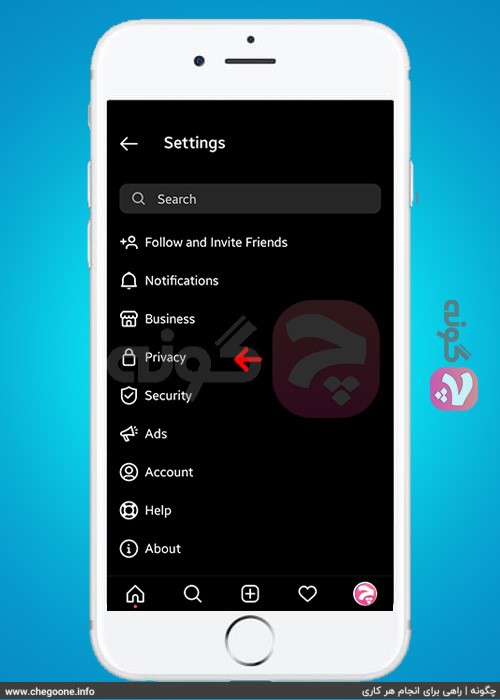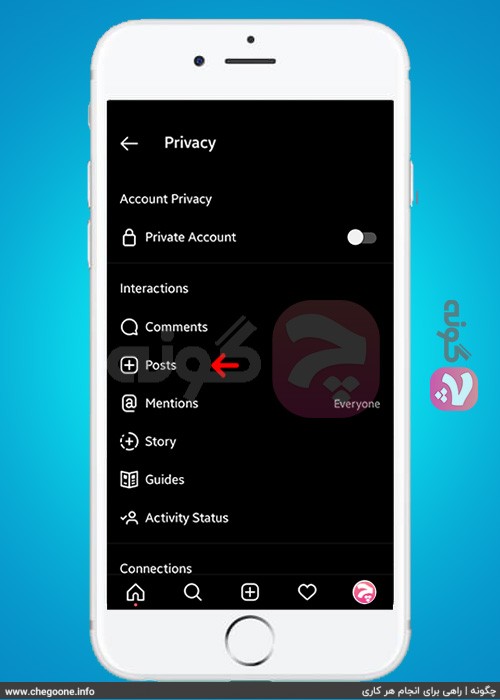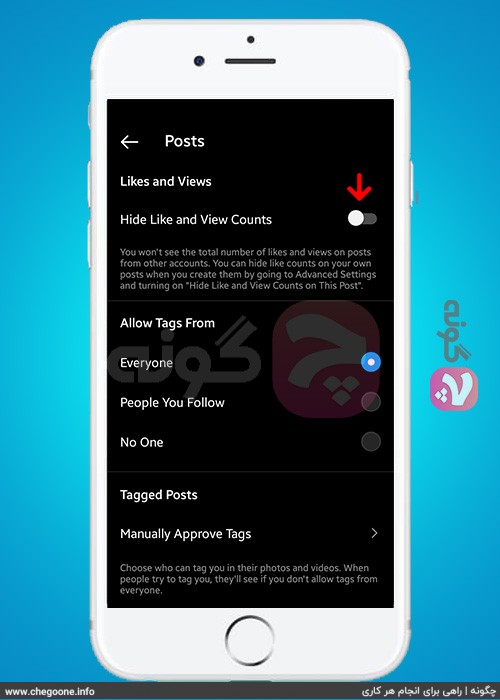Not long ago, Instagram published news based on the addition of the ability to hide the number of likes on Instagram posts and announced that this feature is being tested and if it receives positive feedback, it will probably be applied to the entire platform in the future. Recently, the ability to hide the number of post likes and rails has been added to the Instagram app, and this feature, like other Instagram features, is gradually being activated for users. Follow along How Hide the number of likes of rails and posts on Instagram so that we can learn this feature together.
To hide the number of likes on Reels, you can easily follow the steps below and hide the number of likes on your video Reels from the eyes of users.
1. Log in to Instagram and open the video you uploaded.
2. Tap on the three dots on your rails and select “Hide Likes” in the opened menu.
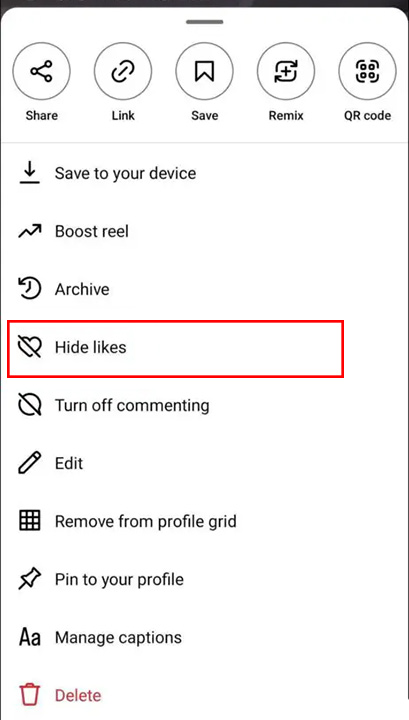
It can be said that one of the reasons Instagram has enabled this feature is that Instagram wants users to focus more on the content of the post than on getting a high number of likes. Stay with us in order to hide likes on Instagram.
1. Update Instagram to the latest version.
Before we start the tutorial, make sure you have the latest version of Instagram installed on your mobile phone. For this, you can download the latest version of Instagram from Google Play (Android users) or App Store (iOS users).
Download the latest version of Instagram for Android
Download the latest version of Instagram for iPhone
2. Enter the Instagram app.
Enter the Instagram app. Now tap on the three lines on the top right and select settings.
3. Go to the privacy section.
Choose the privacy section of Instagram here.
4. Go to the post section.
This section has recently been added to the privacy section. In this step, select the Poste section.
5. Activate to hide the number of Instagram post likes
Finally, in order to activate the new feature of Instagram, i.e. hide the number of likes of the posts from the view of users, it is enough to check the Hide Like and View (counts) option to activate this feature.
Golden tip: If this function is not activated for you after installing the latest version of Instagram, you can test these steps again by turning on the filter breaker. Otherwise, you have to wait until this feature is activated for you.
Before this feature was added, most of the pages used to buy likes for their post just to increase the number of likes, so that the audience would be attracted by the high number of likes on the post, so that they could interact with the post.
Now, with the addition of this feature, it can be said that the number of post likes is no longer important and you can hide it from users forever and look for quality content to attract contacts, which Instagram also likes. So it is better to increase the quality of your content in order to increase the likes of your post.
If the Instagram program takes a lot of your time during the day, you can easily use it Delete Instagram account Delete your account from this social network to have more time in the day to do your daily tasks.
Frequently Asked Questions
Is the ability to hide the number of Instagram likes enabled for all users?
No, this feature, like other Instagram features, will be activated gradually for all users.
Has this feature been released in unofficial versions?
No, you need to use the original version of Instagram to activate this feature. Maybe in the future this feature will be added to unofficial versions of Instagram.
Is it possible to hide the number of likes on Instagram for Android and iPhone?
Yes, the ability to hide the number of likes on Instagram posts is available for both platforms.
Do you need a VPN to activate the ability to hide the number of likes on Instagram posts?
If this feature was not activated for you without using a VPN, you can re-enter the Instagram program by turning on the VPN and check this issue again.
How long will it take to enable the ability to hide the number of likes for us?
It is not possible to state a specific time for this issue and it is possible that the activation of this feature will take several months for you.