These days artificial intelligence tools surprise users every day. This time we are going to dub YouTube videos with artificial intelligence. Previously, in another tutorial, we taught you how to activate subtitles on YouTube, but this time you are going to watch the videos in Persian language. Follow along to learn about this amazing tool from the world of artificial intelligence to dub YouTube videos with a few simple clicks.
YouTube video dubbing tutorial
Note: You don’t need to download the video from YouTube to dub the video. Just follow the steps below in order. (If you want to download a video from YouTube, you can refer to this page.)
first stage: Enter the site neurodub.ai and create your account. For this, like Creating a ChatGPT account You do not need a mobile number. Just have an email.
Create a new email
Training from zero to one hundred to create an email account
second stage: To create an account on this site, just click on the Try for Free option. Enter the desired email and password. Or you can use Gmail if you have a Google email.
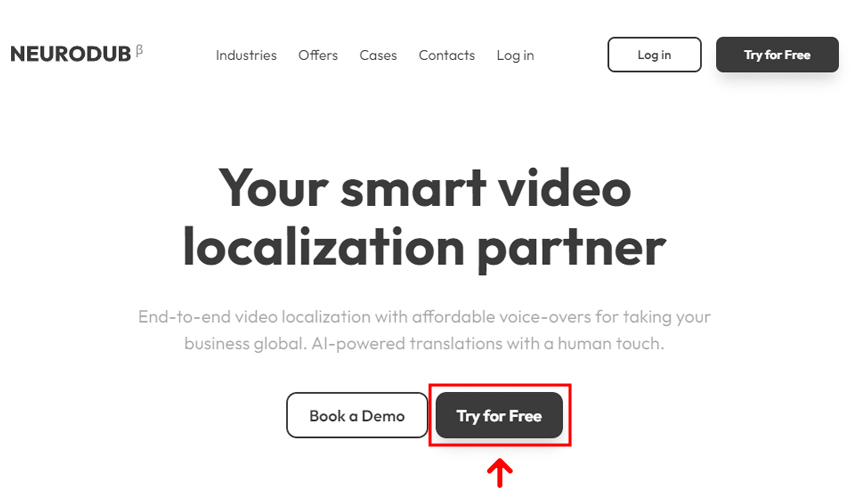
third level: In this step, enter a name and reason for using this site, and then click on the Create Account option.
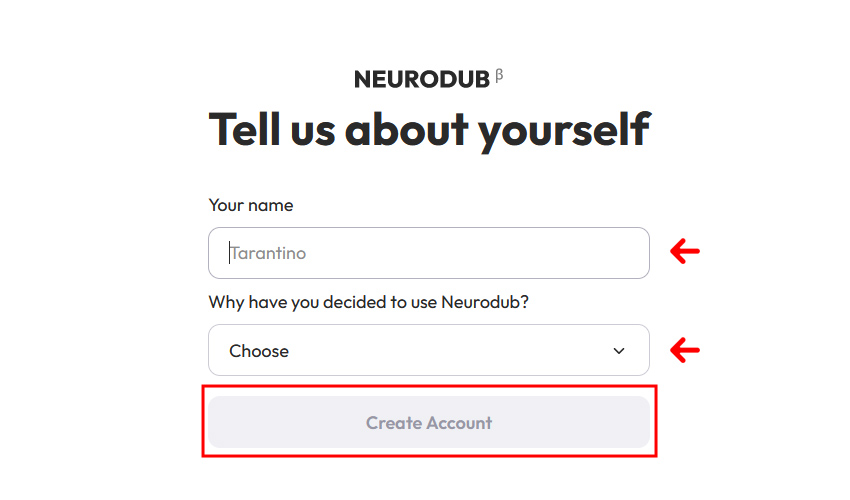
Fourth step: You will be transferred to such a page. It is enough to enter the link of the video you want in the specified box.
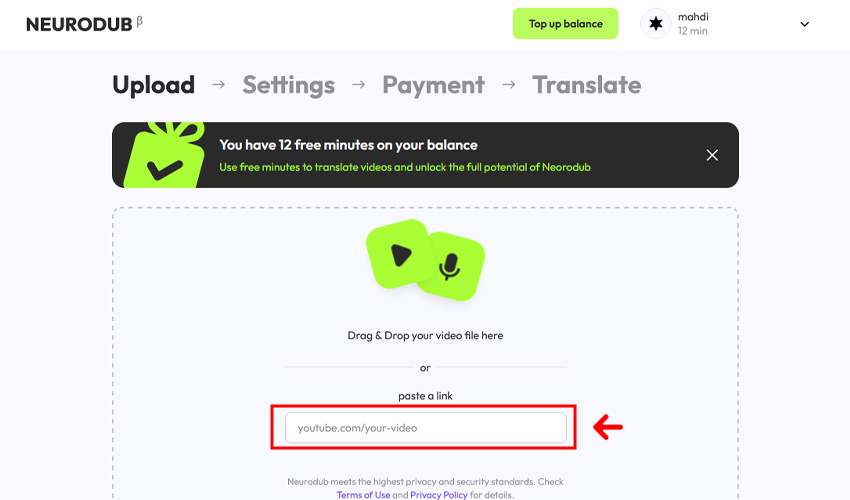
The fifth step: After entering the link, you will be automatically transferred to the language selection page. Here you select the language you want to translate. For example, we chose English here. Now we have to choose the language in which the video is going to be dubbed. We select Farsi and then click on Ckeckout option.
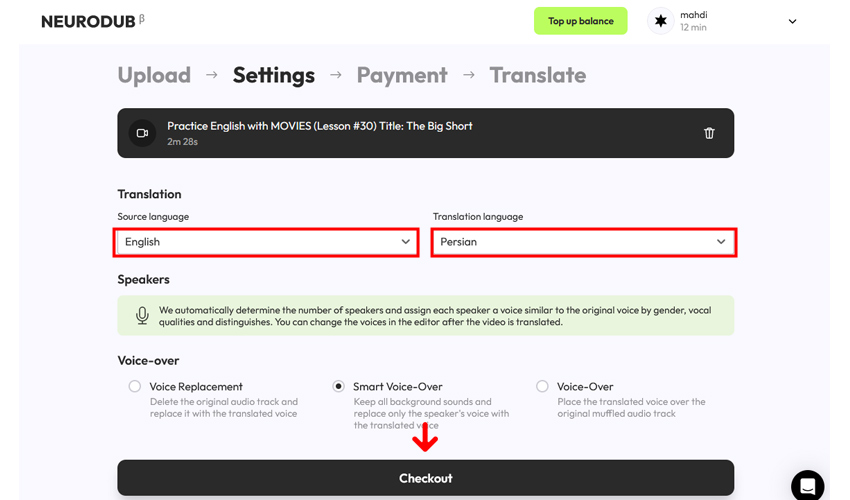
The sixth step: It is enough to click on the Confirm & Translate option.
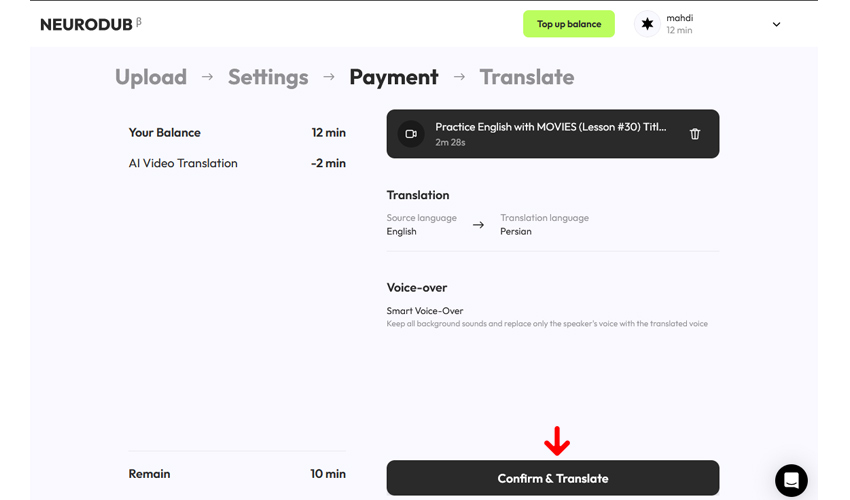
The seventh step: We will wait for the video to be dubbed. The work is done and you can download and save the dubbed video by clicking on the Download option.
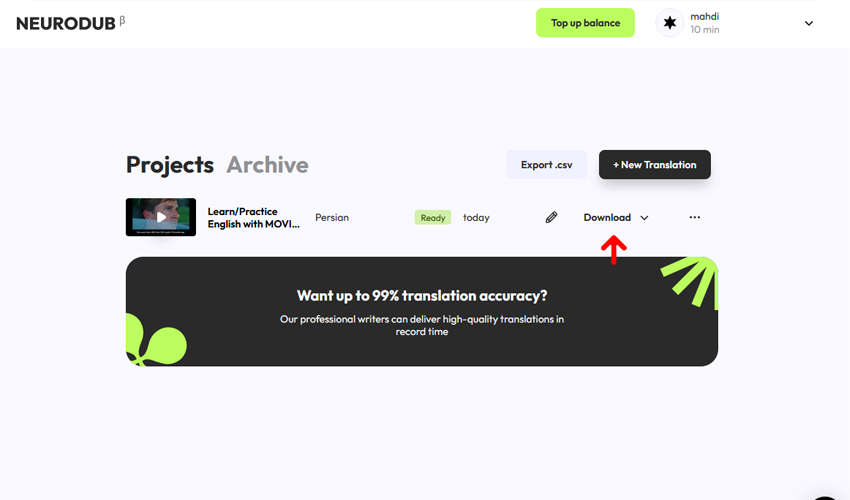
When you click on the download option, you must select Video file to download the full dubbed video. You can also download the audio file separately.
final word
As you can see, doing this was easier than you thought. With this method that you learned in this how-to, you can watch YouTube training videos with dubbing and enjoy the training. The use of artificial intelligence tools has been able to help us a lot in doing our work. Apart from YouTube videos, this tool can also dub other videos, with the difference that you have to upload the desired video on the site.
