YouTube is definitely a familiar name in today’s virtual world and on the other hand download from YouTube It has become one of the most essential needs of YouTube users. We all know that YouTube does not allow users to save videos directly, and we must use related tools to save YouTube videos.
Now the question is, which tool should we use to save YouTube videos that is stable and allows us to download videos with high quality for free. Undoubtedly use YouTube download sites The answer to our question. We at IT team how after many searches between websites intend to The best sites to download videos from YouTube to introduce you.
The best way to download videos from YouTube
We used other tools such as Telegram bots and mobile applications to save YouTube videos, and by far the best method for this was to use web applications in this area. In the following, he will get acquainted with the best sites for downloading from YouTube along with how to use them.
1- Download from YouTube with FlyDownloader
Fly Downloader is one of these websites which is completely free and allows you to download videos from YouTube with good quality without any restrictions. You don’t need to install any program to use this website and just follow the instructions below.
Guide to using the Flydownloader website to download videos from YouTube:
1. In all methods, you need a video link. For this, it is enough to enter YouTube and copy the video link.
2. Login to the site Flydownloader.com and paste the video link in the designated area and then press the purple Download button.
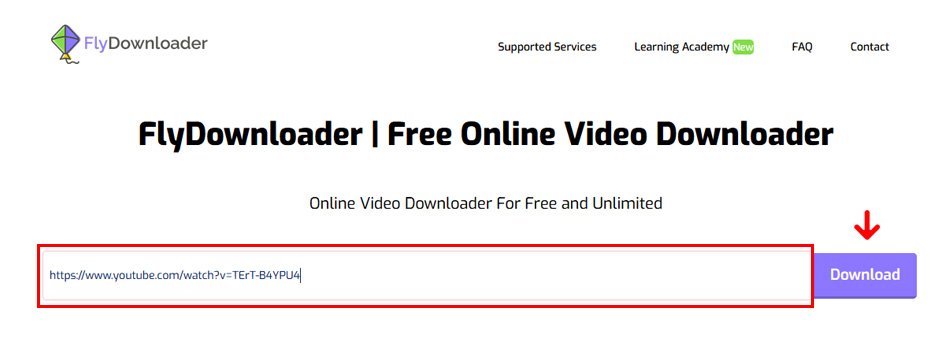
3. After waiting for a while, video download links in different qualities (HD and Full HD) will be displayed for you to save.
2- Download videos from YouTube with GiveFastLink.com
givefastlink focuses entirely on tools for downloading content from social networks and provides users with the ability to download videos from YouTube for free. Using this powerful tool is very simple and smooth and you can save your video with just a few clicks.
How to download from YouTube with Givefastlink:
1. Find your video on YouTube. Copy the URL or video link from the browser bar. If you’re signed in to YouTube through the app, select the share button below the video and then select Copy Link.
2. Enter the Giofest site at the address Givefastlink.com and paste the video link in the search box. Now just tap on the Dowlnoad button.
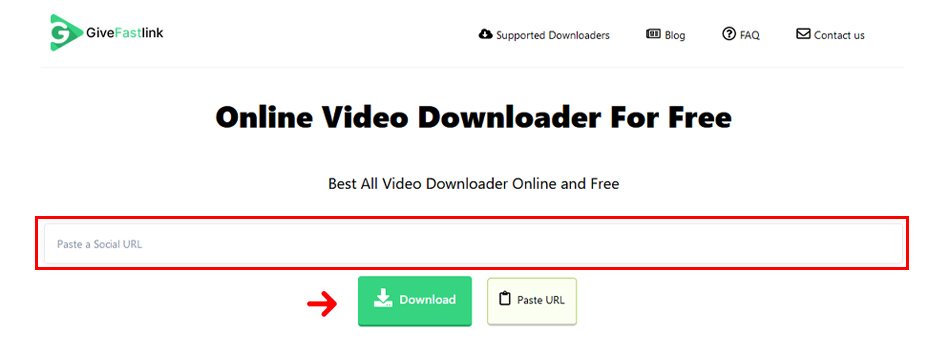
3. Download links are now displayed. One of the advantages of the givefastlink site is that you can download YouTube videos in 3 modes (full video with sound, video without sound and sound only).
3- Savefrom YouTube download site with direct link
After finding the desired video on YouTube, you need to copy its address. Do this by clicking on the share icon and selecting the copy link option.
How to download videos from YouTube with savefrom.net
1. Open your browser and address savefrom.net Type to enter the desired site.
2. After entering the savefrom site, paste the video link that you copied earlier in the specified field like the image and then click on the Download option.
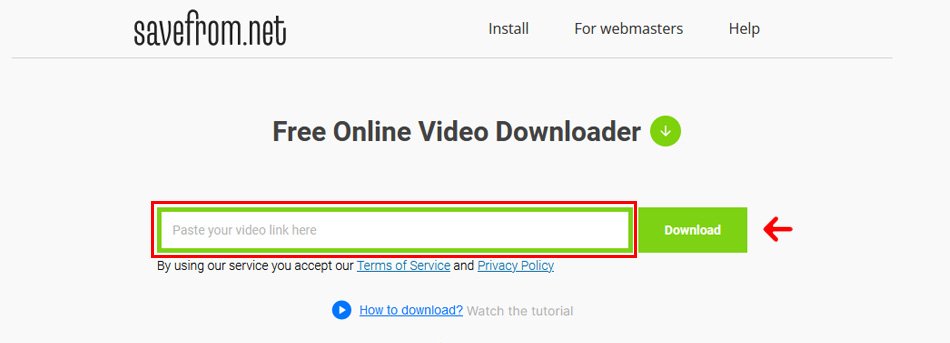
3. Now all available qualities for this video are visible. After choosing the quality, click on the Download option which is green.
4- Download videos from YouTube with btclod site
In addition to downloading from Twitter, Tik Tok and Facebook, btclod site provides users with the opportunity to download videos from YouTube for free.
How to download from YouTube with btclod
1. Enter YouTube and copy the video link.
2. Go to btclod.com. When you enter the site, enter the video link in the specified box and then select the Search option.
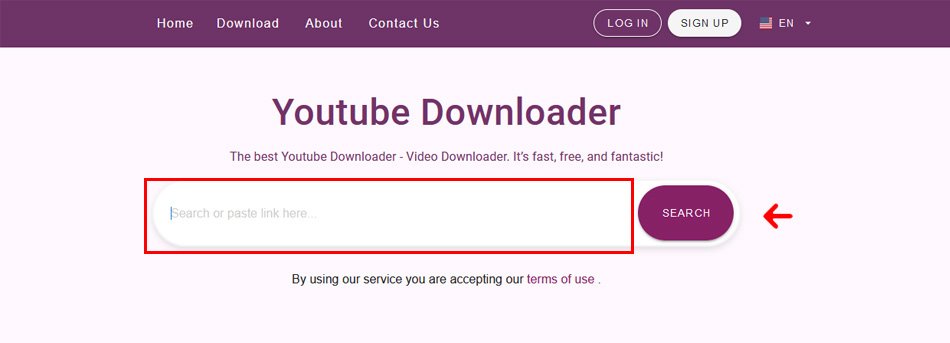
3. After a little bit of patience, btclod.com will prepare your video for download. Select the Video section in the download box as in the image. In this tab, you can download and save your video with different qualities.
5- Save from YouTube with YT5s site
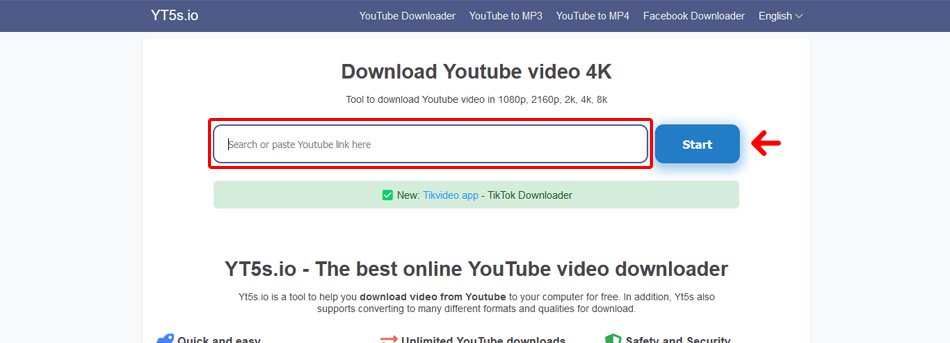
YT5s is another YouTube download site that allows you to save videos in 1080 and 720 quality. How to download videos from YouTube with this site is very easy and you only need to have the link of the video you want. Now it is enough to enter the site YT5s and enter the video link in the specified box and then tap on the Start option.
Summary of how to download videos from YouTube
In this, we tried to introduce you to the best way to download videos from YouTube for free. In this tutorial, you got acquainted with a list of the best sites for this work. If you are looking to download YouTube videos in other ways, such as using applications and Telegram bots, don’t worry, we have fully covered how to teach how to use these tools, and to view these tutorials, go to the links below. You can refer
Related Links:
Frequently Asked Questions
Do you need VPN to download videos?
Yes. Just as you need a tool to access YouTube, you also need a VPN to download.
Is this tutorial for mobile or computer?
The tutorial is written jointly for all operating systems.
Can I determine the download quality myself?
In almost all methods, you can manually select the quality of the downloaded video.
Is it safe to download from YouTube and my device won’t get virus?
No, all the methods have been tested and there is no security problem. However, it does not accept any responsibility for possible problems.
