If you’re a gamer and you’re into streaming, most likely with the Twitch platform Twitch Do you know each other? Twitch is the most popular video sharing network in the field of gaming, which has a lot of users in this field. Users of this site can view online streams of gamers. It is also possible to upload videos and save streams on the Twitch platform. As a result, you can watch the video of others playing on this platform over and over again. Of course, this consumes a lot of your internet. For this reason, it is better to stop excessive internet usage by downloading videos from Twitch.
Twitch does not allow users to download videos directly. For this reason, it is necessary to download Twitch videos in indirect ways that we will introduce. In this article from the site How While briefly introducing the Twitch platform, we will teach you how to download videos from Twitch. So stay with us.
1- Download video from Twitch using clipr.xyz site:
One of the popular sites for downloading videos from Twitch is clipr.xyz. This site is very easy to use and you can download all the videos you want from Twitch in a few simple steps.
To download a video from Twitch using the clipr.xyz site, just follow the steps below.
first stage: Enter the Twitch site and copy the video link you want by selecting the Share option and selecting the video link.
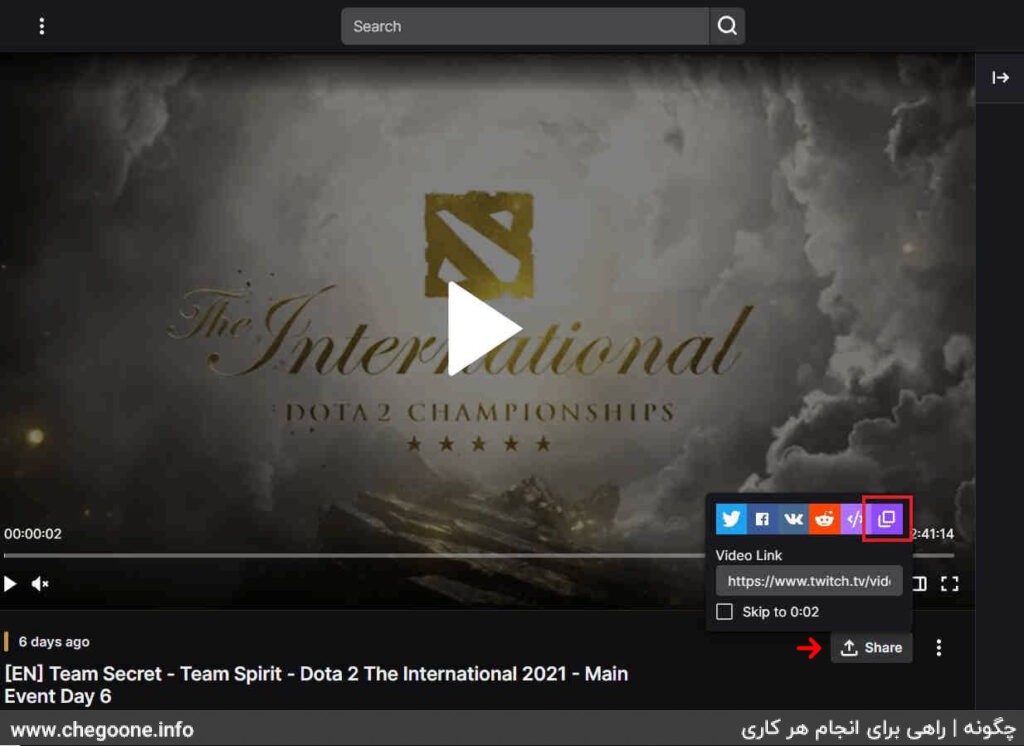
second stage: Enter the site clipr.xyz and enter the copied link in the shown box. Then click on the Download now option to continue.
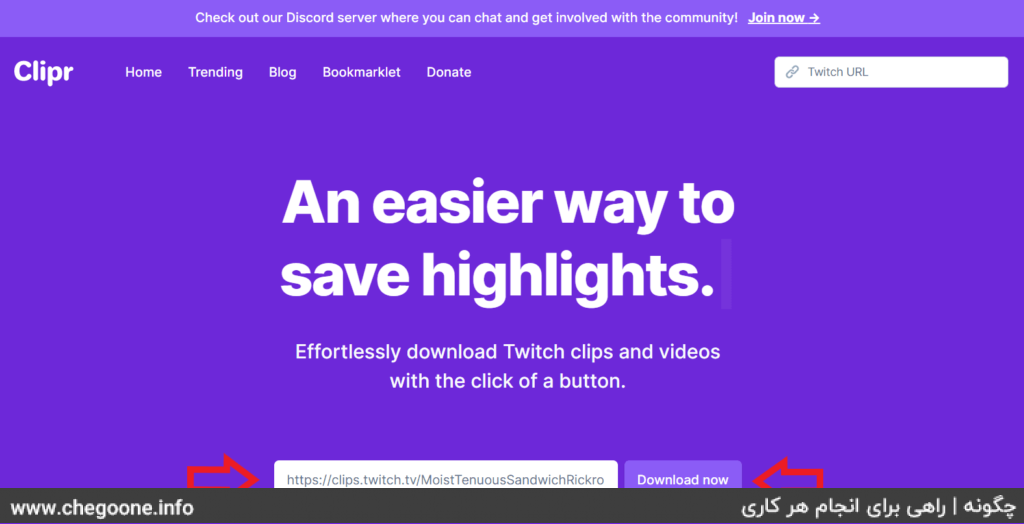
third level: In the opened page, you can change the quality of the video and its time interval for downloading.
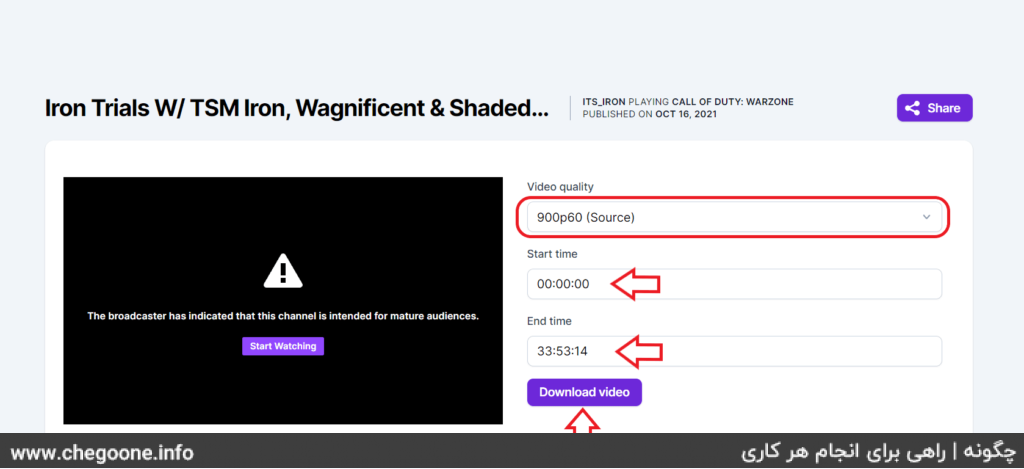
To change the video quality, select the desired quality from the Video quality box.
The two boxes below, namely Start time and End time, are related to the start and end time of the video. You can download videos in parts of up to 1 hour. As a result, if the video is 5 hours long, set the Start time to 00:00:00 and the Stop time to 01:00:00 to download the first hour of the video.
Then click on the Download video option to download the desired video.
2- Download video from Twitch using the site untwitch.com:
Another site for downloading videos from Twitch is untwitch.com. This site has the same functionality as clipr.xyz and does not allow you to download parts of more than 1 hour. As a result, it is necessary to download videos longer than 1 hour in several separate parts.
Follow the steps below to use untwitch.com.
first stage: First, copy the link of the video you want by clicking on the Share option.
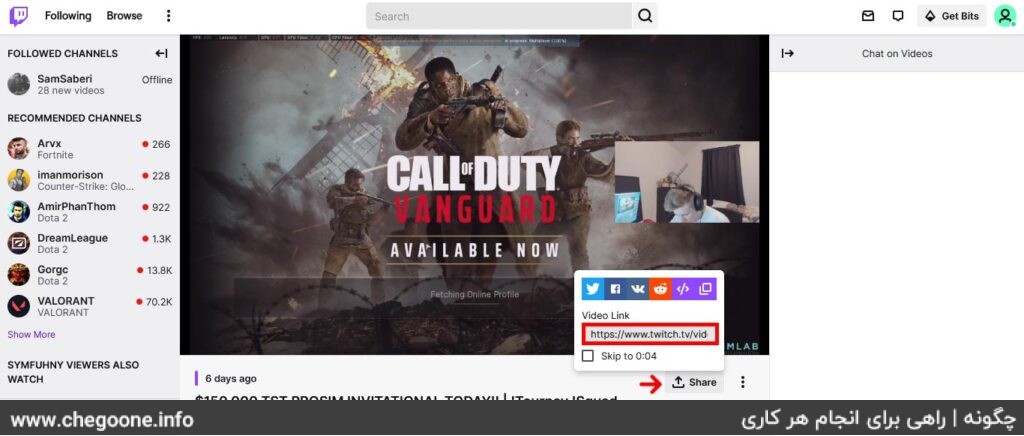
second stage: Enter the site untwitch.com and enter the video link in the paste Twitch video URL & submit box. Then click on SUBMIT option.
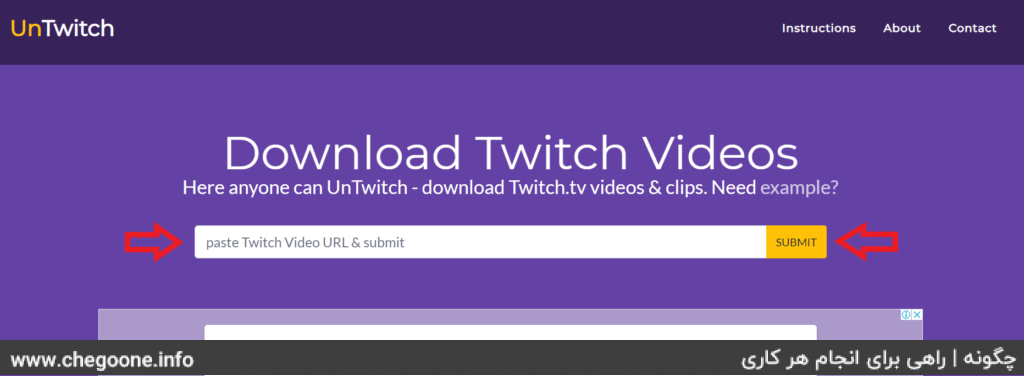
third level: In the opened page, you can prepare the video you want to download. In the first box, you can choose the quality of the video. The approximate size of the video is displayed for you along with its quality.
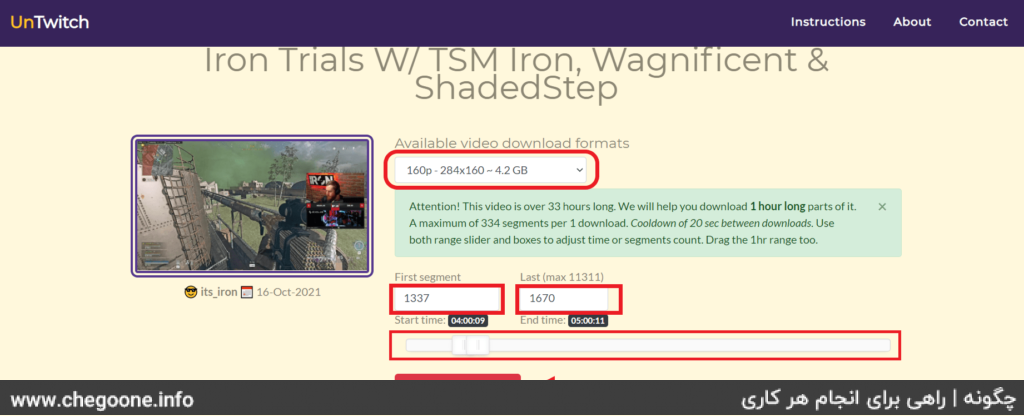
The next two boxes and the bottom bar are also for setting the time interval of the video. For example, if you want to download a video from the fourth to the fifth hour, select the numbers in the First segment and Last box so that the Start time and End time are set to 4:00:00 and 5:00:00. You can also do this from the bottom bar.
Finally, after setting the video duration and quality, click on the Download Video option.
Congratulations. You have successfully downloaded a video from Twitch.
3- Download and save video from Twitch with screen recording
One of the ways to save video from Twitch is to save it using screen recorder programs.
This method is suitable for people who like to watch live videos. If you belong to this category of people, it is better to use screen recording programs to save videos. Because in this case, you don’t need to use the volume again to download the video from Twitch.
Screen recording programs can be found with a simple Google search.
A solution to make it easier to download videos from Tweez
Downloading videos from Twitch is easy but time-consuming. Especially if you plan to download videos that are more than a few hours long.
For this category of videos, the screen recording solution is also not an answer. As a result, we recommend you to check the video first and select the parts that are interesting for you to download. As a result, your work will be much easier and the size of the downloaded video will be less.
Find videos on Twitch
To download a video from Twitch, you need the link of that video. To find a video link on Twitch, follow the instructions below.
first stage: Go to the Twitch site and choose the game you want from the Categories section.
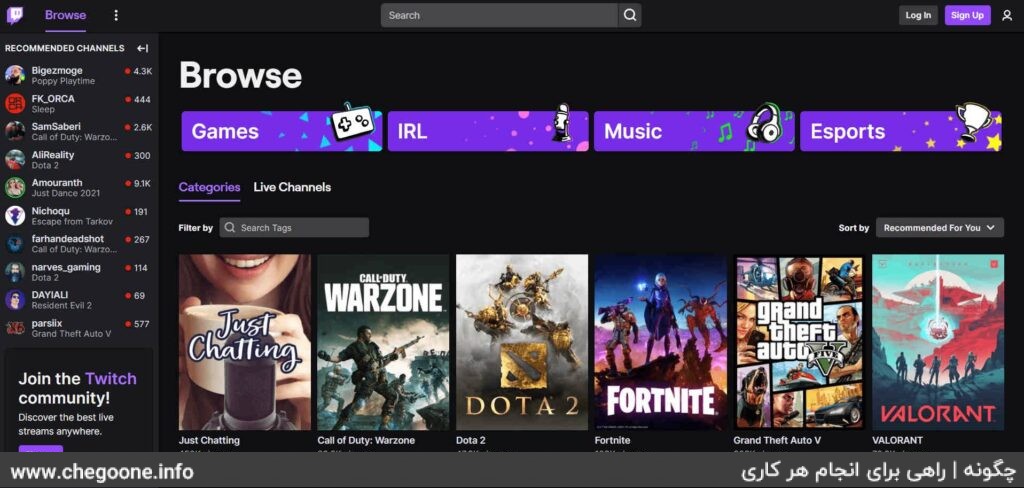
second stage: In this section, click on the Videos option and find the video you want and open it.
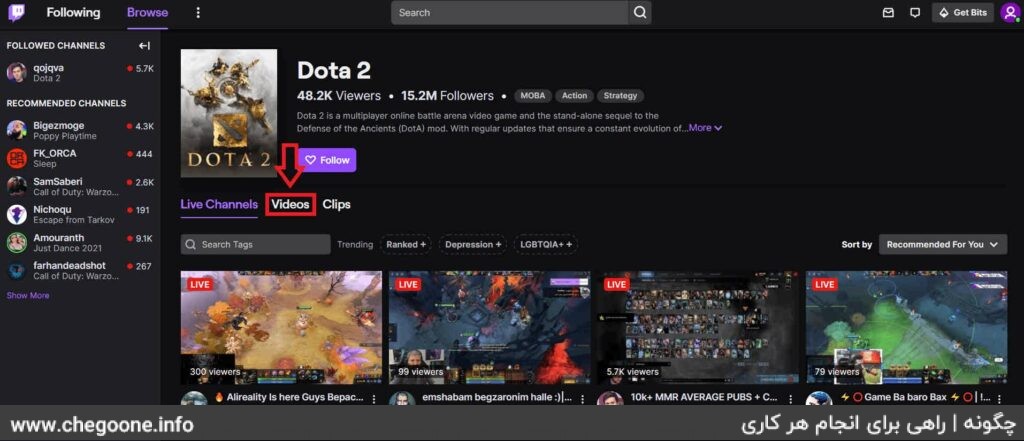
Twitch, the cinema of gamers

Twitch is one of the most indispensable video sharing platforms in the field of gaming. Twitch can be introduced as YouTube for gamers. This platform started its work in 2011 and now belongs to Amazon.
On Twitch, you can watch and chat with stream gamers. Also, one of the features of Twitch that has made it very popular for streamers is the possibility of earning money from this platform.
If streamers’ visitors purchase games from their page on the Twitch platform, streamers are rewarded with a portion of the game’s purchase amount.
In general, features such as user-friendly environment, high speed and high quality videos have made this video sharing network so popular.
However, Twitch also has its drawbacks. One of these disadvantages is that Twitch is very time-consuming. Twitch is highly addictive and you will lose track of time using Twitch. As a result, if you plan to use Twitch, you need to be aware of your time and consider a specific time to use Twitch.
The second disadvantage of Twitch is that it uses a lot of your internet volume. The quality of the videos on Twitch is very high, but they also consume a lot of data. If you lower the quality of the videos, nothing is clear from the streams. To solve this problem, we recommend you to download Twitch videos with nightly note.
Conclusion
The best streaming sharing platform is Twitch. Also, this platform can be introduced as the most comprehensive platform in the field of video sharing in the field of gaming.
To download video from Twitch like Download video from YouTube It is necessary to use indirect methods. In this article, we introduced you the best video download sites from Twitch. We also mentioned the screen recording solution, which is suitable for people who watch videos live.
Frequently Asked Questions
Should we use a filter breaker to download videos from Twitch?
You do not need to use a VPN to use the Twitch site and the sites mentioned in this how to download video from Twitch.
Is this training for mobile phones?
No, the mentioned methods of downloading videos from Twitch in this how-to are also applicable for use on Android and iOS mobile phones (iPhone) and computers.
Is it free to download videos from Twitch?
All the methods mentioned in this tutorial are completely free to download videos from Twitch.
