Likee is a very popular program in the field of sharing short videos. This program can be introduced as a family of the Tik Tok program. Considering the limitations of the Tik Tok program for Iranians, Like is a very suitable alternative. In Laiki, you can find short videos suitable for any type of taste and have hours of fun with it. You may like some of its videos while browsing Like and want to download that video from Like.
In this article, we have prepared for you a video tutorial on how to download a video from Likei in several different ways. So, if you want to download a video from Likei, go to the end of this article from the site How be with us.
Restrictions on downloading videos from Likee
By default, Like allows users to download its videos. But there are two major limitations for downloading videos directly from Likei.
- Not all Like videos can be downloaded directly.
- The videos downloaded from Likey are accompanied by a watermark and the ID of the video uploader.
Regarding the first limitation, we should mention that Likei attaches great importance to the privacy of its users. As a result, users can disable the direct download option when uploading their videos. As a result, no one will be able to download that person’s videos from Likei.
Also, the videos that are downloaded directly from Likei have a watermark and the ID of the video uploader. Download video from Tik Tok It also happens.
In order to avoid these two limitations, it is necessary to use the indirect methods that we will introduce in the rest of this article.
Download video directly from Likei:
As in the article Download video from Instagram rails We learned, downloading videos directly from Likei is very simple. It is enough to open the desired video in Likei and with a few simple clicks, download it and save it in your gallery.
Of course, as we mentioned earlier, it is not possible to download videos directly from Likei for all videos. Follow the instructions below to download the video directly from Likee. If the Save option does not appear, it means that you are not able to download that video directly.
first stage: Enter the Like program and find the video you want.
second stage: Click on the video and then tap on the icon shown in the image below.
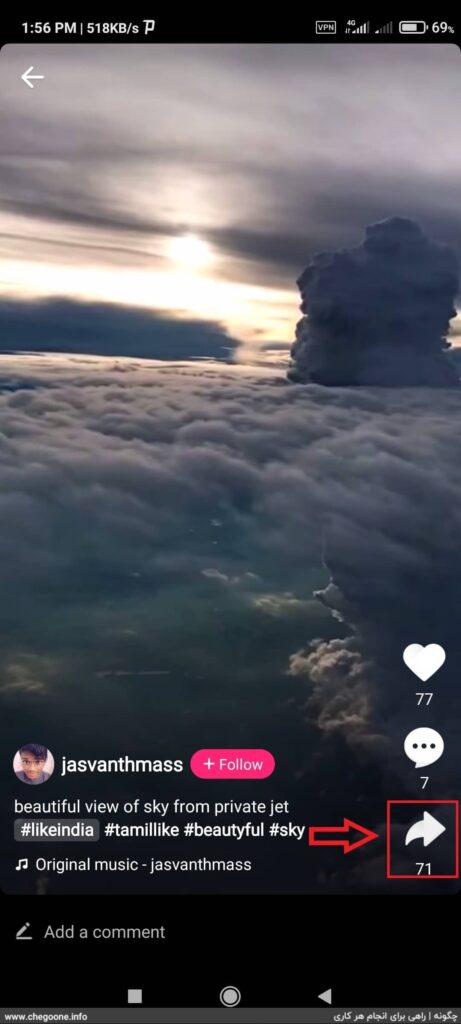
third level: As shown in the image below, click on the Save option and wait for your video to be downloaded. This process may take some time.

Fourth step: When you receive the Video Saved message, your video has been completely downloaded. Now you can find the downloaded video in your gallery and share it with others.
Download video from Instagram
Download video from Likey without watermark:
If you want to download the desired videos without watermark, you can use the ways mentioned below.
To download Like videos, you need the link of the videos you want. Follow the guide below to find the relevant video link.
Copy the link of Like videos:
first stage: Enter the Like program and play the video you want.
second stage: Click on the icon shown in the image below.
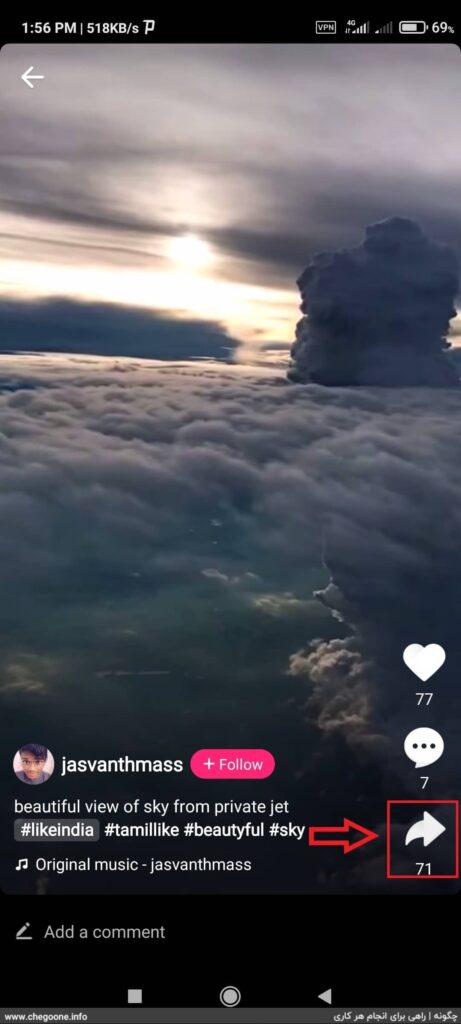
third level: Now click on the Copy link option to copy the corresponding video link.
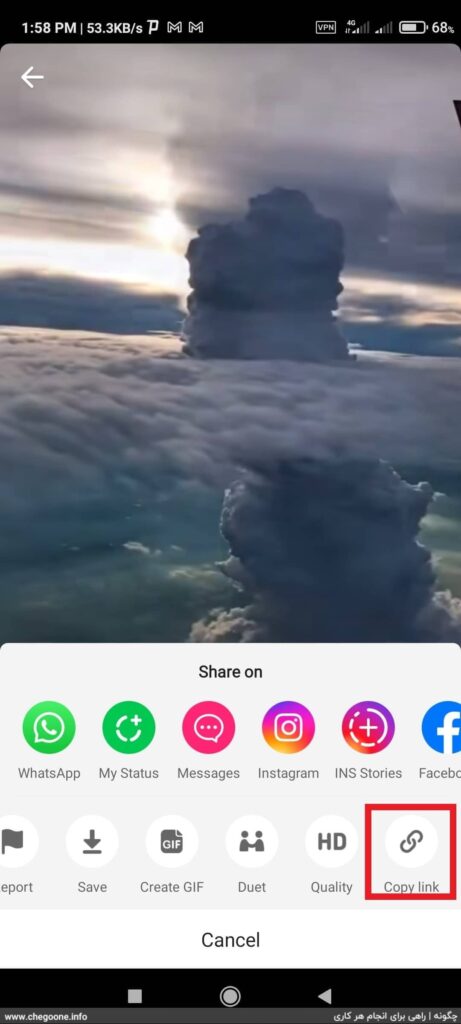
1 – Video Downloader For Likee – Like program:
This program is one of the video download programs from Like that has been released for the Android operating system. You can use the link below to download this program.
Working with Video Downloader For Likee – Like is very easy. By following a few short steps, you can easily download all Like videos with this program.
first stage: First, copy the link of the video you want according to the tutorial we posted above.
second stage: Enter the Video Downloader For Likee-Like program and put the copied link in the Paste Link box. For this, you can use the PASTE option located on the right side of the box.
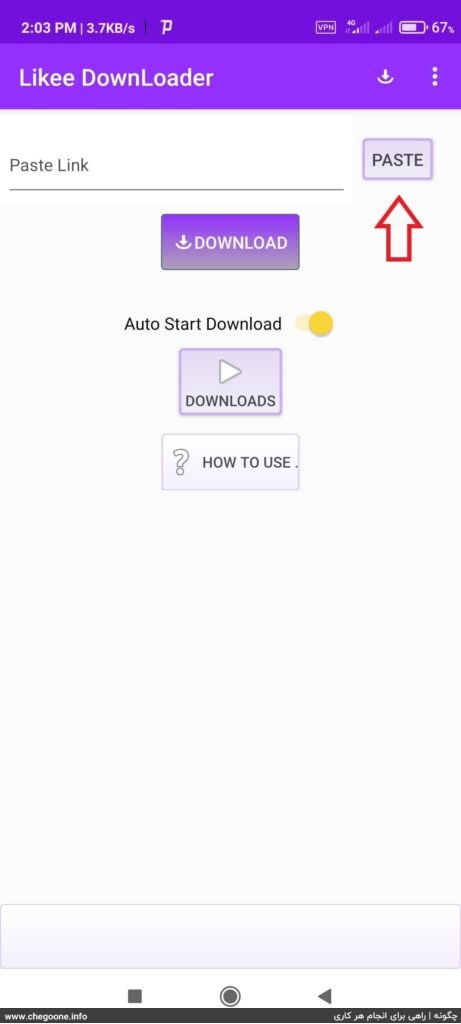
third level: The video you want will be downloaded automatically. If the automatic download does not work, click on the DOWNLOAD option to download your video.
You can visit your gallery to view the downloaded videos.
2 – Video Downloader program for like – without watermark:
Another video download program from Like is Video Downloader for like – without watermark. You can download this program through the link below.
The use of this program is similar to the previous program. To download your videos, just follow the steps below.
first stage: Copy your video link from Likei as above tutorial.
second stage: Enter the Video Downloader for like – without watermark program and paste the video link in the paste link box. For this, you can use the Paste option on the right side of the box. Then click on the Download option and wait until the process of downloading your video is finished.
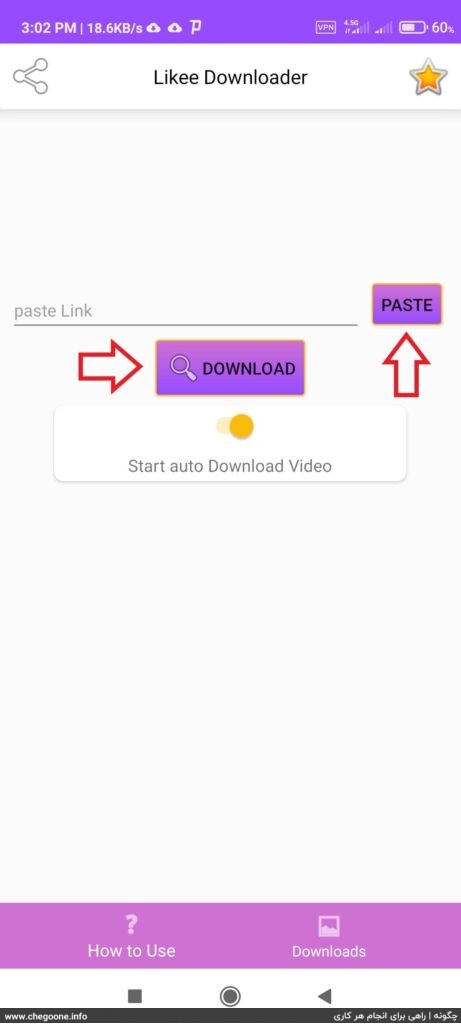
Downloaded videos can be accessed through the gallery or the Download icon in the program.
3 – botdownloader.com site:
site botdownloader.com It is one of the most suitable and efficient sites for downloading Like videos. This site is very user friendly and anyone can use it easily.
Use the guide below to download your videos from botdownloader.com.
first stage: First, as before, copy your video link from Likei.
second stage: Go to botdownloader.com and paste the copied link in the Paste Your Link Here box. Then click on one of the WATERMARK or NO WATERMARK options.
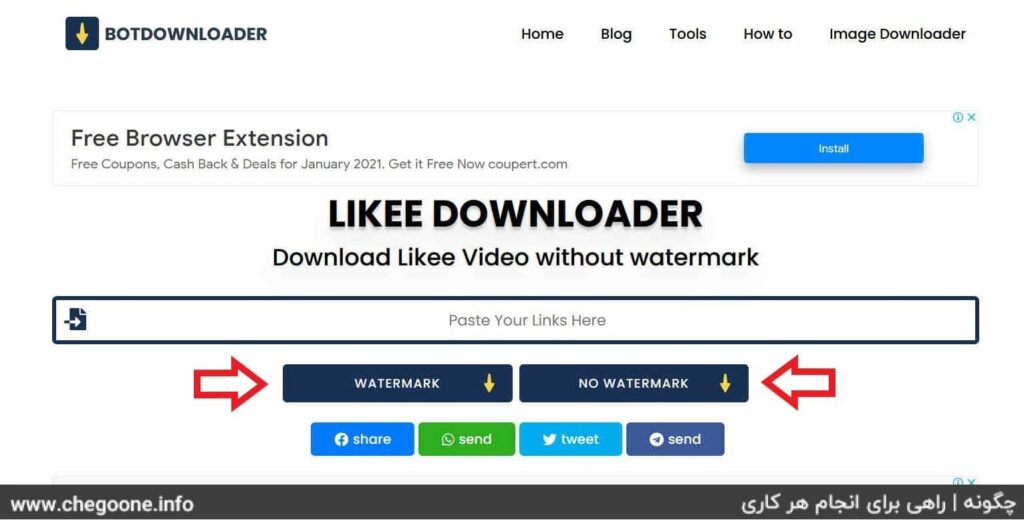
WATERMARK option to download video with watermark and NOWATERMARK option to download video without watermark.
third level: Then click on the Force Download option as shown below. Remember not to use the Download option because if you don’t have a strong internet, your video will probably not be downloaded. So, to download your video, just click on the Force Download option.
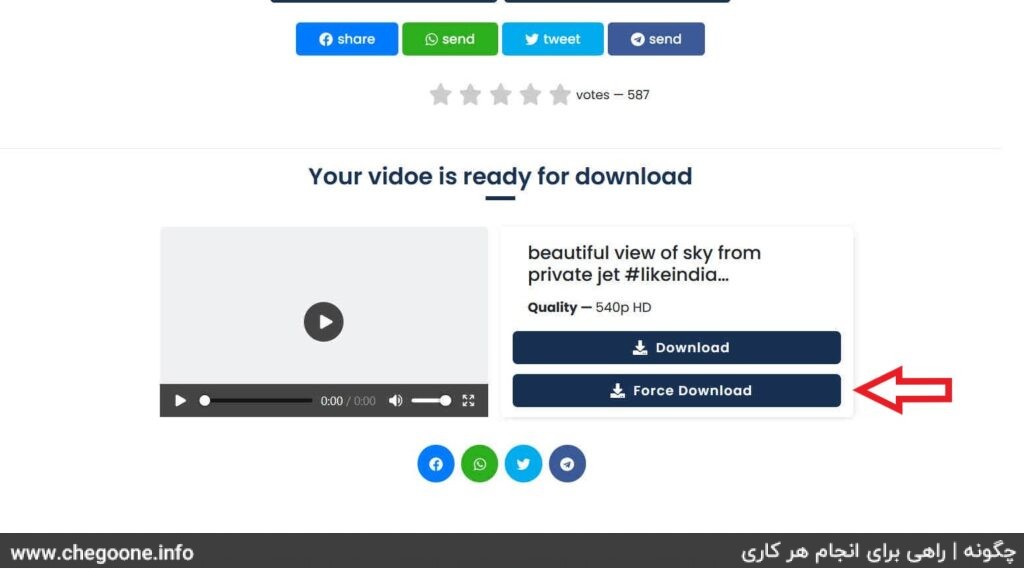
The use of this site is recommended for IOS and desktop users. If your phone’s operating system is Android, you can use the introduced programs and download the videos you want through botdownloader.com.
How to download videos from Pinterest
Likey, one of the most popular video sharing networks:
Likey can be ranked as the second video sharing app after Tik Tok. The special features of Likei and its developer updates have made this program very popular for teenagers and young audiences.
With Likey you can create short videos and edit them with effects, music, stickers and filters and share them with the whole world. Many people have been able to find many people from all over the world for their videos with this program.
Conclusion:
If the presence of watermark in the videos is not very important to you, it is better to download the videos you want directly from Likei and if the possibility of downloading the video was disabled, use the other methods that we have taught.
But if it is important to you that the downloaded video does not have a watermark, use the introduced methods to download your videos. Be careful that the download speed in video download programs from Likei is low. So you need to wait a little while for your videos to be downloaded completely. It is also necessary to use Tharim Gozr when using these programs and video download sites from Likei.
