9GAG is an online platform and social network that was created especially for sharing memes and content generated by the user or User Generated Post. 9GAG was created for the purpose of entertainment and to share memes and comedy content, but now you can see all kinds of different posts in this social network. Also, the topic classification system in 9GAG has made it easy for anyone to find their favorite content. In this article from How We will learn how to download videos from 9GAG. If you are a fan of the 9GAG social network, don’t miss this article.
How to download videos from 9GAG:
9GAG is one of the most popular social networks among meme players and you can find interesting memes created by users in 9GAG. Of course, as mentioned, the contents of 9GAG are not limited to memes and trolls, and many contents can be found in different categories on this platform, although most of the contents in 9GAG are humorous contents.
It is possible to download videos from 9GAG directly, and you can download 9GAG videos through the application or the 9GAG website. However, it may not be possible for everyone to download 9GAG videos, and due to the ban on this service, users may not have a high internet speed to download 9GAG videos. In this case, you can use the indirect download methods of 9GAG videos. These methods do not require the use of a ban, and all 9GAG videos can be downloaded simply by having their link.
Copy the video link from 9GAG:
To copy the link of 9GAG videos, just open the desired video and click on the share option. Then click on the Copy Link option to copy the video link to your clipboard.
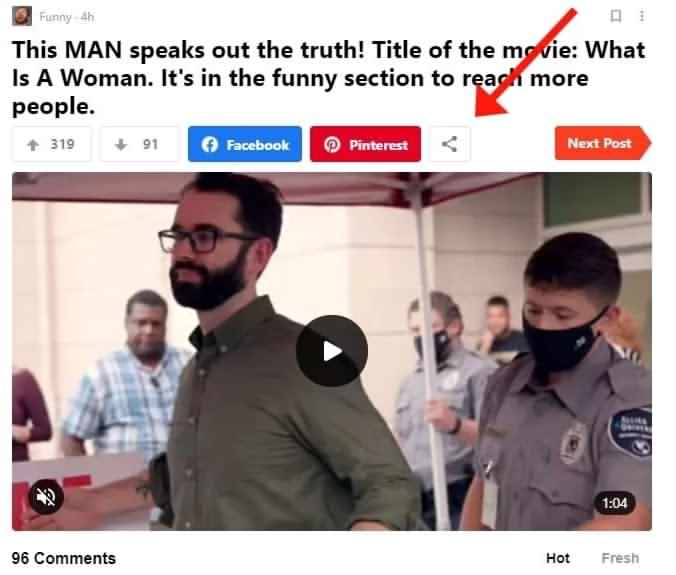
In the following, we introduce and teach various methods of downloading 9GAG videos.
1- Download 9GAG videos directly:
To download 9GAG media videos directly, you can enter the 9GAG website and open the desired video. Then click on the 3 dots icon according to the image below and select the Download Media option to download your video from 9GAG.
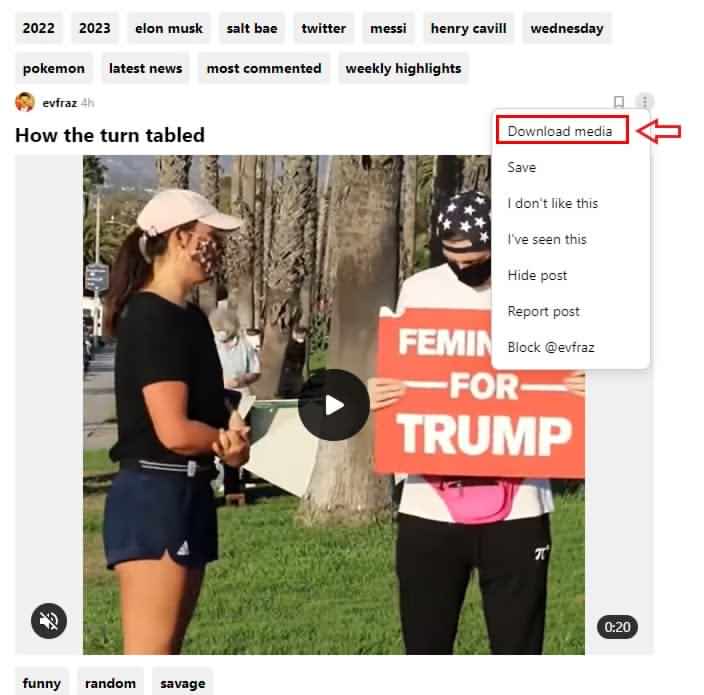
2- Download video from 9GAG via expertstool.com:
One of the indirect ways to download 9GAG videos is to visit expertstool.com. expertstool.com service provides the possibility to download videos from various social networks such as 9GAG and it is very easy to use. One of the features of expertstool.com is the possibility of online video streaming. To download videos from 9GAG through expertstool.com, just follow the steps below.
first stage: Enter the site expertstool.com and enter your 9GAG video link in the Enter Video URL Link box. Then click on the Download option.
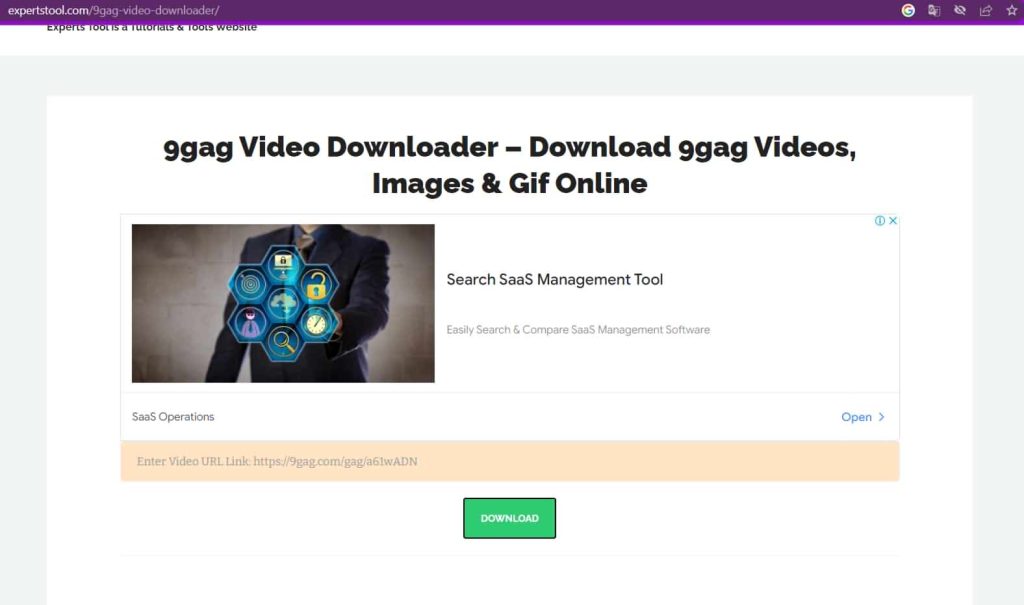
second stage: Scroll down the page and then click on the Download option at the bottom of your video cover photo. You can also play your video directly by clicking on the video cover photo.
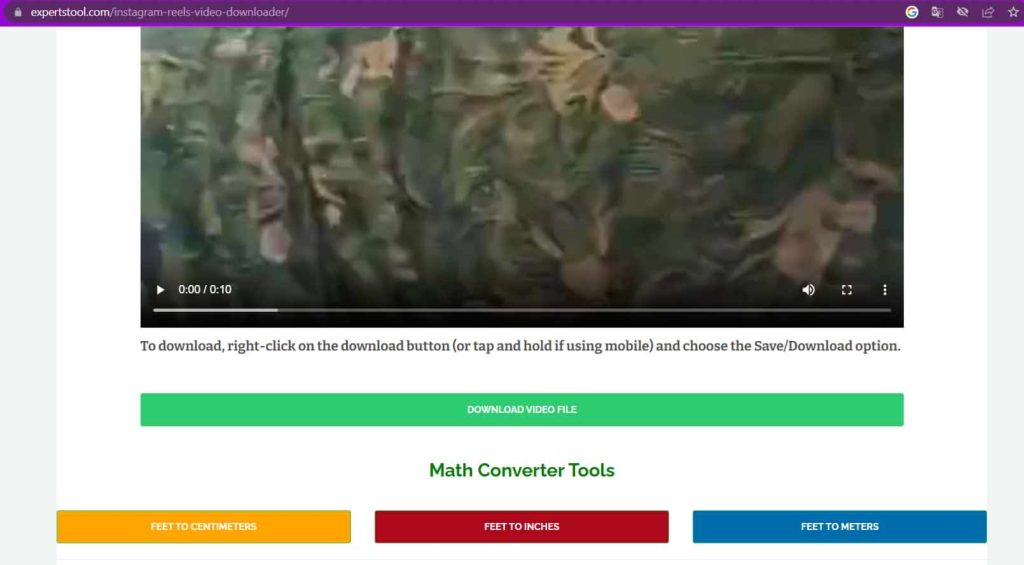
3- Download 9GAG media videos through givefastlink.com:
One of the 9GAG video download services is givefastlink.com. This site also offers the possibility to download 9GAG videos Download video from YouTube will provide you for free. Just follow the steps below to download your 9GAG videos.
first stage: come in givefastlink.com and enter the video link in the box in the middle of the page. For this, you can click on the Paste option. Then tap on the Download option.
second stage: Now it is enough to click on the green download link in the 9GAG Video section to download your video.
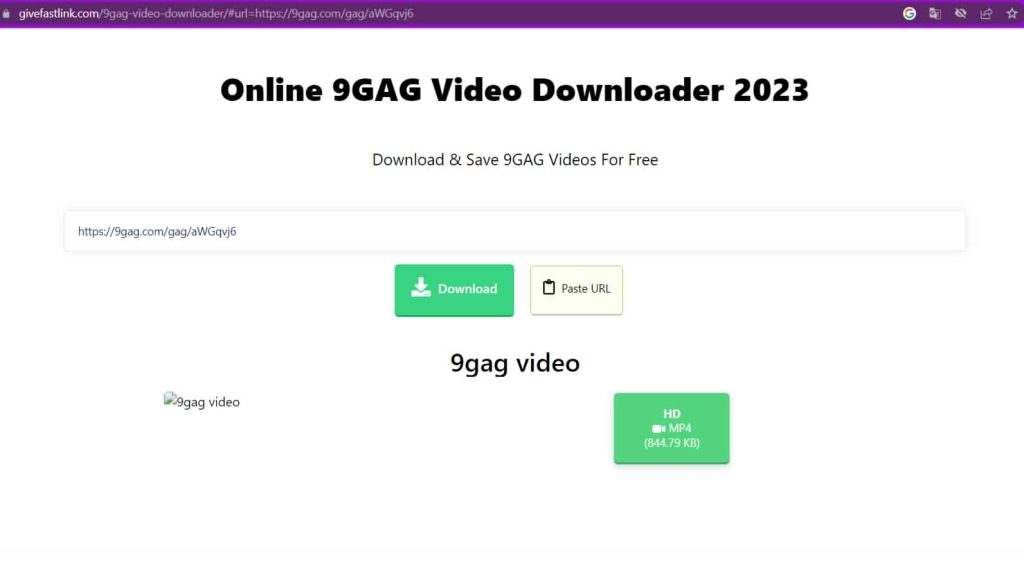
4- Download video from 9GAG through thedownvideo.com:
Another way to download videos from 9GAG is to use thedownvideo.com service. thedownvideo.com service, like the previous two services, allows you to download 9GAG videos in only two steps. The guide for working with thedownvideo.com is as follows.
first stage: Enter the site thedownvideo.com become Place the video link in the middle box of the page and then click on the orange download icon on the right side of the box.
second stage: Now, just click on the blue download link that appears on the page to start downloading your video.

Download video from Pinterest
The best ways to save videos from the social network Pinterest
5 – Download 9GAG videos through freedownloadvideo.net:
Using the freedownloadvideo online tool is another way to download 9GAG videos in How to download video from IMDB We used it. This site has a very simple user interface and will also allow you to convert 9GAG videos. You can use the following guide to use freedownloadvideo.net.
first stage: Enter the site freedownloadvideo.net become Then put your video link in the Paste a Video URL box. For this, you can click on Paste from clipboard option. Finally, click on the Download option.
second stage: Now click on the green download link to download the 9GAG video. You can also click on the blue Batch Download in option to change the video format.
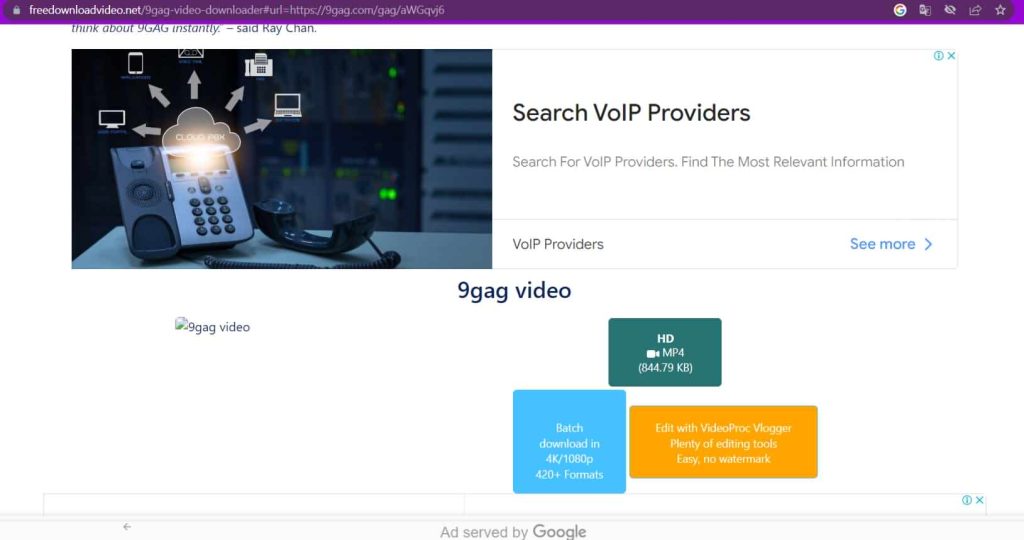
6 – Download 9GAG videos through acethinker.com:
Among the other methods that can be introduced to download videos from 9GAG is the online tool acethinker.com. The acethinker.com site, like the other introduced methods, is a convenient and fast way to download 9GAG videos. To use acethinker.com, just follow the steps below.
first stage: site acethinker.com Open and paste the video link in the Paste a URL here box. After that, click on the Download option.
second stage: Now, as in the image below, click on the download link shown in the red box.
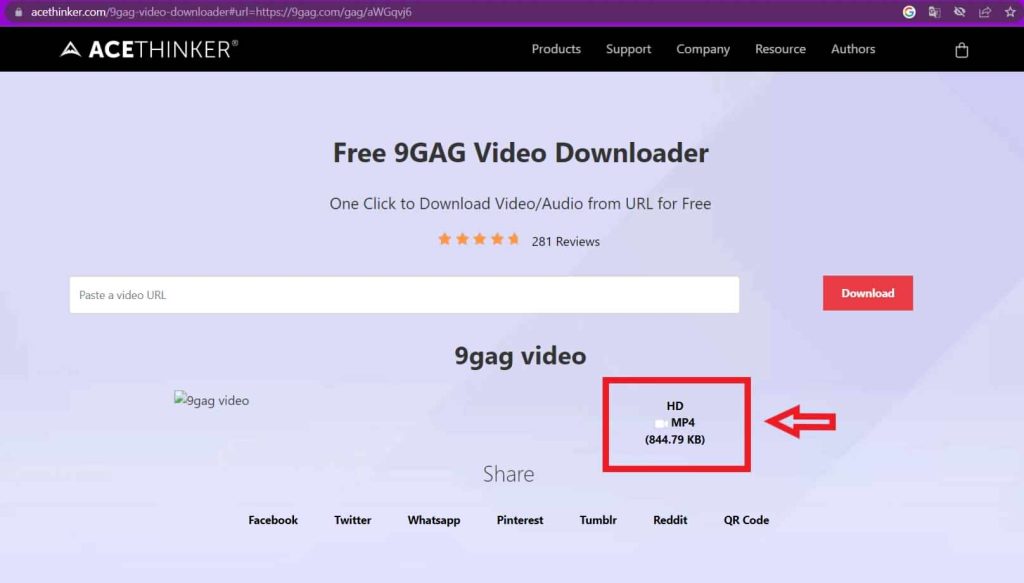
Download video from Twitter
Save Twitter videos for free in high quality
7- Download 9GAG videos through savefrom.to:
The last method we introduce to you 9GAG media lovers to download videos from 9GAG is the savefrom.to service. This service has a good performance like other 9GAG video download services introduced. Using savefrom.to to download 9GAG videos boils down to the following steps.
first stage: As usual on the site savefrom.to Open and paste the video link in the middle box of the page. Then click on the Download option.
second stage: Now scroll down the page to reach the download links. Then click on one of the download links placed in the Normal Video section to download your video from 9GAG. Also, if you wanted to download the audio part of the videos, you can click on the download links in the Audio Only section.
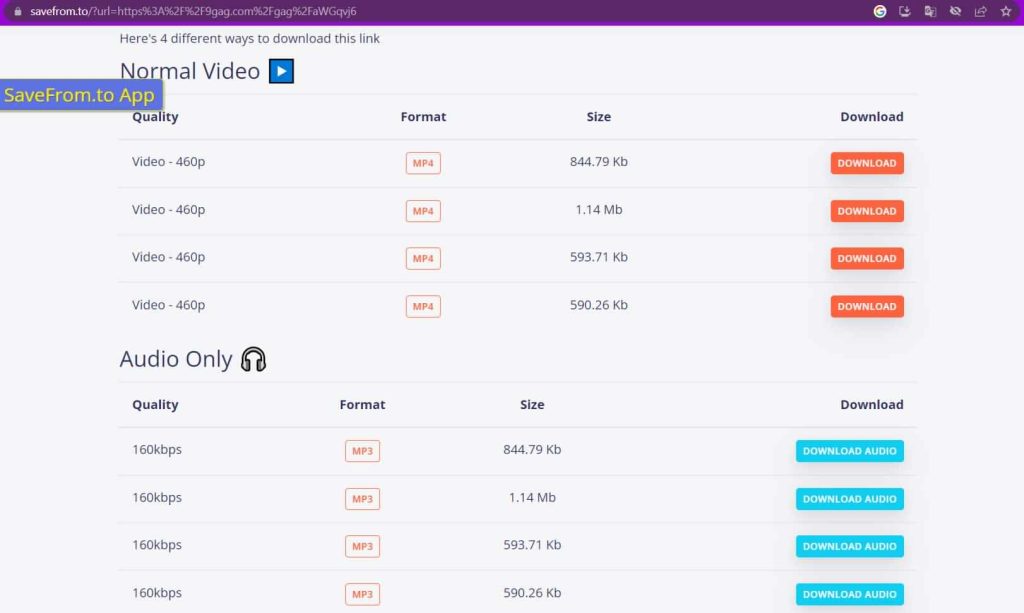
Additional tips for downloading videos from 9GAG
The introduced tools for downloading videos from 9GAG are among the best tools and all of them are tested. However, some of these tools may not be available at times due to high traffic. In these cases, you can use other methods to download 9GAG videos. Also, if your internet speed is high, you can use the first method, i.e. download 9GAG videos directly.
