Yes, account deletion is one of the topics that many users of this messenger want to know about. Yes, it is an Iranian messenger application that offers various features to its users. But some users may want to delete their account in Yes for various reasons. In this article, we will review the methods of deleting Yes account and related tips.
Account deletion methods Yes
There are two ways to delete a Yes account: the first method is through the application settings and the second method is through Yes support. In the following, we will explain both methods.
The first method: delete Yes account through the application
This method is the easiest and fastest way to delete the Yes account. To do this, just follow the steps below:
First, open the Yes application and log in to your account.
Then, from the top three lines menu on the left, select the option of settings.
On the Settings page, scroll down and tap the Privacy & Security option.

Then look for the delete account option on this page.

On the next page, select your reason for deleting the user account or write it in the text field.
Then click the delete user account option again and confirm.
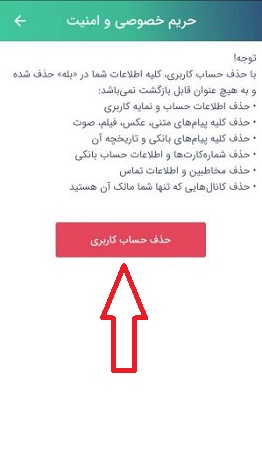
By doing these steps, your account will be completely deleted and cannot be recovered. It should be noted that by deleting the Yes account, all your messages, groups, channels, bots and personal information will be deleted from the Yes server and will no longer be accessible.
The second method: Delete the account through Yes support
Unlike how Delete ita account You can delete the Yes messenger account through the support of this messenger. This method is for those who for any reason cannot use the first method or have problems doing it. To do this, follow the instructions below:
- First, contact Yes Support via your email or phone number. Email support yes [email protected] And its phone number is 021-91007777.
- Then submit your request to delete the user account and state your reason.
- If necessary, provide your identifying information to Yes Support. You may be asked to send a photo of your national ID card, ID number, phone number or national code.
- After reviewing your request, Yes Support will delete your account and notify you.
By doing these steps, your account in Yes will be completely deleted and cannot be recovered. Also, all your information will be deleted from the yes server.
Permanent deletion of the Rubika account
Step-by-step instruction to remove Rubika’s instant account completely permanently
Conclusion
In this article, we reviewed two methods to delete the Yes account. The first method is through the application settings and the second method is through Yes support. Both methods will lead to the complete deletion of your account and information from the Yes server. So before doing this, make sure you are sure of your decision and backup your important messages and data if necessary.
