Telegram is one of the most popular software around the world. Many people use this wonderful messenger, and with every update of this software, new and diverse features are added to it. But the problem that some people have with this software is that they want to have two accounts, but they don't succeed! Especially iPhone users. In this article, we are going to examine how iPhone users can have two Telegram accounts! So, if you also have this problem and are looking for a solution, go to the end of the article How be with
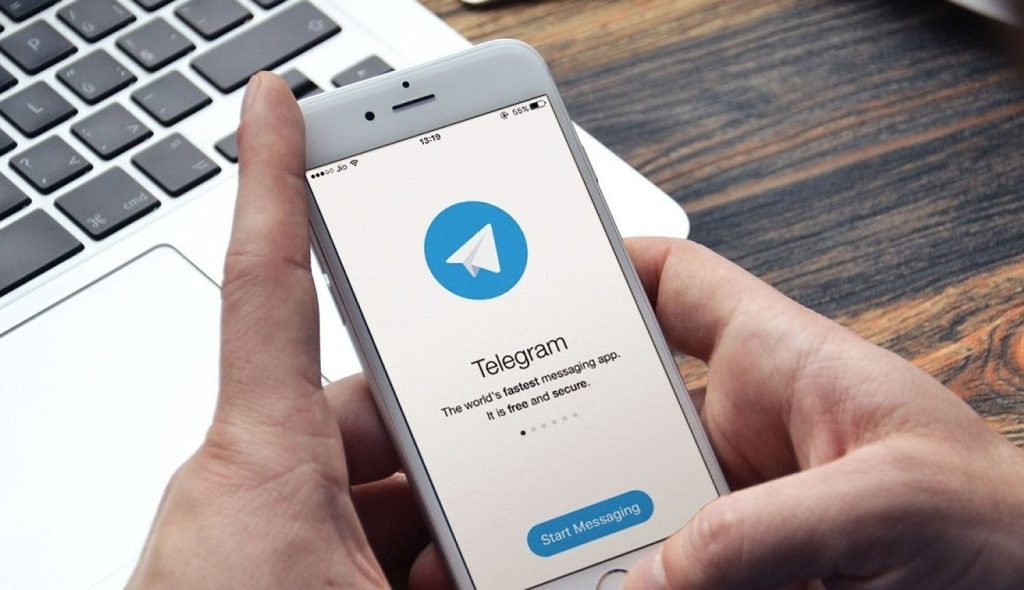
The solution to have two Telegram accounts on iPhone
Before going to the solution to solve this problem, it should be said that in recent years, most of the phones in the market have two SIM cards, and most people use one line for business calls and the other for personal calls and communications. use. Therefore, it makes sense to have two Telegram accounts that can manage calls, messages and communications separately.
For this reason, in the following, we will teach you two solutions with the help of which you can have two separate accounts on your mobile phone.
1. Adding a second account to the main Telegram
The first and easiest way you can use to have another Telegram account is to add another account to the Telegram software you have on your phone. To do this, you must do the following:
1. In the first step, you must enter the Telegram application.
2. Then select the section related to settings. Now you have to select the Edit option.
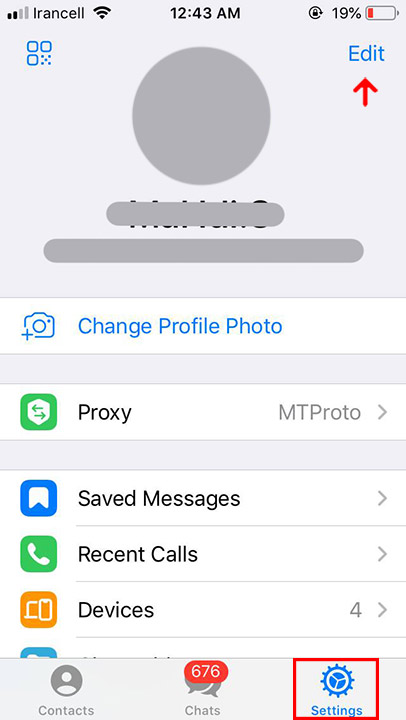
3. By entering the edit page, you will see the Add Another Account option at the bottom of the page, which you must select.

4. At this stage, you will be asked to enter your number. Enter the new number you want to add in the number box.
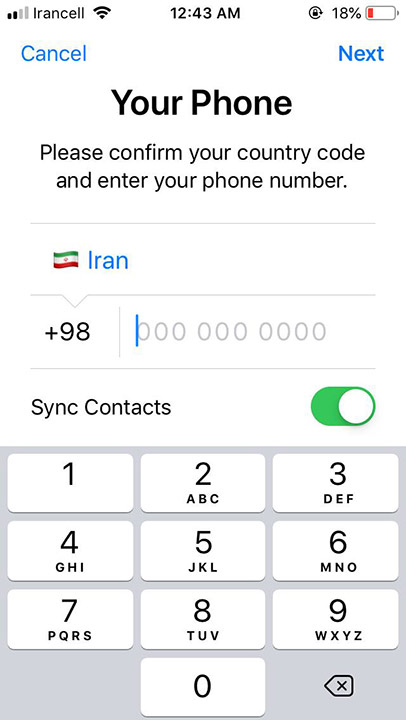
5. After completing the registration process and setting up your second Telegram, it will be activated and you can easily use it. In this simple method, you just need to switch to the new account from the settings page of another account! without any trouble!
2. Install Telegram X
The second method you can use is to use the Telegram X software! Especially for users who plan to have separate accounts and keep their information safe from each other. If you are one of these people, just do the following:
1. In the first step, you must download the Telegram X application from the App Store.
2. After installing this software, you must enter the program and enter your number.
3. Then go through the other steps of creating a Telegram account.
4. After completing these steps, your account is ready for use.
Conclusion
In this article, we talked about creating a second Telegram account on iPhone phones and explained two simple methods. We hope that this article was useful for you and that you can solve the problem of creating a second Telegram account with the help of it.
