It has been a while since connecting to the popular social network Tik Tok has become a problem for users inside Iran. Although, according to Tik Tok, the access of Iranian users is not limited, it is very difficult and challenging for Iranians to connect to this program. In this article, we will introduce to you, dear friends, how to deal with the problem of Tik Tok internet and the ways to solve this problem. So with How come along
Tik Tok Internet problem (Network error)

The problem of Tik Tok Internet for Iranian users can be considered the biggest problem of this social network. The complexity of this issue is due to the fact that the Tik Tok social network did not recognize this limitation on its part, and the use of banning passages does not work in most cases.
In general, there is no guaranteed solution to solve Tik Tok Internet problems, and one of the introduced methods may solve the problem for you, but it may not work for other users. For this reason, in this article, we have introduced and taught a set of ways to solve Tik Tok Internet problems, and we recommend you to do all these ways until you get the answer. However, there is a simpler solution to solve this problem, and that way is to use a browser to connect to Tik Tok.
In the following, we have brought the best ways to solve Tik Tok internet problem.
Download video from Tik Tok without watermark
Download Tik Tok videos without watermark.
1-Fixing the problem of connecting to Tik Tok by clearing the app’s cache
One of the ways to solve the Tik Tok Internet problem is to clear the cache memory or cache memory and data of this program. Before starting work, it is necessary to install a suitable access restriction on your mobile phone and turn on your access restriction in order to secure the work.
After turning on the restriction of your passage, it is enough to do the following steps in order.
first stage: Enter the settings of your phone and find the Apps option and click on it.
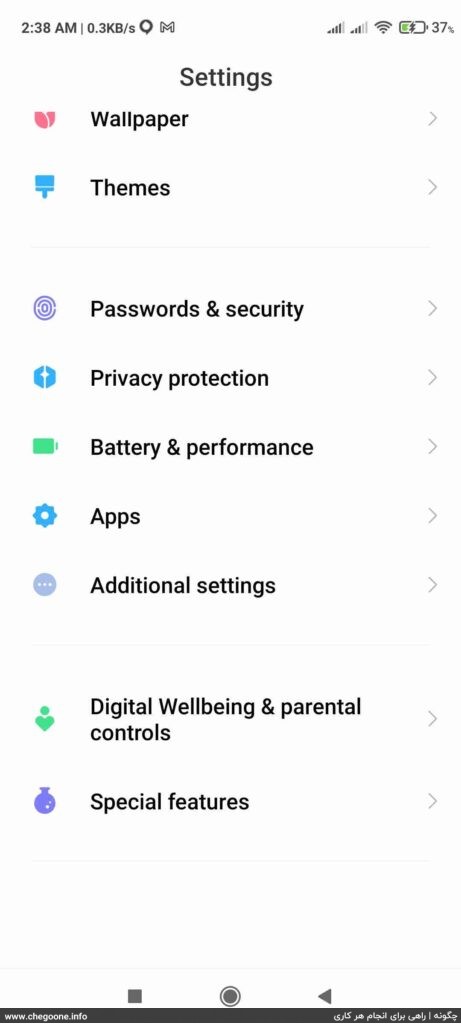
second stage: Now click on Manage apps option.
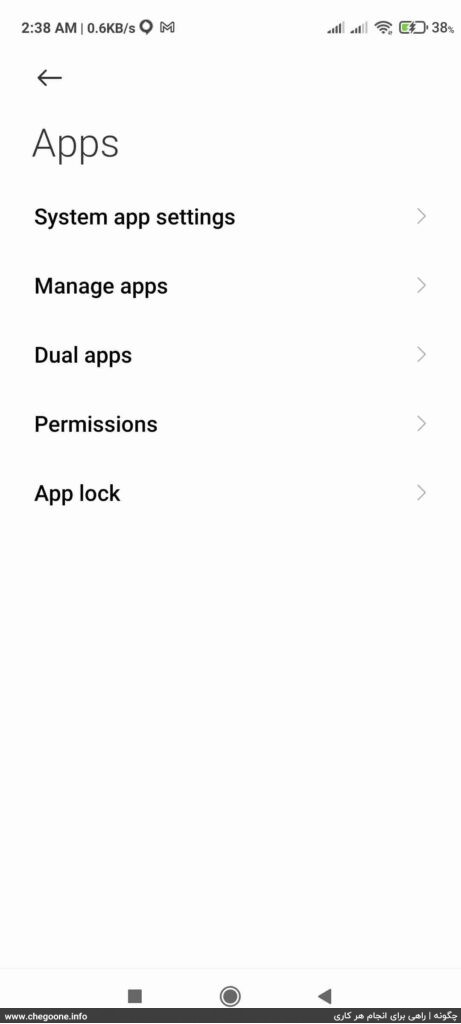
third level: Find the app whose cache you want to clear from the list of apps and click on it.
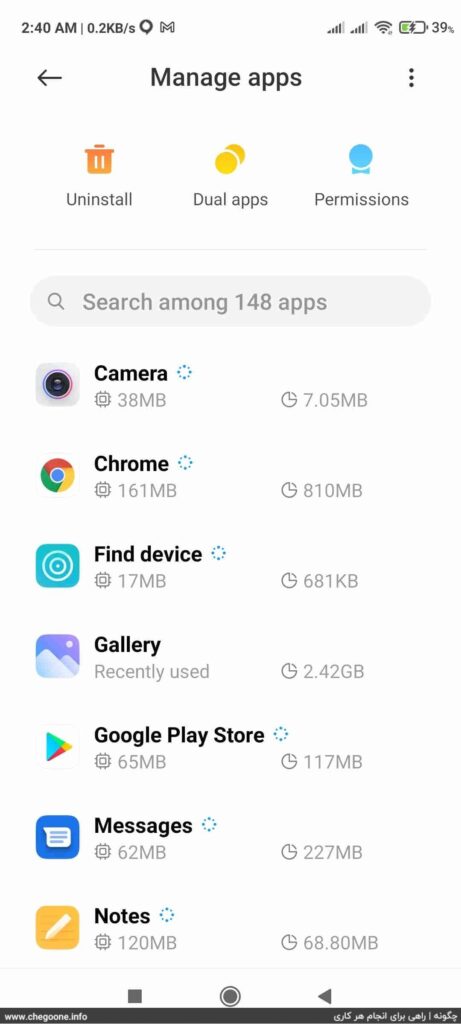
Fourth step: At the bottom of the screen, click on the option to delete data or Clear data.
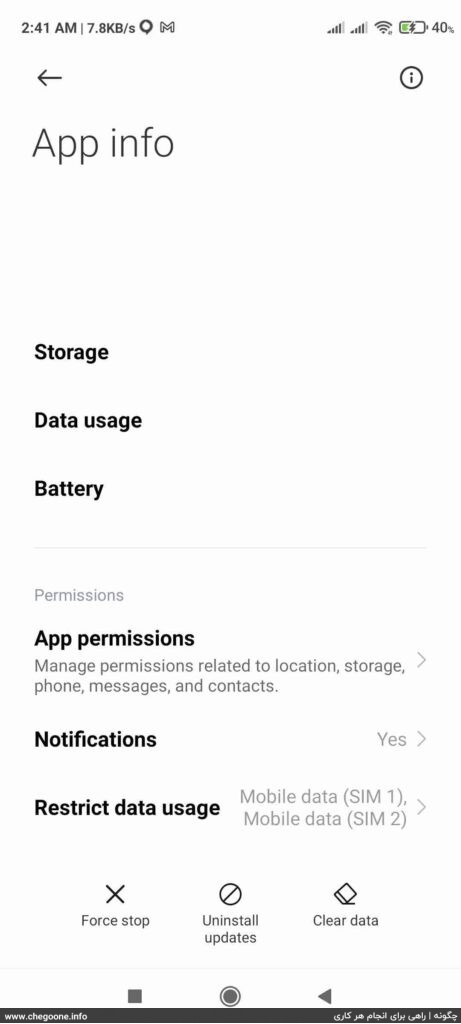
The fifth step: Now click on Clear cache and Clear all data options.
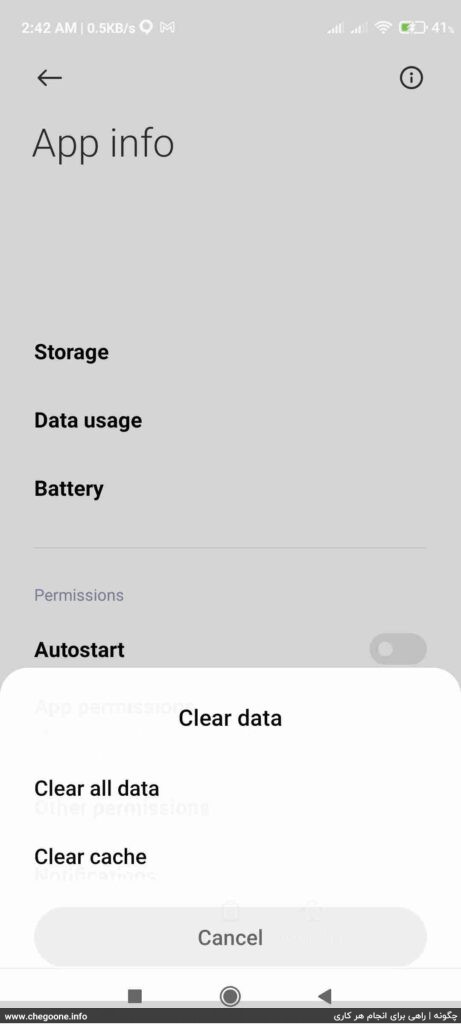
The sixth step: Exit the settings section and run the Tik Tok program. Be careful that the ban on your passage is clear.
2- Fixing the problem of connecting to Tik Tok by removing SIM cards:
Another way to solve Tik Tok internet problem is to remove SIM cards from your mobile phone. Since the SIM cards used in Iran are supported by Iran’s domestic operators, it is possible to know your nationality for the programs. You can do the following to prevent this.
first stage: First, delete the Tik Tok program on your phone.
second stage: Take out your SIM cards from your mobile phone and turn your phone off and on.
third level: Turn on your phone’s Wi-Fi connection and then connect to a pass-through.
Fourth step: Install the Tik Tok program on your mobile phone once again and run it.
3-Fixing Tik Tok internet problem by using 1.1.1.1 pass ban program:
Program 1.1.1.1 can be introduced as a transit restriction. This bypass ban will remove your internet restrictions by changing DNS. This pass ban is suitable for when other pass bans have not helped to fix your Tik Tok connection problem.
You can easily download and use this ban from Google Play and App Store. After receiving and installing this pass ban, it is necessary to repeat the steps we gave to clear the cache. Then run the Tik Tok program.
4-Solving Tik Tok internet problem using Tik Tok Lite:
Tik Tok Lite is the same program as Tik Tok, with the difference that Tik Tok Lite requires less space to install. Tik Tok Lite is also lighter than the original version of the program. One of the ways to solve the Tik Tok internet problem is to use Tik Tok Lite instead of the Tik Tok app itself.
This program is published by the developer company itself and is not among the sub-programs, so it has no difference with the Tik Tok program itself. You can download this program from Google Play.
After downloading and installing Tik Tok Lite, turn on your pass restriction and open the program. Then log into your account and enjoy it.
5-Fixing the problem of connecting to Tik Tok using a browser (Tik Tok web version):
The last and easiest way to solve Tik Tok internet problem is to use Tik Tok web version. If you have ever logged into the Tik Tok website with your phone or laptop browser, you have seen that the Tik Tok web version lacks almost nothing from the original program.
The web version of Tik Tok does not have any connection problems. As a result, you can easily connect to it using a pass ban and enjoy the world of Tik Tok videos.
Delete Tik Tok account
Complete tutorial on deleting Tik Tok account
Conclusion:
Tik Tok is one of the most popular short video sharing networks and the number of users is added every day. Some believe that one of the main causes of Tik Tok internet problem is the increase in traffic and of course this problem only exists in the Tik Tok installation program.
In this article, we have reviewed the collection of ways to solve Tik Tok internet problem together. If none of the first four ways help to solve your Tik Tok Internet problem, you can use the fifth way, which is to use the web version of Tik Tok.
