Sending high-quality photos on WhatsApp without losing quality is one of the concerns of WhatsApp users. Messengers usually reduce the quality of sent photos by default when sending photos, and WhatsApp is no exception. Hence, in this how we intend rather than how Send high-quality photos on WhatsApp teach you Stay with us.
How to send high-quality photos on Android WhatsApp
In order to be able to send your photos on WhatsApp with original quality on Android phones, you must turn off the settings for uploading photos in WhatsApp from automatic mode.
Follow the steps below for Sending high-quality photos on Android WhatsApp Do as follows:
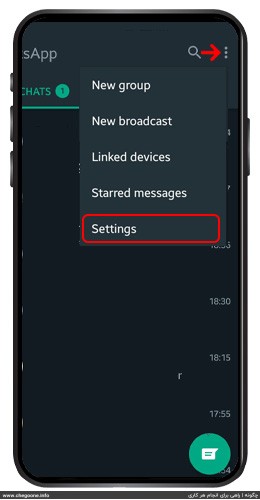
1. Enter WhatsApp.
Open the WhatsApp program and tap on the top three dots and enter the WhatsApp settings.

2. Go to storage and data.
Enter the settings and go to the storage and data section.

3. Go to the media upload quality section.
When you go to the storage and data section, scroll down a bit and select the Photo upload quality option in the Media upload quality section.
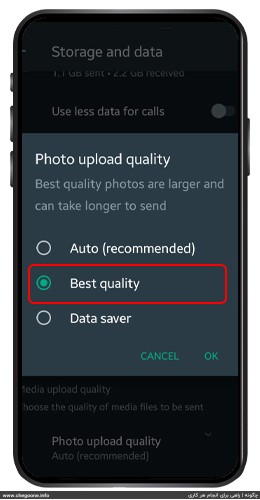
4. Choose the best quality.
In the menu that opens, select Best quality and tap OK.
congratulations
Sending high-quality photos on iPhone WhatsApp
In order to send high-quality photos on WhatsApp for iPhone phones, just like Android WhatsApp, you need to activate this feature so that you can send photos without loss of quality.
Follow the steps below for Enable sending high-quality photos on iPhone phones Do in the following order:

1. Enter Settings.
Open the WhatsApp application on your phone and select Settings and then go to the Storage and data section.
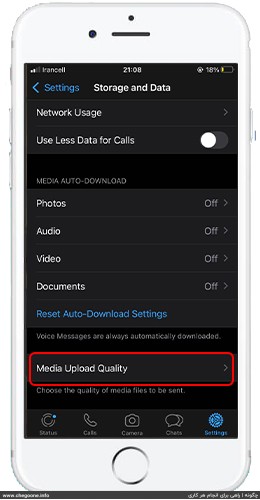
2. Select Media upload quality.
When you enter the Storage and data section, scroll down a bit and select Media upload quality.
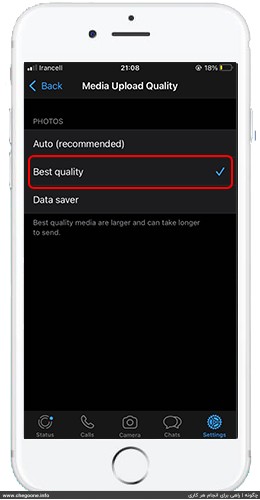
3. Select Best quality.
In the opened page, select Best quality.
Congratulations, the work is done, and from now on, your photos will be sent with high quality on WhatsApp.
final word
After Telegram was filtered and most of the Iranian users Delete Telegram account To do this, they started using WhatsApp messenger and use it to do their daily affairs. For this reason, the technology team taught how to activate this WhatsApp feature so that you users can send your photos to others on WhatsApp without losing quality.
Related Links :
Delete WhatsApp account
Learn how to exit WhatsApp
How to make WhatsApp stickers
