Today, making Instagram rails has become one of the most popular tasks among users of this popular social network. After the changes of Instagram and the addition of Rails to Insta, the company has a special look at this feature. Due to the importance of Rails, users have started making videos for Rails and spend most of their time for this. After that in the previous posts how Download Instagram rails learned, in this post you are going to get to know the tools that will help you create professional Instagram rails. Follow the how-to until the end of this post.
1. Mojo Mojo program for making rails
The mojo mojo app is a mobile app for making Instagram videos and rails that helps you to use the ready templates of this program to make attractive rails as soon as possible. To use the Mojo application, it is enough to download and install its latest version from the reliable markets. After installing the program, it is enough to enter the program and choose a ready template.
After choosing the ready template, it is enough to insert your desired photos and videos.
You can customize texts and effects.
Now it’s time to output the video for Instagram. With this ease, you were able to create a reel in a few minutes.
2. StoryArt application for making reels
Another program that can help you in creating rails and stories is StoryArt. This program, with ready-made attractive professional templates, allows you to create an attractive and short reel as soon as possible. To use this application, you need to install it on your mobile phone. After installing the program, enter the program.
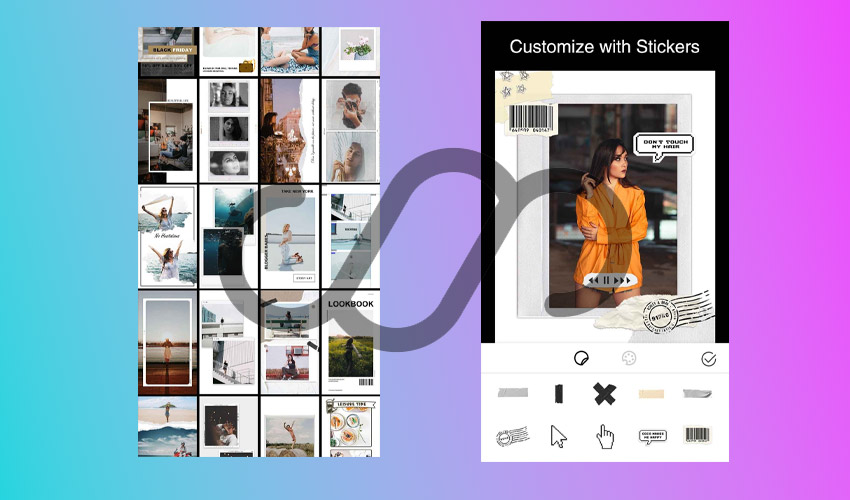
Choose a template and add the images and videos you want to use in Rails.
You can add text or stickers to your video and then output.
3. Inshot application for making rails
Most of you are fully familiar with this program and use Inshot to make videos. After the general changes in Instagram and the addition of the Rails section, the InShot program has received changes to help you create professional Rails. To make professional Instagram rails with Inshot, you must enter your images and videos into the program and start editing using the program’s capabilities and features. Unlike the two applications that we introduced in the beginning, InShot does not have ready-made templates and you have to use InShot’s tools using your creativity to create an attractive reel.
4. Using the Canva application
Canva is one of the most famous free photo and video design tools. This big company also added a section called Instagram Reel to its video section after the changes to Instagram. When you enter this part of the Kanva application, you will be faced with a lot of ready-made Instagram Reels templates, from which you can easily create a professional and attractive Reels.
- To use Canva to create attractive rails, it is enough to download and install the latest Canva version. You can also go to Kanva’s website canva.com Go ahead and do it without installing the app.
- Log in to the Canva app or site and go to the Instagram Reel section in the videos section.
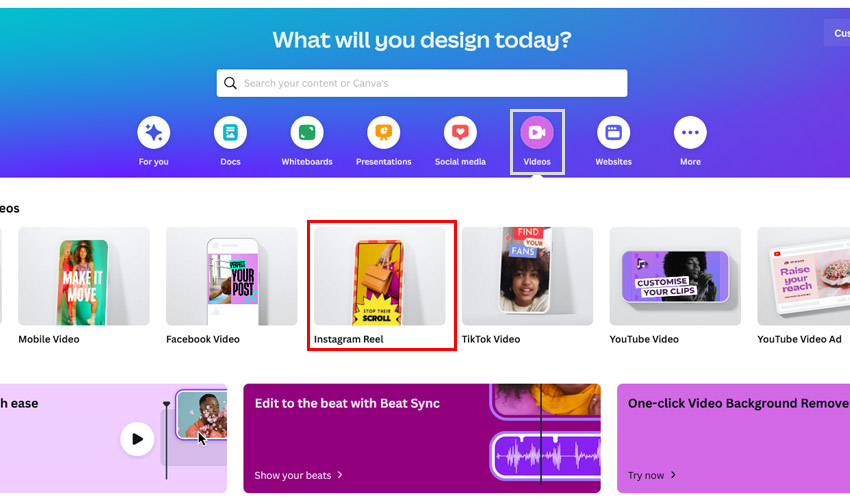
- In this section, you will come across many ready-made templates on different topics.
- Start editing by choosing one of the templates and create and output your rails in less than a few minutes.
Conclusion
You need programs that help you in making videos to make professional videos. In this, we tried to introduce you the best tools for creating Instagram Reels so that you can create your Instagram Reels videos in a completely professional and principled way to get more feedback from your followers. We hope you have benefited from this educational post.
