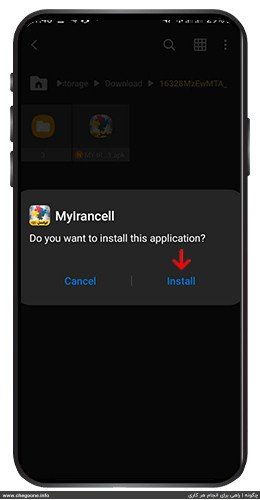Installing the new My Irancell for iPhone and Android
My Irancell is a super versatile application with which you can easily manage your Irancell account, compare and buy all kinds of internet and call packages, and you can also Permanent SIM card bill payment Do it and top up your credit card. In addition to this, by using the Irancell My program, you will have access to all the various digital products and services of Irancell and non-Irancell, and you will no longer need to install a large number of applications for digital products and services. To use all these services, you must first install Irancell Man super application on your mobile phone. in this How We are going to How to activate and install Irancell Man let’s pay Stay with us.
How to install my Irancell on Android
To use the Irancell Man super application on Android phones, you must first download the latest version of the Irancell Man application. To install and activate the Android version of Irancell Man, do the following steps in order.
first stage: Enter the site through your mobile browser irancell.ir dill and on the boxDownload super application” click. You will be directed to the bottom of the page, where you can use and download the program files through the two links of direct download and download from Charkhone, which are introduced on my Irancell website to download and install this application.

second stage: After downloading my Irancell program, run the program file. Click the install option and let the app install on your Android mobile phone. Note that if the program asks you to confirm access during installation (click the allow option) to complete the installation process.
third level: Run my Irancell application. To access the services and facilities of this program, first enter your mobile number. After entering the mobile number, there are two methods in front of you for authentication, which we will mention below.
Fourth step: If this is the first time you are going to install Irancell Man, you should use the first method, and if you have used this program before, use the second method.
The first method: use of a one-time password; Choose this method. An SMS will be sent to the phone number you have entered in the application, and by entering it and clicking on the login option, you will enter the Irancell My application and you can use the services of this super application.


The second method: The possibility of entering the program using Irancell’s login password; This is the password you set for your profile. If you have used this program before and have chosen a password for it, you can enter your password and enter the program by clicking on the login option with Irancell password.
How to install My Irancell application for iPhone (ios)
To use this program on your iPhone, you must use its web version. In the following, we will check the activation steps of Irancell Man on iPhone phones together.
first stage: Enter the Safari browser Safari Dill and address my.irancell.ir Search for

second stage: After entering the desired page, first enter your mobile number, then a four-digit code will be sent to you via SMS, after confirming the code, you will enter the Irancell My application.


third level: Now select the button shown in the image on the bottom bar of the screen. Then click on Add to Home Screen option and select Add option. In this way, the Irancell My application icon will be added to the applications page of your phone. By clicking on it, you will enter the program and access its services.
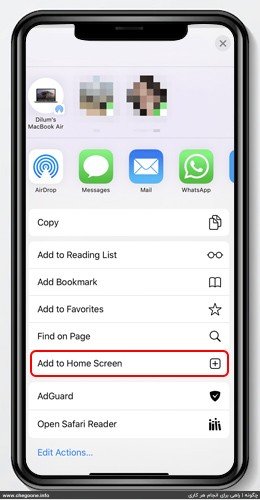

What features does my Irancell application have?
- Digital wallet (pocketjet)
- Easy access to various Irancell services
- Customization capability
- Safe and easy management of SIM card account
- Various digital services and products (such as access to Snap applications, discounts, Trumpets, etc.)
- Access to the history of services provided
- And…
Cancel Irancell’s intro song
final word
As you can see, you don’t have to do much to install Irancell Man and activate it, and it’s enough to follow the steps mentioned in this how-to in order. In this training, we tried to do the same as training Install my mobile And Install MyRiteL All steps for both Android and iOS operating systems Install my Irancell put at your disposal.
Please note that you need internet to use Irancell Man app, and for this, if you are going to use the internet with your SIM card, you must first Irancell internet settings Activate yourself.
Frequently Asked Questions
How to enter my Irancell program?
To enter Irancellman, you can use the one-time password that is sent to your registered mobile number or email. It is necessary to explain that if you are a regular Internet user, you can receive the one-time password by registering your mobile phone number. Also, by defining a personal password, you can easily enter the program with the same password.
To enter the My Irancell program, does your Irancell SIM card have to be active in the same phone?
No, there is no need, your SIM card can be active in another phone and to log in and use, just enter the phone number and password in the specified fields to enter the application.
In which languages is the Irancellman program available?
My Irancell super application is available in Farsi and English languages.
Can I install Irancell only on Android phones?
No, if you are an iPhone user, you can install and run the iPhone version of Irancell Man using the tutorial mentioned in this post.