Installation with Mehr Bank of Iran + setup training
Qarz Al-Hasneh Mehr Bank of Iran is one of the most accepted and popular banks due to its privileged facilities. Mehr Bank of Iran’s preferential facilities and relatively simple conditions for obtaining loans from this bank have caused many people to be attracted to this bank and to increase their average account and receive loans rather than making deposits in it. Mehr Bank of Iran has launched the Bank Mehr Iran mobile app called Mehriran to meet the needs of its customers as best as possible. Account holders in Mehr Bank of Iran can use the Mehriran program to carry out their banking and financial affairs and even use it to open an account in person. In this article from How We will teach the installation and setup of Bank Mehr Iran. be with us.
Installation training with Mehr Bank of Iran
Mehr Iran Bank’s mobile application has been developed for both Android and iOS operating systems, and users can download and install the Mehriran application on their mobile phones according to their phone’s operating system.
To download Bank Mehr Iran Mobile, just go to the official website of Bank Mehr Iran and enter the service counter section at the address qmb.ir/pishkhan become Then, from the counter section, click on the option with the bank.
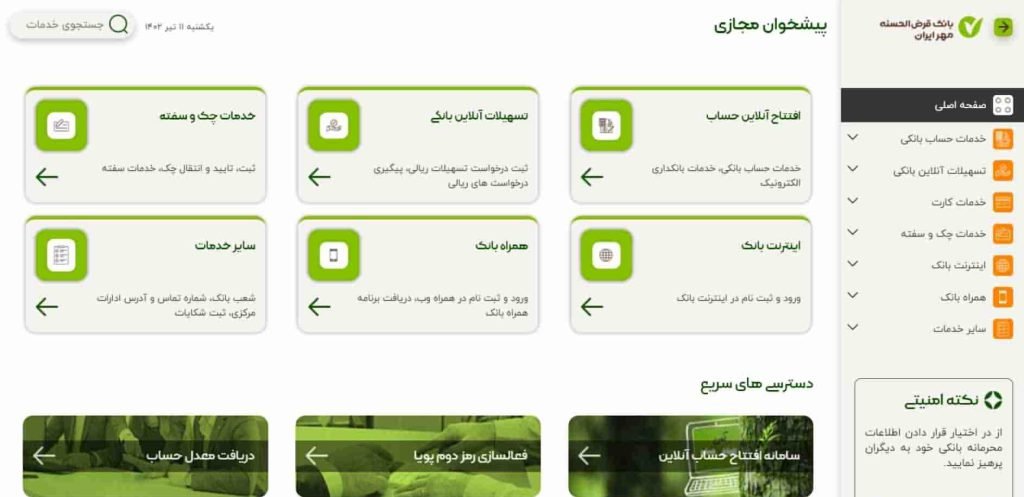
On the opened page, click on the option to download the Mobile Bank application.

Now it is enough to download Mehriran program according to the operating system of your phone through the download links provided for Android or iOS.
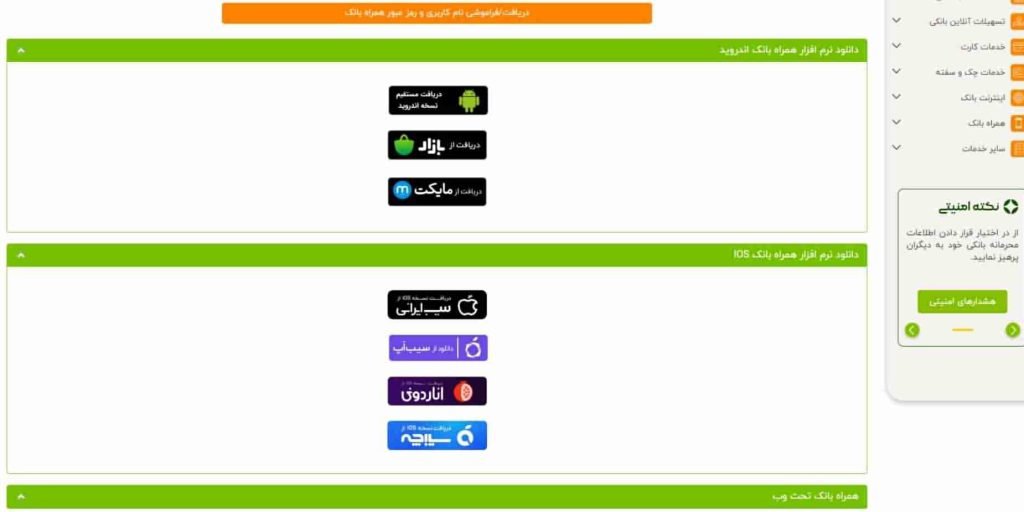
Training for setting up with Mehr Bank of Iran
To activate Mehriran, after downloading and installing the Mehriran app, go to one of the Bank Mehr Iran branches and fill out the form related to Bank Mehr Iran mobile activation and hand it to the teller. Receive the envelope containing the username and password with Bank Mehr Iran.
Then enter the Mehriran program and enter your mobile number in the program and click on the next step option. An SMS will be sent to your phone to confirm the mobile number. Enter the SMS code in the program and click on the next step option once more to confirm your mobile number.
Now, just click on the activation option and enter your username and password in the program so that the bank companion is connected to your Mehr Iran bank account.
Features of Bank Mehr Iran
The following are the main features of the Mehriran program.
- Money transfer
- Receive inventory
- Get the latest transactions
- Paying bills
- View the list of accounts
- View the list of facilities
- to buy credit
- Check management
- View the grade point average
- Paying installments of your own and others’ facilities
- Account opening in absentia
Security tips for using Mehriran
Mehriran program is a financial program that allows you to manage your account and create and perform transactions by providing direct access to your account. Therefore, it is necessary to get the Mehriran program only through the official website of Qarz Al-Hasneh Mehr Bank of Iran or use reliable sources such as the Bazaar and Nardoni programs to get this program.
Do not share your Bank Mehr login username and password with third parties, because access to this information means access to your account and this can jeopardize the security of your account. So keep your username and password with you.
Also, if your phone is stolen, it is better to inform the bank about the theft of your phone while burning your line to eliminate the possibility of abusing your bank account.
Conclusion
The Mehriran program is a companion of the official bank of Bank Qarz Al-Hasneh Mehr Iran, which makes it much easier to control and manage your account. Using this mobile bank, you can do your finances using your mobile phone and monitor your account information regularly.
To download Mehriran, it is enough to enter the official website of Qarz Al Hasaneh Mehr Bank of Iran and proceed to download this program according to the instruction provided at the beginning of this article. Then, in order to set up Mehriran, go to one of Mehriran Bank branches with your identity documents in hand. Then complete the Bank Mehr Iran mobile activation form and receive your username and password.
