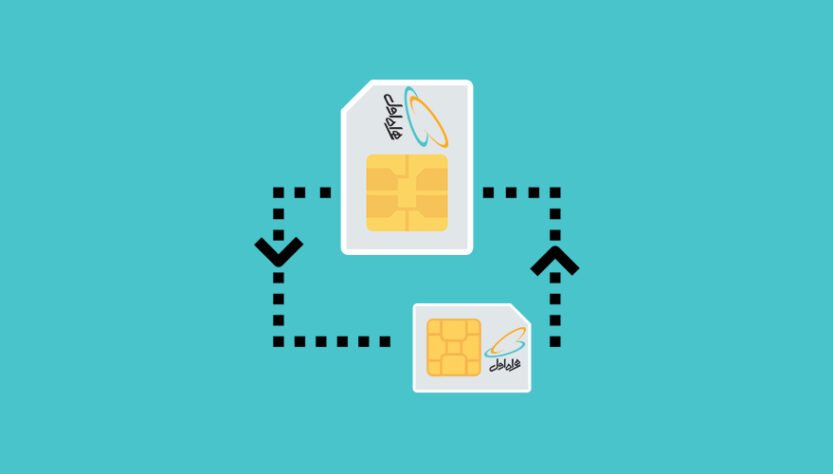How to transfer the first mobile charge (permanent and credit)
Permanent and credit subscribers of Mobile First can transfer charges to other credit subscribers through the credit transfer service of this operator. In case of necessity, when your friend or family member may run out of charge, you can charge his SIM card through this method. This service does not need to be activated and is active by default for all first mobile subscribers. All credit subscribers can also receive a charge using this method. Considering that many people may need this method, we decided to talk about how to transfer mobile charge first in this article. Stay with us to check all the available methods to do this:
How to transfer the first mobile charge from a permanent SIM card

Permanent subscribers of Mobile First can recharge credit SIM cards through several different methods. The easiest way to do this is to use the command code *10*141#. After dialing this code, you must enter the destination phone number and the desired amount to transfer the charge in multiples of 10,000 Rials. If you follow the steps correctly, both you and the person receiving the credit will receive an SMS indicating that the transaction is successful.
Another way is to use my mobile website or app. To use this application, you must have the second password of my mobile service. If you do not have this password, you can get this password through the menu and the second password activation section. In my mobile website, to use the charge transfer service, you must open the menu of my bill and select the credit transfer option. In the application, it is enough to select the charging service option and click on credit transfer.
On the page that opens for you, you must first enter your second password and then follow the steps according to the guide.
How to transfer the first mobile charge from a credit SIM card

Mobile first credit subscribers can also use different methods to transfer charge, the easiest method for these users is to use the command code *10*142#. After dialing this code, you must enter the destination phone number along with the amount required for transfer. The transfer amount in this method must be in multiples of 10,000 Rials. After the successful transfer, a confirmation SMS will be sent to both you and the credit recipient. In this SMS, you can see the amount of transferred charge and the new amount of charge.
You can also transfer credit through my mobile application and visiting the charging service section. On the opened page, select the credit transfer option and enter information such as the second password, the destination phone number, and the credit amount. Unfortunately, it is not possible to transfer the charge for credit contacts through the web version of My Mobile, and you only have to do it through the application.
According to the information posted on the Mobile First website, you can transfer the charge by sending an SMS to 8911, but unfortunately, we could not use this method to transfer the charge.