With many users in Iran and the world, Instagram is one of the most popular social networks in the world. There are many problems with Instagram, such as lack Download Instagram profile picture Directly and other Instagram problems that we have tried to teach how to fix them on the site. In this tutorial, we are going to examine the methods of not changing the Instagram profile picture so that we can solve this problem together.
Fixed the error of not changing the profile picture
Many users on Instagram have faced the problem of not changing their profile photo, and when they choose a new photo and confirm it, they get this error message from Instagram “we can’t change your profile photo right now. in the meantime, your current photo is still visible. Face.

In the following, we will examine the methods to fix this error, so that by doing them, there is a strong possibility that the problem of not changing the Instagram profile picture will be solved.
1. Edit Instagram profile
The first way to fix this error, which can be considered the best way, is to change one of the profile sections. That is, when you change your profile picture, another part of your profile is like; Change the name, bio, website, etc. and then click Done or the top tick.
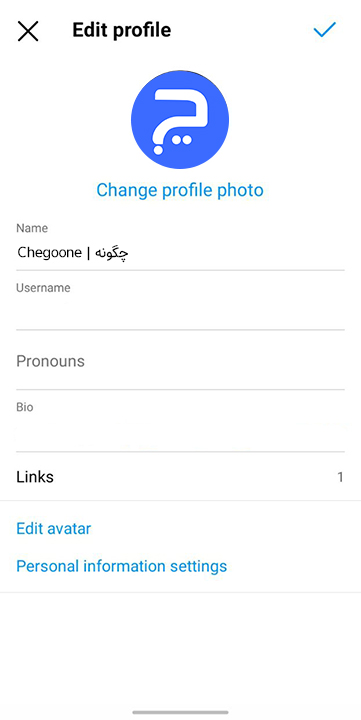
2. Check the photo format
Since Instagram only supports JPEG and PNG formats, the photos you choose for your Instagram profile must be from these two formats. If your chosen photo is not one of these formats, you should change the format with the help of software such as Photoshop or Inshot. So that you don’t encounter the error “Sorry we couldn’t update your profile picture”.
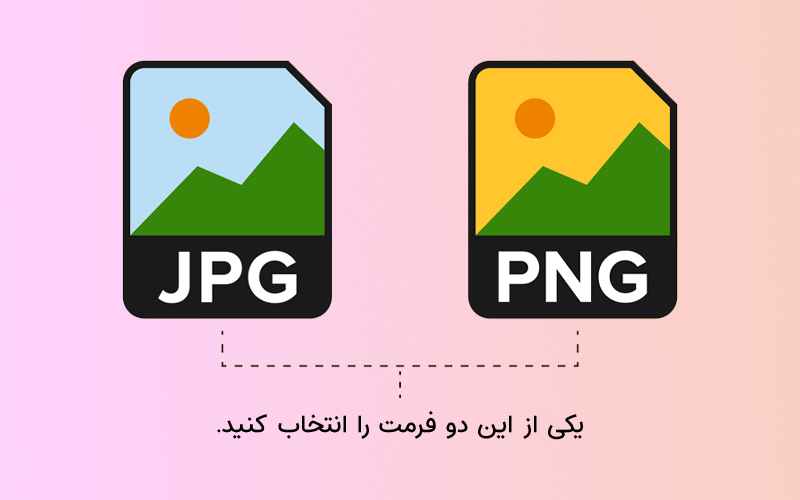
3. Instagram app update
Sometimes some problems of Instagram are due to the use of its previous versions. You must update the new Instagram from the official app stores. Make sure you are using the latest version of Instagram, then change your profile picture again.
To find out that you are using the latest version of Instagram; It is enough to go to Google Play if you are on Android and to the App Store if you are using iPhone phones and open the Instagram app page. If you need to update, you will see the Update option.
4. Using the web version of Instagram
Another way to fix the “Couldn’t change photo” error is to use the web version of Instagram. It is enough to know your Instagram username and password. Log in to instagram.com and enter your information. Your account will be opened and now it is enough to go to your profile and change your profile picture.
5. Clearing Instagram caches
Sometimes clearing the cache of an app solves many problems. When the cache memory is full, it must be cleared for the program to work properly. For this purpose, you just need to enter the settings of your Android phone and follow the steps below.
- Open the settings.
- Go to the “Apps” section.
- Find Instagram in the list of applications and select it.
- On the opened page, go to the “Storage” memory section.
- On this page, select “Clear cache” to clear the cache.
iPhone friends cannot clear the cache.
final word
Not changing Instagram profile picture is one of the annoying problems for users. In this regard, we tried in this how to like training Download video from Instagram We will provide you with effective and useful solutions so that you can overcome this problem as well.
