One of the interests of people in today’s world is listening to music and songs. It doesn’t matter if you are at work or at home, depending on your mood, listening to songs can help you to be refreshed and relaxed. There are many ways to access music types, and one of these ways is to download songs through the YouTube platform, but as you know, it is not possible to download songs directly from YouTube, and the songs on YouTube are in the form of music videos and mp4, and for easier access, you should Convert them to audio or mp3 format, so to solve these two challenges in this how-to we will discuss the methods of receiving and downloading songs from YouTube.

How to download songs from YouTube?
First of all, be careful not to trust any software or site to download songs from YouTube, the great interest and demand for downloading music from this platform has paved the way for fraudsters and profiteers, so pay attention to this issue in order to Do not encounter malware and hackers. In the following, we will teach you two safe and common ways to download songs from YouTube.
First method: Download songs from YouTube with Flydownloader
As before, with the site Giofest, link in the article Download video from YouTube You already know, this time we are going to use this powerful and free tool to download songs from YouTube. For this, it is enough to do the following steps in order.
MStep 1: Go to YouTube and copy the link of your music video.
Step 2: Enter the site flydownloader.com become Enter the link of your music video in the specified box and click on the purple Download box. wait a little.
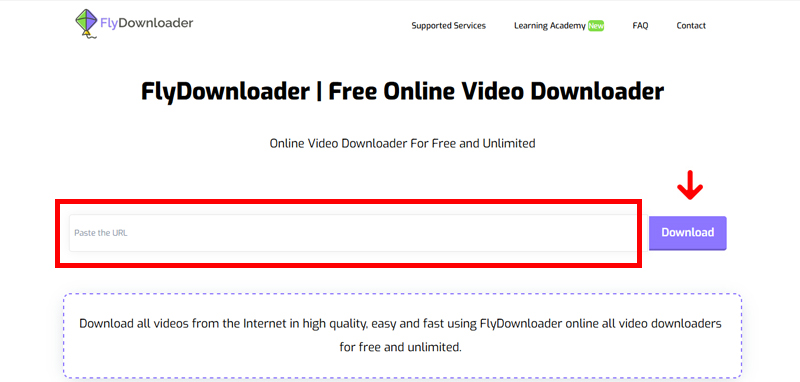
Step 3: A list will open for you. In this list, you can download and save songs and music videos from the Only Adiuo section.
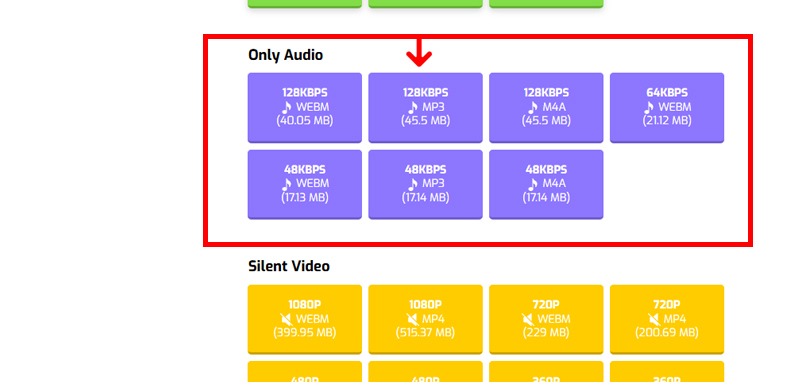
Second method: Download songs from YouTube using desktop software
If you want to download songs from YouTube through your laptop and system, we introduce you the safe and reliable 4K YouTube to MP3 application. This software is completely free and has an easy and convenient user interface, and it allows you to download songs without any particular trouble or complexity. It guides you. Also, these applications can be used for all kinds of systems, and it doesn’t matter if your computer or laptop’s operating system is Windows or Ubuntu or MacOS, you just need to get the desired software according to what we say below.
Step 1: Search for 4K YouTube to MP3 in your system browser and click on the desired link.
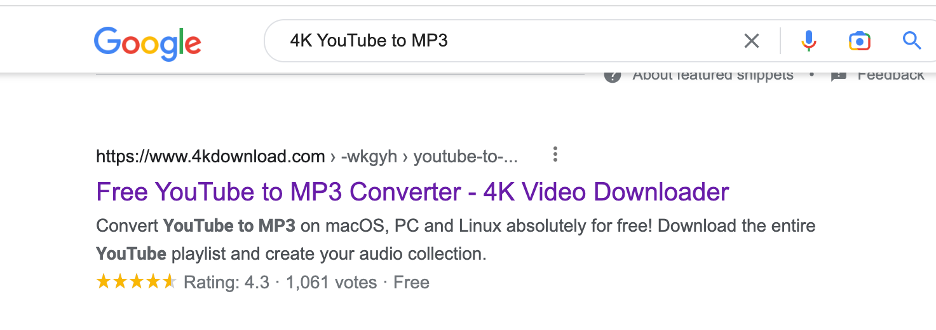
Step 2: Now on the next page, you will see a blue box related to downloading the software, here you just need to click on this box to download the software to your computer. It is necessary to explain that there is no need for an additional process and choosing the appropriate operating system format, and on this page there is automatically the appropriate format for your computer’s operating system to download, of course, you can also choose and download other formats using the available option.

Step 3: After downloading the 4K YouTube to MP3 program, install it on your system. Now you need to copy the link of the video of the song you want, for this you can copy the link through the address bar of your browser or right click on the video of the song and select Copy Video URL from the opened menu to copy the link. .
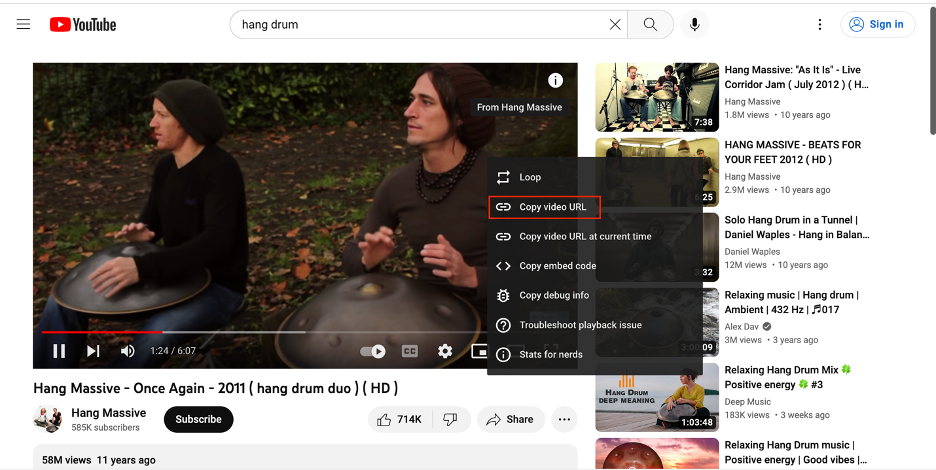
Step 4: Now, in the 4K YouTube to MP3 application, paste the link using the green button named “Paste Link” which is located on the top left side of the screen, then the download of the desired file will start and after the download is finished, it will be saved on your computer. And the desired song will be available to you.
The third method: Download songs from YouTube using online services
If you don’t want to download software on your system, you can use online services that exist to download songs from YouTube. For this purpose, you can from the website YouTube to MP3 Use This online service is one of the safest and most convenient websites that provides free services to users in the field of converting YouTube videos to songs. The way to work through the website is exactly the same as the first method that we mentioned above. Just copy the link of the music video you want and paste it in the specific box of this website and click the convert option. The desired song will be downloaded on your system.

final word
Note that there are various methods to download songs through YouTube, but according to the safety and reliability of the method, the two that we have taught you in this article, in addition to the ease of working with them, have the necessary and sufficient security. If you want to know how long it takes to download from these two methods, we have to tell you that it usually takes a minute to download a 5-minute video, according to the speed of the Internet.
