Have you ever liked a reel on Instagram and want to download it and save it on your phone or share it? As you know, Instagram normally does not allow downloading rails, but there are very simple ways to do this.
Rails is one of the features of Instagram that is very similar to Tik Tok. Using this feature, users can create 15-second short videos and share them. Rails allows users to create their own videos with special effects and edit them with various tools. In this article from the site How We will learn how to save and download Instagram rails. Join us.
Download Instagram Reels:
You can use Rails download sites or applications to download the posted Rails. In this section, we will introduce some Rails download sites and applications to you dear ones.
1- Download video from Instagram rails using pokoinsta
A specialized site for downloading from Instagram that you can also use pokoinsta.com to download rails.
first stage : Open the desired video reels. Copy the Rails video link. To do this, press down on the three dots and select Copy link from the opened menu.
second stage : Enter the site now pokoinsta.com Go and copy the link of Video Rails in the search box and tap on the Download button.
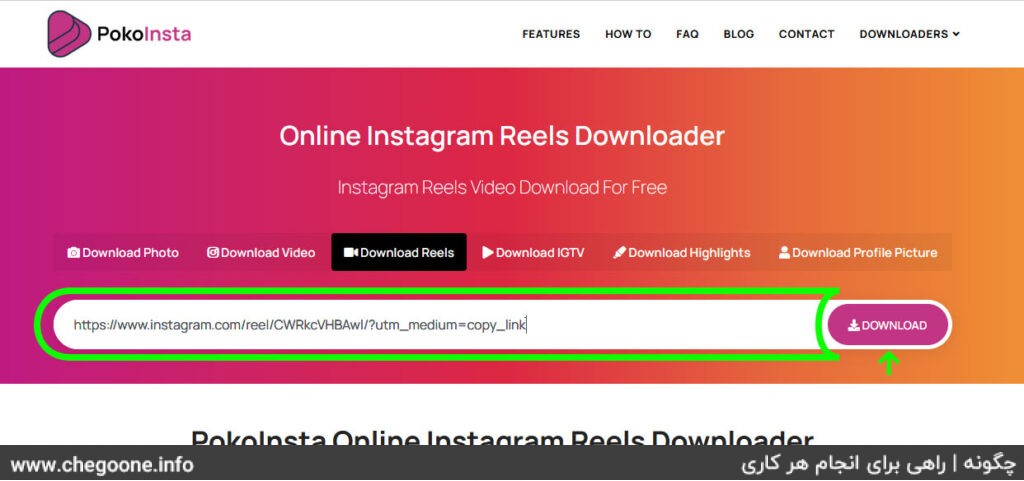
third level : Wait for a while until the video download link is created for you. Now a preview of the video will be shown to you and you can download and save the video by clicking on the Download box.
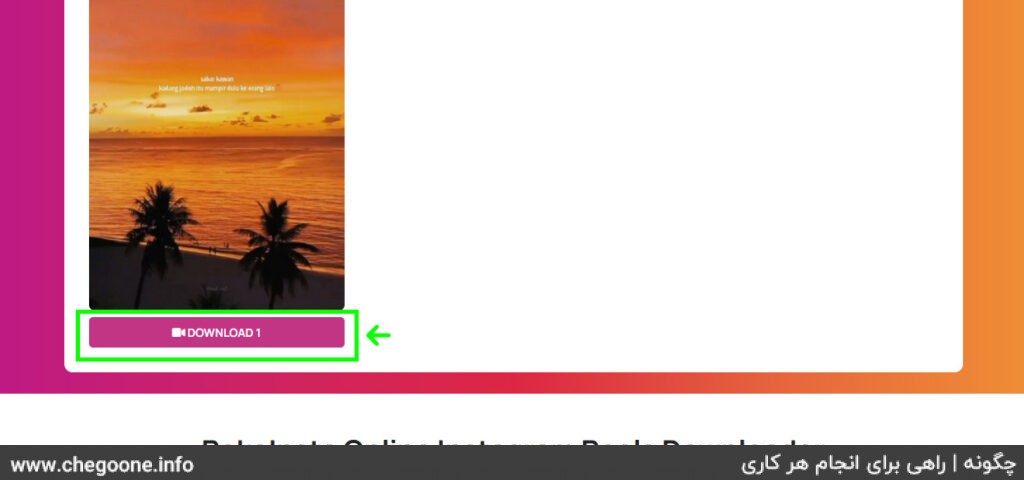
2- Download Instagram rails with FlyDownloader site
Fly Downloader is a powerful download service from social networks that allows users to download Instagram rails. We in how to introduce this website in training Download Instagram profile picture We mentioned, here we are also going to use this tool to save Insta Reels videos.
Copy Instagram captions
Suggestion: site for copying Instagram captions
first stage: Open Instagram and go to the channel you want to download. Now click on the three dots on the video and select Copy Link option.
second stage: Log in to FlyDownloader.com and go to the Instagram Downloader page. You can also directly enter the Instagram Rails Downloader page by clicking on the link below.
https://flydownloader.com/instagram-downloader/download-reel-instagram
third level: On the page you see, paste the link of your rails that you want to download and then click on the start option.

Fourth step: After the yellow bar is filled, your video reel is ready to download and you can save the video by clicking on the Download option at the bottom of the video cover.
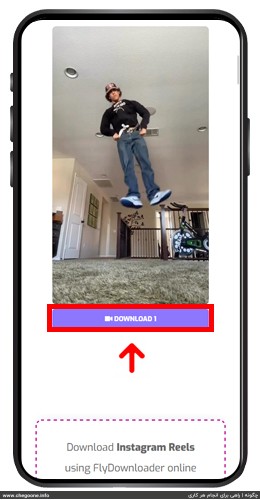
3- Download Instagram rails with GiveFastLink.com
Another powerful downloader tool that Download video from Pinterest We also mentioned that it is Giofast Link, which we are going to use this time to download Rails from Instagram.
first stage: Here we also need Link Rails. To do this, log in to Instagram and open the rails you want, and then copy the Copy Link by clicking on the three dots on the video.
second stage: Open your browser and search for Givefastlink and open the first result. When you enter the site, go to the Instagram downloader section. You can also directly enter the Instagram Rails downloader page by clicking on the link below.
https://givefastlink.com/instagram-downloader/download-reel-instagram
third level: Now it’s enough to enter the Rails link in the specified box and then hit the Strat option. Note that you must also complete the captcha.
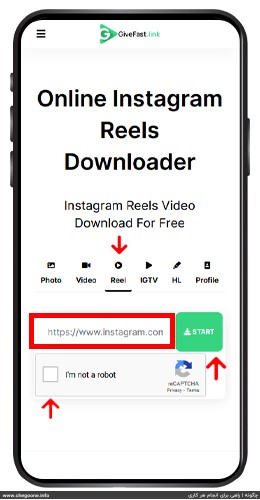
Fourth step: The site will process your link and provide you with the video download link after a few seconds. Now, just click on the Download button to save your video reel.
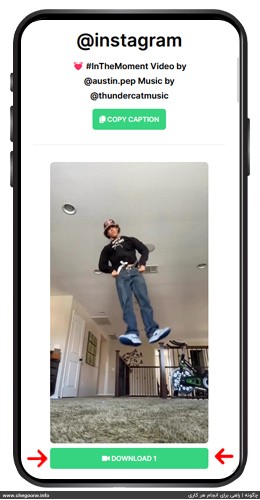
4- Download Instagram Rails from igram.io:
You can use the igram.io site to download Instagram rails. Working with this site is very easy and has a very good speed.
first stage: First, copy the Rails link. To do this, find the video rails you want, press down on the three dots and select Copy Link from the opened menu so that the link of the rails you want is copied.
second stage: Enter the site igram.io and enter the copied link in the box shown. Then click on the Download icon.
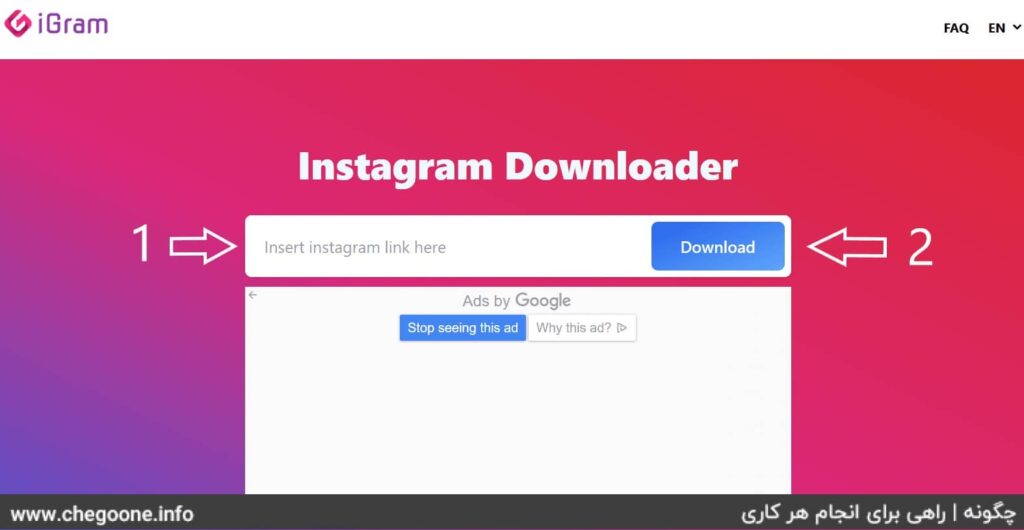
third level: Wait a bit to be transferred to the Rails download page. After the page opens, click on the Download .mp4 option to download your tracks.
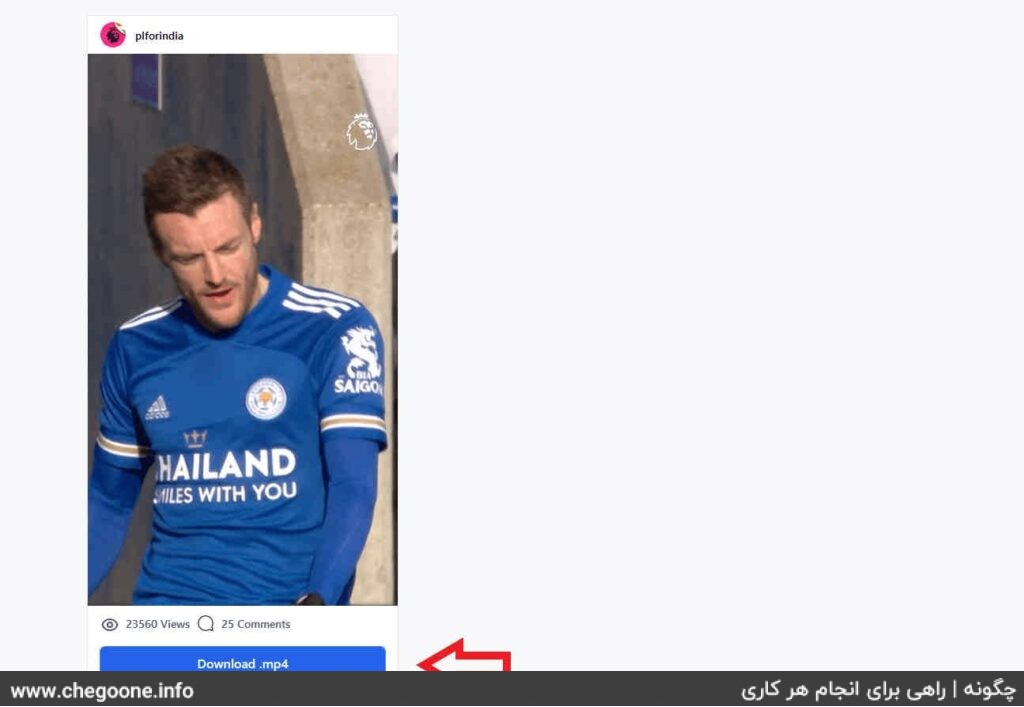
5- Download Instagram rails with the site snapinsta.app:
The site snapinsta.app is another Rails download site. Using this site is as easy as the igram.io site.
first stage: Open Video Reels. Tap on the three dots and select Copy Link option in the opened menu.
second stage: to the site snapinsta.app Sign in and paste the copied link in the box shown. Then click on the Download option and wait.
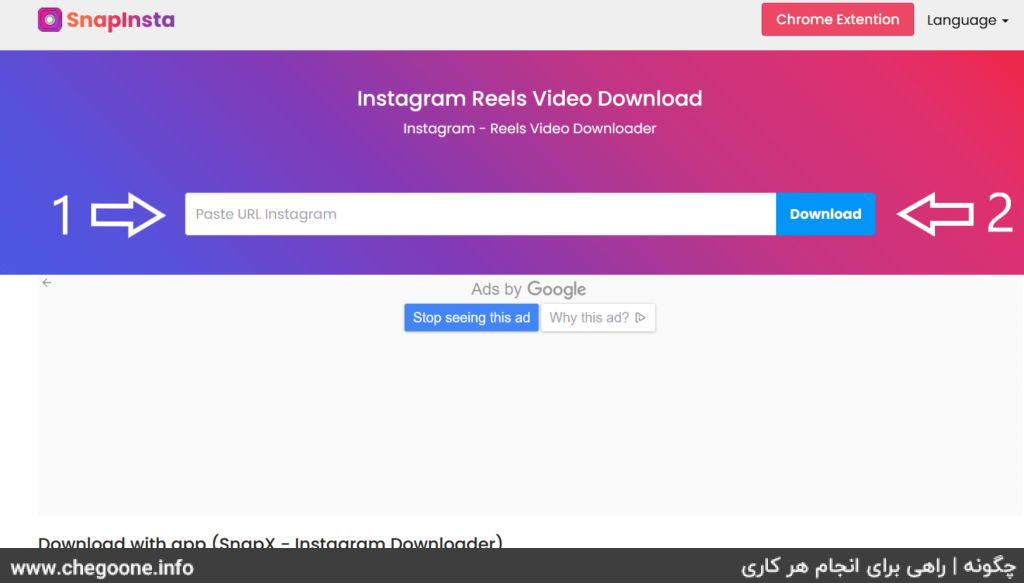
third level: Now click on the Download Video option to download your videos.
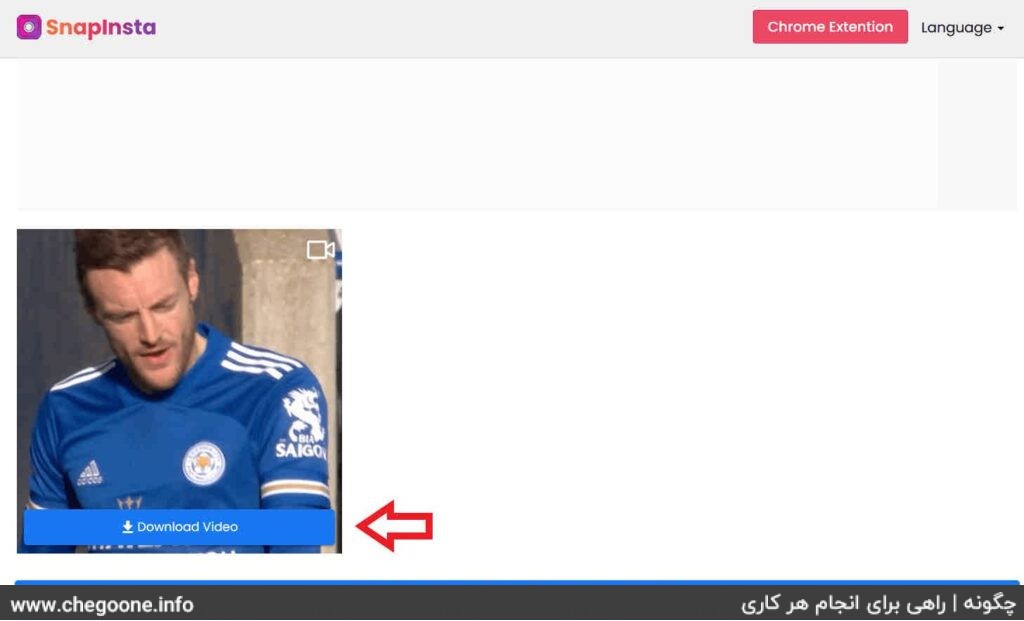
Download Instagram Rails on Android
Reels Downloader – Instagram Video Downloader application:
This application is designed for the Android operating system and is one of the best programs for downloading Instagram rails. You can download this program from Google Play through the link below.
Download Instagram stories:
First of all, you need to know that there is no way to save stories on Instagram. However, with a little creativity, you can save the storyboards to your mobile phone.
For this, it is enough to use a screen recording program or Screen Recorder and take a video of your phone’s screen while displaying the story.
You can easily save all the stories you want in your phone memory.
Conclusion
Rails is one of the new features of Instagram and not much time has passed since its introduction. However, this new feature has created a lot of noise among Instagram users, especially among teenagers. In the near future, we will see a wider use of rails. You may want to download some rails. It should also be noted that downloading from Rails with Download video from Instagram It is different and you cannot download videos from the Instagram Rails section like posted videos.
In this article, we tried to provide you, our regular companions, with several ways to download Instagram Reels. You can easily use the mentioned methods and download all your popular rails with just a few clicks.
Frequently Asked Questions
Is this tutorial only for Android phones?
No, in this tutorial you will learn how to download Instagram Rails for Android, iOS and PC.
Do we have to enter the account information to download Instagram Rails videos?
No, you do not need to enter your account information at any stage in the methods mentioned in this how to download Rails.
Is it free to save and download Rails?
Yes, in this tutorial, all the introduced tools are completely free.
Is there a limit to the number of downloads of Instagram Rails in using the introduced tools?
No, you can do this as many times as you want, absolutely free of charge.
