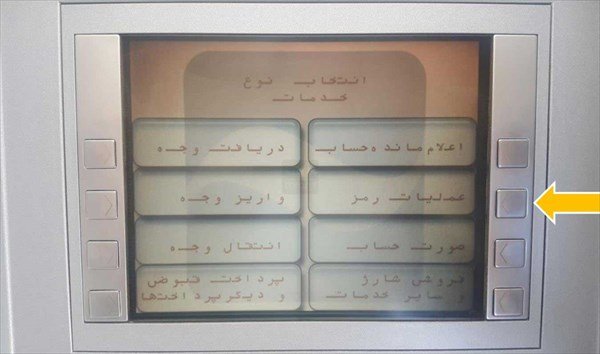How to activate future bank dynamic password
Today, due to the expansion of payment methods and the growth of abuse methods, increasing the security of bank transactions has become one of the main challenges of banks. In the meantime, due to the high rate of card usage, face-to-face or face-to-face such as online payment portals, increasing the security of these types of transactions has been given high priority.
In order to solve the above problem, the plan of using one-time passwords as one of the useful tools can be of interest, and considering the unwillingness of customers to use a separate device to generate one-time passwords, the use of applications on smart phones, It seems to be a suitable and logical option. In this regard, in order to maintain the security of customers’ cards and prevent the misuse of the cards of our esteemed customers, the Bank of Aindeh has designed and launched a one-time password system, which will be explained in more detail below. .
A. Receiving through the Rima system
b. Receive via SMS
Training to activate the second dynamic code of the future bank
The general work process is as follows:
Visit the Eindeh Bank website and download and install the Rima one-time password program from the site. You can also download the software from the link below.
Install the Rima program on your phone and run it.
- At this stage, you must define a password to enter the Rima program. This password must be at least 6 characters long and include at least one uppercase English letter, at least one number, and one special character. After choosing the password, you can enter the next step. After activating the software, you can also activate the option of entering the software using fingerprint.
- In the next step, you must enter the mobile phone number that you have registered to open an account in the bank and then click the send SMS button. After this process, a confirmation code will be sent through the bank to the entered phone number.
- It is necessary to enter the confirmation code received via SMS in the corresponding box and press the confirmation button. Keep in mind that you have a certain amount of time to enter the received code, otherwise the time of the code has expired and you have to repeat the process again.
- Now the registration process in the program has been completed, and from now on, when opening the program, you must enter the password you chose at the beginning of registration.
- After installing the Rima software, you must go to one of the ATMs of Aindeh Bank to complete the process of activating the dynamic code of Aindeh Bank.
- Insert your card into the ATM and select the password operation option from the menu.
- Then, in the next step, choose the option of activating the first one-time password or activating the second one-time password. This step is different depending on what your request is, if you want to activate the first one-time password, choose the option on the right, and if you want to activate the second one-time password, choose the option on the left.
- After you have selected the desired option, you need to enter your mobile phone number that you have registered with the bank at the time of opening the account.
- At this stage, you have to wait a bit for the information about your account to be displayed. If the phone number displayed on the page and the information is correct, select the confirmation option or yes.
- In the next step, the ATM will print a receipt containing an 8-character code for you. In addition, a 120-character password will be sent to the mobile phone number you entered.
- Now, to activate the dynamic password of Aindeh Bank, enter the Rima software and enter the two passwords you received in the “Received from device” and “Received SMS” code fields.
Now the dynamic password activation process is over and you can easily receive 60-second one-time passwords.
How to activate the second one-time password via SMS
For this purpose, to activate the one-time password for each of your cards, do the following steps:
Go to one of Aindeh Bank’s ATMs and register an SMS encryption request for your desired card in the following way
- Insert your debit card into the device and enter your fixed password.
- Select the password operation option.
- Select Enable second one-time password.
- On the next page, select the SMS method.
- In this step, enter your mobile number, make sure that the entered mobile number must be registered in the branch.
- On the next page, general information about the card’s specifications and activation status will be displayed. If confirmed, select “Yes”.
- The success message is displayed and the activation code is printed on the receipt along with the number header. By sending the request, an activation code is generated for you and it is displayed to you along with the Rima system number (3000940); The activation code is printed on the receipt along with the desired number.
- SMS the received activation code to 3000940.
By performing the above steps, the one-time password will be activated for your cards and the message “Activation of the second password for your card has been successfully completed” will be displayed to the user.
Receive a one-time password
In order to receive a one-time password, you can text the last 4 digits of your card number to 3000940. If the desired card is active in the Rima system, your one-time password will be generated and sent to your mobile phone number.
Attention : In order to activate and generate a one-time password, you must use the SIM card registered in the bank; Therefore, if you do not register your active mobile number, in order to use the Rima system, it is necessary to visit the bank branch.
Necessary points
- To avoid mistakes, it is better to copy the received passwords and paste them in the software.
- Note that in order not to interfere with the operation of the software, you must set the date and day settings to automatic mode. Otherwise, the software will not work properly and the passwords generated for your bank card will be invalid.
- In Android smartphones, Developer option should be disabled. To disable it, you can enter the phone settings and disable the Developer option.
- Your mobile phone must not be rooted.
- If the contact number entered in the software is not the same as the contact number registered in your bank account, the software will not work properly.
Frequently asked questions about the future bank encryption system
In order to solve the above problem, the plan of using one-time passwords as one of the useful tools can be of interest, and considering the unwillingness of customers to use a separate device to generate one-time passwords, the use of applications on smart phones, It seems like a reasonable option.
No. You need to visit the ATM in person to receive the dynamic password activation code.
Yes, through the SMS system
yes there is