It is safe to say that Pinterest is the strongest and currently the most famous photo sharing social network. The unique features of this social network, such as strong artificial intelligence and the ability to create and share albums, have made this photo sharing network so popular. In this article from the site How We are going to learn how to download photos from Pinterest. Join us.
How to download images from Pinterest
Unlike many photo and video sharing networks, you can download photos directly on Pinterest. There are two ways to refer to Pinterest. You can access this social network through the Pinterest mobile app or you can use the Pinterest website directly. In this section like Download photos from Instagram We will teach how to download photos from Pinterest both through its mobile application and through the Pinterest website.
Learning how to download photos from Pinterest through the program:
If you visit Pinterest through the program, you just need to follow the steps below to download your photos:
first stage: Enter the Pinterest app and open the photo you want. Then click on the icon shown.

second stage: After clicking on the shown icon, click on Download image option.
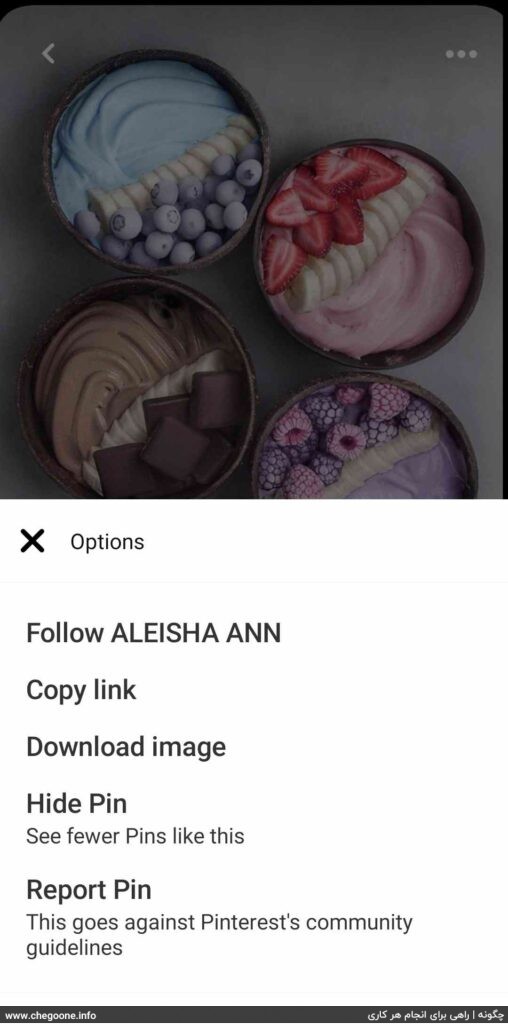
Note: If this is the first time you are downloading a photo from Pinterest, the program will ask you to enable access to your phone’s memory for Pinterest. In this case, it is enough to click on the ALLOW option.

You can easily download your photos from Pinterest.
How to download photos from Pinterest through the site
If you are using a computer or laptop, you must log in to use Pinterest pinterest.com become To download a photo through the Pinterest site, it is enough to proceed according to the following guide:
first stage: Enter the Pinterest site and open the photo you want.
second stage: Click on the shown icon and then click on the Download Image option.
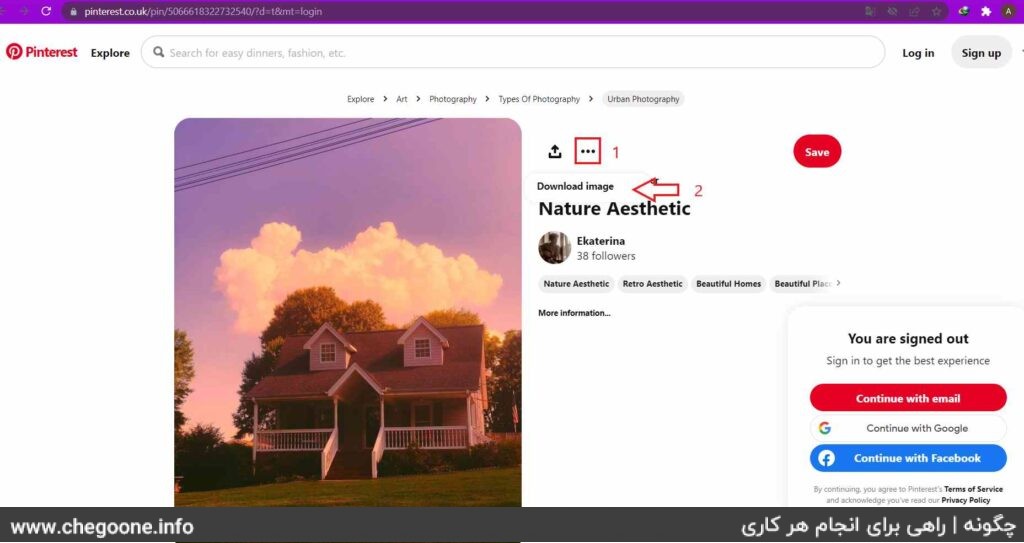
Your photo will be downloaded as simply as this.
Pinterest, the most powerful photo and video sharing network:
Pinterest has been able to attract many users from all over the world due to its features. When you create a user account on Pinterest, Pinterest will show you a collection of photos that match your personality and taste by checking your recent searches on the network itself.
Another attractive feature of this social network is the possibility of creating multiple albums from the photos in the program. The album you create on Pinterest can be displayed to other users and users can save your entire album.
Note that at the time of writing this article How to download videos from PinterestPinterest social network is not sanctioned for Iranian users and you do not need to pass sanctions to use it. This is while before, Pinterest has been banned and lifted many times. If Pinterest is banned again, you will need to use a ban pass to visit it and download photos from Pinterest.
Conclusion
Pinterest is a huge source of unique photos. It is safe to say that Pinterest is a complete source of photos of all categories. In this article, we taught you how to download photos from Pinterest in a very clear and simple way. By reading the provided video guide, you can download all the photos you need from Pinterest.
