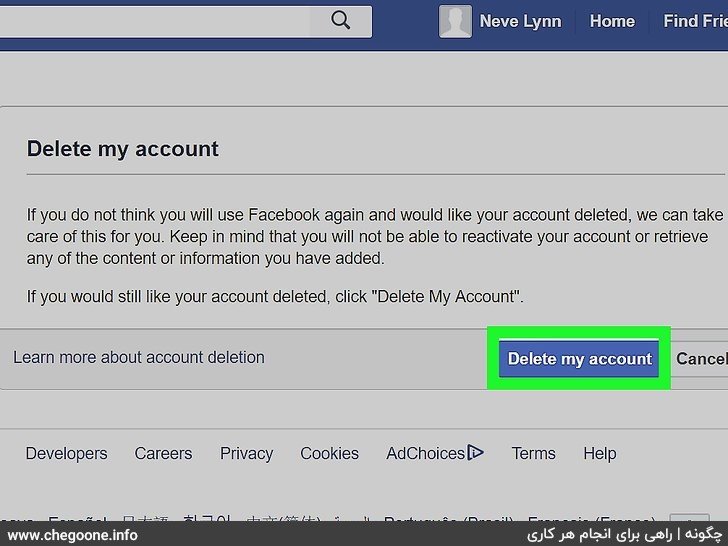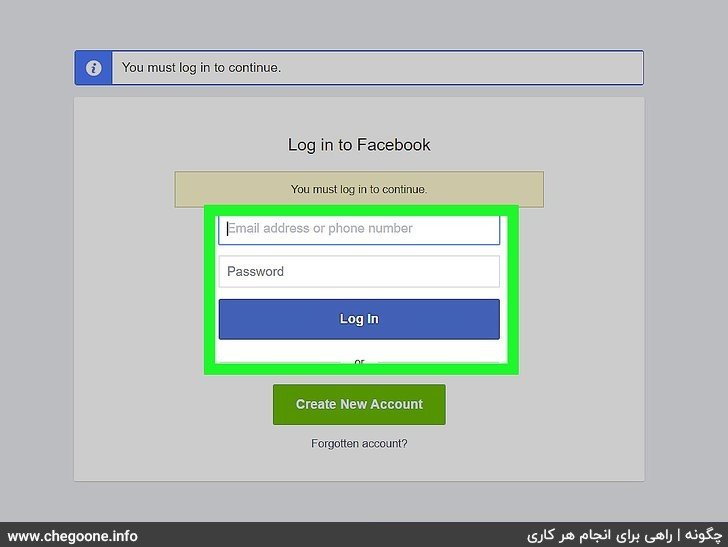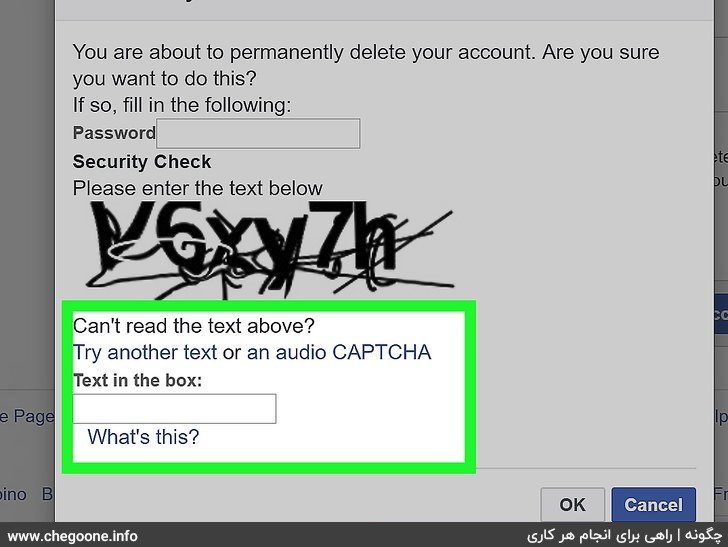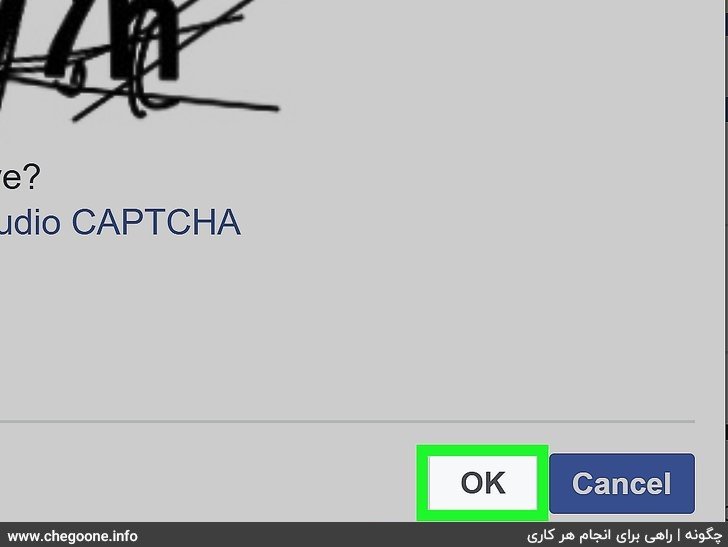Delete Facebook account in 6 steps + video tutorial
Facebook is one of the other social networks that is very popular among Iranian users, and the comprehensive statistics on Facebook have caused this company to start selling users’ information, and therefore many users of this social network start Delete Facebook account have hit This article will teach you how to delete your Facebook account permanently and you have no option to recover it. So in the following How Be sure to delete your Facebook account in 6 steps.
Steps to delete Facebook account
Delete Telegram account
Delete other accounts
1. Go to the delete Facebook account page.
Open the browser of your computer or phone and go to the address https://www.facebook.com/help/delete_account go.
- If you are not automatically signed in, enter the email address or phone number and password for your account, then click Sign In. It’s a blue button in the middle of the screen.
2. Click on Delete My Account.
Below is the warning message in the middle of the screen. Clicking on it will bring up a pop-up window.
3. Enter your password again.
You do this in the “password” section at the top of the window.
4. Enter the captcha code.
This code is the sentences of letters and numbers in the middle of the window. Enter your answer in the field below the code.
- If you can’t read the code, you can click on another text or audio captcha link below the code to generate a new text.
Download video from Facebook
5. Click the ok option.
This will send your code. If it is correct, another popup will appear.
- If you entered your password or captcha code incorrectly, you will be prompted to try again.
6. Click OK to delete your account.
It is at the bottom of the pop-up window. Deleting the entire account can take up to 14 days, but your account will be removed from Facebook after that time period.
Delete Telegram account
Delete account on WhatsApp
Direct link to delete Instagram account
Delete Tik Tok account
Delete Skype and Microsoft account
Delete the entire account on Twitter
Frequently Asked Questions
Is it possible to delete a Facebook account only through a computer?
No, you can delete your Facebook account in three ways: mobile phone, tablet and computer.
Is there a way to restore the account after deleting the Facebook account?
Yes, after deleting your Facebook account, you can recover your account if you log in to your Facebook account within 30 days.
Will all account information be deleted after deleting the Facebook account?
Yes, all account information including profile, photos, posts, videos and other things you added to the account will be completely deleted after deleting the Facebook account.
Can we use Facebook Messenger after deleting the Facebook account?
No, after you delete your Facebook account completely and permanently, you can no longer use Facebook Messenger.