Setting the split or air conditioner to heat mode
Spilt or air conditioner is a device that is used to provide hot and cold air in different seasons of the year. Spilets are designed and made available to you in different types. Some of these devices, which are produced and presented to the market as a single use, can only be used in the hot seasons of the year. But some others that have dual function can be used in hot and cold.
In order to use the various functions of Splitt, one must know what features are used in the device. Single-use spilts, which are used only in the warm seasons of the year, do not have the ability to provide hot air in the cold days of the year. Therefore, in order to use the heating system of spilts, we must first know whether the device has the ability to provide this function or not?
In the following text from How We have reviewed the steps you need to set up a split heating system.
How to find out that our air conditioner has a heating system?
To Setting the splat to heat mode You should pay attention to the following points:
- Complete information about the features of each product is included in the manual. If your spilt has a heating system, it is mentioned in it.
- Take a look at the sticker pasted next to the product panel. If the specifications of cooling and heating power (both) were mentioned in it, your spilt has a heating system.
- Take a look at the settings on the controller. If a system for heating the product is considered, it is mentioned in its settings.
Steps to set the spilt on the heating system
After you find out that your stove has a heating system, you can change its settings by following the steps below and put it on heat mode.
Setting the heat mode in the spilt:
- In the first step, you should turn off your air conditioner.
- After you turn off the device, move the control away from the device or put your hand in front of the split eyepiece.
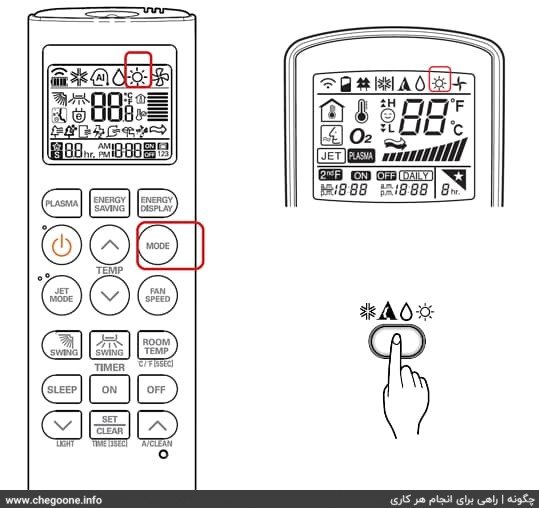
- You press the menu button.
- Various AUTO-COOL-DRY-HEAT-FAN options will be displayed to you.
- You set the device to the HATE option.
- Note that there may not be a menu button on some devices. In such a case, by pressing the button and different options appear on the screen, you can easily distinguish between the symbols. For example, you may see different symbols such as snow, sun, water drops, etc. (or similar symbols) on the screen. Click on the sun option and set the device to the heating system.
Temperature setting:

- After you set the split on the heating system, you need to increase the temperature of the device. You can use the TEMP button to increase the temperature. There are two arrows in the control, one of them pointing up and the other pointing down. The upper arrow button is for increasing the temperature of the split. Place the spilt on the desired temperature (28-30).
Turn on the spilt
- After doing all these steps, turn off the control.
- Then you hold the control in front of the spill and turn it on. If you feel that the temperature of your room is very hot and very high, you can lower the temperature setting of the device and leave it at a temperature of 26 to 27.
The important point is that your spilt machine does not start working at the same moment. First, the outer motor is turned on, and then the inner motor starts working. In general, the approximate time to prepare the device for blowing hot air is 5 to 10 minutes.
Frequently Asked Questions
Do all splits and air conditioners support the heating system?
No, some splits and coolers in the market are single-function and do not have the possibility to adjust the heat mode.
Do we have to bring an installer to the place to adjust the split heat mode?
No, in this complete tutorial you will learn how to activate split heat mode.
