Ita is one of the Iranian messenger programs that was designed and developed by following the example of Telegram. Due to the weakness of its structure and facilities, Ita Messenger faced a relatively severe drop in users and lost many of its users. If you are among the users of Eta and for any reason you have stopped your activities in this messenger, it is better to delete your Eta user account. In this article from How We will teach how to delete an ETA account in a completely visual way. If you want to delete ita user account, join us.
Ita account deletion tutorial
To create an Eta account, you need to have the Eta application installed on your mobile phone. Therefore, if you have deleted the program, install it once more and then follow the steps below.
Ita installation for Android and iPhone
Ita installation tutorial
In the first step, enter the web version of Eita at my.eitaa.com or click on the link below.
Now enter your mobile number along with the code +98 in the box at the bottom of the page and click on the send option. Be careful that the mobile number entered must be the same number with which you registered in ETA.

Now go to the Ita app on your mobile phone and copy the text sent by Ita. Go back to the Ita website and put this code in the corresponding box and click on the send option.
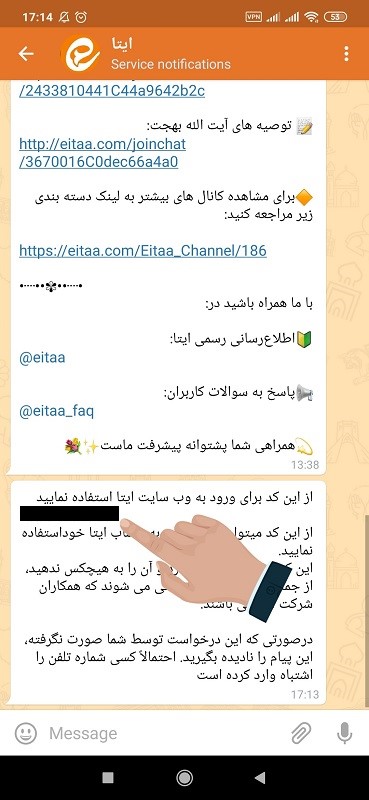
To delete an Eta account, just click on the delete account option on this page.

Finally, after completing the “Why do you want to delete your account” box, click on the delete account option.
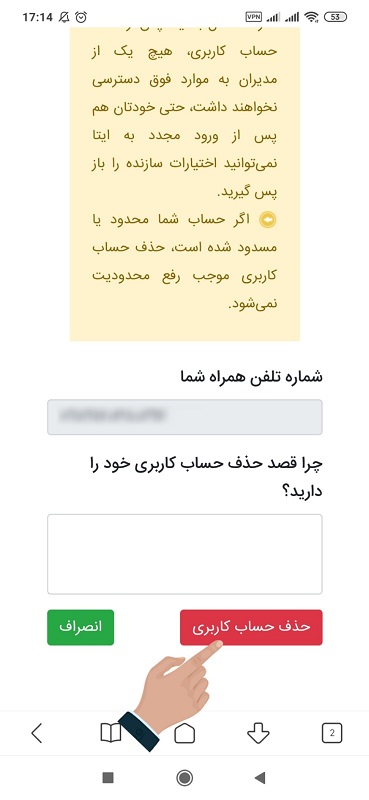
Ita account has been deleted successfully.
Important points about deleting ita account
Before taking action to delete your account, you should note that by deleting your user account, all the information in your account such as channels, contacts added in the program and your messages will be deleted in general. So if you have important information in your Eta account, before Because of the account Proceed to save this information.
