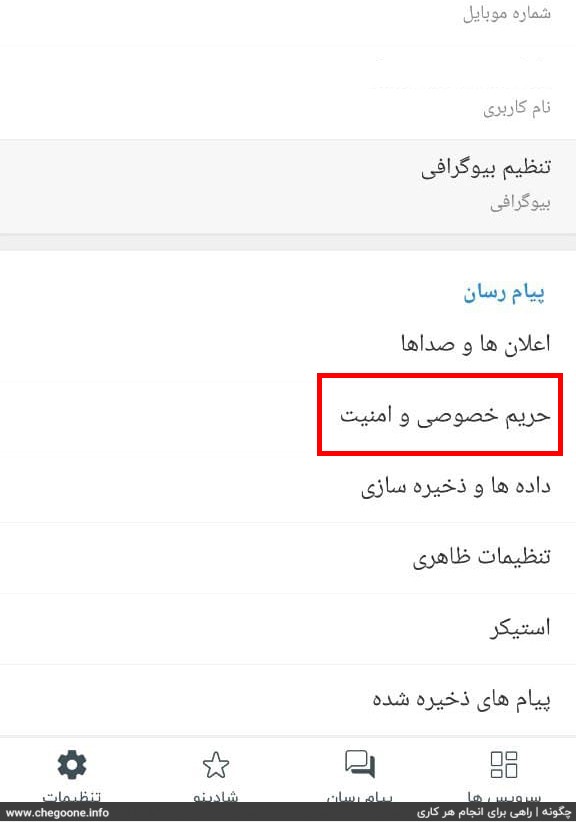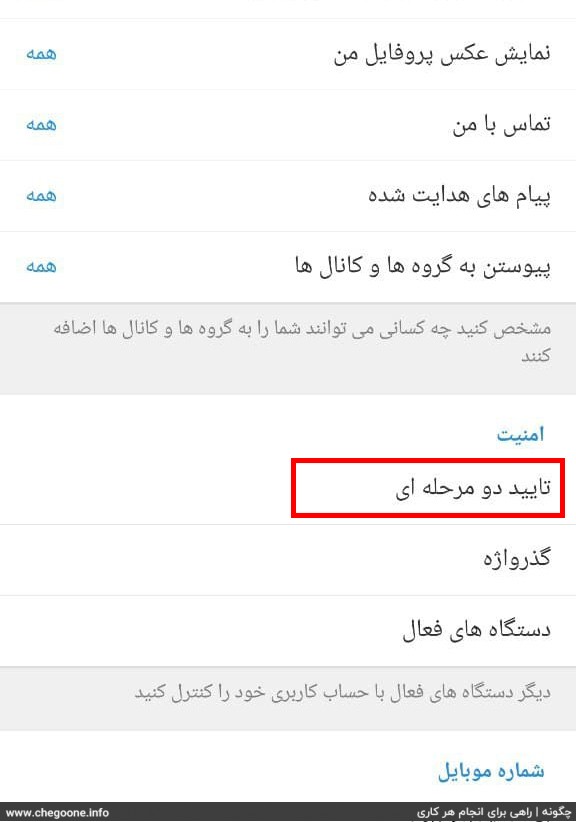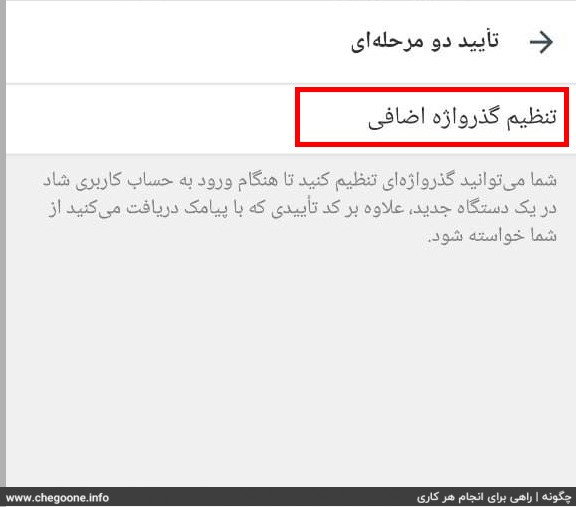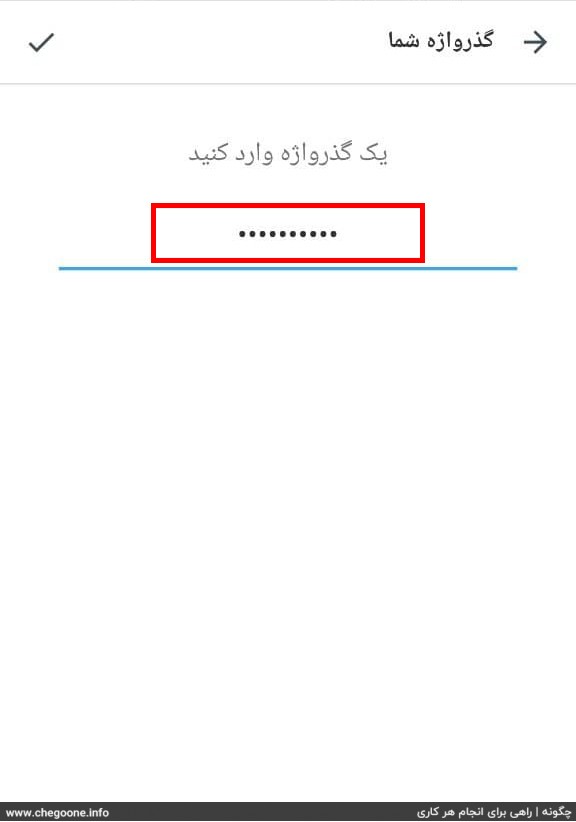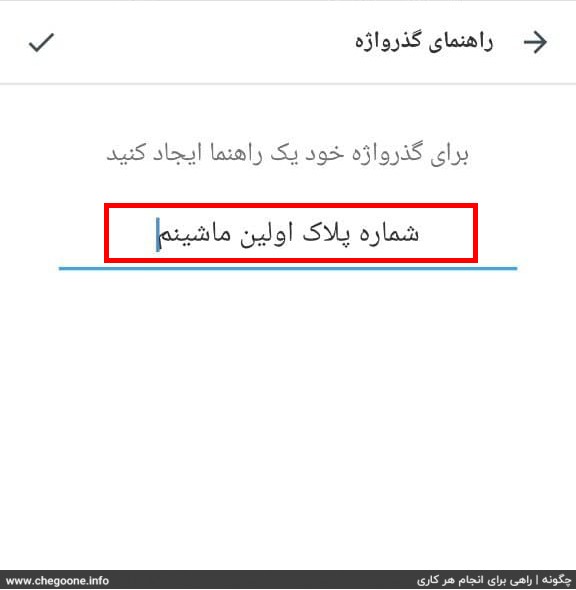As you all know, after the spread of the corona virus and its epidemic, the Ministry of Education started virtual education for students and in this regard, a system for students and teachers to prevent the spread of this virus. Happy Name launched.
According to the Information Center of the Ministry of Education, the Shad social network is owned by this ministry and has a high security factor in terms of data retention, information, content produced and ethics, and the possibility of accessing the private information of teachers and students. Nothing is possible. Follow along How in part Information Technology to learn how to activate two-step verification in the Shad program.
Improve application security
Like other messaging apps, the Shad app has two-step verification in its app. This feature increases the security of the program. The two-step verification feature has been added in version 1400-1401 of the Shad program to improve the security of users. In the following, we will learn how to activate two-step verification in the Shad program.
How to activate the two-step verification of the Shad application
1. Enter the settings.
Open the Shad app and go to settings from the bottom menu.
2. Go to privacy and security.
From the Messenger section, go to Privacy and Security.
3. Select two-step verification.
Select the two-step verification option from the security section.
4. Select the additional password setting.
In the field you must select additional password setting to enter the two-step verification code.
5. Enter your password.
Enter your password in this section and click on the upper left tick. It asks you to re-enter your password and tick again.
tip: Be careful in choosing a password, choose a password that you will remember.
6. Leave a password guide.
After entering the password, you must also choose a password guide for yourself. This guide will help you to remember the password if you forget it. Here we have taken the license plate number of the car as an example.
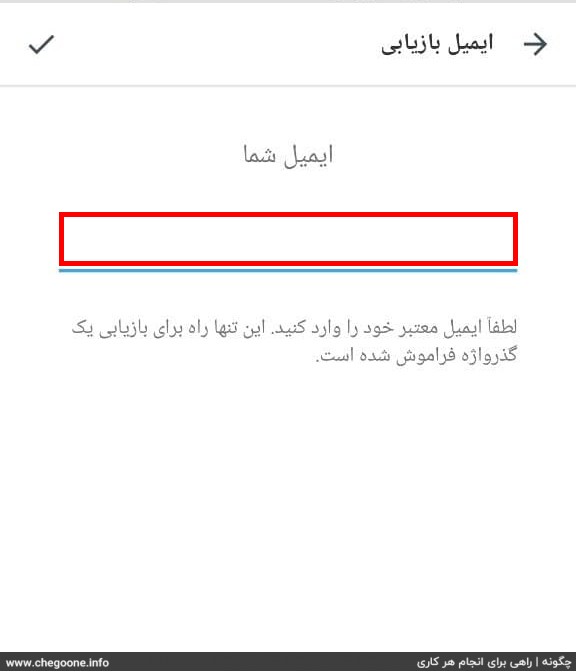
7. Enter the email.
In this section, the program asks you for an email to retrieve the password, so that if you forget the password and the password guide, you can recover the password. After entering the email, a confirmation code will be sent to the email you entered, and enter the received code in the desired box.
Congratulations, your happy two-step verification has been completed successfully.
Attention: If the code sent to the email is not in the inbox, refer to the Spam section.
Investigating the security of “Shad” students’ network
The first security point that should be paid attention to, and that is from the user’s side, is that the user must download the desired program from the official app store and the main site of the program in order to download happily, so as not to be caught by malware. This point is not specific to the Shad program, and you should download any program you want to use and install on your mobile phone from reliable sites.
In the following, we will examine the details of the security of the Shaad social network and we will see where this Iranian program is in terms of security.
Information received by the happy program from the user
The first thing that should be mentioned to check the security of Shad is how to enter this program, what information the user must provide to the program to register and use Shad virtual training. Teachers and students can use this program in two ways by entering their mobile number. The first method is to enter the mobile number on the Shad social network site and the second method is to install the Android version of the program on your mobile phone.
Now, students and teachers who have entered the happy program must authenticate. In the authentication of the Shad program, you must enter the country code, the year of birth (day, month, year) so that the information is checked with the information entered in the Sanad system, and if the information is correct, you can use the Shad virtual education and the classrooms of this program. do.
The information entered in the Sanad system has been entered by the school principal, and if you encounter an incorrect information error when entering the program, request your school principal to correct your information in the Sanad system.
Since this information is entered in the Sanad system and the Shad application only examines your information upon entry, there is no need to worry about the disclosure of your information by the Shad application.
Shad app accesses
Since Shad Messenger, like other social networks and messengers, has the ability to send images, videos and audio (VICE), it requires access from the user when using the program. Access includes your microphone, camera, gallery, and contacts.
This type of access is common in all messengers and social networks, and Shad cannot be faulted in this regard.

Is it possible to hack the Shad program?
Since we have not heard any news of hacking and disclosure of Shad application information, it can be said that this program has good security. But you should pay attention to use the main program of Shad and do not share the SIM card with which you registered in Shad to others. These two things will cause your happy program to be hacked.
Improve application security
Like other messaging apps, the Shad program has two-step verification in its program, which increases the security of the program. The two-step verification feature has been added in the version 1400-1401 of the Shad program to improve the security of users. In this, we learned how to activate the two-step verification in the Shad program.
Conclusion
As we reviewed the security of the Shad system together, we can conclude that the Shad program has good security in general, but it must also be accepted that the security is not stable and catastrophic events can occur with the smallest mistake. As a teacher and education expert, you should never forget two main points, that is, download the Shad program from reputable app stores and do not make the program’s login information available to others.
Frequently Asked Questions
Why is it better to enable happy two-step verification?
To improve the security of your Shad account, you can activate its two-step verification.
Is it possible to enable two-step verification in all versions of the app?
Yes, you can activate the two-step verification in the Android, iOS and computer version of the Shaad program.
After enabling two-step verification in the app, can we disable it?
Yes, you can disable two-step verification after enabling it.