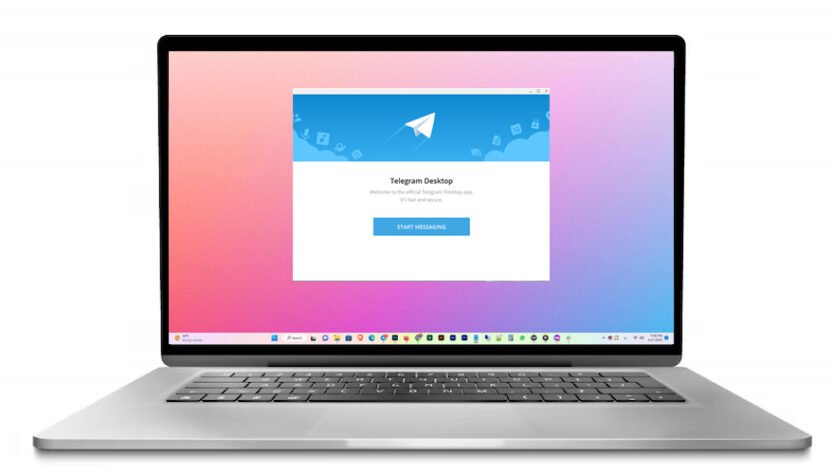In recent years, Telegram has become one of the most popular messaging software, and that’s why many people like to have this messaging software on their system in addition to their mobile phones. It is extremely simple and you do not need any special knowledge to do it. With How Join us to discuss the method of installing Telegram on the computer together:
Installing Telegram on the computer
Telegram has an official software that can be installed on all versions of Windows, Mac and Linux. The steps to download and install this software are as follows:
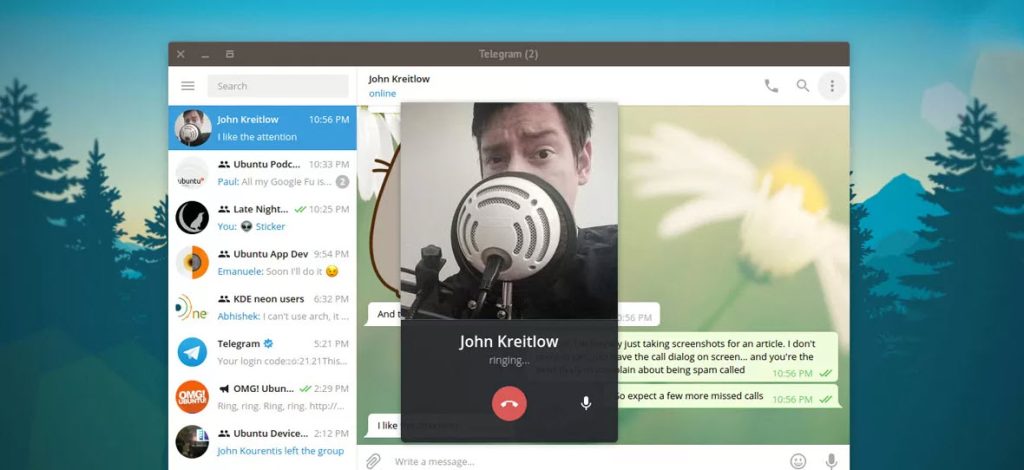
First, enter the address (Desktop.telegram.org) in a browser. On the page that opens, you will see different versions of this software and you can download the version suitable for your operating system. After the installation package is finished downloading, double-click it to open it and then follow the installation guide to install it on your system.
After the installation is finished, double-click the Telegram icon to open it. In this program, there are two ways to access your user account:
- The first method is to scan the QR code using the Telegram program installed on the phone.
- The second method is by entering the number on which you have Telegram and then entering the code sent to your SIM card or Telegram program.
After you install Telegram on your computer, you can access all the information and chats you have on your mobile phone.
Access to Telegram Web
You can also use your computer browser to access Telegram. This software has a web version known as Telegram Web. Accessing this version of Telegram is much easier and will be possible by following the steps below.
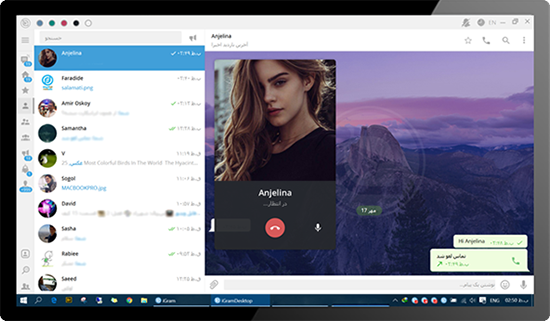
- Open a browser on your computer and enter Web.telegram.org.
- After entering this website, you must enter your mobile number and manually enter the code that will be sent to it.
- After this, you can easily access your chats.
Features of Telegram desktop
- Desktop Telegram has different features compared to its mobile version. In this program, you can download the history of your messages at once or edit the details of each contact separately.
- The desktop version of this messenger can encode conversations in a simpler way.
- The user interface of the desktop version of Telegram is simpler and you can easily access all your chats.
final word
Installing and setting up the desktop and web versions of Telegram is very simple. With this, you can access all your contacts and chats and chat with your contacts directly from your computer. If you have any questions about this topic, you can contact us through the comments section of this article. How experts will answer all your questions in the shortest possible time.